How To: Use Your Android as a Microphone for Your PC
You need a good microphone on your computer in order to make audio recordings, voice chat, or use speech recognition. However, not every computer comes with a built-in mic, and not every built-in mic works great.You can purchase a cheap computer microphone on Amazon for as low as $4.99, but why do that when you've got your Android phone or tablet right beside you? That device is more than adequate to be your computer mic, and you can connect it via Bluetooth, USB, or Wi-Fi. 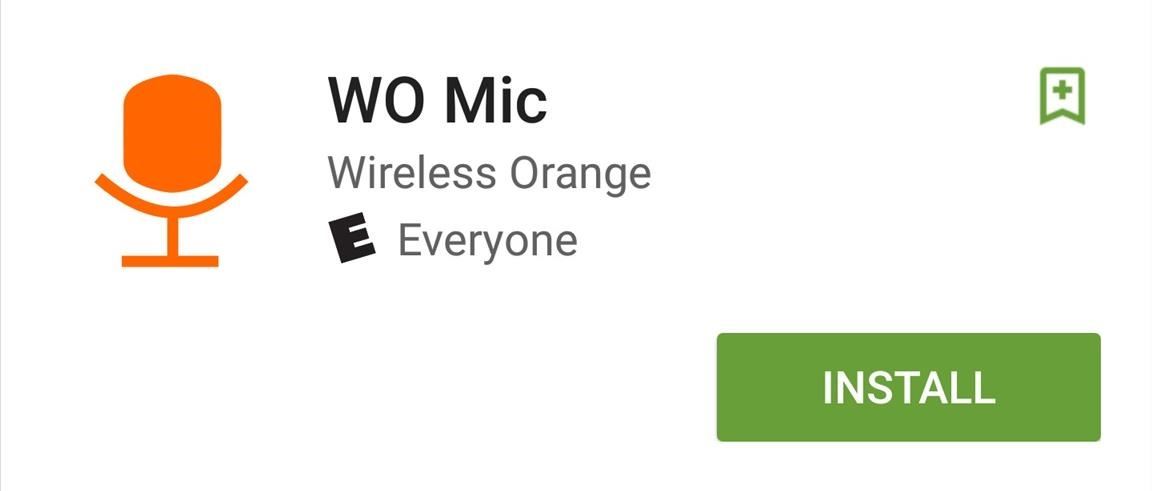
Step 1: Install WO MicThere are many options available in the Google Play Store, but WO Mic from Wireless Orange provides the easiest setup and connection options. The app works on both Windows and Mac computers, but Mac OS X users can only utilize the Wi-Fi connection option.Install WO Mic for free from the Google Play Store For improved audio quality and no ads, try the pro version for $3.99.
Step 2: Install the Client Program & DriverBecause connecting through Bluetooth and USB are the easier options (just connect or plug in and you're ready), we'll go through the Wi-Fi setup, since it's applicable to both Windows and Mac.If you have a Windows PC, download and install the following two files.WO Mic Client setup program for Windows WO Mic device driver for Windows If you have a Mac, download and install the following package.WO Mic Client package for Mac You may need to adjust your Mac's security preferences in order to open the package. Alternatively, you can simply control-click (or right-click) on the file, and select "Open."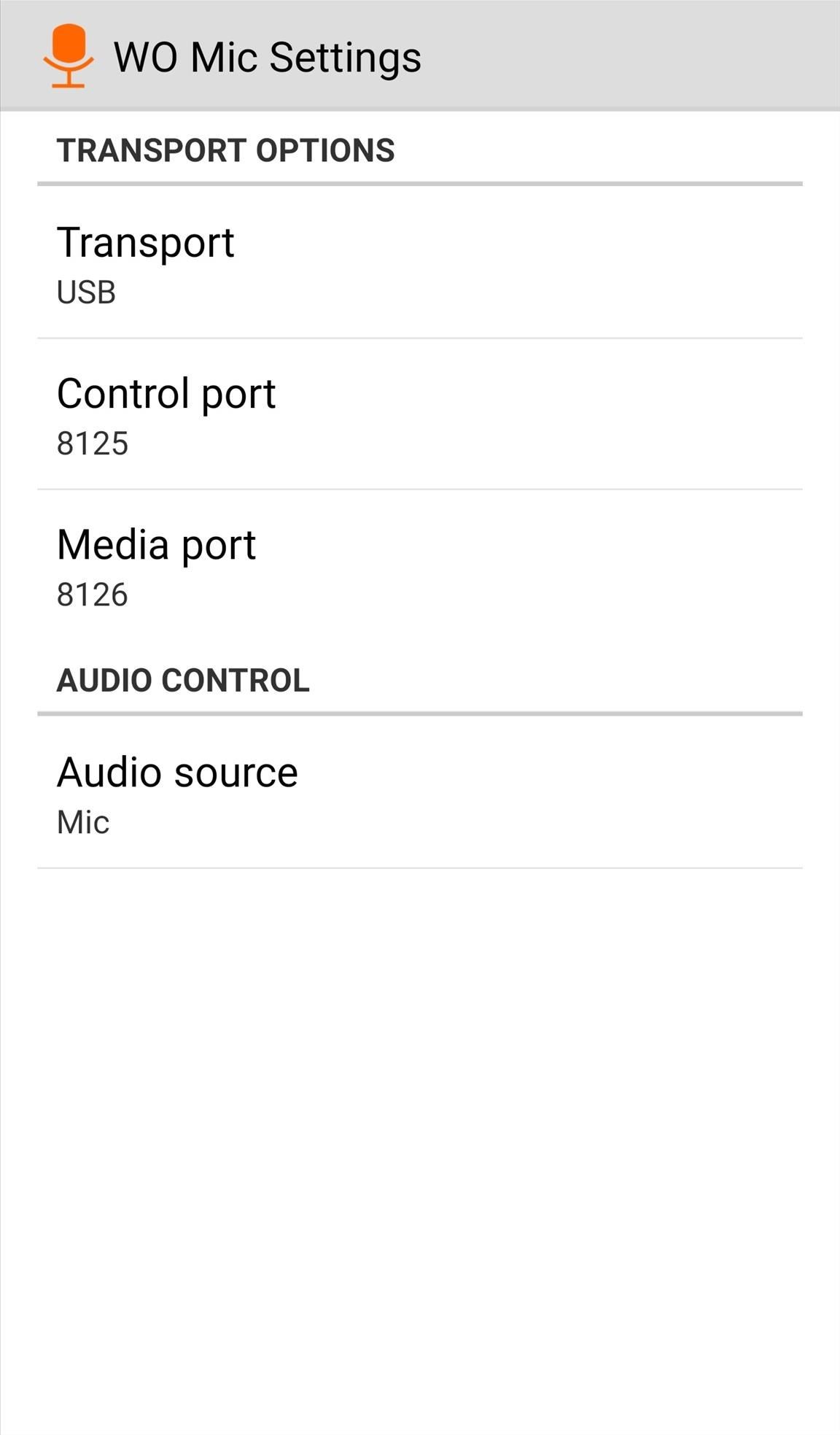
Step 3: Connect the MicOpen WO Mic on your Android and enter the Settings, select Transport, then select "Wifi" from the options (unless you're using Bluetooth or USB). Depending on what you're using the mic for, select the proper Audio source. Additional settings allow you to change the media and control port, but you shouldn't need to adjust those. Go back to the main page of the app and tap Start, then copy the IP address displayed above the microphone icon. Open the WO Mic Client on your computer, enter the IP address, and hit Connect. To test it out, check the "Play in speaker" box and speak into your Android. And that's all there is to it—you have a fully functional microphone for your computer without paying an extra dime. Before forking over some money for a microphone, definitely try WO Mic. I found that latency really wasn't an issue, so this is a great way to narrate videos, record memos, or make calls. Let us know what you think by dropping a comment below.Follow Android Hacks over on Facebook and Twitter, or Gadget Hacks over on Facebook, Google+, and Twitter, for more Android tips.
You can use your android phone as a wireless microphone for PC. You most probably have the android all the time. So, using android as microphone will surely help you to chat or record easily with crystal clear audio. In this post, we are going to see 2 apps that help us to use android as a microphone. Let's get started. Use Android as Microphone
How To Use Your Android Device As a Microphone For Your
How to Use your Android Device as a Microphone. First up, you have to install WO Mic in your Android device. Visit Google Play and install WO Mic app.; Windows users must install WO Mic drivers and the client setup program.
Use Android Device as a Microphone For Your Computer
If the microphone on your computer is not working properly, you do not need to panic as long as you have an Android device. By using a free app available on the Internet, you can make your Android device act as a microphone for your computer. That way you should be able to use voice recording and
How To Use Android Phone As PC Mic - I Love Free Software
How to Use your Android Device as a Microphone to your PC
You need a good microphone on your computer in order to make audio recordings, voice chat, or use speech recognition. However, not every computer comes with a built-in mic, and not every built-in mic works great. You can purchase a cheap computer microphone on Amazon for as low as $4.99, but why do
How To Use Your Android As Computer Microphone
In this video I'm going to show you how to use your android mobile as a mic for your pc or laptop. for more details visit my website
We will be using "Microphone" app to use Android phone as mic. The app lets you use your Android microphone as PC mic to communicate through your PC. The app transfers your sound though 3.5mm audio cable from Android to PC and then to your friends or family. Do note that there will be a slight lag in the voice transfer from Android to PC.
How To Use Smartphone As A Wireless Microphone on Windows PC
A ndroid is a smart device that has lots of excellent features in it and one of the highly valuable features that we are going to discuss right here is the process by which you can use your Android device as a system mic in Windows PC.
How to Use Android as Microphone on PC - Technology Hint
While you may not have a microphone for your computer, chances are that you have a Smartphone. So, use your Android device as a microphone for your computer via Bluetooth, WiFi and USB. Open the
How To Use Your Android Device As a Microphone For Your
How To: Use Your Android as a Microphone for Your PC
It turns your Android phone to be a wired or wireless microphone for your Windows system. Once connected, you can use it for voice chatting, recording, recognition, or Skype right on your PC with your Android phone hold in your hand.
To turn your Android device into a microphone, you will need to install a small application called WO Mic on your Android phone. This application supports three connectivity options, USB, WiFi and Bluetooth. Here are the steps on how you can use your Android device as a microphone with Mic Wo app.
How to use your Android as a Wireless Microphone for PC via
0 comments:
Post a Comment