How To: Supercharge Google Drive with These 5 Chrome Extensions
Being an Google fanboy means that I pretty much use anything with the company puts out, so it's no surprise that out of all the cloud services out there, I stick with Google Drive. But, this is way more than just some blind allegiance.Seeing that Google Drive is integrated so heavily with all the Google Apps, along with some of the most competitive pricing around for those that need more than the free options available, there is little reason not to choose it over similar services. But if you're looking to get even more out of Google Drive, here is a list of my top five Chrome extensions that will improve your Drive experience. Please enable JavaScript to watch this video.
All of these extensions, with the exception of Save to Google Drive, can be launched from your Chrome Apps Drawer, so be sure to look there whenever you need to use them.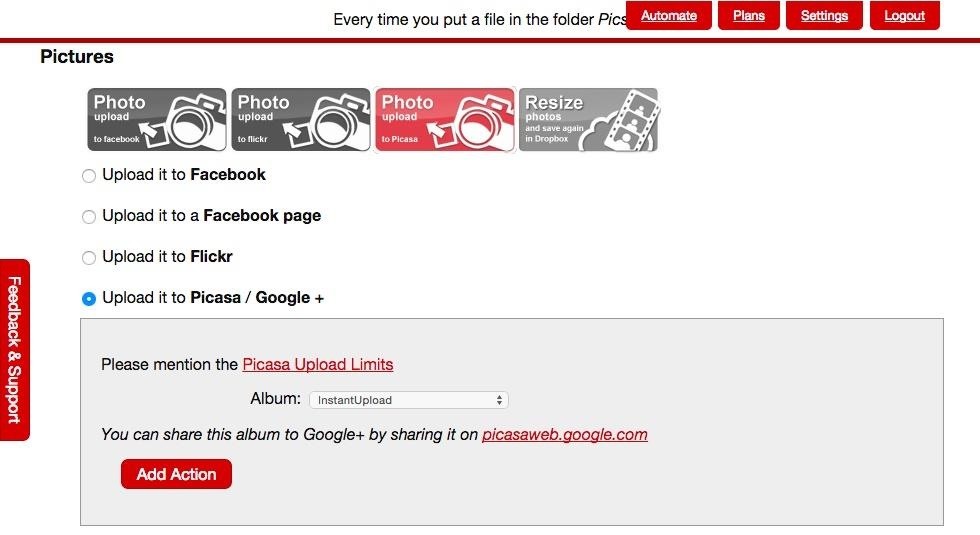
#1. Wappwolf Automator for Google DriveIf you use different cloud services because of school or work or whatever, then you should check out Wappwolf Automator. With this extension, you'll be able to auto-share folders from your Google Drive account to other services like Box, Dropbox, OneDrive, and vice versa. There are also conversion tools bundled with the extension which make it easy to convert PDF to eBooks or JPEGs to PNGs. There are some limitations to what you get for free though, so check out the table below to get a better idea of what comes with each subscription. Install Wappwolf Automator for free from the Chrome Web Store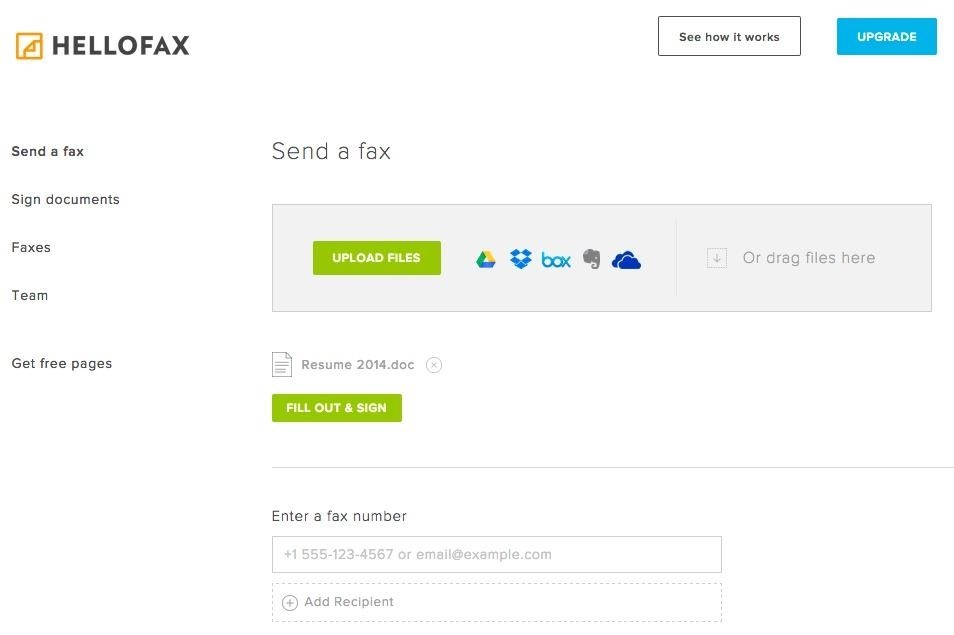
#2. HelloFaxSince some companies refuse to get with the times by moving on from their archaic fax machines, HelloFax has made it easy to use Google Drive to send your uploaded files over fax. To start sending faxes, you'll need to create a HelloFax account. While it would be great if this was a completely free service, the trial of HelloFax only allows you to send 50 pages a month for 6 months. After the free trial is over, you'll need to sign up for one of the HelloFax subscription plans to continue using the service. Or, you can try our tricks to get yourself another free trial.You can also fill out forms and sign documents after the files are uploaded to HelloFax if you don't have a program to do that on your computer.Install HelloFax for free from the Chrome Web Store
#3. Save to Google DriveSave to Google Drive adds an option with the same name to Chrome's right-click menu. With it you will be able to select any picture, document, audio file, or even an entire webpage and save it directly to your Google Drive account. To customize options, go into the Extensions section of your Settings menu and select Options under Save to Google Drive.Install Save to Google Drive for free from the Chrome Web Store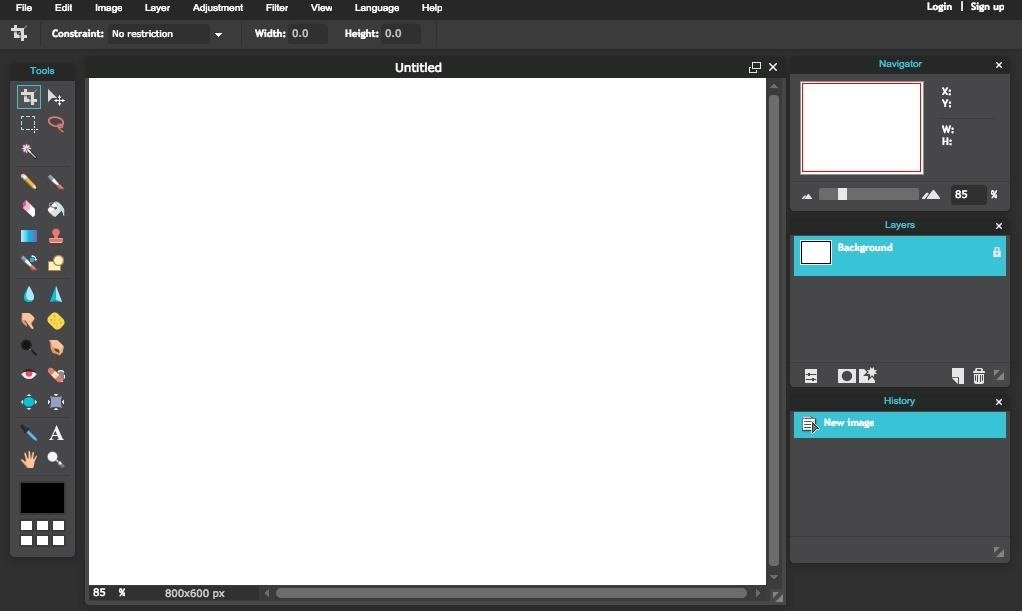
#4. Pixlr EditorWith Pixlr Editor, you'll no longer need to worry if the computer you're using has a photo editor installed. With the extension in place, you'll be able to open any image you have saved in your Drive and edit it using Photoshop-style tools and brushes. You do not need a Pixlr account in order to use the editor, but you'll get some free storage through their service if you do.Install Pixlr Editor for free from the Chrome Web Store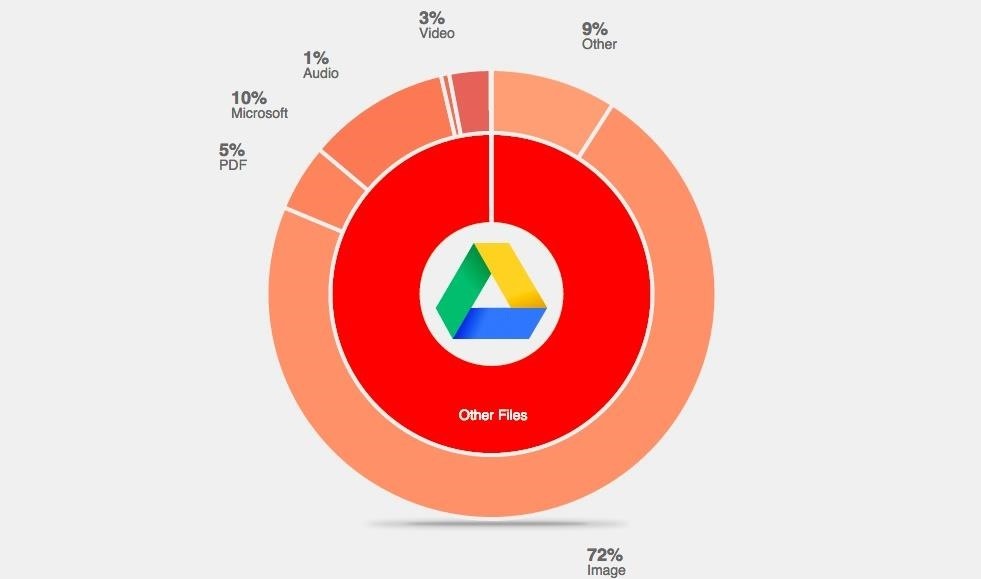
#5. Spanning StatsIf you've ever wondered what files are taking up all the space in your Drive account, then Spanning Stats is for you. The extension gives you a detailed breakdown of which files are the largest, which ones you use the most, and which have been recently modified. Install Spanning Stats for free from the Chrome Web Store While these five extensions will give you a good place to start, be sure to drop me a comment below if you have any suggestions that I did not cover!Follow Gadget Hacks over on Facebook, Google+, and Twitter.
How To: Enable the Hidden Debug Options for Select Google Apps on Your Nexus 5 News: Christmas Is Coming Early! Android 7.1 Beta Is Hitting Nexus Devices This Month How To: Disable Double-Tap to Wake While Making Calls on Your Nexus 6 How To: Hide Your Nexus 7's Soft Keys to Maximize Usable Screen Space
How to Enable Developer Options on Your Nexus « Nexus 7
How to Getting Started with the Samsung Galaxy Tab. So you finally got that new Samsung Galaxy Tab you've been waiting for—what should you do now? Though you can start using it as soon as you take it out of the box, there are still some t
How to Getting started with the Samsung Galaxy Tab - Tablets
Hey! Join me on PayPal and we'll get $5 each when you make your first
How to Get Apple Watch Screen Saver - YouTube
Knowing how to change the font style on your iPhone 8 or iPhone 8 Plus is a very good idea, making it so you can personalize and customize your phone as you want, and so you can set up your font to be as easily readable as you can get it. It's good to know that it is very easy to change font styles on your iPhone 8 or iPhone 8 Plus, fortunately.
How Do I Change Font Size On An iPhone? The Easy Fix!
Report Ad
Check Out Apple Photoshop on eBay. Fill Your Cart With Color Today!
But since both parties would need to have Sprint and a supported device, there's a decent chance you'll have few people to enjoy Chat with. While T-Mobile was technically the first to provide RCS support, it didn't actually support the GSMA Universal Profile. In early 2018, the carrier announced it was working with Google to support the
What's RCS Messaging And Why Should You Care? | Lifehacker
Videomaker - Learn video production and editing, camera reviews › Forums › Cameras and Camcorders › Other Camcorders › Need Help Choosing Camcorder With XLR Inputs Or Without This topic contains 7 replies, has 8 voices, and was last updated by Anonymous 5 months, 3 weeks ago.
Which Camcorder Microphone Should You Use?
In the April 2019 Update, you can enable a new "Automatically adjust active hours for this device based on activity" setting and Windows will automatically set your active hours, so you don't have to think about them. This option is available at Settings > Update & Security > Windows Update > Change Active Hours.
How to Get Colored Window Title Bars on Windows 10 (Instead
You can block someone by entering their name in your block ing settings, or by going to their profile and block ing them directly. If you're having trouble finding the person you want to block using their name, you can also block someone by entering an email associated with their Facebook account
Samsung Could Lose Grip on OLED Monopoly Thanks to Google & Apple
Není to docela iOS, ale není to ani Android. Považuj to za hybrid a já tě projdu. Krok 1: Kořenové zařízení. Řekl jsem to předtím a já to řeknu znovu, zakořenění, zejména na Nexus, je rychlé, snadné a poskytuje tolik výhod, že to vždy stojí za to. Sledujte naše Nexus kořenový průvodce začít.
Nexus 4 « Nexus :: Gadget Hacks
The iPad's got some stiff competition these days, especially from Android, who plans to invade the tablet market with their high-end mobile operating system. And they're off to a good start with the Samsung Galaxy Tab, available from AT&T, T-Mobile, Vodafone and Verizon Wireless, along with other carriers.
How to Use Your Samsung Galaxy Tab As a Phone: 6 Steps
We have observed plenty of Android users complaining about their unresponsive Power button. If your power button is not working properly, then don't worry. There are plenty of ways to restart Android without power button. In this guide, we will provide five different ways to teach you how to restart Android phone without Power button.
How To Turn On An Android Phone With A Broken Power Button
Mad Science has entered the automatic pet feeder project as an instructable in the Make It Real challenge. Nine of the winners will receive their own 3D printer! If you are now imagining all the cool stuff we could do for Mad Science with a 3D printer, please share your ideas and vote for the entry here.
Light Up Your Next Party with This DIY LED Beer Pong Table
0 comments:
Post a Comment