PSA: Enable This Hidden Setting Before Modding Anything on Android
If you've ever rooted an Android device in the past or installed a custom recovery, you're surely familiar with the term "unlocked bootloader." But if all of this sounds like gibberish to you, some major changes in Android have made it to where you should definitely get familiar with the concepts.Don't Miss: The Android Dictionary: Terms & Lingo You Should Know Enabling a single Android setting called "OEM unlocking" has the potential to prevent your device from falling victim to complete software failure, and it only takes a minute to turn this on. If you'd like to know why this option can cause your device to become bricked, I'll explain it all below.
Background Info: Kill Switch Law & Factory Reset ProtectionIn August of 2014, the state of California signed SB-962—the so-called "Smartphone Kill Switch" law—and this had some major repercussions on Android. From that point on, all new devices would need to have extra security measures implemented to be in compliance with this law, and more importantly, to be eligible for sale in America's most populous state.To make sure they were in compliance, Google implemented a new Android feature called Factory Reset Protection, which ensures that even if a device is fully wiped, it cannot be used unless the original owner signs in with their account credentials. However, devices with unlockable bootloaders were still vulnerable considering that someone could unlock the bootloader, which would allow them to use fastboot commands to flash factory images and bypass Factory Reset Protection.So to bolster FRP on devices with unlockable bootloaders like the Nexus series, Google added a hidden setting within Android that prevents bootloader unlocking and makes fastboot flashing impossible unless it's enabled. This setting is called "OEM unlocking," and it works because you need to sign in to Android with your pattern, PIN, or password to enable it before you can flash anything with fastboot.
Why Enabling 'OEM Unlocking' Can Save You from a Bricked DeviceWhile the "OEM unlocking" setting being turned off by default does indeed have some security benefits, it comes with one major risk. If an over-the-air firmware update does not install properly for any reason, you'd be left with a completely bricked device.The failed update would mean that you couldn't get into Android, which in turn would mean that you couldn't enable "OEM unlocking." With this setting still disabled, not even a smartphone repair shop could get your device back up and running.On the other hand, if you have "OEM unlocking" enabled, a failed update is no big deal. You (or a repair technician) could simply unlock the device's bootloader and flash the factory images using fastboot, which would then overwrite the corrupt update and restore your firmware to working order.Failed firmware updates are not exactly commonplace, but the risk is real. In fact, a corrupt update file recently left many Nexus 5 and Nexus 7 owners with devices that failed to boot—but luckily these devices were released before California SB-962 went into effect, so they weren't equipped with the extra Factory Reset Protection options.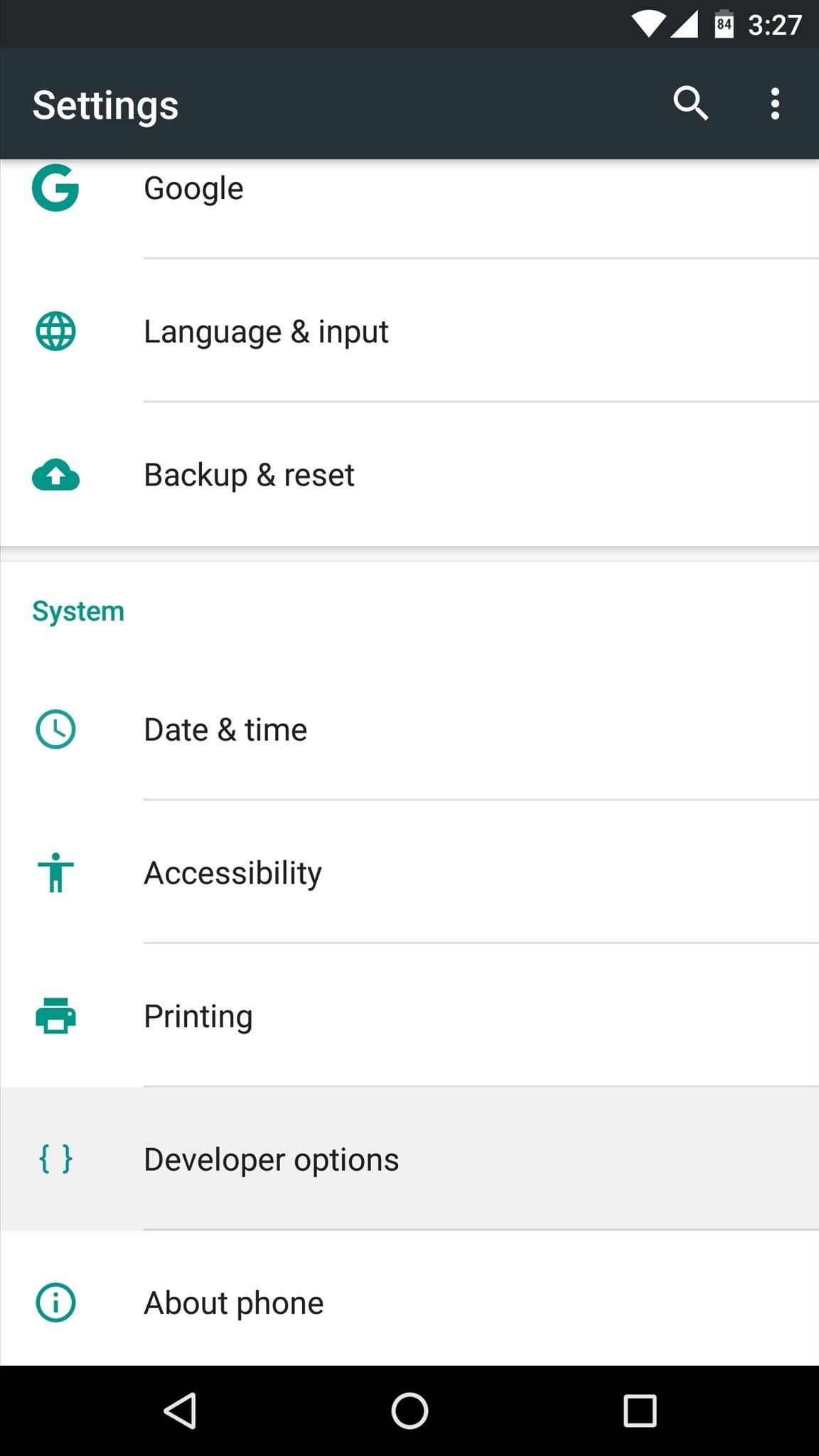
How to Enable 'OEM Unlocking'If you'd like to prevent the disastrous scenario described above, it's a relatively simple process. For starters, you'll need to enable the hidden "Developer options" menu by heading to About phone (or About tablet) in Settings, then tapping the "Build number" entry 7 times in rapid succession.Don't Miss: Our full guide on enabling Developer options From there, simply head to the "Developer options" menu, then toggle the switch next to the "OEM unlocking" entry to enable it. Once you've done that, you can rest a lot easier knowing that a failed update no longer has the potential to render your device useless. Keep in mind, though, that having the "OEM unlocking" option enabled is technically less secure. Theoretically, a tech-savvy thief could fully wipe your device with this option enabled, which means you would no longer be able to track the device's location using Android Device Manager. But the rest of Android's security measures would still be in place, so no one could access your data without your pattern, PIN, or password.What are your thoughts on this situation? Is Factory Reset Protection more trouble than it's worth? Let us know in the comment section below, or drop us a line on Android Hacks' Facebook or Twitter, or on Gadget Hacks' Facebook, Google+, or Twitter.
Once you've completed the steps, the XAMPP Control Panel will launch, and you can begin the web server environment configuration. How to configure XAMPP on Windows 10. The XAMPP Control Panel includes three main sections. In Modules, you will find all the services available. You can run each service by clicking the Start button.
Configuring XAMPP on Windows | Develop guide on Drupal.org
How To: Move the Obtrusive Volume Indicator Box to Your iPhone's Status Bar How To: View Cellular & Wi-Fi Data Speeds from the Status Bar of Your Samsung Galaxy Note 3 How To: Change the Boring Battery Icon in Your iPhone's Status Bar to Something More Flavorful
Cydia Tweak StatusHUD - Move Volume HUD to Status Bar
To increase your productivity you need to increase Internet speed in Windows 10. After installing Windows 10, are you feeling that your Inter bandwidth is dropping away? If yes, that means your operating system is stealing your Internet speed. You can follow these optimization methods to improve internet connection.
How to Increase Wi-Fi Speed and Overall Wireless Quality
The easiest way to check past data usage is to log into the web portal of your cellular provider (or check your paper bills) and look at what your data usage is. If you're routinely coming in way under your data cap, you may wish to contact your provider and see if you can switch to a less expensive data plan.
How to Reduce Your Data Usage on Android or iPhone | Digital
It looks like Samsung was thinking about slapping a little nub of a home button on the Galaxy S8 and S8 Plus. This is according to a patent published by the European Trade Mark and Design Network, uncovered by Android Headlines.
How to Customize the Home Button Shortcut - Samsung Galaxy S3
How To: Turn Your OnePlus One into an Android/iOS Hybrid How To: Get Stock Lollipop Sounds on Custom ROMs for the Nexus 6 News: 4 Ways the OnePlus 6T Makes Rooting Easy How To: This All-in-One Mods Catalog Makes Customizing the OnePlus One Extremely Convenient
How to turn your smartphone into a Wi-Fi hotspot - New Atlas
SoundCloud is a music and podcast streaming platform that lets you listen to millions of songs from around the world, or upload your own. Start listening now!
SoundCloud 101 « Smartphones :: Gadget Hacks
There are a bunch of new and interesting features packed inside of Windows 10, but one of the most exciting ones is the Microsoft Edge web browser, the long-awaited replacement of Internet Explorer.
10 Things About Microsoft Edge Browser You Need To Know
In today's softModder guide, you'll see how to play YouTube videos and listen to them in the background of your iPad, iPhone, or iPod touch without having to stay in the YouTube application.
How to Play YouTube Videos in Background on iPhone or iPad in
With an Android device left at its default settings, your location history is automatically recorded. You can view and manage this data, but the simple interface of points plotted on a map leaves a lot to be desired. Developer Theo Patt realized this, and created a tool that allows you to visualize
Enchanting Google Maps Heatmap Or How To Make Interactive
mech-e.info/google-maps-heatmap/enchanting-google-maps-heatmap-or-how-to-make-interactive-heat-maps-from-your-android-devices-location-history-27-google-maps-heatmap-ios/
enchanting google maps heatmap or how to make interactive heat maps from your android devices location history 27 google maps heatmap ios.. google maps heatmap legend ios and travel information download free android,google maps heatmap max points radius algorithms as a service heat miner weight,heat mapping in google maps heatmap android weight radius,google maps heatmap gradient generator
Create a Heat Map from your Google Location History in 3 easy
How To: Root Your Nexus 7 Tablet Running Android 4.4 KitKat (Windows Guide) How To: Enable the Hidden Debug Options for Select Google Apps on Your Nexus 5 How To: Hide Your Nexus 7's Soft Keys to Maximize Usable Screen Space
How to Enable the Hidden Developer Options & USB Debugging on
Session Hijacking with a Pineapple, Hamster and Ferret and cell phone? A free and easy way to virtualize physical servers! And is WPA Broken? Ikea clusters, screencasting, and canvas technolust
Sneak Pineapple peak: Hak5 creates even more lethal Wi-Fi hot
0 comments:
Post a Comment