News: Android Exploit Allows Apps to Film You Undetected: Heres How to Reduce Your Risk
A recent security risk exposed by software engineer Szymon Sidor has raised a few eyebrows amongst the Android community.Work outlined in a blog post by Sidor depicts an ultra-secretive exploit that apps can utilize to film you without showing any indication on your device—even hidden from view in your recent apps menu.After some experimentation, Sidor was able to create an app that, unbeknownst to the user, secretly captures images in the background and relays them to a third-party website. Please enable JavaScript to watch this video.
How to Secure Your Device from Such a ThreatAs you can see in the video, the potential for an app like his to take such pictures—even with the screen off—poses quite a security risk. If privacy is any sort of priority to you, Sidor has outlined a few measures that can be taken to reduce your risk for such an attack.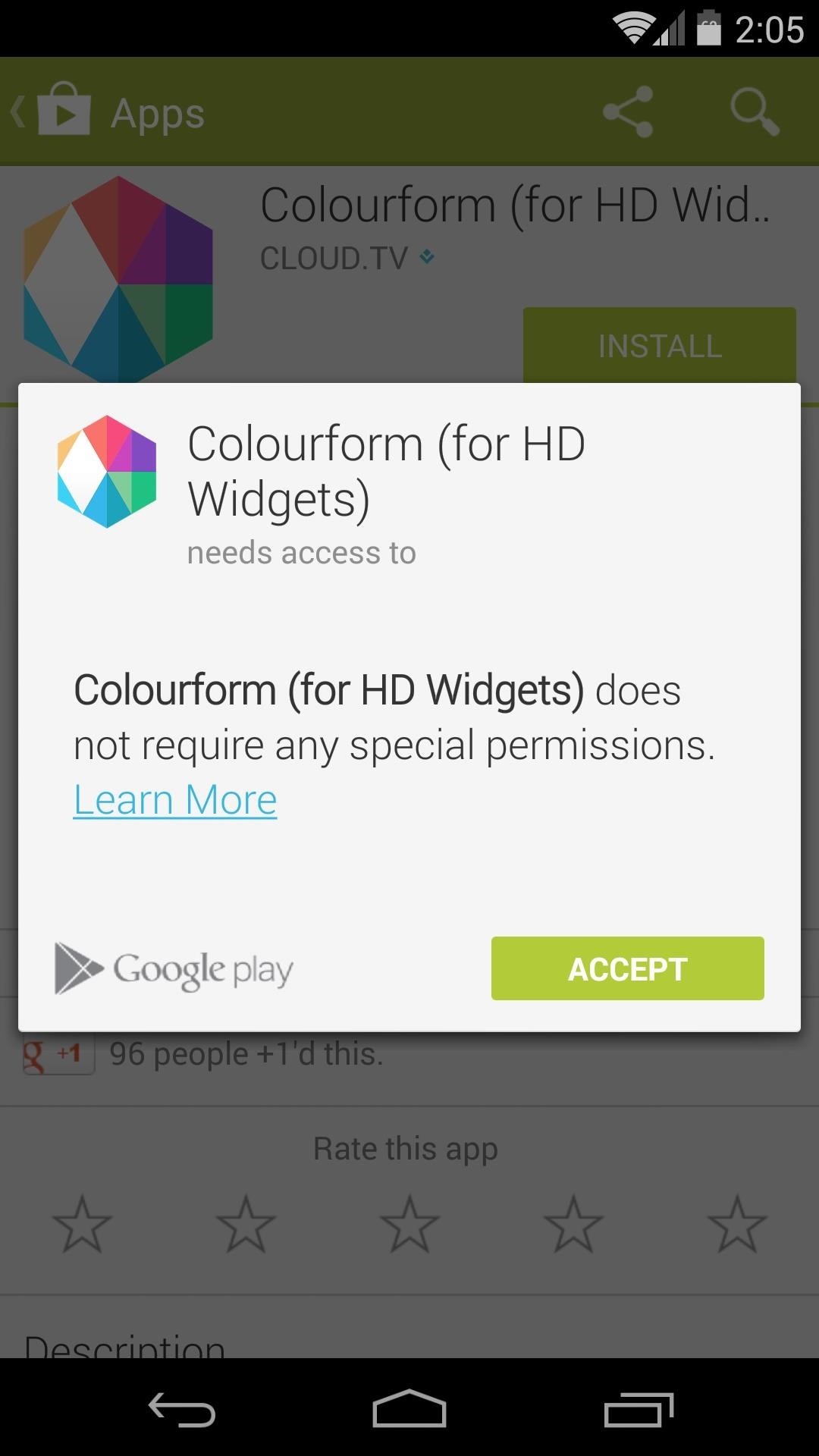
Pay Attention to App PermissionsAndroid has a security system in place that will not allow an app to access your camera unless it explicitly states its intent to do so. Your chance to review these "permissions", as they're called, comes when you're installing an app. An app that requests permission to utilize your Camera during installation is one with a potential risk factor. Be sure that you trust the publisher of this app when installing, and read the app's description and reviews on Google Play to better understand what permissions are being used.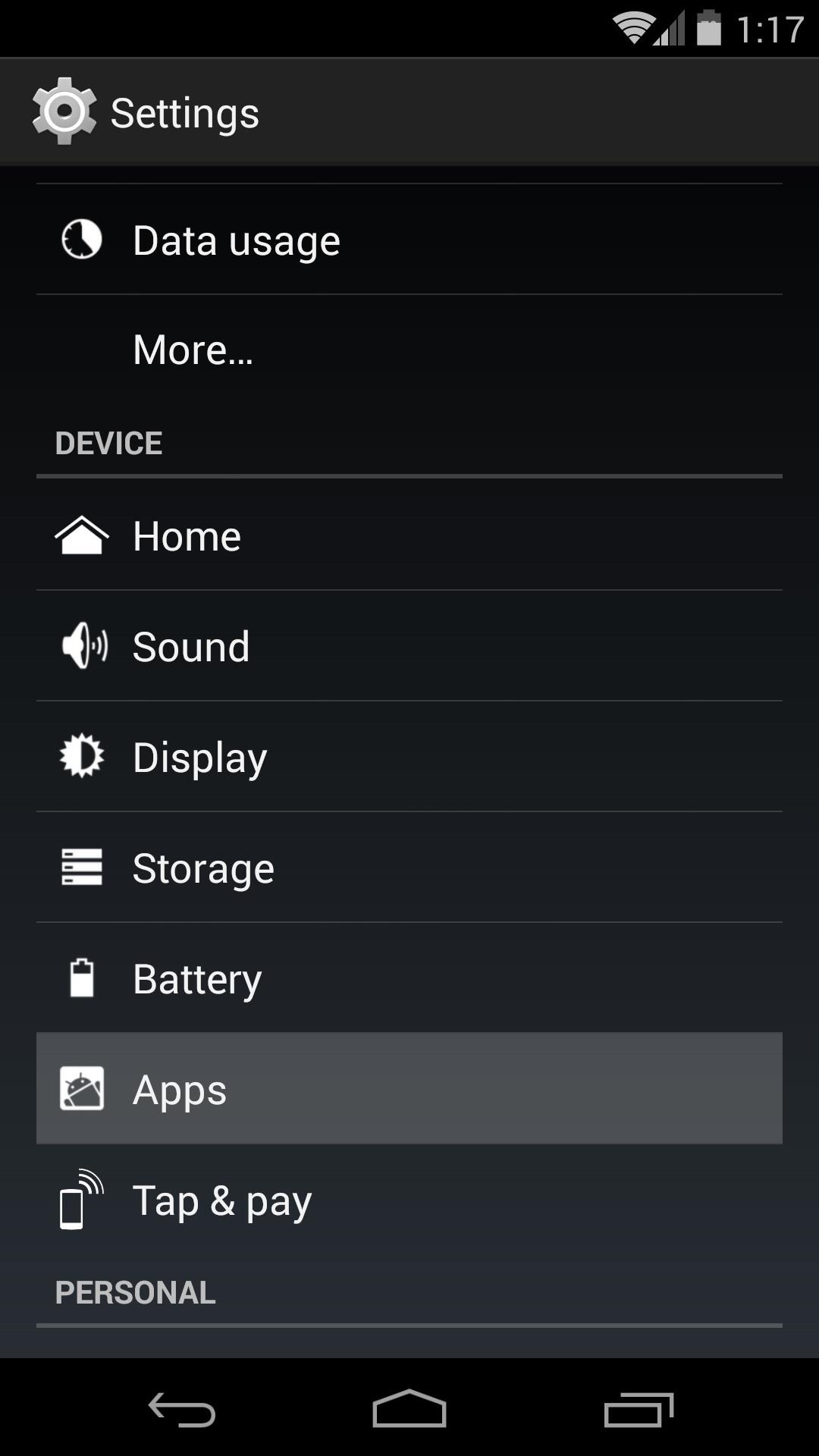
Uninstall Unused AppsApps that you are unfamiliar with or no longer use should be removed from your device. Head to Settings, then Apps, and scroll through the Downloaded tab to review apps. Tap any unwanted or suspicious app, then hit Uninstall to remove it from your phone or tablet. If an app has been properly uninstalled in this way, it no longer poses any security threat.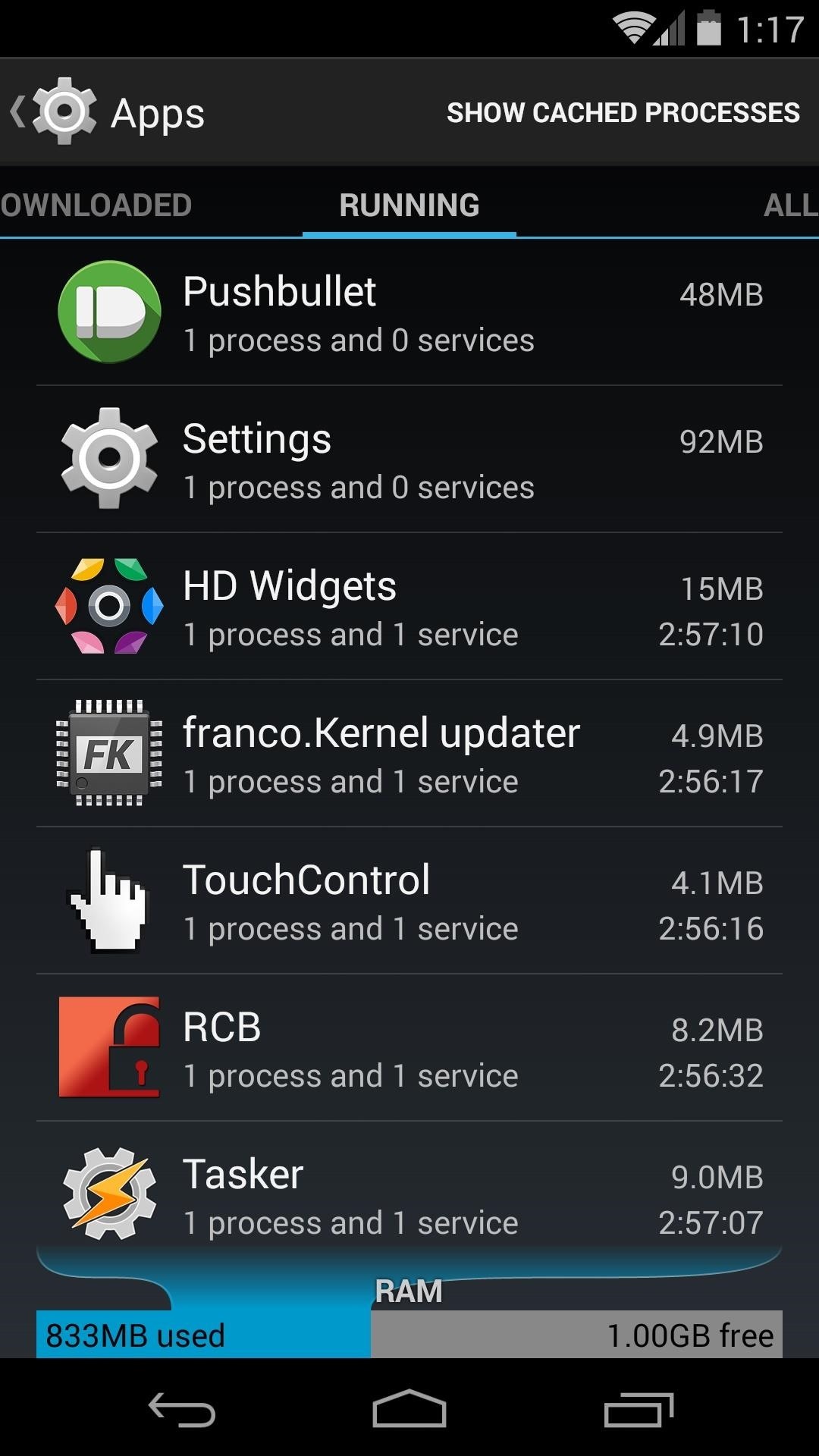
Review Running ServicesApps that run in the background can be found under Settings -> Apps again. This time, swipe over to the Running tab to review apps that are currently running in the background of your device. For an app to take discreet photos such as those demonstrated in Sidor's app, it needs to be running. If you find a suspicious app under this list, uninstall it using the method outlined in the previous section.A recent update to Android—version 4.4.3—closed many security loopholes, but it appears that this one wasn't among them. Hopefully Google will issue a fix for this risk soon, but until then, try your best to remain vigilant in the monitoring of your installed apps.
The Galaxy S8's 'Adapt Sound' Feature Makes Your AKG
- Check out these 2 videos to learn how you can start creating your own YouTube videos.
How to Make A YouTube Video - YouTube
Google's been using their "Material Design" look in Android for years now, but a change is coming up with "Material Design 2," their updated version focusing on new colors, icons, and spacing. Whether it'll be called "Material Design 2" or not remains to be seen, but you can try it out right now in Google Chrome on your Android device right now.
Get Lollipop-Style Status Bar Icons on Android Jelly Bean or
24 hidden iPhone settings you should know about. ditch weak Wi-Fi in favor of more reliable mobile data. In the Settings app, ensure apps will only access your location when they
How to set up a Personal Hotspot on your iPhone or iPad
Make Buying Stuff Easier on Instagram with the New Checkout Feature Instagram wants to bridge the gap between advertising and shopping for a more central buying experience.
What You Need to Know About Instagram's New Ecommerce Feature
How to Root Your Verizon Motorola Droid X2. 37. you can now root your Motorola DROID X2 and uncover its hidden powers. GingerBreak is a user-friendly tool to root your Android devices in just
How-To: Safely Root MOTOROLA Droid X | One Click Root
Use Continuity to connect your Mac, iPhone - Apple Support
How To: 9 Alternative Uses for Your Android's Volume Keys How To: Protect Apps with a Secret Volume Button Code on Android How To: Change the App Launched with the Shortcut Key on LG Devices How To: Make the Volume Buttons on Your Galaxy Note 9 Control Media Volume by Default
Android Volume Button Secret Tricks - YouTube
This year, with Pixel 3, we're advancing our investment in secure hardware with Titan M, an enterprise-grade security chip custom built for Pixel 3 to secure your most sensitive on-device data and operating system. With Titan M, we took the best features from the Titan chip used in Google Cloud data centers and tailored it for mobile.
[New] How Google's Titan M chip makes the Pixel 3 its most
Report Ad
Did you check eBay? Fill Your Cart With Color today!
News. Philips will unveil its own smart plug and filament lamps soon Coolest Android apps you won't find on the Google Play Store. April 10, 2018 - 12:43 AM This Free and Open Source app
Best APKs you won't find in the Play Store | AndroidPIT
0 comments:
Post a Comment