How To: Customize or Remove the Home Screen Search Bar in the Google Now Launcher
With the release of the Nexus 5 back in 2013 came the Google Now Launcher, which has become the go-to choice for many Android users, especially those who prefer the Nexus line. With its integration of the Google Now page and the always-listening hotword detection, you'd be hard-pressed to find a more complete and useful launcher.Yet as advantageous as it is, Google seems to lay some strict rules when it comes to customizing their launcher, the simplest of which being the ability to opt out of the persistent Google Search widget, a permanent fixture on every home screen page.In the past, we've given you a broad overview of the Xposed GEL Settings mod and how you can use it to add swipe gestures to the launcher, but today I'll be going over the various search bar options it has, including removing the bar completely. Please enable JavaScript to watch this video.
Step 1: Get Your Device ReadyThis process will indeed work for Android 5.0 Lollipop. With that being said, you will also need to be rooted. If you're unsure on how to root, then just take a look at our easy-to-follow Android root guide.After rooting your device, be sure to install the Xposed Framework so that the application we're installing can work. For those of you running Lollipop, check out the Xposed Framework guide for Lollipop.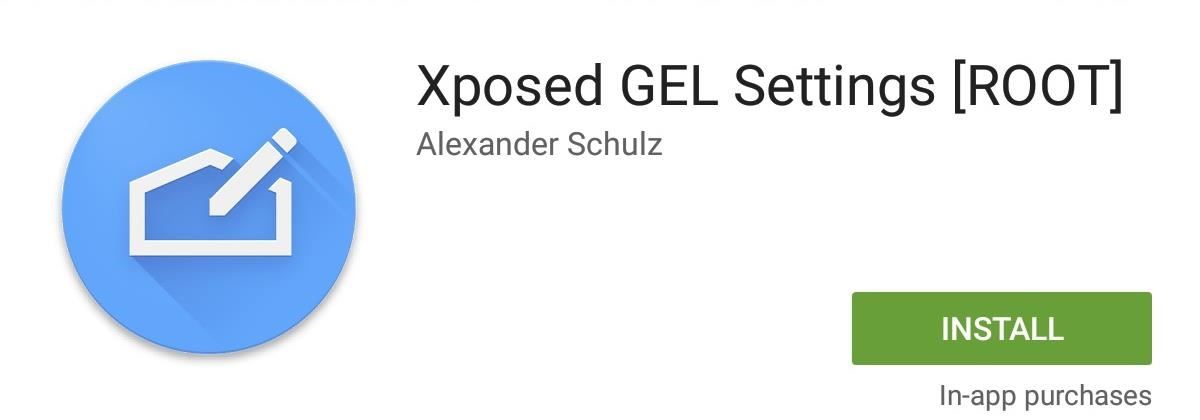
Step 2: Install Xposed GEL SettingsHead over to the Google Play Store to install Xposed GEL Settings, then make sure to properly activate the module.
Step 3: Customize Your Search BarUpon opening the application, access the side menu panel and select "Google Search Bar" from the various options. From within these settings, you can remove the search bar altogether, make it visible only on the main home page, or strictly on the Google Now page if you choose to do so. If you like the bar and just want to add some character to it, try applying a custom color. You can make it any color you want and also adjust the transparency level. I'd also suggest trying the full-on transparent look, so it's less conspicuous on your display while still being able to utilize the feature. Because I refuse to claim defeat and install a third-party launcher with customization options, GEL Settings is definitely a godsend. Try it out and let us know what you think in the comments below.Make sure to follow Android Hacks over on Facebook and Twitter, or Gadget Hacks over on Facebook, Google+, and Twitter, for more Android tips.
This is why an app called Smart Launcher has been gaining popularity lately with over 10 million installs—it has an app drawer that analyzes your apps and usage data to automatically group apps into well-organized tabs. But now, the Smart Launcher developers have broken their futuristic app drawer out as a standalone product.
How to Add Smart Drawer and Get Automatic Sorting Feature On
We've already detailed the 15 best new iOS 13 features coming to your iPhone and iPad later this year, and it's a fantastic list.Highlights include the new system-wide Dark Mode users have
Every important new thing iOS 13 will bring your iPhone this
Here are some of the best Black Friday deals we're seeing right now. Check back; we're updating it often. like a pair of headphones, Straight Talk Samsung Galaxy S7 32GB prepaid smartphone
Best deals headphones | Shop Now at Best Buy®
AD
deals.bestbuy.com/DigitalInsert
Report Ad
Price Match Guarantee. Free Shipping $35 & Up Or Ready In One Hour!
Ways for Change iPhone Camera resolution settings: iOS 9, iOS 8. Note: For a change, iPhone video resolution Go to the Settings > Photos & Cameras > Camera Section (Record video or Record Slo motion picture). There you should try for 720 HD, 1080 HD at 30 fps or 1080 HD at 60 fps. Now enjoy video shooting at own resolution. Next for the picture.
Boost Kameraopløsning og fotokvalitet på din OnePlus 5 eller
If you've drowned your phone and there's no getting it back, head on over to Gazelle's Certified pre-owned site for a replacement smartphone. Your drowned device is probably still worth some good money, so trade that wet phone in and you can use the cash to help pay for a new one - or a waterproof case. Want to know more?
The secret to saving a wet phone or tablet - CNET
Unless you own a Samsung device, your Android's navigation buttons have probably always been in this order (from left to right): "Back," "Home," "Recent Apps." But depending on which hand you use to hold your phone, this may not be the most ergonomic layout for you.
Swap the 'Back' & 'Recent Apps' Keys on Your Nexus 6P [How-To
How to Disable Notification Previews for All Apps on iPhone and iPad in iOS 11 Posted by Khamosh Pathak on Sep 18, 2017 in How To , iOS 11 , Notification Center , Top Stories It's a bit ironic that we'll do everything to make sure our phone is as secure as possible, but leave out our Lock screen notifications for everyone to see.
How to Disable Lock Screen Notifications and Previews in iOS
How To: Use AirDrop to Share Photos, Contacts, & Other Files in iOS 7 News: Use Android's Airdrop-Like Nearby Service to Share Things More Easily How To: Find Your Misplaced iPhone Using Your Apple Watch How To: Share Your Wi-Fi Password with a QR Code in Android 10 News: Project Zero Finds iPhone & Android Open to Bugs in Broadcom's Wi-Fi Chips
How To: Easily Transfer Contacts, Photos & Calendars from iOS
As with many DIY projects, building your own night vision device can be as simple or in depth as you want it to be, depending on how much you're willing to pay. In this article I'll outline what the basic fundamentals and requirements for night vision are, and ways you can scavenge or create the different components.
How to Make Night Vision Goggles - YouTube
How To: Stream Spotify Music to Chromecast from Your Android or iPhone News: Create a Fire Mixtape with Your Friends Using Spotify's Group Playlists How To: Use Spotify's New Free Mobile Streaming on Your Nexus 7 Tablet or Other Android Device
How to Disable Those Annoying Looping Videos When Playing
How to Edit a Google Doc. With Google Docs, you can create online documents (Docs, Sheets, Slides, and Forms), share such documents with colleagues, and collaborate on projects from wherever you are.
Google Docs: Free Online Documents for Personal Use
06 BMW X5, w/nav., bluetooth, on board computer, 16x9 screen. Voice commands work with telephone functions but not with - Answered by a verified BMW Mechanic We use cookies to give you the best possible experience on our website.
New to BMW - Using Voice Commands [Archive] - Bimmerfest
Use Custom Fonts for Messaging on Your iPhone - Gadget Hacks
Google's latest Android version 8.0 Oreo has been causing battery drain in many major devices. We took a serious look at the issue and here are our workarounds to help you fix the high battery drain on Android Oreo and extend battery life.
Native screen recording was initially introduced on Android 4.4 KitKat and, although useful, was primarily utilized by developers to showcase their apps. It required either a rooted device and an app or a non-rooted device with some ADB commands, which, while totally doable, wasn't necessarily ideal.
2 Ways to Record Screen in Android Lollipop Without Rooting
0 comments:
Post a Comment