How To: 13 QR Code Scanners That Won't Send You to Malicious Webpages on Your iPhone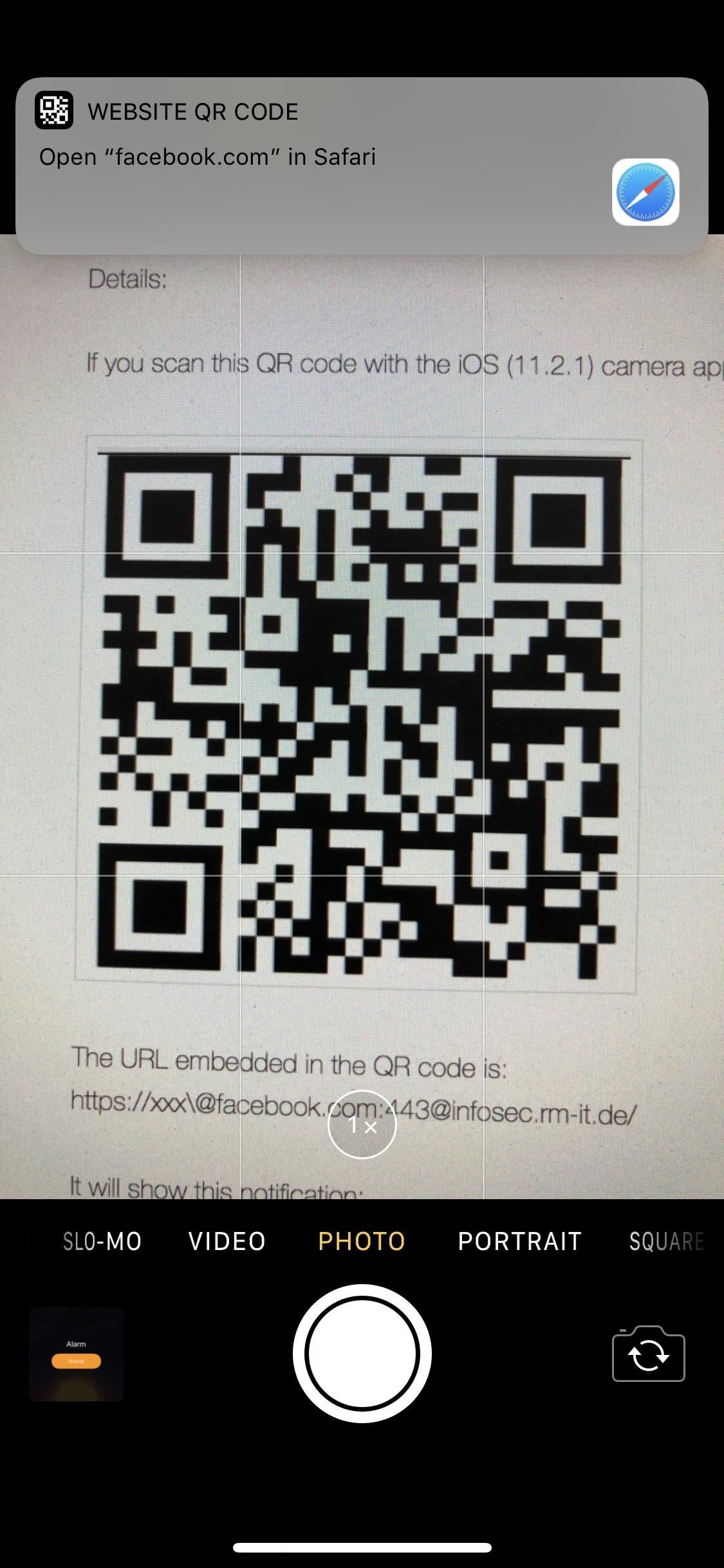
The default Camera app got a few more tricks up its sleeves when iOS 11 was released, and the best addition by far was the inclusion of a built-in QR code reader since that meant no more third-party apps just for QR code scanning. However, Apple's built-in QR code scanner has a vulnerability that could let hackers direct you to a compromised website without you even noticing it.The vulnerability in question, discovered by security consultant Roman Mueller, happens when the Camera app scans a QR code with a website link. After scanning, it does not properly parse the URL within, which could result in the notification that pops up showing one domain name, while tapping through will take you to a completely different one.Don't Miss: Everything You Need to Disable on Your iPhone Using Roman's example, the URL in the QR code would be embedded as such:https://xxx\@facebook.com:443@infosec.rm-it.de/And after scanning the QR code, the popup in your Camera app would say "Open 'facebook' in Safari" but would actually take you to infosec.rm-it.de instead.While Roman discovered this in iOS 11.2.1, we'd tested it in iOS 11.2.6, the iOS 11.3 beta, and iOS 11.3, and it persisted in all versions. The glitch was reported to Apple on Dec. 23, 2017, but was not officially addressed until April 24, 2018, when iOS 11.3.1 was released to the public. All a hacker would need to do to trick you into giving up your credentials is create a convincing clone of the website you think you're going to, complete with a URL that looks almost exactly the same as the one its masquerading as, then put it out there on the web and phish until he or she has enough of what they want.
Update to iOS 11.3.1 to Fix This IssueApple finally fixed the issue, labeled by Apple as CVE-2018-4187, in the iOS 11.3.1 update on April 24, 2018. So, if you like the idea of using your Camera app to scan QR codes, simply update to iOS 11.3.1 on your iPhone.More Info: iOS 11.3.1 Finally Fixed the QR Code-Scanning Vulnerability
Disable the Camera's Built-in QR Code ScannerWhether or not you only scan QR codes daily or almost never, you'll want to disable the QR code scanner in the Camera app if you're worried about this from a security perspective. Even though Apple fixed the issue, it just goes to show how easy it is for hackers to take advantage of you using stock Apple apps.While the chances of you scanning a malicious QR code are relatively low, you can never be too safe. Either update to iOS 11.3.1 or open up your Settings app, tap on "Camera," then toggle off "Scan QR Codes."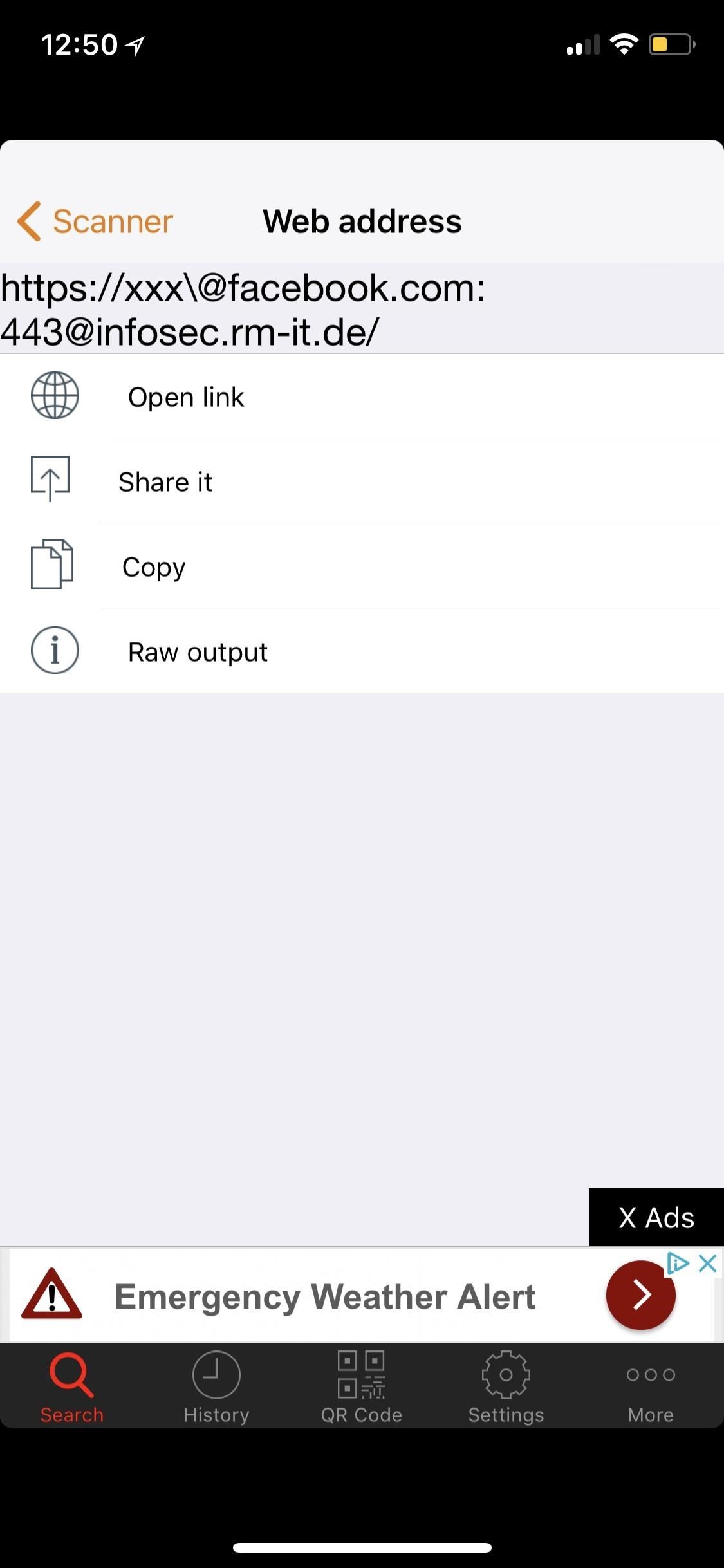
Use a Third-Party QR Code Scanner in the MeantimeIf you find yourself scanning a lot of QR codes and don't want to update to iOS 11.3.1 just yet, you might want to go back to one of your third-party QR code scanners until you're ready to trust Apple again. We personally tested all of the free QR code readers below, and they all failed to load the malicious webpage properly. Some did a web search for the string while others just failed to read the URL at all, treated it like an email link, or just crashed the app. Either way, it was obvious and did not go directly to the malicious website.QR Reader for iPhone QR Scanner and Barcode Reader Free QR Code Reader & Barcode Scanner for iPhone QR Code Reader · QR Code Reader - QR Scanner & QR Code Generator QR Code Scanner iRocks QR Code Reader & Creator. QR Code Reader and Scanner QR_Scanner Barcode Scanner - QR Code Reader & QR Scanner Bakodo - Barcode Scanner and QR Bar Code Reader QR Code Scanner - QR Reader & Barcode Scanner FreeScanner Three different scanners reading the same QR code. Like previously mentioned, the chances that you take a snapshot of a malicious QR code are low, but it's definitely possible, so a third-party app might be good if you're running iOS 11.3 or lower. Otherwise, make sure to install iOS 11.3.1 to be protected.Editor's note: Article updated on April 24, 2018, when Apple released iOS 11.3.1.Don't Miss: The Easy Way to Get Your Chrome Desktop Tabs in Your iPhone's Safari BrowserFollow Gadget Hacks on Facebook, Twitter, YouTube, and Flipboard Follow WonderHowTo on Facebook, Twitter, Pinterest, and Flipboard
Cover photo and screenshots by Justin Meyers/Gadget Hacks
I'll be unlocking the bootloader on my HTC EVO 4G LTE, but it can be used for most HTC smartphones. I'll also be using Windows to do this, but the process is pretty much the same for other operating systems.
Samsung, Google To Announce "Google Edition" Galaxy S 4 With
How to Play Chrome's Hidden Dinosaur Game Without Going Offline Justin Pot @jhpot September 7, 2018, 5:51pm EDT Chrome has a hidden endless runner game you can play whenever your computer or phone is offline, but it turns out you can also play it without disconnecting.
Chrome 101: How to Enable the Home Page Button on Any Android
Clear Cookies, History, Cache on Mozilla Firefox Browser. How to Clear Cookies, History, Cache and Browsing Data in Mozilla Firefox BrowserThis guide explains how to clear cookies, history, cache and browsing data for the PC
How to view & delete Cookies in Chrome, Firefox, Edge, IE browser
A convenient feature built into the BlackBerry KEYone keyboard is the ability to set custom key shortcuts from the home screen. You're able to assign two distinct shortcuts for every letter key — for long presses and short presses. Keyboard shortcuts can be used for so many functions: set a key to
How to Remove On-Screen Keyboard From Desktop | It Still Works
Here my recommendation is Samsung File Transfer( Win/Mac), which can help you transfer files between Samsung phone and computer with simple operations. With it, all media files, like photos, movies, music, etc. and other files, such as contacts and text messages, can be exported between Samsung and PC without any restriction.
How to Send Pictures from Your Cell Phone to Your - wikiHow
Later is an Instagram Partner and uses the Instagram Graph API for publishing to Instagram, so your account is always safe. Organize All Your Photos and Videos Keep all of your Instagram content in one place and accessible on any device.
How do I see someone's Instagram story? - Instagram Help Center
In this guide, we'll show you everything you need to know to manage wireless network connections on Windows 10 using the Settings app.
How to find your internal and external Mac IP addresses
Explore Dianee Bananee's board "Let's Party - Skydiving", followed by 1111 people on Pinterest. See more ideas about Birthday party ideas, Ideas for birthday party and Birthday cakes.
7 Best Indoor Skydiving Locations in 2018 - Find an Indoor
Google Play Music 101: Finding & Adding New Music to Your Library
Cyanogen, Inc., the for-profit company that spun off from its CyanogenMod roots several years ago, has announced that they're shutting down all of their services. The company's impending demise shouldn't directly impact many Android users, but the announcement does have one major repercussion: The servers that used to host the popular CyanogenMod custom ROM have now been shut down.
How to Install a Custom Recovery on Your Nexus Without Using
If you always carry earbuds with you in your purse or backpack, you can use simple household objects to prevent the cords from tangling up into knots. For a super-easy solution, simply place your earbud cords in a prescription bottle, a travel-sized Q-tip container, or an empty Altoid tin.
Wrap Earbuds Over Your Ear to Keep Them from Falling Out
How To: Get Oreo's Battery Menu Back on Android Pie
If you want to check out if you've been compromised, you can head over to GS Lookup - Snapchat, a site created by GibsonSec, who revealed the vulnerabilities in Snapchat's system (but did not release the information themselves). Just enter your Snapchat username and see if your data has been leaked.
How to Use Snapchat from Your Mac - Gadget Hacks
How To: Root Your Nexus 7 Tablet Running Android 4.4 KitKat (Windows Guide) How To: Enable the Hidden Debug Options for Select Google Apps on Your Nexus 5 How To: Hide Your Nexus 7's Soft Keys to Maximize Usable Screen Space
How to Enable the Hidden Developer Options & USB Debugging on
How to start a group message on iPhone or iPad; How to rename a group message; How to mute or leave a group message; How to start a group message on iPhone or iPad. Launch the Messages app from your Home screen. Tap on the compose new message button (looks like a pencil and paper). Type in your first contact's name (I chose my friend Drew).
iPhone: Leave This Conversation Grayed Out or Missing? The Fix!
0 comments:
Post a Comment