How To: Confirm Your Location with Touch ID to Give Yourself an Alibi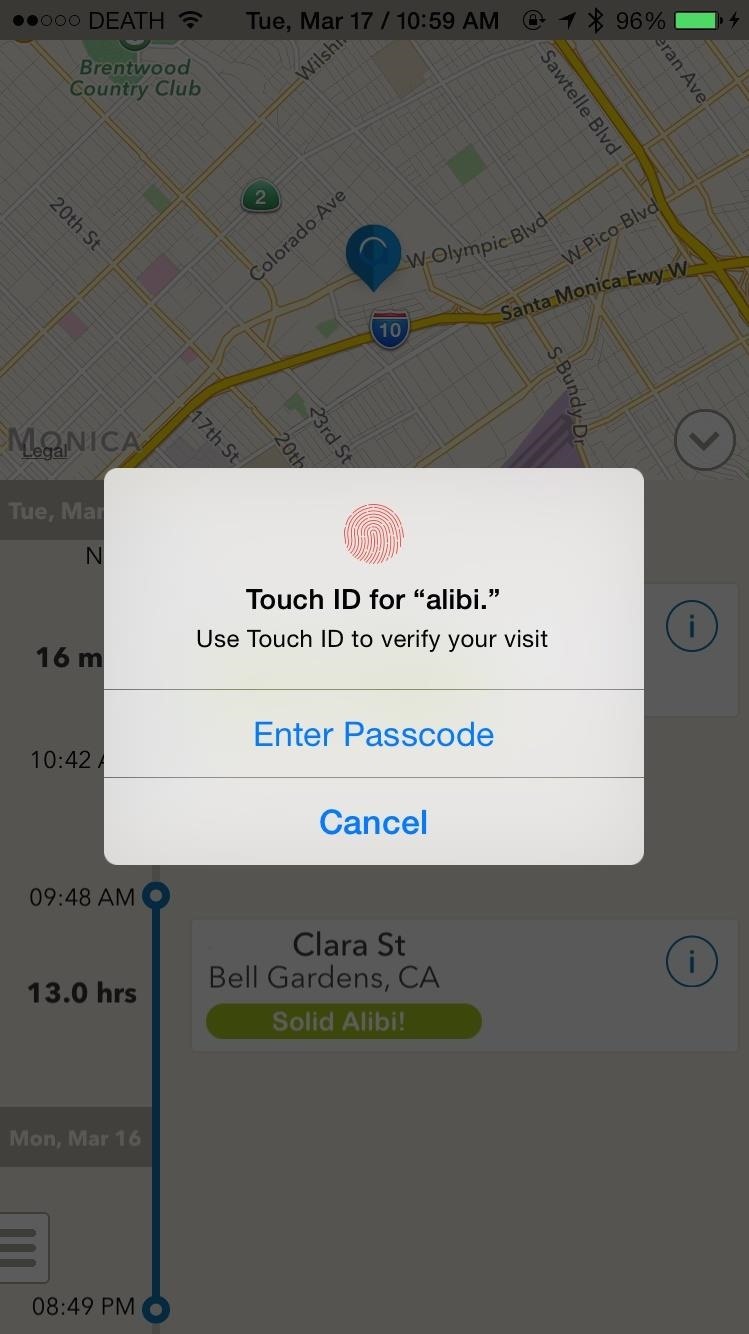
One of the biggest hits this past fall wasn't a movie, television show, or book—it was an unassuming podcast called Serial, which centered around an unsolved murder from 1999 of a high school student in Maryland.Adnan, the accused murderer, says he had nothing to do with the murder, and continues to plead his innocence to this day. Unfortunately for him, there are a couple of hours that are completely unaccounted for in his life, and they happen to be the exact time that the murder occurred.If he didn't commit the murder, where was he? Was he at home? Was he at a friend's house? Was he somewhere else? With the technology we have today, this whole case would be a lot easier to close, thanks to cameras and smartphones.Inspired by Serial, the developers over at Frublin have created an iOS app called Alibi, which verifies all of the locations you visit with Touch ID. That way, your alibi is accounted for at all times of the day. Please enable JavaScript to watch this video.
After arriving at a destination, Alibi will prompt you to open the app on your iPhone to verify the visit by using Touch ID. Press your fingerprint against the Home button and your location will be verified, indicated by a green "Solid Alibi" banner underneath your location.Through the timeline, you can view all of your visited locations, the amount of time you spent there, and the time you spent getting from one place to the next. Alibi doesn't record your location while you're on the move, only after you're stationary for a bit. In the map itself, you can view location markers of everywhere you've been. Tap on a location to view the time you spent there and whether or not it was verified. You can also add a name to the location, so that it shows up in your timeline in the future. Access a list of places, neighborhoods, cities, states, and countries you've visited through the three-dash menu at the bottom left. From there you can also purchase the pro version of Alibi for $0.99, which allows you to look back at your locations more than 2 weeks old.While the app works pretty well, there are a few bugs, mostly with the location sometimes being a little off (less than 100 yards) and the app occasionally freezing after using Touch ID.Also, it should be noted that Alibi shouldn't be your number one line of defense in case you really need to account for your location in a court of law. The verification of your location can be falsified, as long as someone has fingerprint access to your phone.You could also use Apple's built-in Frequent Locations to help identify where you're at, but again, if someone else has your iPhone, the results may be inadmissible. A better option: take a selfie and make sure that Location Services is on for your Camera app.Alibi, while useful, is more of an interesting way to keep track of the places you visit throughout your week. I don't remember all the places I visited last Tuesday, but thanks to Alibi, I now do.Follow Gadget Hacks on Facebook, Google+, and Twitter to see more cool iOS apps, as well as tips and tricks to getting more out of your smartphone.
If you have forgotten your Microsoft account password and don't have access to the security information on your account, the account recovery form is a tool that you can use to provide additional information so that Microsoft can make sure that you (and only you) gain access to your account.
Recover your account - Live
Kurt "Cyber Guy" Knutsson shares how to find out if you're eligible to upgrade to the new iPhone. Kurt "Cyber Guy" Knutsson shares how to find out if you're eligible to upgrade to the new iPhone.
How to Find Out if You're Eligible for the New iPhone Upgrade
Turn a Vacation into a Treasure Hunt with Just Your Phone By admin On 4 aprile 2019 · It feels strange to be walking through an open field in a small village in the English countryside.
Prying them away from their screens: why kids need time in
This unassumingly named feature will tell you everything you need to know about how you're using your phone. And it will provide you with tools to help you reduce distractions, lower your iPhone usage or just block off some specific apps. There's a lot going on here so let's take it one sub-feature at a time.
How to tell if your iPhone's battery needs to be replaced
The Settings app on Android includes a screen called Developer options that lets you configure system behaviors that help you profile and debug your app performance. For example, you can enable debugging over USB, capture a bug report, enable visual feedback for taps, flash window surfaces when they update, use the GPU for 2D graphics rendering
How to unlock and enable Developer options on any Android
Unfortunately, these cloud playback features aren't available in the VLC app for Android, so this tutorial is geared specifically towards iOS users. But if you have an iPhone, iPad, or iPod Touch, it's really simple to set up, so I'll show you how to stream videos directly from your favorite cloud storage services in the VLC app.
7 Best Android music player apps that can stream from cloud
Over 4 Million Snapchat Accounts Have Been Compromised—Is
How to Keep Your PC Running Fast and Smooth. Windows was designed to be user friendly, and this convenience directly contributes to its success. The drawback is that the more convenient something is, the more potential there might be for
Is Your PC Running Smoothly? Make Sure with a System
Magisk v16.4 works fine with stable Android 8.0 except for the SafetyNet Bypass. We also have Android P 9.0. Moreover, we also have a tutorial on how to root Android P. For those who don't know, Magisk is an alternative and popular way to root Android devices. Most likely because of their systemless nature.
How To Download and Install Android 8.0 Oreo on Any - Gadgets
Hey! Join me on PayPal and we'll get $5 each when you make your first
How to Get Apple Watch Screen Saver - YouTube
The lemon battery experiment therefore, helps in understanding the basic concepts about how chemical energy gets converted into electrical energy. Now let us find some information about how to use the idea of lemon battery for a science fair project. Steps to Make a Lemon Battery A lemon battery science fair project is quite easy to make
How to Create a Battery from a Lemon - wikiHow
Get ready to waste your life: 'Super Mario Bros.' is now playable on your Web browser so you can save Princess Peach straight from your computer browser. The game covers all the levels
Play 'Super Mario 64' in your browser now - Engadget
Learn how to fix The Sims Mobile not loading for both Android and iOS (iPhone) phones. We'll walk you through some steps to ensure the problem isn't on your end.
Sims Mobile Cheats ( Updated for 2018 ) - Unlimited Simcash
As the tech world patiently waits for the advent of mainstream consumer smartglasses, Google is content to stick to the business world (for now). Nearly two years after refocusing Glass on the business sector with its Enterprise Edition, on Monday, Google unveiled the sequel to its smartglasses, which run on Android and Qualcomm's Snapdragon XR1 chipset designed for augmented reality wearables.
Snapdragon 835 Galaxy S8 Models Are Inferior to Exynos
For cord-cutters, a simple $19.99 plan that gives you access to your favorite programs while using Kodi's intuitive interface is a pretty good deal. Are you using USTVnow for your live TV needs? Did you pay for the additional channels? Let us know in the comments below. Don't Miss: How to Get Free Subtitles for Your Favorite Movies & TV Shows
Kodi Live TV: Best Add-Ons to Watch Live TV on Kodi
0 comments:
Post a Comment