How To: View, Share, Highlight & Download Your Archived Instagram Stories
In late-2017, Instagram rolled out a feature that automatically saves your ephemeral Stories to a private archive. Before that, Stories disappeared into the ether after 24 hours, but not everyone was comfortable losing these precious photos and videos. If you post to Instagram Stories quite often, you can now easily access your history from your account — and you might not even know it.In your Instagram Stories Archive, you can view previous content, as well as share and download them. Even better, you can create a Highlight directly from the archive, and these archival features work no matter if you're using an iPhone or Android phone.Don't Miss: How to Add Your Favorite Songs to Your Instagram Stories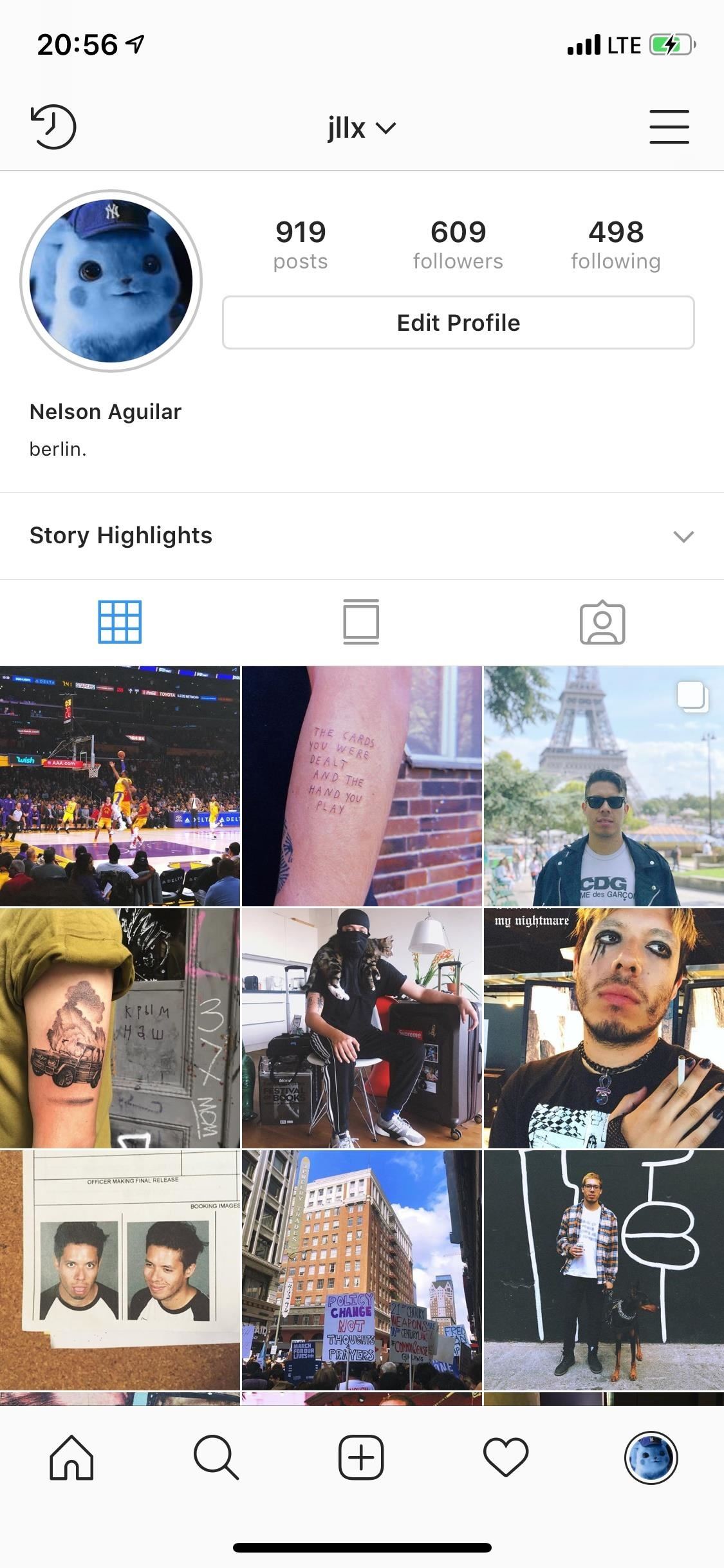
Tip 1: View Your Archived StoriesTap on the profile tab on the bottom right, then tap on the Archive icon (the reverse-clock button) at the top of your profile to access your archived content.If you see your archived Stories elements or a screen with an "Add To Your Story" or "Automatically Save Your Stories" explanation, you're already in the right place. If you see archived posts instead, tap on the down arrow for either "Archive" (iOS) or "Posts Archive" (Android) up top, then select either "Stories" or "Stories Archive," respectively. Your Stories will only go back up until roughly Dec. 5, 2017, which is when Instagram started the archiving feature for Stories. However, if you don't see any Stories content, and just see the "Automatically Save Your Stories" message, you have disabled the "Save to Archive" option.Don't Miss: How to Archive Your Instagram Stories for Easy Access Later If one of your photos or videos has a date tag, it's the beginning of a Story; tap on it and the entire Story will play. However, you can still tap on the un-dated elements to view each photo or video separately.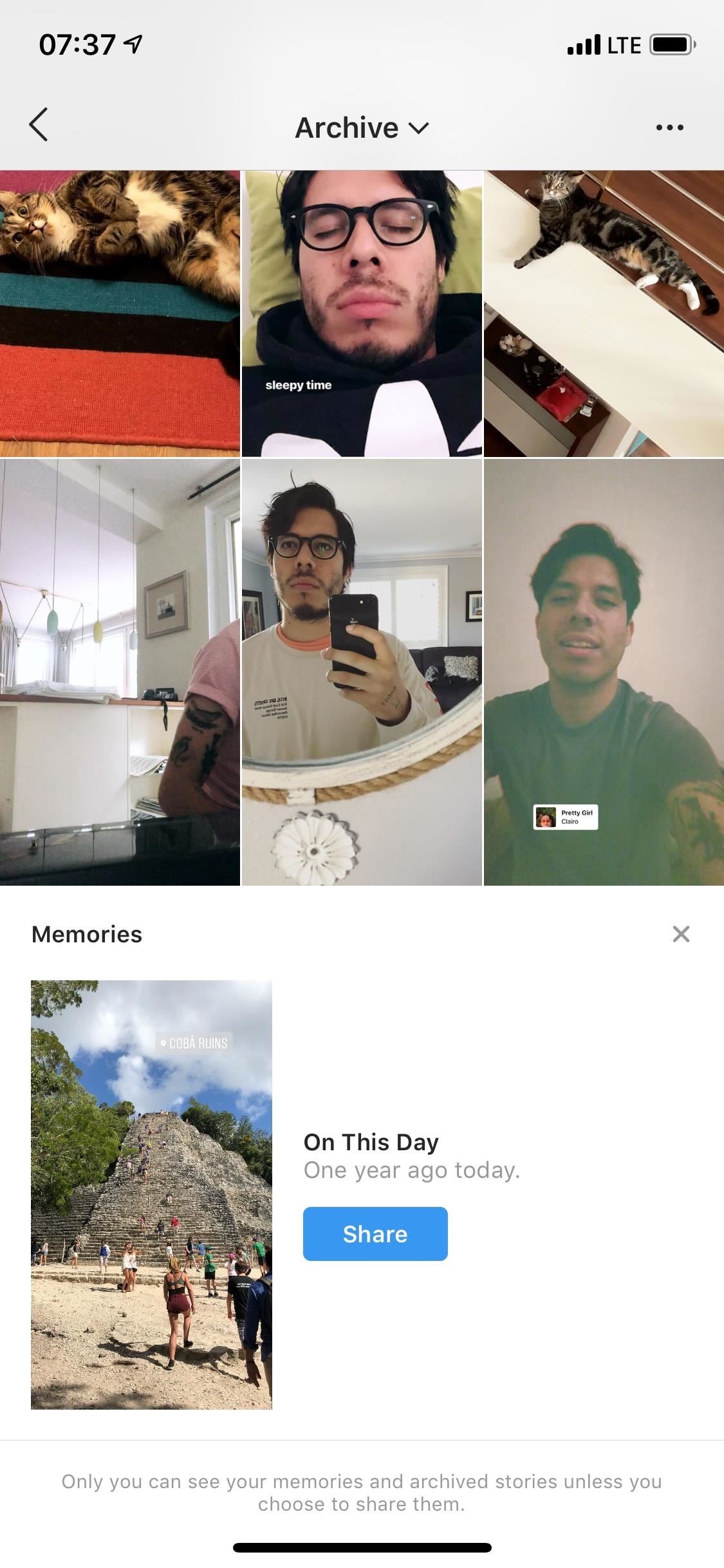
Tip 2: Share Your Archived StoriesAt the bottom of the archive, there's a section titled Memories, which shows you both posts and stories that were posted exactly one year ago. Obviously, if you have no content from the same day in a previous year archived, then this will not show up.Instagram makes it easy to share On This Day photos and videos: tap on the blue "Share" icon next to the preview and add it to your Story, share it with "Close Friends," or send it to a single person.Don't Miss: How to Send Private Instagram Stories to 'Close Friends' Only If you want to share another archived Story element (you can't share a full Story unless that full Story only had one image or video), tap on the picture or video you wish to share. The image will have a "Memories" or "On This Day" date on it which you can't remove, but you can add all the bells and whistles you can with any other Story element. At the bottom of the photo or video, tap on the share icon to post it on your Story or share it with your friends or family. Additionally, you can share an archived Story element as a regular Instagram post. On the picture or video, tap on the horizontal or vertical ellipsis (•••) icon that says "More," and then hit "Share as Post." You can then crop it, slap on a filter, and share it to your regular Instagram feed. You also can copy the link to an entire Story in the Archive on iOS only, but only you can view the photos and videos — no one else.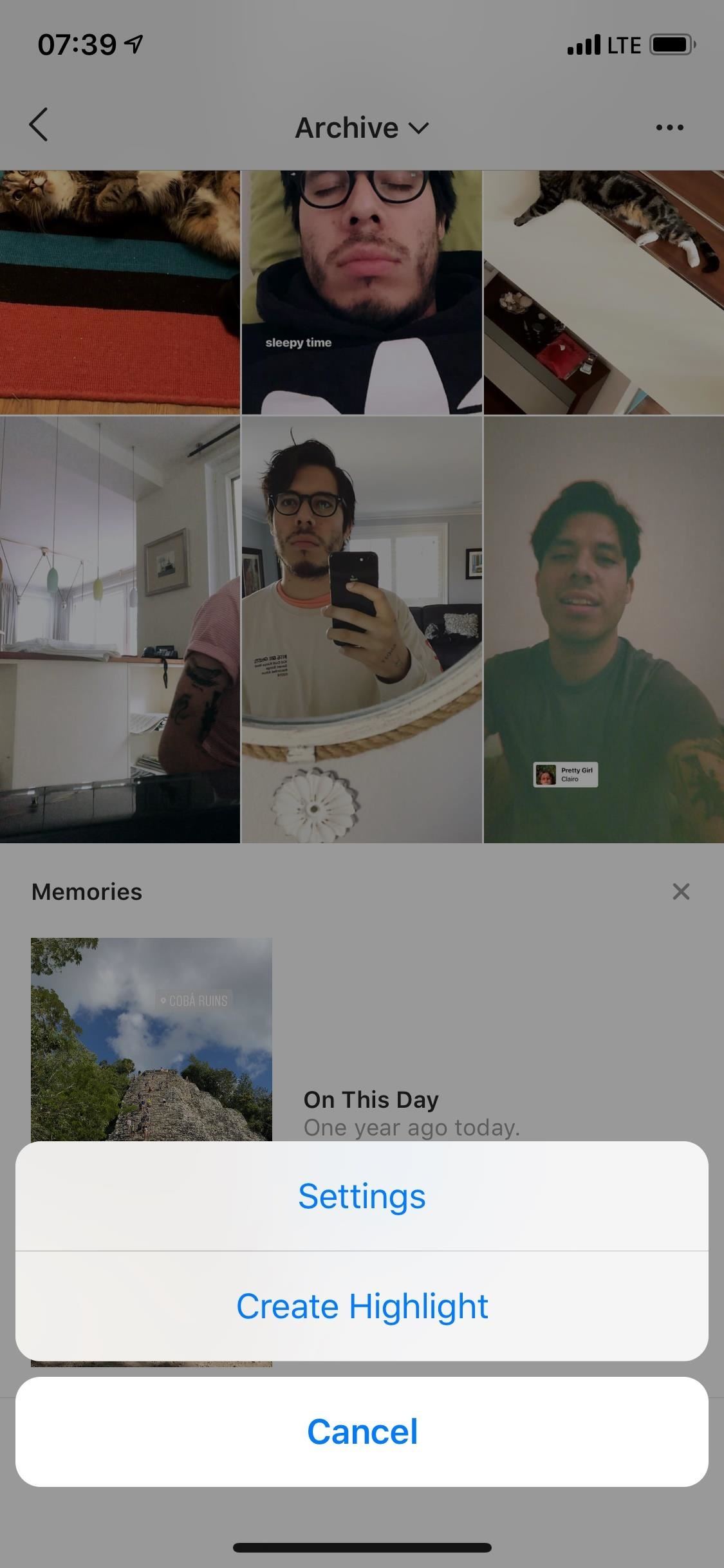
Tip 3: Create Highlights from Archived StoriesIf you want to create a Highlight from your archived Stories, you can tap on the "Highlight" button when viewing the particular image or video.You can also do it straight from the archive view; Tap on the horizontal or vertical ellipsis (•••) icon in the top right of the archive, then tap on "Create Highlight." Although you can select your images and videos, at the bottom, you'll see Suggested Highlights which you can easily add to your profile — if you have enough in your archive to receive suggestions.More Info: How to Add Instagram Story Highlights to Your Profile Once everything is selected, tap "Next" to give it a name and edit the cover image for the Highlight, and tap on "Add." If you chose a suggested Highlight, you can select "Edit Highlight" to adjust a few things, then "Add to Profile" to finish up.Your new Highlight will appear underneath your name and bio on your profile. If you ever want to delete it from your account, long-press on its icon, select "Delete Highlight," then confirm with "Delete." To delete only particular images or videos from it, tap on the Highlight icon instead, then tap on "More" icon when viewing the image or video, and select "Remove from Highlight," then "Remove."
Tip 4: Download Your Archived StoriesIf you didn't get the chance to save your Stories to your phone the first time around, you can do so in the archive. Just tap on a photo or video, hit "More," and tap on "Save Photo" or "Save Video." Your Story will now be accessible from your default photo library on your phone. This article was produced during Gadget Hacks' special coverage on becoming a social media expert on your phone. Check out the whole Social Media series.Don't Miss: How to Prevent Friends from Sharing Your Instagram Stories as Direct MessagesFollow Gadget Hacks on Pinterest, Reddit, Twitter, YouTube, and Flipboard Sign up for Gadget Hacks' daily newsletter or weekly Android and iOS updates Follow WonderHowTo on Facebook, Twitter, Pinterest, and Flipboard
Cover photo and screenshots by Nelson Aguilar/Gadget Hacks
How to Use BlackBerry's Video Calling on Android & iOS
(This opens up in the Inbox app, and the dialog to create a reminder is not as friendly as Google Now, especially if you want to add a custom time.) Supposedly Google Now will ask you if you would like to add a shortcut to the home screen after you use it to create a reminder, but I can't get it to ask me.
How to Add Reddit AMAs to Your Calendar & Get Reminders on
How To: Customize Your Android's "Share via" & "Open with" List for Less App Clutter How To: Trick Out Your Galaxy S3's Status Bar with New Icons, Clocks, Colors, & More How To: This All-in-One Mods Catalog Makes Customizing the OnePlus One Extremely Convenient
How to Easily Tweak, Mod, & Customize Windows 10
This Is by Far the Easiest Way to Set Up a Free VPN on Your
How do I unfriend or remove a friend? | Facebook Help Center
In this article, you'll discover how to create a poll in Instagram Stories and how to monitor the results. How to Use Polls in Instagram Stories by Jenn Herman on Social Media Examiner. How to Create a Poll. The polling feature is only available in Instagram Stories so you'll need to create a new story post to use this function.
Get Free Instagram Followers Instantly Upto 100K on
So well lets begin the full guide to Unlock Bootloader On Any HTC Smartphone. If you are always opting to install Root, Custom Recovery or any Custom ROM, then your phone must be unlocked. In this guide, So here is the full guide to Unlock Bootloader on Any HTC Smartphone. If you unlock bootloader you may void the warranty.
Unlock Your Bootloader & Delete Tamp… | HTC One (M7)
With the subsidy system long gone, figuring out who's eligible for an update is a tiny diverse than it made use of to be. To be certainly selected, you'll will need to test with your cellular phone company (or Apple, if you bought your cellular phone instantly).
How to See if You're Eligible for an iPhone Upgrade
When you get back up, the troublesome lock screen app should be gone. Method 7: Crash the Lock Screen UI. Finally, if your device is encrypted and running Android 5.0-5.1.1, there's a way to get around the password lock screen. This method won't work on any other type of secure lock screen, but it's a lifesaver if you forgot your password.
Nine tips and tricks for the Samsung Galaxy Note 9
After seemingly endless hours of playing puzzle games in the name of research, we've come up with our own list of the nine best paid puzzle games to help you find the right one with minimum risk of denting your wallet. Don't Miss: The 9 Best Free Puzzle Games for Your iPhone or Android
Gaming: The 9 Best Free Puzzle Games for Your iPhone or
Xbox One's version of Internet Explorer can be accessed using the left analog stick to control a pointer and the right stick to control scrolling. To get to the address bar, press the View button
Internet Explorer app | Xbox 360
0 comments:
Post a Comment