How To: The Easiest Way to Pick Up on Your PC Where You Left Off on Your Android
One of Android's biggest strengths is its ability to interact with other operating systems. When you plug your phone into your Windows PC, you instantly see all of the files it holds—and all it takes is a simple syncing app to do the same with Mac. To top that off, apps like Pushbullet and Join bridge the gap even further by allowing you to share links, files, and messages between all of your devices.But despite all of the existing interoperability, a new Xposed module from developer Hamzah Malik has the potential to take Android's cross-platform prowess to the next level. Combined with a companion program for Mac and Windows, this mod will let you click a button on your PC to instantly open any website, YouTube video, or WebView app you were viewing on your phone, and I'll show you how to set it up below.
RequirementsXposed Framework installed "Unknown sources" enabled Windows or Mac computer both devices on the same local network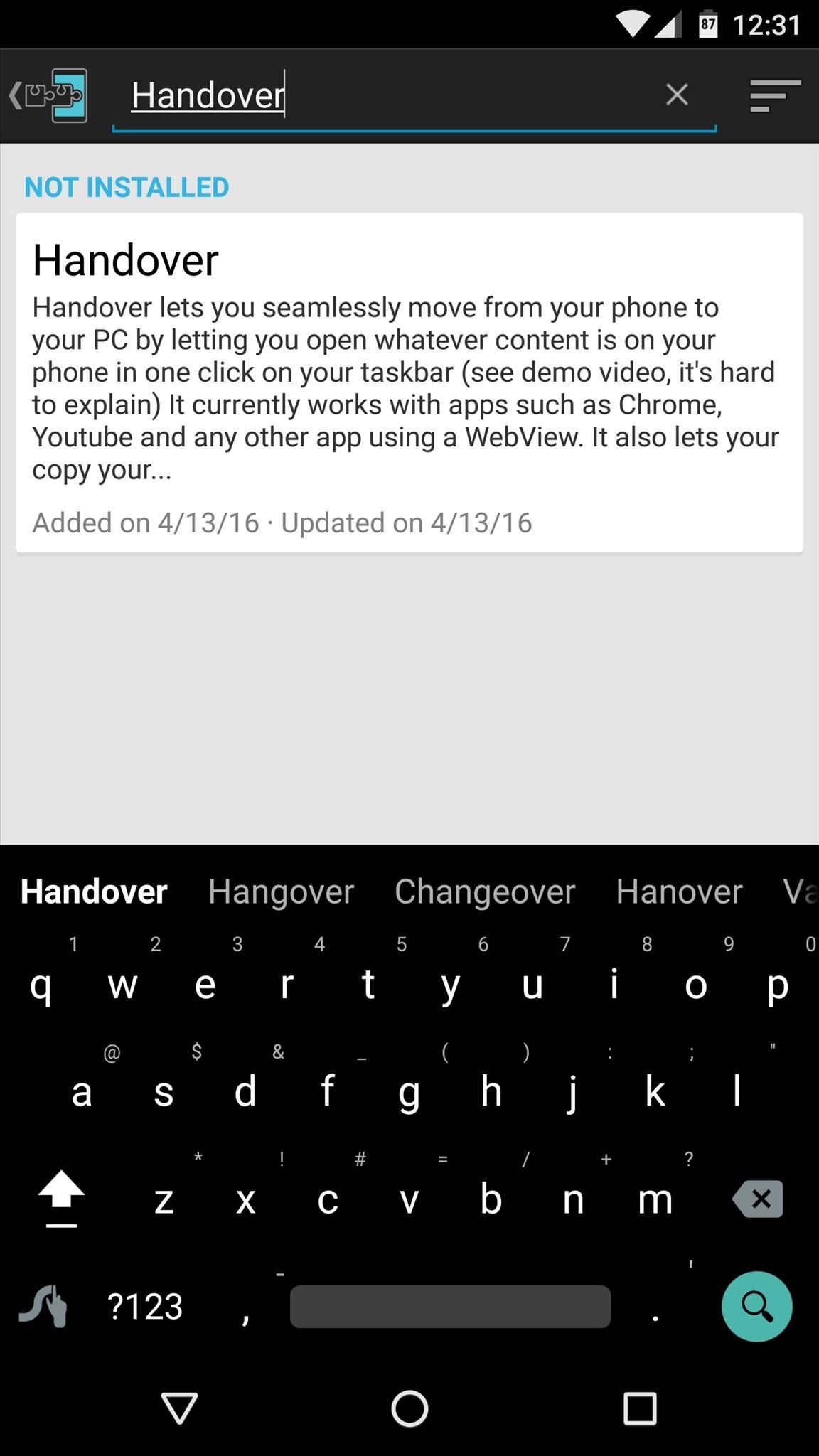
Step 1: Install Handover on Your Android DeviceTo begin, head to the Download section in your Xposed Installer app on Android, then search for "Handover," and tap the top result. From here, swipe over to the Versions tab, then hit the "Download" button next to the most recent entry. Within a few seconds, Android's installer interface should come up, so tap "Install" on this screen.Install Handover for Android from the Xposed Repository Finally, once the module has been installed successfully, make sure to activate and reboot before proceeding.
Step 2: Install Handover on Your ComputerWith the Android app installed, it's time to set things up on your computer. To begin, download Handover for your operating system. There are versions available for Windows, Mac, and Linux.Download the Handover companion app for Windows or Mac Once the installer file has finished downloading, go ahead and launch it. From here, all you have to do if you're using a Windows PC is simply click the "Install" button. Mac users, on the other hand, will have to drag the Handover folder over to the Applications folder to complete installation, but that's all there is to it. Once installation is finished, you'll see two shortcuts on your desktop (or in the Applications folder on Mac). The "Handover" shortcut is for launching the website you're viewing on your phone, so keep that one handy for quick access later.The "HandoverSettings" shortcut, on the other hand, is for adjusting options—so go ahead and open that one now. Note that Windows users may have to launch HandoverSettings from their system tray. At this point, you may be asked to install Java on your computer if you haven't already done so, but if this happens, simply follow the prompts.But the main thing to be concerned about here is your computer's IP address. It should be listed directly in the HandoverSettings menu, so copy the number down, because you'll need to enter this information on your Android device.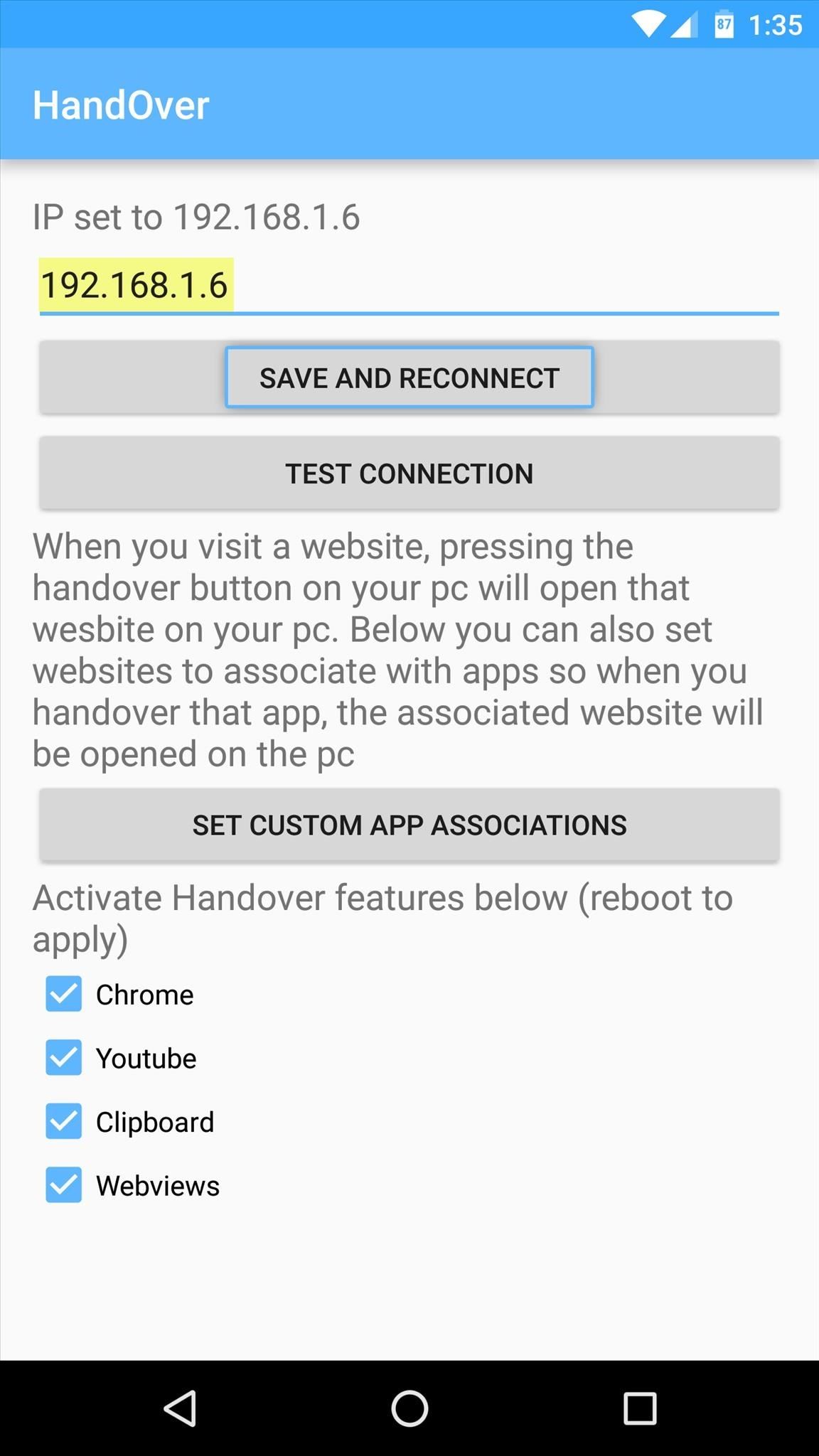
Step 3: Configure Handover on Your Android DeviceNext, open the Handover app on your Android device. From here, enter your computer's IP address in the topmost field, then press "Save and reconnect."From there, you can opt to have certain apps open specific webpages when you launch Handover on your computer. This is purely optional, but if you'd like to try it out, tap "Set custom app associations," then choose any app from the list. After that, simply type in a web address, then press "Save."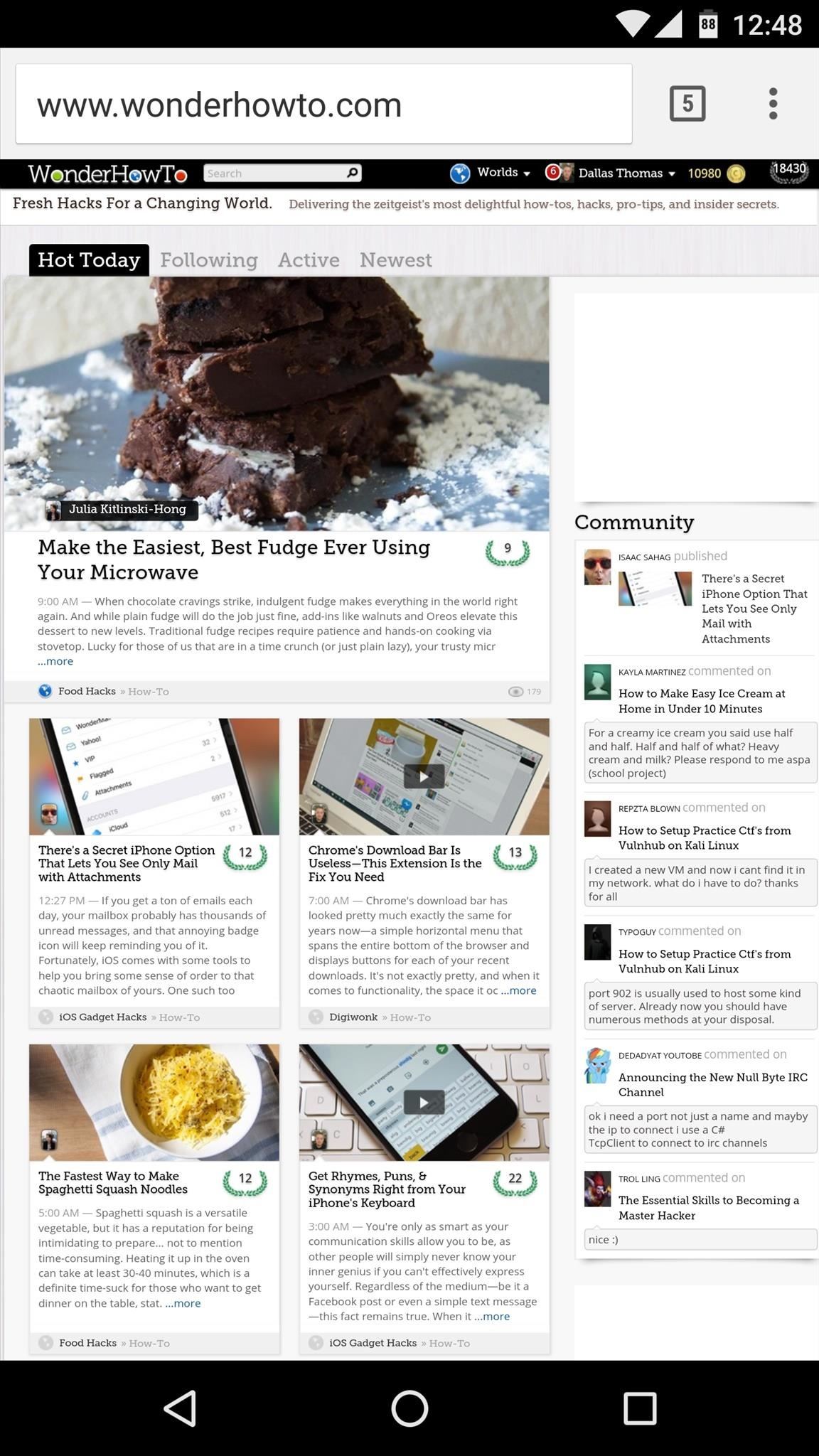
Step 4: Seamlessly Switch Between Smartphone & ComputerNow that you have both halves of Handover configured, it's incredibly easy to pick up where you left off on your phone. From your computer, simply click the Handover icon, then any website, YouTube video, or WebView app you were viewing will instantly appear on your desktop. (1) Website open on Android. (2) Same website opened on Windows via Handover. The same goes for any text that you have queued up in your clipboard on Android. Simply click the Handover icon on your computer, and almost instantly, a TXT file will appear on your Mac or PC with your phone's clipboard contents already pasted in.Follow Gadget Hacks on Facebook, Twitter, Google+, and YouTube Follow Apple Hacks on Facebook and Twitter Follow Android Hacks on Facebook and Twitter Follow WonderHowTo on Facebook, Twitter, and Google+
Cover photo and screenshots by Dallas Thomas/Gadget Hacks
In Android Pie, Google introduced a feature called "Wind Down" that aims to help combat this. However, thanks to a creative app developer, we don't need to wait for Android 9.0 to enjoy this feature. Thanks in large part to our phones, many of us don't get the recommended eight hours of sleep.
Cut Off Your Phone Addiction with Android P's 'Wind Down
One minor hardware change that Samsung made to the Galaxy S5 was switching out the capacitive menu key for a multitasking key, just like the soft keys in stock Android.
How to Pin Apps to the Multitasking View on Your Galaxy S9
How to Unlock Bootloader :
How to Move Applications from Internal Memory to an SD Card on an Android Phone. Are your apps taking up too much room on your phone's internal storage? If you are running an older version of Android, you may be able to move your apps to
Free up Internal memory by Installing / Moving Apps to your
Step 2: Choose Your Wallpaper. Chromecast Wallpapers presents the beautiful images in a tidy list view. Scroll up or down to view all of the pictures in a particular group, or swipe left and right to view more lists.
How to Get Chromecast Wallpapers on PC and Android
How To: Password protect an Android OS 2.2 Motorola Droid smartphone (Froyo) How To: Use the Google Maps Navigation app on a Motorola Droid smartphone How To: Root a Sprint HTC Evo 4G Google Android smartphone How To: Use the WeeMee Avatar Maker app on a Motorola Citrus cell phone
How to use Google Maps Navigation on DROID - YouTube
How to Transfer Ringtones to Samsung Android Phones Properly? The easiest way to transfer files to Samsung mobile phone is to connect the phone and computer through USB data cable which you use to charge the phone and sync the phone with PC through Samsung Kies or other Android phone management tools.
How to Download FREE Ringtones on your Android Smartphone
Try using your Apple ID that you use for iTunes in Facetime. Go to "Settings", "Facetime" and then click on the "Apple ID" and then sign out. Sign back into Facetime with your iTunes Apple ID and then where it says "You can be reached for video calls at" put in the iCloud E-Mail address.
Sign in with your Apple ID - Apple Support
How to Open Links Directly into Chrome's Incognito Mode on
News: Your iPhone's Lock Screen Is Getting Better Widgets, Notifications, & More in iOS 10 How To: Get Android Lollipop's New "Smart Lock" Feature on KitKat How To: Fix Defective Pixels & Improve Image Quality on LCD & LED Monitors How To: Theme Your Lock Screen on Android Lollipop
Why you might want to disable iOS 10's lock screen widgets
Do you want to take control of your Android phone? By "rooting" your device, a process similar to jailbreaking an iPhone, you can install custom ROMs (images), which add stability and speed
How to Hack an Android Smartphone Remotely! | Hacks and
This tutorial will show you how to view your iPod or iPhone screen on your desktop. First of all, you need to have a jailbroken iPod for the applications necessary and secondly you will need Wi-Fi.
How to View or Mirror an iPhone Screen on PC - wikiHow
0 comments:
Post a Comment