How To: Get Custom ROM Options on Your Nexus Without Installing a Custom ROM
If you've ever flashed a custom ROM on any of your devices, one of your main motivations for doing so was likely the set of neat tweaks and extra options that come with something like CyanogenMod. Another deciding factor was probably the fact that most custom ROMs offer a much cleaner interface than manufacturer skins.But with a Nexus, the pure Android stock ROM that comes preinstalled on the device is one of the main draws. No carrier bloatware or TouchWiz nonsense to worry about, so the allure of flashing a custom ROM is at least slightly diminished.Even still, there are some nifty tweaks that custom ROMs offer which would be nice to have. So developer Paul O'Brien (of MoDaCo fame) decided he'd come up with a mod that adds custom ROM tweaks to the stock Nexus experience. With this one installed, you'll have the best of both worlds on your Nexus device. Please enable JavaScript to watch this video.
RequirementsRooted Nexus 5, Nexus 6, or Nexus 9 (will not work on any other device) Stock Android 5.0.1 installed Custom recovery installed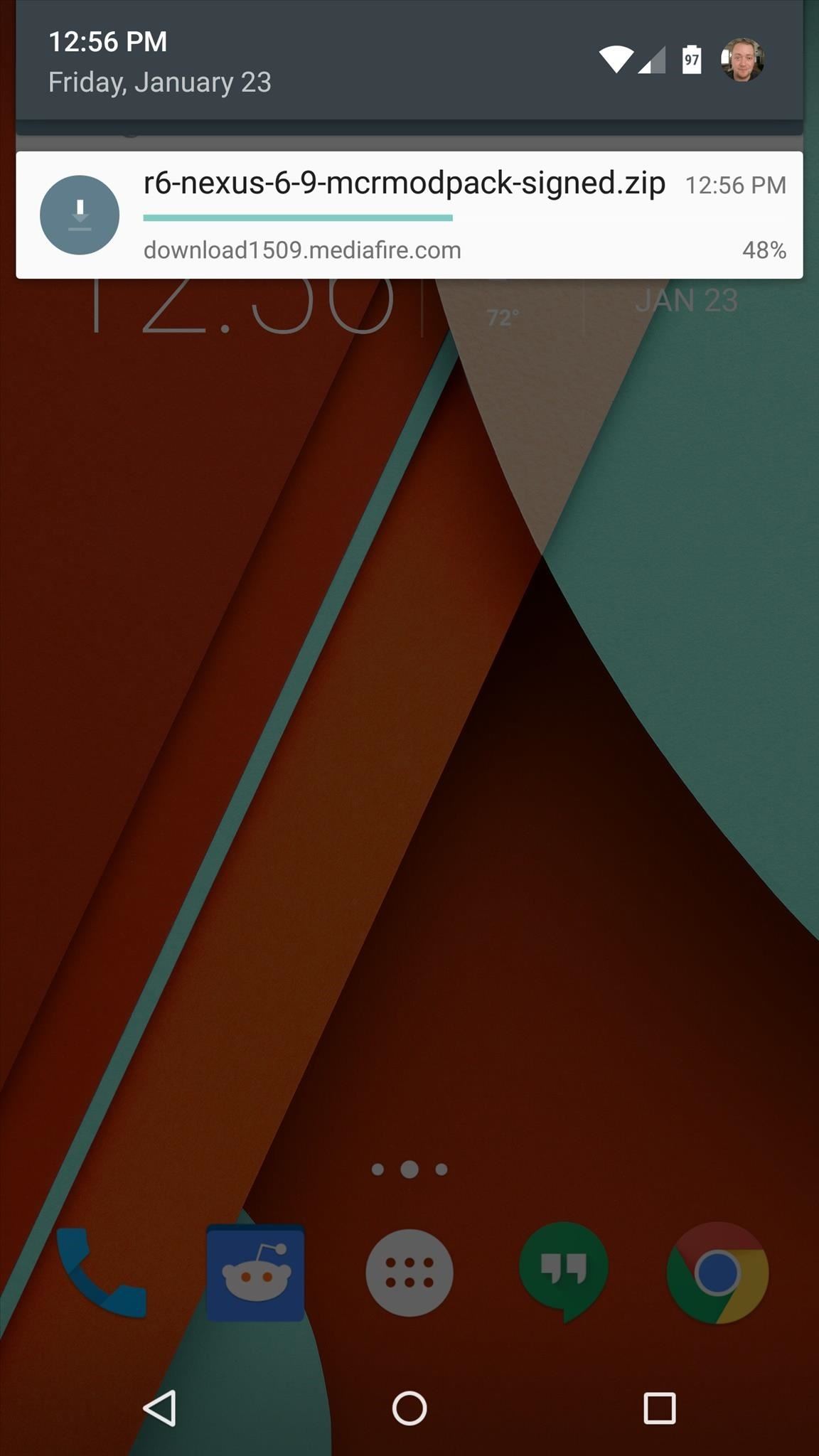
Step 1: Download MCR ModpackO'Brien's mod is called MCR Modpack, and he is actively posting updates with new features in a thread on his forum. However, the download interface on his website is a bit confusing, so I've re-uploaded the latest version of his mod here. Just click that link from your Nexus device, and the file will begin downloading automatically.
Step 2: Boot into Custom RecoveryWith the ZIP file saved to your device, the next step is to boot into custom recovery. From a powered-off state, press and hold the volume down and power buttons simultaneously to bring up Android's bootloader menu. From here, press the volume down button twice to highlight "Recovery mode," then press the power button to select it.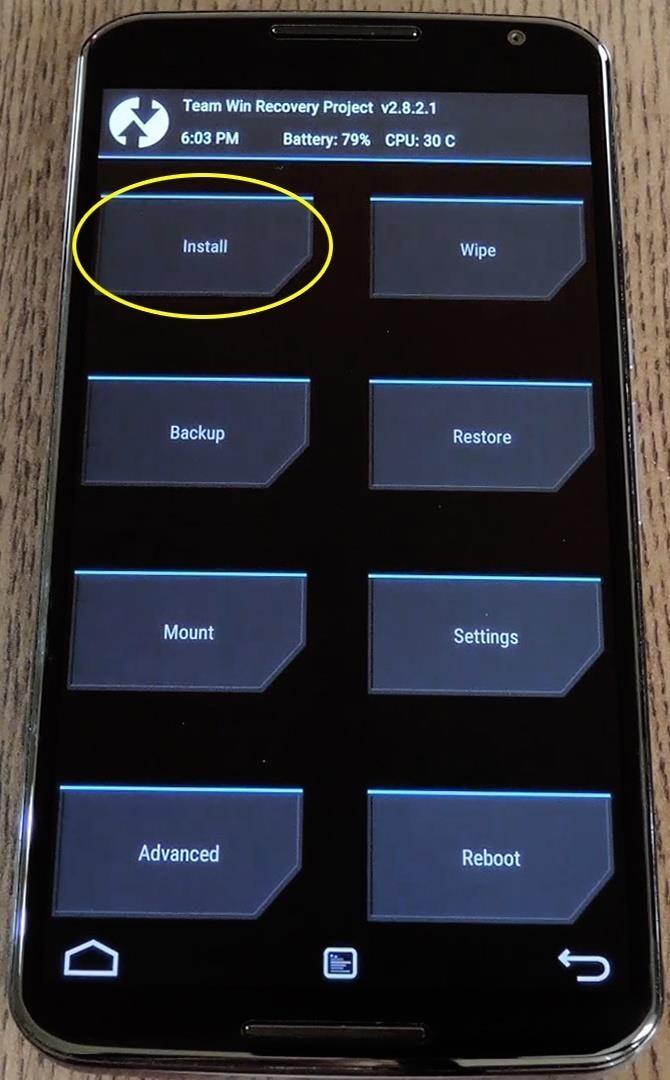
Step 3: Install the ModBefore flashing this one, it would be a good idea to make a NANDroid backup. With that out of the way, though, press the "Install" button and navigate to your device's Download folder. From here, select the "r7-nexus5-6-9-mcrmodpack-signed.zip" file. Next, just swipe the slider at the bottom of the screen to install the mod. When that's finished, tap the "Reboot System" button.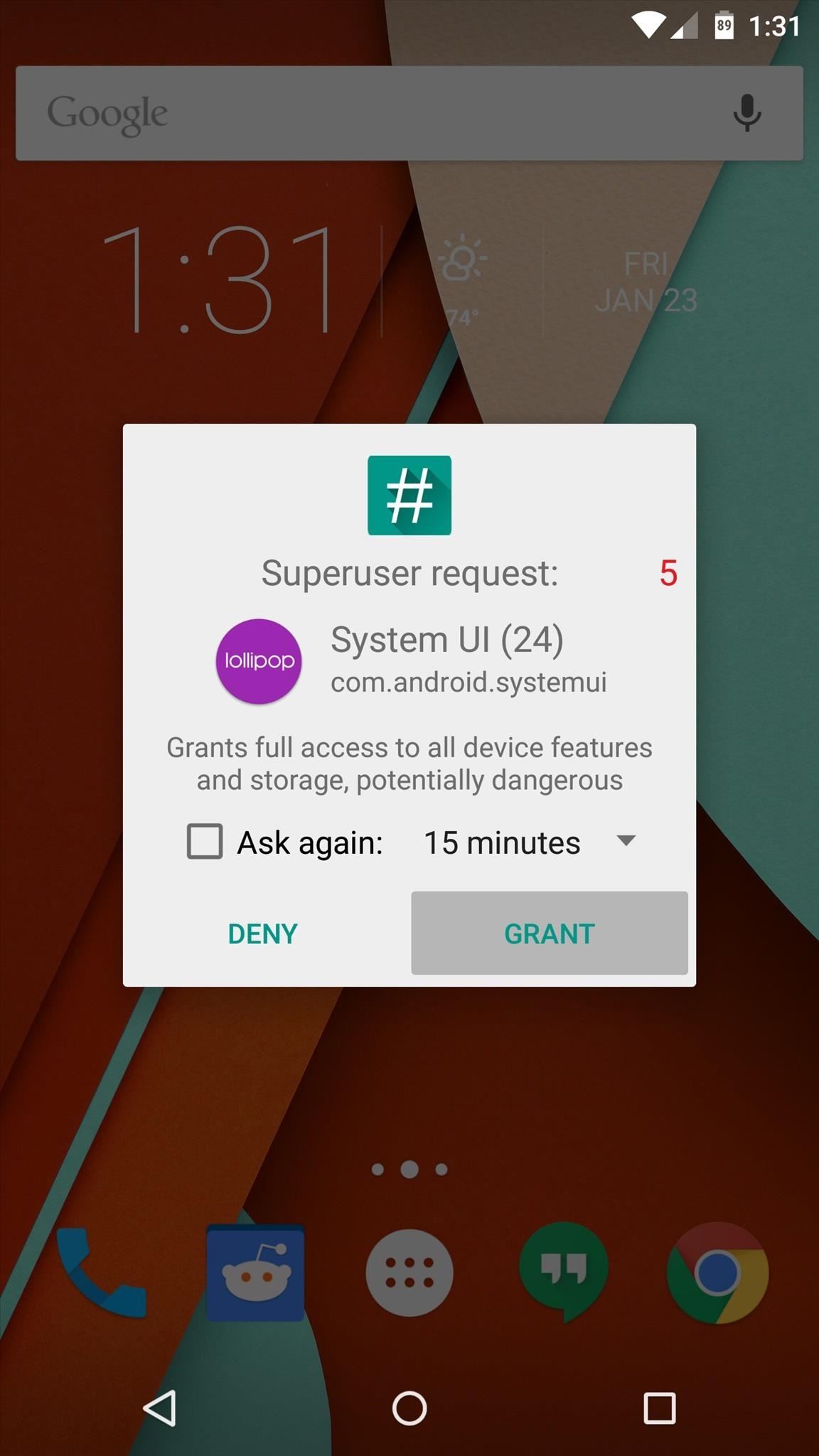
Step 4: Using MCR ModpackAlmost immediately after your phone has finished booting back up, you'll get a Superuser access request from your System UI. Tap "Grant" on this popup, then find the "MCR Control" app in your app drawer. This app is effectively the command center for all of your new custom ROM options. Many great options are available, including the ability to change status bar icons, tweak the functionality of Lollipop's new heads up notifications, and enable double-tap gestures to sleep or wake your device. One of the more intriguing options lets you use your device with only one hand. Enabling this feature will allow you to shrink your navigation buttons and offset them to one side. This feature is rather intuitive, too. Just long-press your device's Back button, and the rest of the software keys will shift to the left side. Long-pressing the Overview (aka Recent Apps) button will shift them all to the right side. To exit the one-handed mode, just long-press either button a second time. (1) One-handed mode (triggered by back button), (2) One-handed mode (triggered by "recents" button) With MCR Modpack, we now have awesome custom ROM options without having to sacrifice the stability of stock. What is your favorite MCR Modpack option? Let us know in the comment section below, or via Facebook, Google+, or Twitter.
Wirefly takes to the road with Google Maps Navigation on the Motorola DROID. Read reviews and learn more about the DROID at
With those materials, it is surprising they last as long as they do. Still, there are things you can do to properly care for your headphones to keep them in great shape and make them last as long as possible. That way you don't have to go shopping for another set quite as soon as you may have to if you don't try to care for them properly.
5 Easy Ways to Use Your Touchscreen Devices in the Winter
How to Scan QR codes with an Apple iPhone 3G or 4G smartphone
The app also adds a replay feature so you can rewatch one snap per 24-hour period. Geofilters, chat and ads. Snapchat's first major update in 2014 comes The same update also adds an in-app
How To: Install Adobe Flash Player on a Samsung Galaxy S4 to Watch Amazon Instant Videos & More ; How To: Install Flash Player on Your Samsung Galaxy Note 2 to Stream Amazon Prime Instant Videos & More
How to Install Flash Player on Your Samsung Galaxy Note 2 to
QR Code is a 2D barcode symbology capable of encoding all types of data, such as numeric, alphabetic characters, Kanji, binary, text, url etc. To build a qr code generator in Microsoft Visual Studio, we can use a qr code generator .NET DLL by Avapose.com and follow these steps:
iOS 11.3.1 Finally Fixed the QR Code-Scanning Vulnerability
Here are the step by step instructions to change the text background color in any Google document. Step 1:-First of all, create a new doc file or open an existing Google doc file. Then select the portion of text which you want to highlight. Step 2:-In the old version of Google Docs web version, you were able to change the background color by
How Do You Change The Background Color On Google Docs
With this DIY parabolic microphone from the folks over at GBPPR, you can listen in from a distance and do your sleuthing without ever leaving the couch. Image via sourcedns.com A parabolic microphone uses a parabolic reflector to focus sound waves onto a receiver.
How To: Eavesdrop from a Distance with This DIY Parabolic
In general, we never really put much thought into fonts, but they comprise a huge portion of our online experience. A whimsical mood can easily be set by using something like Segoe Script, but switch it up to Sentinel and you've got a more sophisticated feel all of a sudden.
Create Your Own Custom Font from Scratch [How-To] - YouTube
To change the name, go to iTunes and double click your iPod while it is connected, then type in the name and hit Enter/Return. There is no other information you can change on an iPod Touch.
3 Ways to Change the Font on iPhone - wikiHow
So really, backing up the EFS partition is probably one of the first things you should do immediately after rooting your Galaxy S6. But existing EFS backup solutions aren't necessarily compatible with the Galaxy S6, so the trouble becomes where to find an app that will do the trick.
Unknown Baseband, No IMEI, No EFS Backup « Samsung Galaxy S3
10 tips to improve Android battery life. To remove any app just tap it and then choose "Uninstall" (note you can also "Force stop" here): You may be able to save battery life by
How to extend your Android's phone battery life - Android
Elago's W3 Stand for Apple Watch can turn Apple's modern wearable device into a classic Macintosh, all while charging and protecting the Apple Watch. The Nightstand Mode-only accessory has a slot
Best Apple Watch charging stands: how to dock and charge your
Google Maps lets you label your favorite places with cute stickers Google introduces these location stickers which let you tag your favorite and most commonly visited locations with different
Google Maps lets you label your favorite places with cute
I've explained how you can manually add music to iPhone, iPod or iPod Touch from iTunes library using Computer or Mac step-by-step in this video. This is pretty basic topic but many people face
How to Unlock your iPhone or iPod Touch to bypass the
0 comments:
Post a Comment