How To: Facebook's New Hello App Makes Your Android's Dialer & Contact List Smarter
If a tree falls in the woods and nobody is there to hear it, does it make a sound? If a person makes calls but doesn't have a Facebook account, are they even really a person? Yes, of course they are, but it just makes life easier when you're part of the world's biggest social network, as proven with Facebook's latest application, Hello - Caller ID & Blocking. 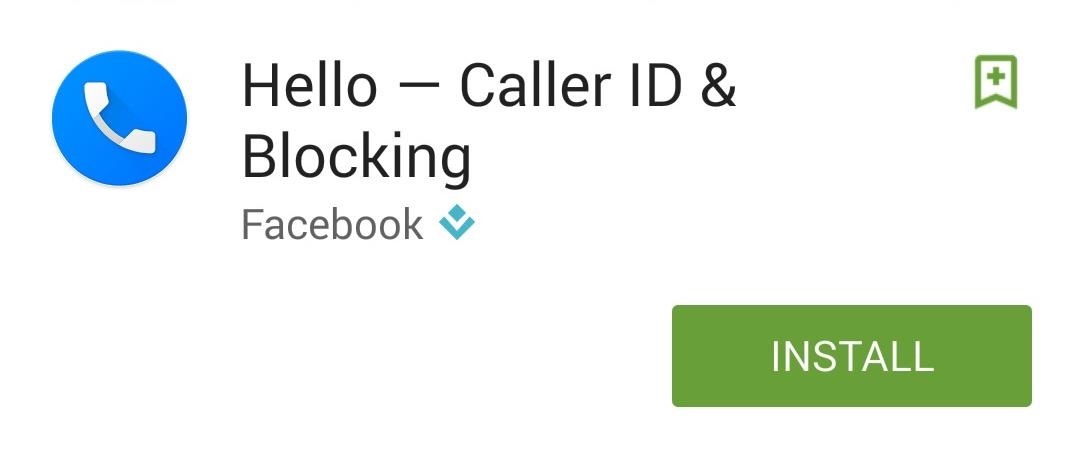
What Is Hello?Hello is essentially Facebook's replacement for your contacts and dialer app, combining Facebook information with contact info on your phone.The combination of your contacts and Facebook is a no-brainer that allows for always-updated info, including profile pictures, birthdays, and more. And as if this wasn't convenient enough, allowing you to easily search through Facebook friends and contacts without switching apps, you can also call and text for free through the app's Messenger integration.Because the app momentarily replaces your incoming call screen, which is something iOS can't do, it's only available for Android users, so get started and install Hello - Caller ID & Blocking from the Google Play Store. Facebook doesn't list Android version requirements for Hello, opting instead to state that it "varies with device." If you are unable to search for or install the app from the Google Play Store, you can sideload it using this link for APKMirror.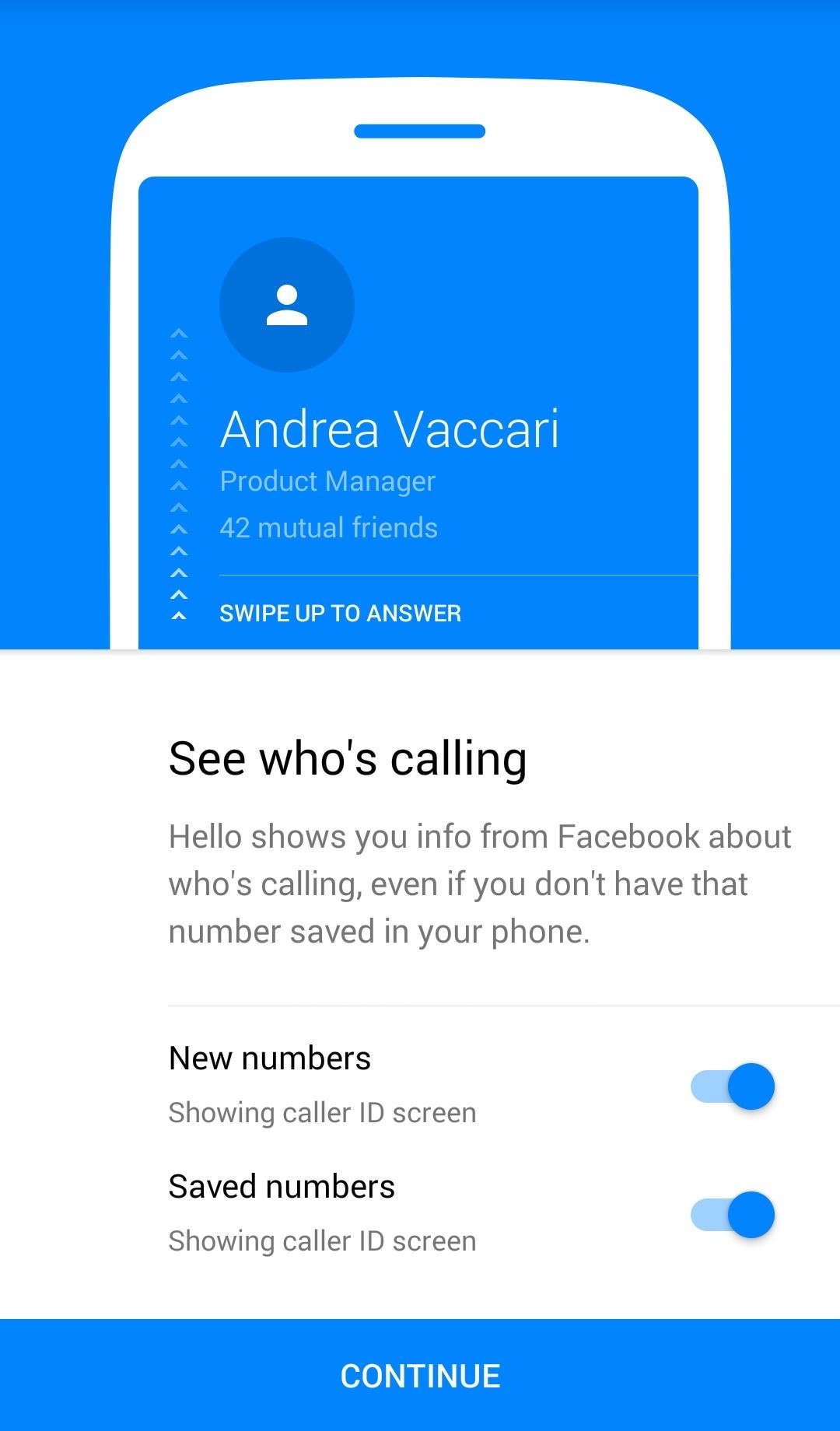
Start Setting It UpI hate to admit it, but Facebook knows how to make apps easy enough for anyone to use, that includes my technologically-challenged parents. As soon as you launch the app, you're greeted with simple steps to get everything set up. You'll have options to show both saved and new numbers, as well as mute commonly blocked numbers—those that have been blocked by lots of other people—as well as hidden numbers.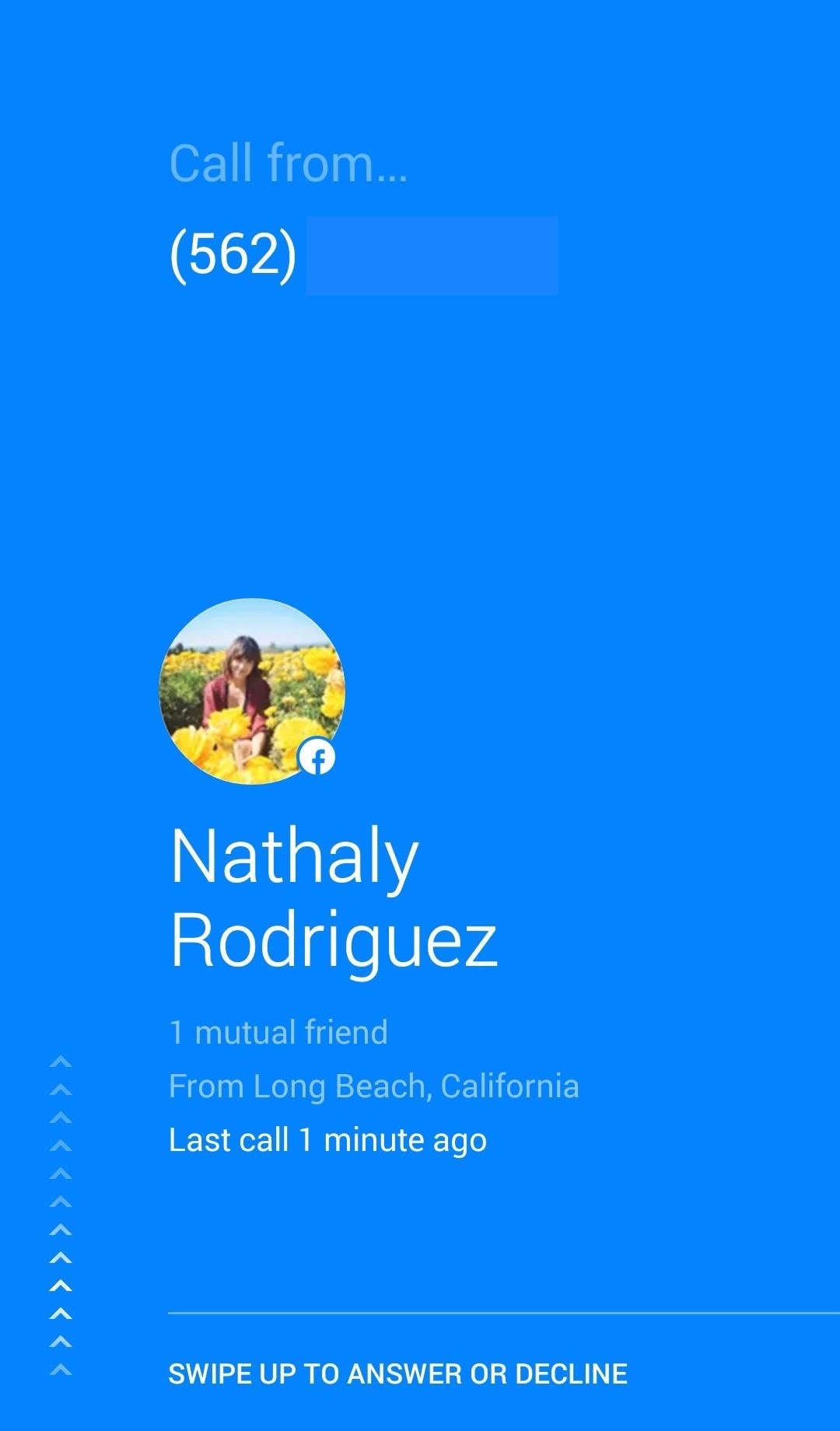
Start Enjoying ItWith app configuration taken care of, start using Hello to replace your dialer and contacts app. When you receive calls, you'll be armed with Facebook information.Calls from unsaved numbers will have data pulled to provide you information, and calls from Facebook friends will have contact pictures, birthdays, and other relevant data clearly visible. You can even open Facebook profiles directly from within the app.Much like Google's dialer, you can search for people and businesses directly from within the app, then have information like phone number and address show. If a business has a Facebook, information from that will also be shown. Let's just state the obvious and inevitable: Facebook will eventually run everything social in our lives, which is evidentially very convenient. Place Hello in your app dock, try it out, and send us your thoughts.Make sure to follow Android Hacks over on Facebook and Twitter, or Gadget Hacks over on Facebook, Google+, and Twitter, for more Android tips.
How to Trigger Green Traffic Lights Anybody who rides an electric scooter, a motorcycle, a bicycle, or drives a small car may notices this problem. Even when there is not traffic, the traffic light does not turn green.
The Easiest Way on How to Trigger Green Traffic Lights! | Do
How To: Turning Video Clips into High-Quality GIFs Is the Easiest Thing Ever with Imgur Raspberry Pi: Physical Backdoor Part 1 How To: Produce and mix hip hop drums in Avid Pro Tools 9 How To: Use the Transport tool in Pro Tools SE
What is DFU Mode? As I already said DFU mode (device firmware update mode) is a mode in which you can make some modification on your iOS version running on your iPhone or iPad, It allows you to fix your iPhone from various issues like iPhone won't charge or you can un jailbreak or jailbreak your device.
How to Enter DFU Mode With a Broken Home or Power Button
How To: Capture Action on Your Nexus 7 Using the "Exclusive" Sony Xperia Motion Shot Camera News: Sony's New Xperia Comes with the Best Selfie Camera Ever How To: Transform Your Android into a Sony Xperia Z3 News: Sony Brings Android N to Xperia Z3 Phones—Will Other Manufacturers Follow? IFA 2014: Sony's PS4 Remote Play
Xperia Z news - Android Police - Android news, reviews, apps
From here, Sleep as Android will detect any snoring or tossing and turning, then use that data to determine what sleep cycle you're in. As your alarm time is approaching in the morning, the app will wait until your lightest sleep cycle—when waking up is the easiest—before playing a gentle tone that gradually increases in volume.
How to Set Volume Levels to Change During Scheduled - Android
With the gargantuan size of the Samsung Galaxy Note 4, it's no surprise that some of you might have trouble taking advantage of all the features using only one hand. One such feature is the newly-added fingerprint scanner, which allows you to swipe your finger on the Home button to unlock the device, among other things.
How to Root Your Samsung Galaxy S4 (Or Almost Any Other
How to remove a widget from your iPhone, iPad's Lock or Home screen To remove a certain widget from your iPhone or iPad's Lock or Home screen you will follow the same process as you did to add
Use widgets on your iPhone, iPad, and iPod touch - Apple Support
How To: Fix the Broken iOS 11 Calculator on Your iPhone
News: Air Guitar + Kinect Hack = Pure Awesomeness Friday Fresh: Hack Angry Birds & More News: The Revolution of the Hacked Kinect, Part 1: Teaching Robots & the Blind to See News: Geomagic and Cubify Make 3D-Printing Yourself Easy with Kinect-to-3D
How To: Monitor Your Kid's App Usage on Android you can head over to settings and check the box for Run at Use a Firewall to Keep Data-Hungry Apps in Check
Use Windows Firewall To Block Unblock Online Applications
One of the advantages of having a Facebook Fan Page for your business vs. using your personal Profile page is the ability to customize the landing page someone reaches before connecting to you. In Fan Pages you are allowed to create pages that use HTML that will show up on your Tabs. You do this by adding an application called Static FBML.
How to Add Static FBML to Facebook Fan Page | Facebook
This is a video showing all of you guys how to SSH into your Iphone/Ipod Touch with or without WiFi and its really easy. Cyberduck Download: Http://cyberduck
How to SSH into an iPhone without a WiFi connection (on a PC
Get yourself an Android phone or tablet and you can hack it to work in pretty much whatever way you want—and that extends to input as well. All In One Gestures is one of several apps on the
How to get iPhone X-like gestures on any Android device right
How to Record a Video of Your Screen on Android. If you have been looking for a video screen recorder for Android, you have come to the right place.In this post we will examine the best options to create a video recording of your screen, without rooting your device.
How to Get Back Lock Screen Customization in Android Lollipop
For those who regularly use their computers to send and receive text messages, the email option isn't exactly convenient. The good news is that both Android and iOS have ways to sync up the text messages between phone and system, although you'll need a computer running Mac OS X to take advantage of the iOS implementation.
Send Android SMS on PC?
AD
Coolmuster.com/Send-Receive-SMS
Report Ad
Step-by-step: Easily Send & Receive Android Text Messages from Computer
0 comments:
Post a Comment