How To: Customize Appearance Settings for Individual Android Apps on Your HTC One
By this point, you've definitely come across an app or two that wasn't designed with the HTC One in mind. Either the resolution is too small, the status bar stays active when it shouldn't, or the font isn't the ideal size. There are ways out there to get that changed, but up until now it wouldn't just change one app—it would change all of them.Now with App Settings, created by devs rovo89 and tungstwenty, you can easily modify the DPI, language, and font size of any app on your HTC One, and I'm going to show you how it's done. Please enable JavaScript to watch this video.
Since this is an Xposed module, be sure to have your HTC One rooted with the Xposed Framework installed and "Unknown sources" enabled.
Step 1: Install App SettingsOpen Xposed Installer, go to the Download section, and search for and install App Settings. Alternatively, you can grab the APK directly from the Xposed Module Repository online. After installing, you'll need to activate the module by checking it in the Modules section and rebooting your device.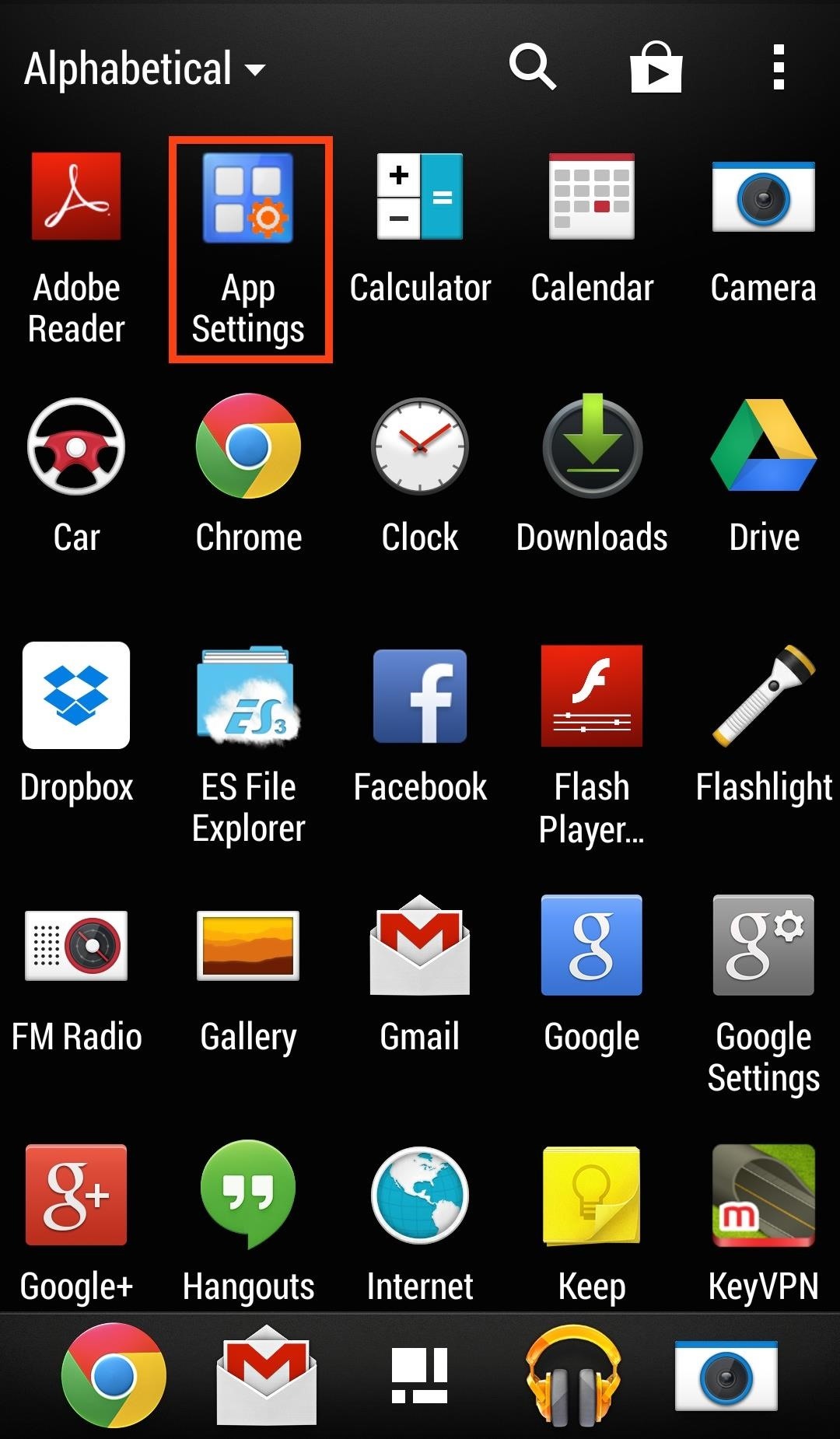
Step 2: Change DPI SettingsTo change the DPI of an app, or any other of its settings, you will first have to open the App Settings app and select the target app from the list (in this case, I will change Google+). DPI, or dots per inch, is the density of pixels that controls how much of the screen real-estate is used by your apps. A higher DPI would result in bigger icons, and an overall "bigger" look to the app. In most cases you'd want to lower the DPI so that apps seem to take full advantage of your 4.7 inch display. On the left is the normal DPI of the One, 480, and on the right is the modified Google+ app with a DPI of 200. You probably wouldn't want to go that small, unless you've some spectacular vision. Once you've set the app to your liking, tap the save icon up top and then relaunch the app.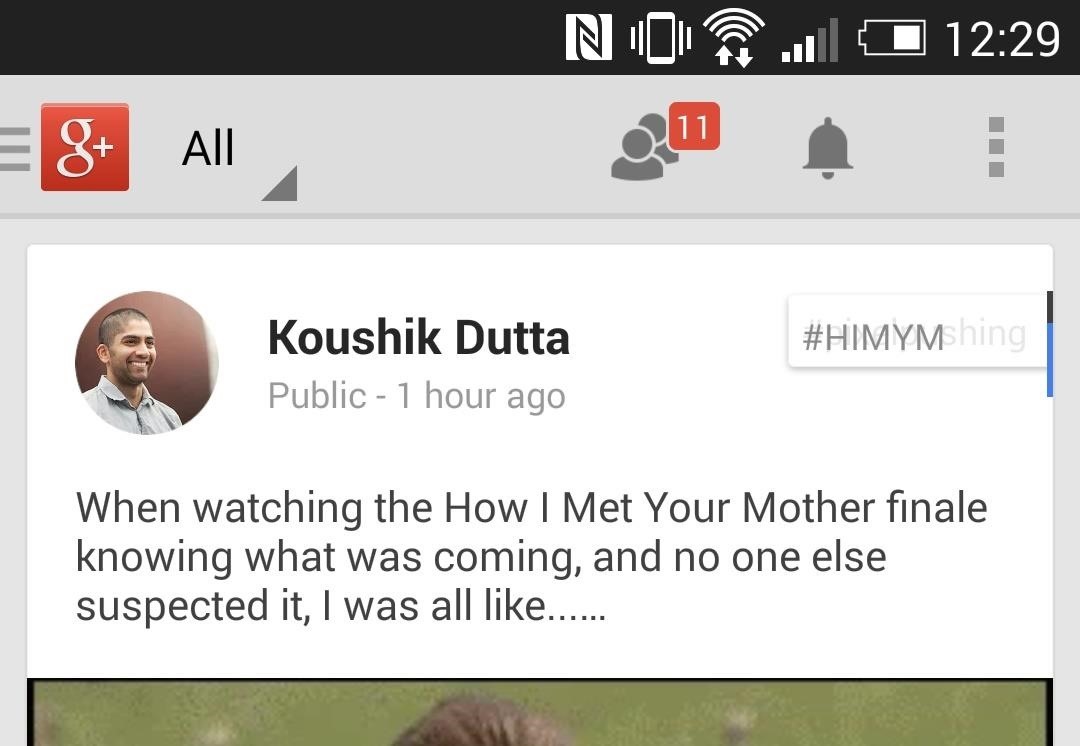
Step 3: Change Font SizeThe font scale in App Settings is not set by pixels, but rather a percent system. By default, it will be set at 100% and you can modify however you like. The font size will also scale with the DPI, so be sure to keep that in mind when changing your app's appearance. In the above images, the left is the normal 100% setting for fonts and the right is 150%.
Step 4: Force-Enable Immersive ModeWhen Google unveiled KitKat, they also introduced the Immersive Mode feature. If app developers included this feature, it would allow their app to go full screen while still allowing the user to bring back the status bar by swiping down from the top of the screen. Many apps are starting to include this by default, but if they do not, App Settings can force them to. Above is a comparison between Google+ with and without Immersive mode enabled.
Other OptionsYou can lock the screen orientation of an app and also prevent it from showing the title bar, as well as change the locale to a different country so that you can have certain apps be in different languages. There are also options to keep your display active the entire time the app is visible, so you don't have to worry about the auto lock. App permissions can also be revoked, so you can stop those apps that are a little too nosy, although this may cause certain apps to stop functioning completely.There you have it! You can now custom fit every app on your HTC One to your liking. Be sure to list any of your favorite app configurations in the comments below.
This issue arises whenever you try to label more than 20 tapes for the veriy first time. As the "Max. Consecutive Errors" counter is set to 20 NW will disable the device with the 21st media.
How Can It Be (CD) - Walmart.com
See Who's Ignoring Your Emails (And Which Ones You're
How To: Find Out Who's Trying to Unlock Your Samsung Galaxy S III with the Hidden Eye Android App How To: Launch and Close Apps Faster on Your Samsung Galaxy S3 and Note 2 How To: Samsung Phones Aren't the Only Android Devices Vulnerable to Remote Wipe Attacks—Is Yours at Risk?
In stock Android Oreo and below, the volume rockers change ringer volume by default unless audio is currently playing. In order to adjust media volume when media isn't playing, you have to tap the down arrow next to the ringer volume slider that appears at the top of the screen to see the option.
Make the Volume Buttons Control Ringtones & Notifications
How to force an app to close on your iPhone, iPad, or iPod
How To: Easily Root Your Nexus 7 Tablet Running Android 4.3 Jelly Bean (Windows Guide) How To: Get Android 5.0 Lollipop on Your Nexus Today How To: Keep Root, Custom Recovery, & Disabled Encryption When Updating Your Nexus 6
[Official support] BREAKING: Samsung Galaxy S10e/S10/S10
It's your 24/7 library at your fingertips — anytime and anywhere. Read with your Kindle, Kindle Paperwhite, Kindle Voyage or Kindle Oasis, or access Prime Reading on other devices. Just download the free Kindle app for use on your iOS or Android smartphone or tablet. With Amazon's Whispersync technology, you'll be able to pick up where you
How to use Spotify in offline mode on Android devices - CNET
By default, your Instagram account will link to your personal Facebook profile. To link to a Page instead, choose a Page that you manage below Share to. iPhone. Go to your profile and tap . Tap Settings. Tap Account > Linked Accounts, then select Facebook. If you haven't already, enter your Facebook login information. By default, your Instagram
How to Connect Instagram to Facebook (with Pictures)
Princeton researchers have shown how a criminal can steal an election undetected, using an actual Diebold voting machine. This project was created by Ariel J. Feldman, J. Alex Halderman, and
How to Hack an Election in One Minute - MIT Technology Review
How to Get Android 5.0 Lollipop on Your Nexus Today « Nexus 7
GSmaniamsmart teaches how to use JKL trimming, as well as inputs and outputs with overriding to edit and trim clips quicker in Adobe Premiere Pro. Subscribe for more awesome tutorials:
A man needs to learn to miss you and think about you or what you're doing or WHO you're doing it with in order to begin to feel something deeper with you AFTER a connection is already made. He needs a good reason to want to see you again. Your interactions must be fun, powerful, and SHORT.
What To Do When A Friend Ignores You - Elite Daily
0 comments:
Post a Comment