News: How to Try Google's New Fuchsia OS on Your Android Right Now
Google's working on a new mobile operating system called Fuchsia, and while we don't know much about how they intend to use it, we're now getting a glimpse at what the main interface will look like.First, let's talk about what we do know about Fuchsia. It's a mobile operating system, and it uses Google's own Flutter SDK for its apps and UI. And unlike Android or Chrome OS, Fuchsia uses a microkernel instead of the full Linux kernel. Microkernels are perhaps the future of mobile operating systems, as they have the potential to bring faster performance and better battery life.Considering what we know, it's not much of a leap to think that Google might envision Fuchsia as a replacement for Android and/or Chrome OS at some point down the line. But this is obviously not confirmed, and really, nobody outside of Mountain View knows what Google plans to do with Fuchsia.In the meantime, though, Kyle Bradshaw at Hotfix outlined a method for pulling the main UI files from Google's Fuchsia Github page and building them into an APK that can be installed on most Android devices. He even took things a step further and put the APK up for download, which means that if you'd like to get a glimpse of what Google's been doing with Fuchsia, you only need to install a simple app.Don't Miss: 26 Cool New Features & Changes Coming in Android O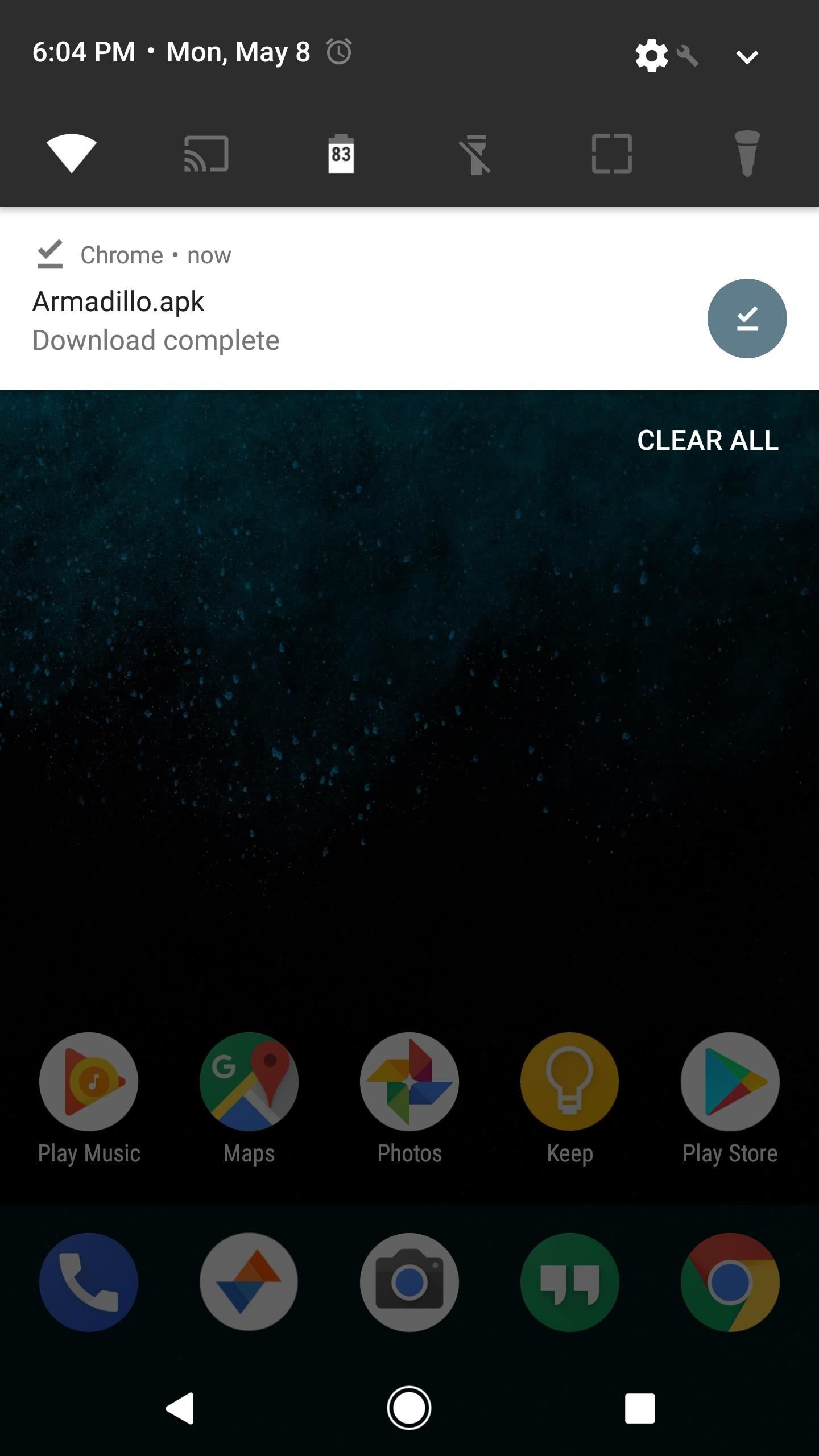
Step 1: Download ArmadilloTo try this out, make sure "Unkown Sources" is enabled, then tap the following link to download the "Armadillo" APK, which is Fuchsia's main UI bundled into a package that works on Android. From there, tap the Download complete notification, then simply press "Install" when prompted.Download the Fuchsia/Armadillo APK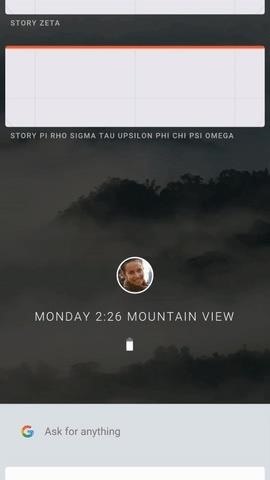
Step 2: Try Out Fuchsia's Main UINext, just open the Armadillo app to see exactly what Fuchsia's main UI is looking like at this point in its development process. There's a Google Now-style card-based interface that scrolls vertically, with several empty placeholder cards that you can tap. You can also swipe up from the bottom of this list view to access what looks like a Google Assistant interface, and everything has a nice Material Design animation when you interact with elements. Do keep in mind that Armadillo is only the SystemUI portion of Fuchsia, an operating system that's very much in the early stages of development. The interface will most likely change in the near future since Google hasn't made any official announcements regarding Fuchsia, meaning nothing's concrete. But it's nice to see that Fuchsia has a completely new take on mobile interfaces — at least, it's completely different from Android.What do you guys think? Does Fuchsia's interface show promise? Will Google ever announce plans to phase out Android in favor of Fuchsia, or is this just a Moonshot-like experiment? Let us know what you think in the comment section below!Don't Miss: OnePlus 5 Rumor Roundup — Here's Everything We Know So FarFollow Gadget Hacks on Facebook, Twitter, Google+, and YouTube Follow Android Hacks on Facebook, Twitter, and Pinterest Follow WonderHowTo on Facebook, Twitter, Pinterest, and Google+
Cover image and screenshots by Dallas Thomas/Gadget Hacks
To summarize, your options are to stop using extensions (safest), manually disable extension auto-updates (time consuming, but trustworthy), completely disable Chrome's auto-updates (risky as new patches come out), or switch browsers (at least until Chrome cracks down on this).
This Tool Will Make Your Buggy Chrome Browser Run Like New
Safari's now the only major browser supporting Do Not Track on iOS Due to the limitations Apple puts on third-party web browsers for iOS, Chrome and Firefox effectively can't offer Do Not Track on
How to Enable "Do Not Track" in Safari on iPhone & iPad
osxdaily.com/2014/02/12/enable-do-not-track-safari-ios/
How to Enable "Do Not Track" in Safari on iPhone & iPad. iPhone and iPad users have the option to enable a "Do Not Track" setting on their iOS devices for Safari, a feature that is aimed at limiting targeting and tracking of web browsing behavior by various web services.
How to Force Restart Your iPhone XS, XS Max, or XR When It's
Shoot all alien space invaders! Yes, you may find a lot of discussions related to most of Y8 games. So, don't hesitate and jump into Y8 Discord!
How to Play Retro Atari 2600 Games on Your Nexus 7 Tablet
Shop for books — Easily shop for eBooks, including new releases and Amazon Best Reads, and pay via Amazon Pay, credit or debit cards, and net banking. Read books in 5 Indian languages - Choose from thousands of eBooks in Hindi, Tamil, Gujarati, Marathi and Malayalam. Works on most Android phones - Supported on phones with Android 4.4 and
How to recover your admin password for Joomla (cPanel) Reset Joomla Super Administrator Password - Duration: Akeeba Backup 3/3 How to Restore your Joomla site with Akeeba Kickstart
FAQ: How do I recover my admin password? - Joomla! Forum
Well, everyone's different, and if you're looking for ways to beef up your Reddit experience, try out the Chrome extension SHINE. Created by Gusto Creative House, SHINE changes the user interface of Reddit in order to bring even more focus to the content, making it easier to search, browse, and create posts than with the standard UI.
Cambia l'interfaccia di Reddit in Chrome per un'esperienza di
How to Share Amazon Kindle Ebooks Want to share one of your Amazon Kindle ebooks with a colleague, friend, family member or other reader? Check out this quick and easy Kindle-sharing tutorial, and
Use Kindle Family Library to Share Purchased eBooks With
Apple Releases Second Developer Beta for iOS 12.4 Posted by Dennis D. Bednarz on May 20, 2019 in Apple News , iPhone News Apple released the first developer betas of their next operating systems a few days ago, that being iOS 12.4, watchOS 5.3, tvOS 12.4 and macOS Mojave 10.14.6.
How to download iOS 12.4 developer beta 3 to your iPhone or
Hi! In this video, I will show you How to Make Google Translate BeatBox 2018 [100% WORKING] Steps : 1. Open Google Translate 2. Select Language From: Samoan
How To Turn Google Translate Into Google Beatbox - TechCrunch
How to Turn Any Android Device into a Hidden Spy Camera
You will see the apps which sent you the notification will be shown on the Notification tray along with numbers that will tell you how many notifications you have received. Related: How To Get Floating Bar On Your Android Device. This is how you can keep your Android's Notification Tray Clean and Clear with the Centralized hub.
How to See the Notifications You Cleared by Accident - Android
Is your social media account ready for the new year? Check out our ultimate Instagram Hashtags Cheat Sheet for the full list of 2019 Hashtags for Instagram. After months of research, our social media experts have compiled a list of all the top predicted trends and hashtags that will catapult your Instagram account to the top of the pack in 2019.
The 2018 guide to mastering Instagram | Stuff
How to turn on or off Lock screen notifications on your iPhone and iPad. If you don't want notifications from certain apps appearing on your Lock screen, here's how to turn them off: Launch the Settings app on your iPhone or iPad. Tap Notifications. Select the app for which you want to have notifications appear on your Lock screen.
How to Prevent Apps From Showing Up in Search and Siri
Samsung Galaxy S5: How to Disable an App Notifications in Android 4.4.2 Kitkat you can act the Samsung keyboard in your Samsung Galaxy S7 Edge as a text cursor
Samsung Galaxy S4 : How to stop notifications (Android Kitkat
0 comments:
Post a Comment