How To: 8 Free Must-Have Photo Apps for iPhone
The stock Camera and Photos apps are great for taking basic pictures and doing some quick edits, but if you're serious about making your iPhone photos the best they can be, you can't stop there.The iOS App Store is filled with tons of great third-party alternatives with advanced functions and unique features, and the options below are our favorite free photography apps you can get right now. There's something for everyone, whether you're a photography pro, want better selfies, need more filters, or just want to improve your post-processing skills.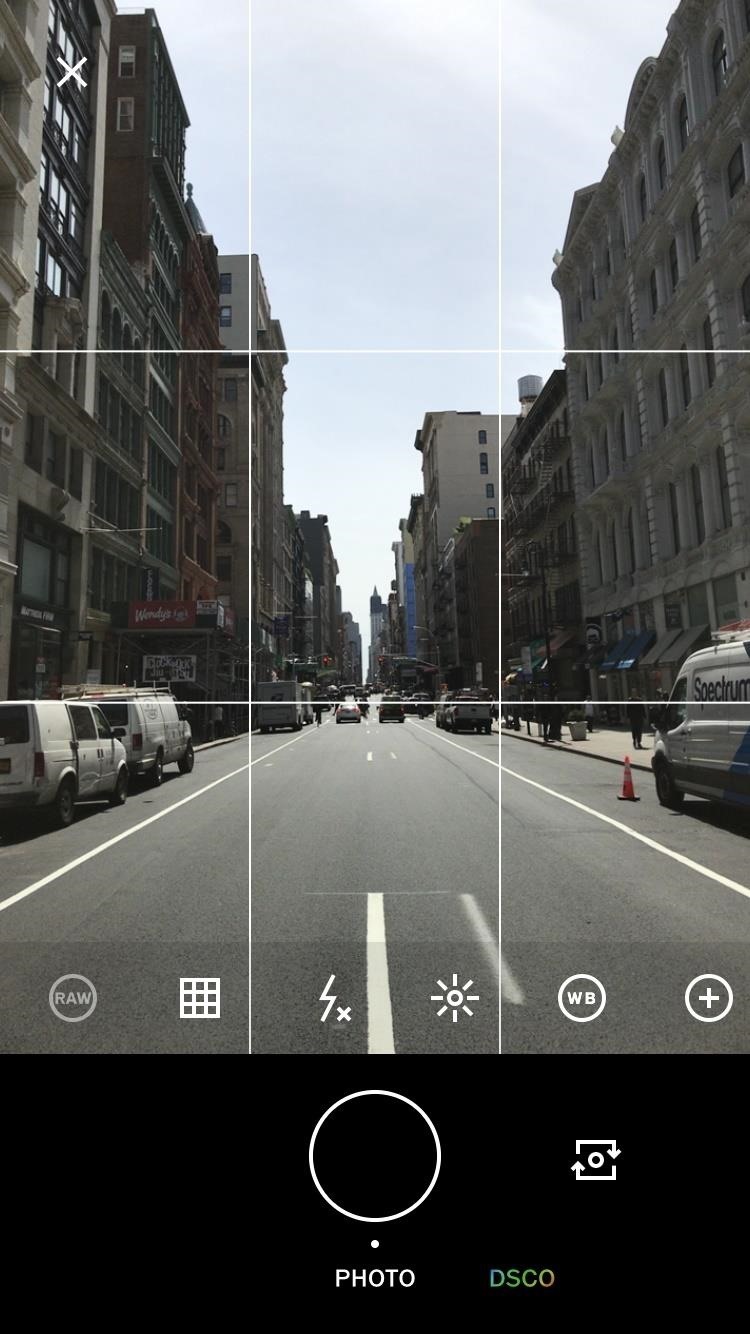
1. VSCOVSCO (previously VSCO Cam) doubles as a standalone camera app and social networking tool for photographers. The interface offers features like separate focus, white balance lock, and the option to adjust the shutter speed, which makes it easy to capture that perfect shot. Also, your images will be saved in high-res, uncompressed quality.For some inspiration (or motivation), take a look at what other photographers have created using the "Explore" function (the globe icon in the bottom left).When it comes to editing, VSCO has basic filters ready to use, and there are additional preset packs in the "Shop" that are available for free, as well as some paid ones. You can also adjust exposure, contrast, angles, perspective, crop, clarity, sharpness, saturation, highlights, shadows, temperature, tint, and skin tone, as well as add grain, fades, and vignettes. You can also easily see all of your adjustments with the list icon.When you're done adjusting an image, tap and hold on it while in the editor to quickly compare the edited version to the original.Install VSCO from the iOS App Store for free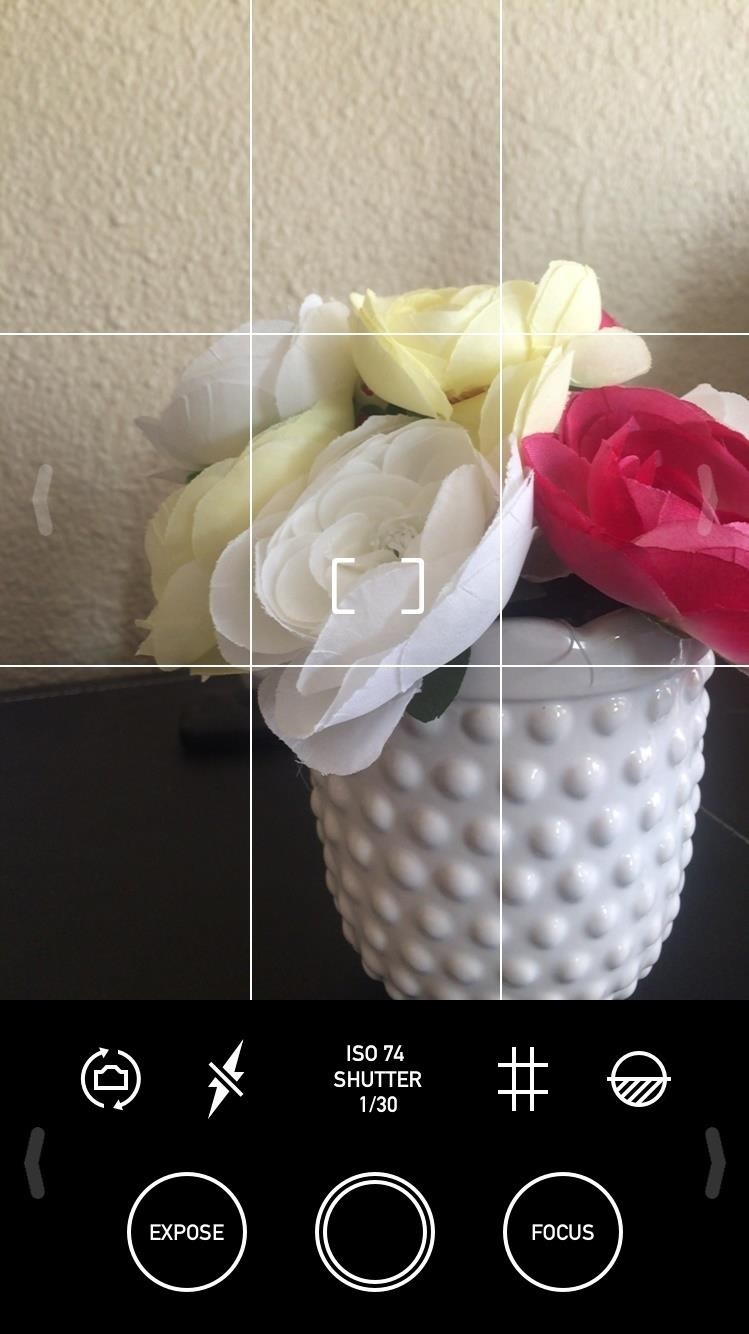
2. Obscura CameraIf you can do without the additional editing options and just want a dedicated Camera app replacement, consider using Obscura Camera. This app offers tools that help perfect your image before you even tap the shutter button.Before you take a picture, you can use any of the nine built-in live filters (more are available for purchase), and you can tweak the shutter and exposure manually, set the white balance, lock the exposure and focus, level the frame out, and more. While it sounds like a lot, the app makes it simple with its easy-to-use, minimalistic interface, and there's a walkthrough available if you get lost.Install Obscura Camera from the iOS App Store for free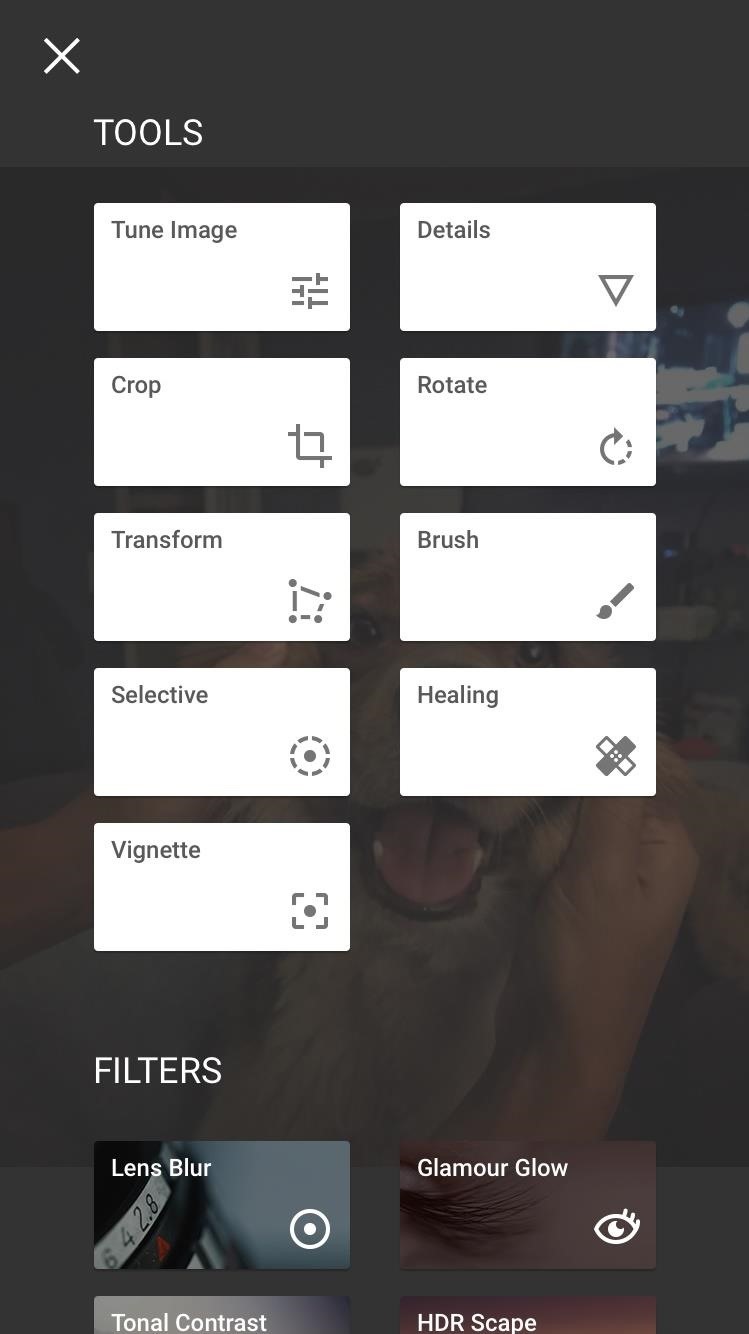
3. SnapseedPurchased by Google in 2012, Snapseed is an efficient photo-editing app that makes it simple to adjust your images using basic gestures. With all of the tools available, It can seem overwhelming at first, but Snapseed focuses on making the editing process quick and easy while also offering professional quality results beyond your stock Photos editor.Using the transform tool, you can adjust the perspective across the vertical or horizontal axes, and the app will automatically fill in the empty areas after rotation. Another unique feature is the selective adjustment, which allows you to make adjustments to specific areas using Nik Software's revolutionary U Point technology.Additionally, you can adjust brightness, ambiance, contrast, saturation, shadows, highlights, warmth, structure, sharpening, crop, and rotation. There are also brushes for dodge and burn, exposure, temperature, and saturation, so you can concentrate your efforts to a portion of the image. Plus, there's tons of filters (like Lens Blur and HDR Scape), and a healing and vignette tool.Install Snapseed from the iOS App Store for free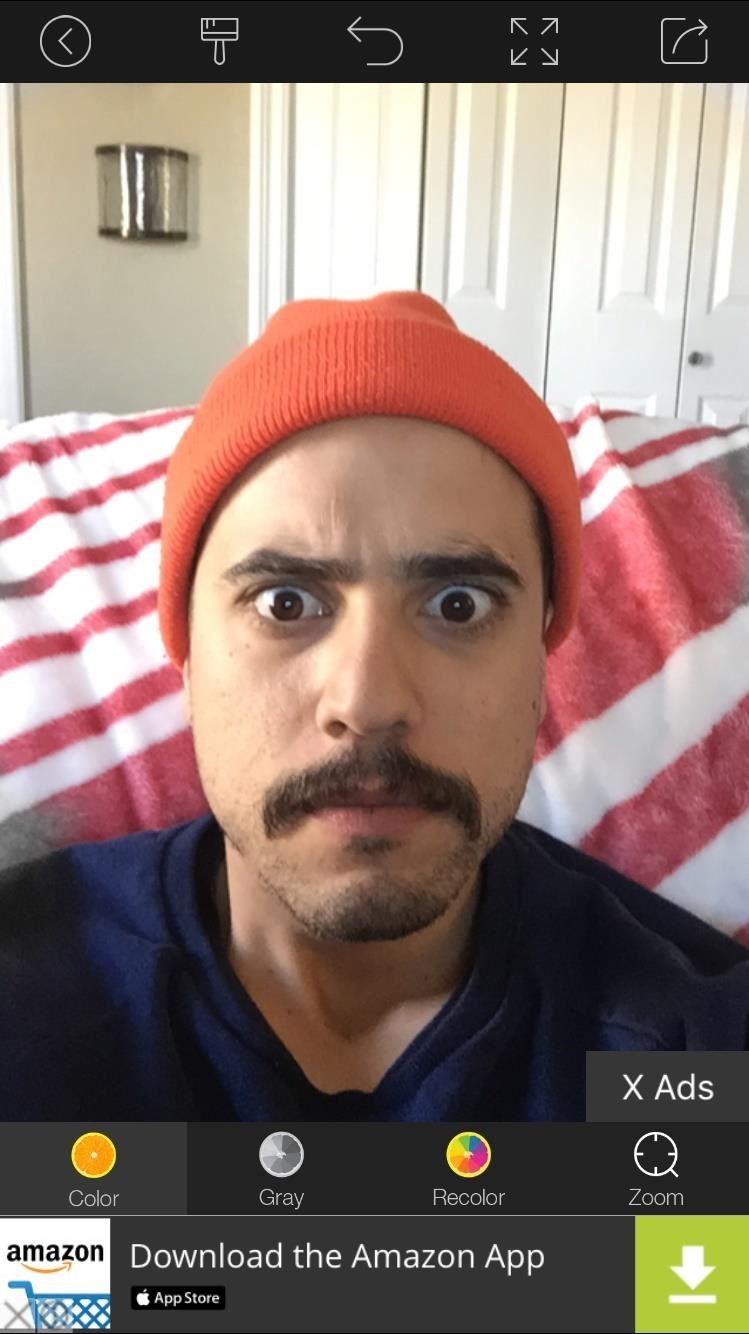
4. Color Pop EffectsOffering you more than just filters and basic editing tools, Color Pop Effects is a unique photo editor that enables you to single out particular colors within your pictures.To make the editing process easy and precise, the app offers a zooming feature that allows you to really define the borders of your colored selection, as well as the ability to adjust the brush size to get in those difficult-to-reach areas.While you'll need an in-app purchase to recolor items ($2.99) or remove ads ($1.99)—which are two separate purchases—the free version will definitely make your pictures pop with contrasting blacks and whites and vibrant colors that you can highlight.Install Color Pop Effects from the iOS App Store for free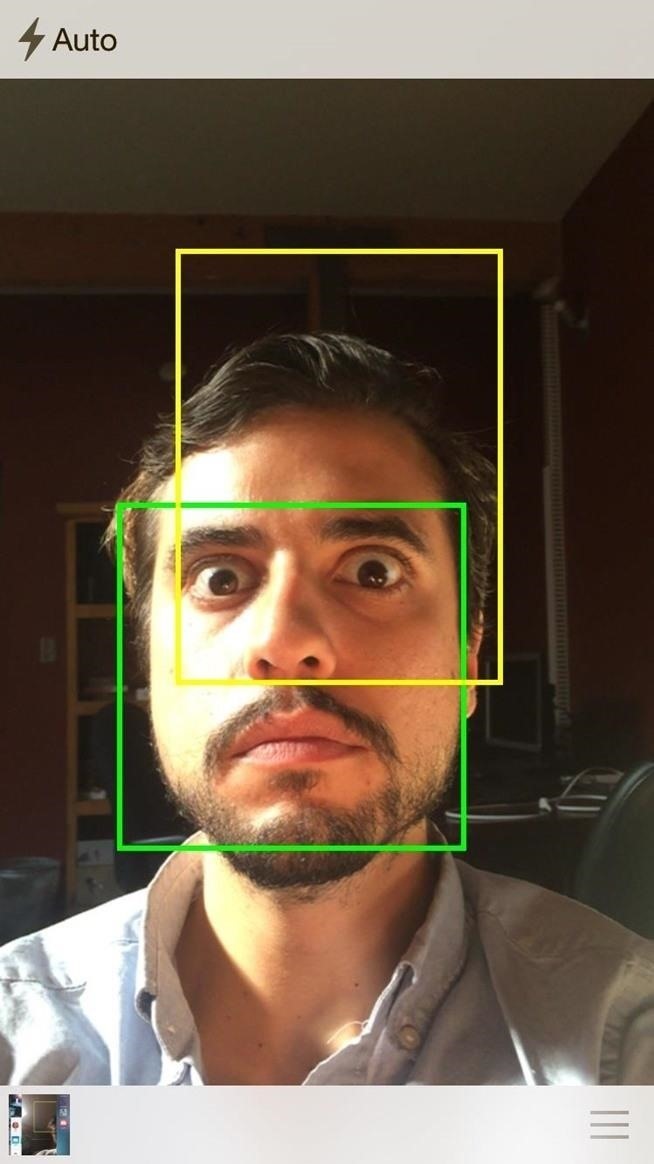
5. SelfieXThe front-facing camera just doesn't cut it when it comes to taking a good selfie, so to take high-resolution selfies with the rear iSight camera on your iPhone, use SelfieX.With a virtual assistant providing you with guidance in order to perfectly position the camera, SelfieX will also automatically snap a picture for you, making the entire process much more manageable. Check the guide below for more information on what SelfieX has to offer.How to Take High-Res Selfies with Your iPhone's Rear Camera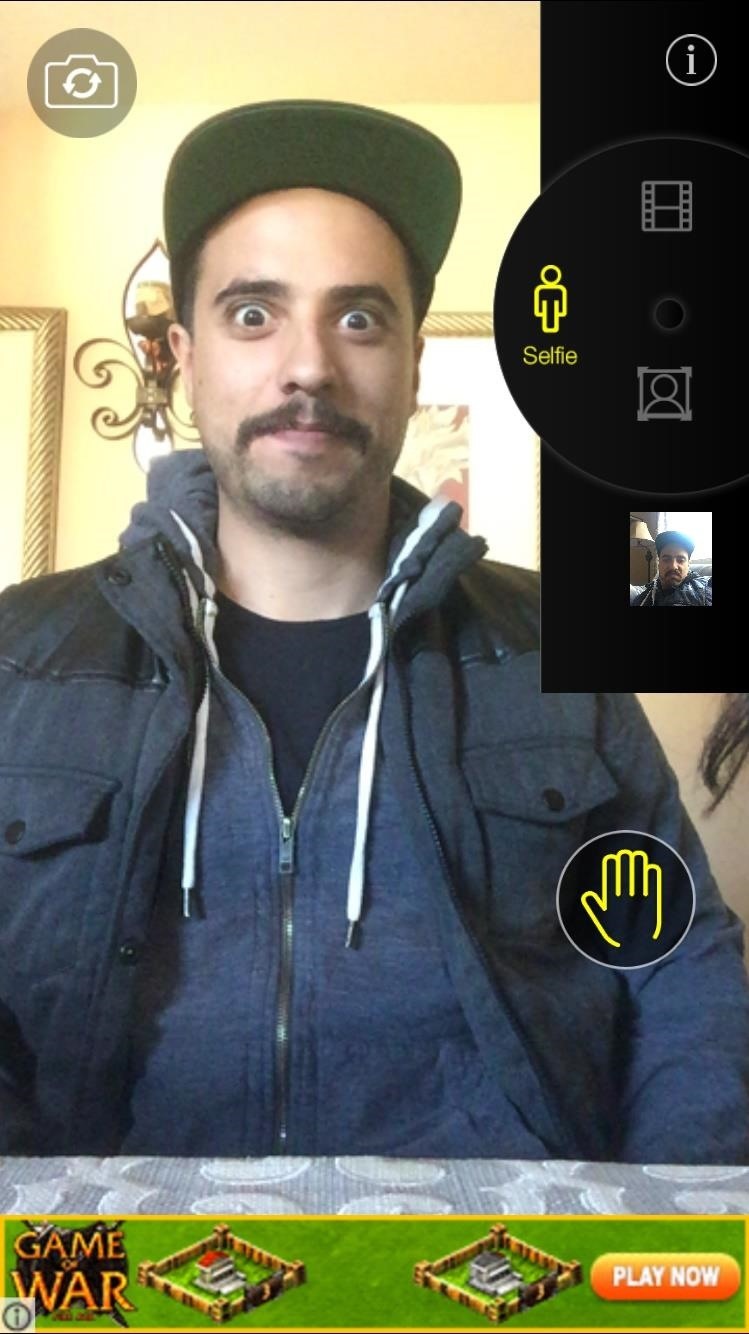
6. CamMeSome people prefer full body shots when taking selfies. This typically requires using a mirror, which can come out tacky as hell. To avoid taking pictures in your bathroom, try CamMe.This app uses simple hand gestures to initiate a countdown and take pictures, which will allow you to step back for body shots or include more people within your group shots. For more info, see my guide below.How to Snap Better Selfies Using Hand Gestures on Your iPhone
7. Google PhotosOffering free, unlimited, high-quality storage for all your photos and videos, Google Photos is a great alternative to your stock Photos app. Although Apple does offer free iCloud storage, you're capped at 5 GB before requiring you to upgrade for additional space.Don't Miss: How to Transfer ALL Your Pics to Google Photos In addition to the ample storage space offered, the app also makes locating a particular photo extremely simple using pinch gestures and an intuitive search function, which automatically separates faces, places, or "things" (dogs, posters, food, cars, etc.) among the horde of images you have, which is a feature iOS is lacking.Images exceeding 75 MB or 100 megapixels will only be stored locally, which is made apparent by a cloud-crossed-out icon found on the image thumbnail.Install Google Photos from the iOS App Store for free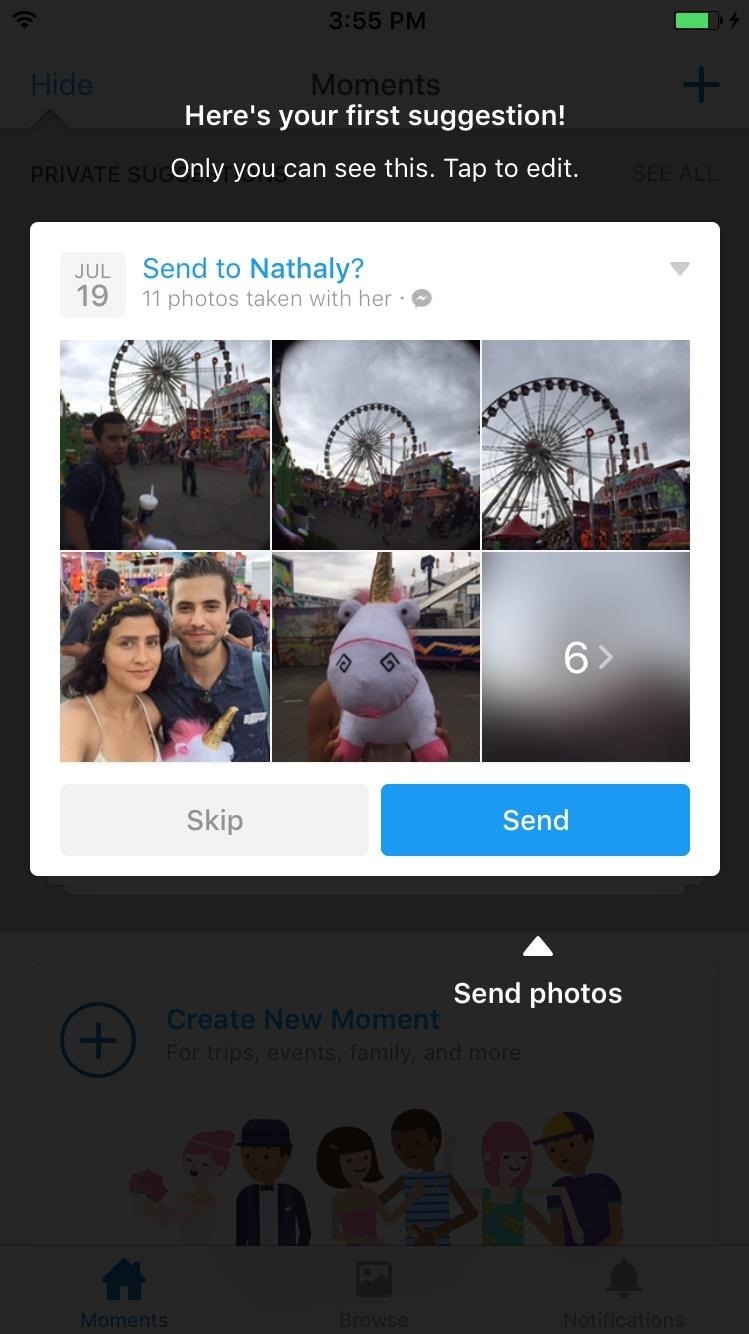
8. Facebook MomentsMoments may not become your go-to gallery app, but it is a convenient way to share and receive photos with Facebook friends without having to text, message, or email them.After granting full access to your photos, "moments" will be compiled together. Once your moments are created, suggestions on who you would like to share them with will be made depending on the individuals identified within the pictures.The aim of Moments is to help you and your friends exchange photos that you would otherwise have missed out on if you did not take them yourself.Install Moments from the iOS App Store for free While these apps will definitely help make life easier on your iPhone, you still may need to improve your mobile photography skills, so check out our guide on that if you need it.Additional photo apps we recommend checking out include Instagram, Litely, Brushstroke, Flickr, Steller, LetterGlow, Circular, Over, Repix, Afterlight, and Camera+. If we missed any of your favorite photography apps, let us know by leaving a comment below.Follow Gadget Hacks on Facebook, Twitter, Google+, and YouTube Follow Apple Hacks on Facebook, Twitter, and Pinterest Follow WonderHowTo on Facebook, Twitter, Pinterest, and Google+
Cover image via AshtonPal/Flickr
Swipe to the right on your Home or Lock screen, or pull down the Notification Center to view your widgets. Scroll down to find the widget you want to use. Tap on the action you'd like to perform. While some widgets will take you to their attendant app to continue the action, many will allow you to remain on the widget screen.
How to use the new Lock Screen on iOS 11 - CNET
The Moto G6 series isn't far away and most of the details regarding the device already appeared online. In our view its perfect time to have a complete roundup of rumors and leaks to know everything regarding Moto G6 and G6 Plus in detail. We are hopeful this roundup will help out our readers to know all details regarding the Moto G6 series
Here's everything we know about the Motorola Moto G7 Plus
Google will be releasing its new messenger app alongside Android 5.0 Lollipop in the coming weeks, but you can download it now for free Install Google's new Lollipop Messenger app now
How to install functional Messenger app from Android 5.0
teckfront.com/install-functional-messenger-messages-app-android-5-0-lollipop-material-design/
The messenger app of Android 5.0 Lollipop can be installed on any Android device and you will be able to get a scoop of the messaging improvements of latest Android version by Google on any Android device whether its a Android 4.0 Ice CreamSandwich, Android 4.1/4.2/4.3 Jelly Bean or Android 4.4 Kitkat but, it won't run on the Android versions below Android 4.0.
Android Lollipop Apps For KitKat ROMs - Download & Install
الهواتف . تأتي نهاية مقبس سماعة الرأس في الهواتف الذكية قريبًا. مع انخفاض OnePlus بـ 6T ، لا يوجد الآن سوى علامتين تجاريتين رئيسيتين لا تزالان تدعمان ميناء الرائد ، LG و Samsung (الشائعات التي قد تخسرها هذه الأخيرة في عام 1969).
51 Best Gifts for Audiophiles images | High end audio, Record
How to use or enable/disable Parked Car alerts from Maps on iOS 10 for iPhone It automatically tells your iPhone where you left your car and sends you a notification. When you really do
Mark location of your car's parking spot on Maps to easily
How to Check the Battery Status on a Samsung Galaxy Device. Battery life is one of the most important aspects of a cell phone. No one wants to spend the day attached to an outlet waiting for a smartphone to charge.
GI Joe's: Hooking up Cb radios, 10 meter radios and amplifiers.
How to backup & restore EFS partition [IMEI] for Samsung galaxy S1/S2/S3/S4 Note 1/2 Tab 1/2 . by GalaxySIM Unlock App Its recommended for users who like
Backup and Restore EFS or IMEI on Samsung Galaxy Devices
If you're looking for ways on how to find hidden spyware on Android, then you've come to the right place. Every smartphone, tablet, and other smart electronic device comes with premium hardware and software features. Because of this, users tend to use their computer less to a point that some
The 5 Best Phones for Privacy & Security « Smartphones
How To: Use Spotify's New Free Mobile Streaming on Your Nexus 7 Tablet or Other Android Device
Spotify's mobile app finally goes free - CNET
Colorado dad campaigning to make smart phones illegal for preteens r. nial bradshaw Tm Farnum, an anesthesiologist and father of 5, founded the non-profit, Parents Against Underage Smartphones (PAUS) in February and has proposed a bill ( ballot initiative no. 29 ) preventing cell phone companies from selling smart phones to children under 13 in
How to Hack Someone's Phone Pics - ramsgateiftvfest.org
How to Create 8-Bit Pixel Art & Animations on Your Samsung
The Ambient Display in Android Pie now shows the weather and battery percentage. In Android Pie, the volume keys' default action would be to control media volume. There's also a new look
12 Android Pie features to get excited about - CNET
How to Split a Large PDF File. You can break up a large PDF into smaller files in a couple different ways. The easiest way is to simply print ranges of pages in your PDF. In our case we split the file up into two 65 page documents (see Figure 7).
Splitting Zip files - WinZip
kb.winzip.com/help/HELP_SPLITDLG.htm
Splitting Zip files. WinZip ® makes it easy to create Zip files (.zip or .zipx) that are split into smaller pieces of a size that you specify. There are several reasons why you might want to do this, such as: To assist with large downloads. Some users may have difficulty downloading very large Zip files from web sites, FTP sites, etc.
How to Send Large Files Over Email
0 comments:
Post a Comment