How To: Add Additional Emails to FaceTime & Messages in iOS 11
Using either iMessages or FaceTime on the iPhone is a great alternative for coworkers to stay in touch in the event that messaging services like Slack go down. They're also a handy means of communicating between buyers and sellers, as it provides a more intimate way of either checking out or showcasing a product. But you're not always going to want to give out your real number to everyone.As great as using iMessage and FaceTime for business purposes are, many will no doubt raise concerns about privacy. Sharing your phone number or primary iCloud email with colleagues, buyers, or sellers is less than ideal, as it's private in nature and is only usually shared among friends and family.Fortunately, iOS 11 has a simple solution to this problem; It lets you add additional email accounts such as a work-related addresses or ones linked to either eBay or Craigslist, to mask your primary iCloud account. Though similar to iOS 10, the new method varies slightly in where to access the setting for adding accounts.Don't Miss: How to Add Email Accounts to Mail in iOS 11 on Your iPhone
Step 1: Add Additional Emails for FaceTime & MessagesBefore we get the ball rolling, it's important to note that you can't add additional iCloud accounts, as doing so will yield an "Invalid" result upon entering, so only email accounts not linked to Apple and iCloud can be added on.That said, open the Settings app to get started. Tap on your name at the top, then select "Name, Phone Numbers, Email" once inside your Apple ID page. You may need to input your Apple ID password to continue. From there, tap on "Edit" next to Reachable At. Once you've tapped on "Edit," an option to "Add Email or Phone Number" will now appear right under your primary iCloud accounts, so go ahead and select it and tap on "Add an Email Address" once the confirmation prompt pops up from the bottom.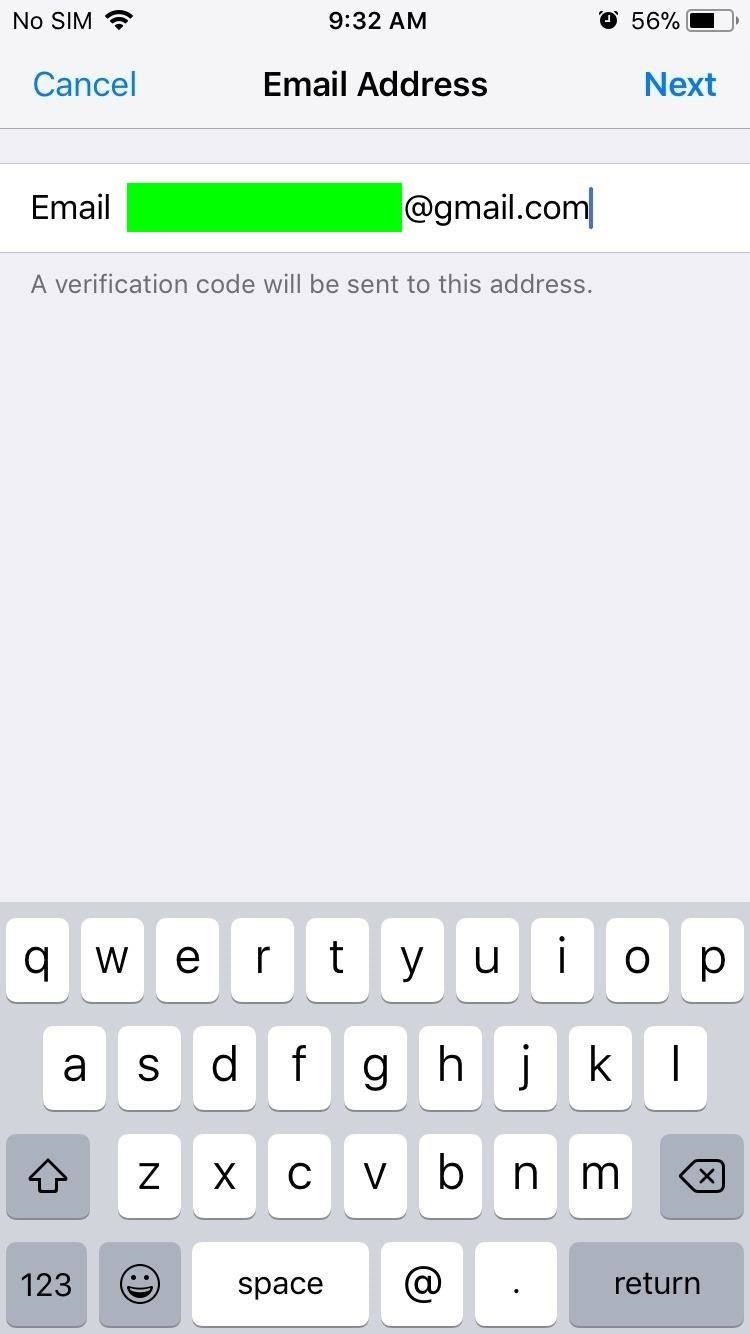
Step 2: Verify Email AccountsNow, add the email address you wish to use with both Facetime and Messages and tap on "Next" to proceed. For security purposes, Apple will send a verification code to the address you provided, so check your email and input the six-digit code once you've retrieved it. After your email's been verified, tap on "Yes" to confirm its addition from the prompt that appears.If you only wish to use the email address for FaceTime, select "No" from the prompt, then go to "FaceTime" inside Settings and tap on the email address you just added to use it. If you only want it for iMessage, select "No" from the prompt, then go to "Messages" inside Settings, tap on "Send & Receive," then tap on the email address you just added. Once you've added your new email address, people will now be able to contact you via FaceTime and iMessage using the new address provided. You can also have your new account show up as a Caller ID in FaceTime simply by tapping on it from within the FaceTime settings. Please note that while there's also an option to enter phone numbers as seen in Step 1, they can only be the phone number associated with your SIM card. We'll be sure to update this guide if this ever changes.Don't Miss: Log into FaceTime & Messages in iOS 11 with Alternate iCloud AccountsFollow Gadget Hacks on Facebook, Twitter, Google+, YouTube, and Instagram Follow WonderHowTo on Facebook, Twitter, Pinterest, and Google+
Cover photo and screenshots by Amboy Manalo/Gadget Hacks
I did some reseaching earlier but they said there isn't any GameboyAdvance emulator but only Gamboy color. But the date was 2 years ago so I guess things should change. I really want to play Fire Emblem sacred stones on my blackberry. Do anyone out there know a GameBoy Advance emulator
How to Run Gameboy Advance games on a PC - WonderHowTo
Transferring photos from your iPhone or iPad to your Windows 10 PC seems like a hassle, but it's really not that bad. Here are a few simple methods that will get your photos where you want them.
How-To: Upload your photos into iCloud Photo Library from
For Starhawk on the PlayStation 3, a GameFAQs Answers question titled "Can i play offline "Prospector Mode" splitscreen without logging in to both 2 accounts?".
How to turn off cellular radio in Lollipop/JellyBean using
How to Find Out When Someone Unfollows You on Facebook, Twitter, and Other Social Networks Who Unfollows You on Instagram, Tumblr, Pinterest, and Google+ a pretty good idea of who doesn't
It's Time to Realize Instagram Isn't Like Facebook - Jenn's
Follow the instructions that came with the device to put it in discovery mode. On iPod touch, go to Settings , then tap Bluetooth. Tap the device in the Devices list to connect. iPod touch must be within about 33 feet (10 meters) of the Bluetooth device.
How to Connect Bluetooth Device to iPhone, iPad, or iPod
In this episode XDA Developer TV Producer TK shows you how to root your Samsung Galaxy Note 3 with Odin and a PC. TK just recently reviewed the Samsung Galaxy Note 3 and it is the latest in
How To Install Odin Flash Tool On Windows 7/8/10 - Root My Galaxy
RELATED: How to Mirror your Mac, iPhone, or iPad Screen on Your Apple TV. Now, the idea of connecting a smartphone to a TV is nothing new—far from it, in fact. As a result, there are a handful of different ways to connect your Android phone to your TV, some of which are easier than others.
How To CAST Android Phone to LG TV using SCREEN SHARE - YouTube
Before we get too deep into connecting to the Internet, we need to take a detour. Don't worry, we'll get back on the right track. But it's important that you know how connected you can be with the Android phone: All that connectedness can work together to give you a richer Internet experience. Connection Is More Than Just the Internet
HTC One :: Gadget Hacks » Unchain your HTC One to get
But what about when we travel abroad? How can we make sure we stay connected to our little lifeline? Luckily, your iPhone can be the ultimate travel companion when used correctly. To make sure you're taking full advantage of your perfect travel buddy, we compiled our best tips for using your iPhone abroad. iPhone International Travel Tips Use
News: A Return to Glory? HTC Releases the U12+ with 4 Cameras, Edge-to-Edge Display & Edge Sense 2 By Jon Knight; Smartphones; Latest Phones; 2017 was a down year for HTC. First, the U11 and U Ultra were widely criticized.
HTC One Specs « HTC One :: Gadget Hacks
Put simply, SEO = more organic traffic. And more traffic is always good for a web page / website (unless of course, you are an underground drug-dealer selling drugs worldwide via a spooky website whose URLs are as search engine unfriendly as possible, so that no one accidentally discovers your page and informs the police, sending to heaven both an exciting career opportunity and the likely Al
White Hat SEO: How to Rank Without Breaking the Rules
0 comments:
Post a Comment