How To: Pimp Out Your Windows 10 Command Prompt
For those times when you can't get something done by clicking a few buttons with your mouse, the Windows command prompt has always been an indispensable tool. But as much as advanced users have relied on this useful utility, it hasn't seen a significant update since the Windows 95 days.That's finally changed with Windows 10, as Microsoft added some useful functionality like Ctrl-C and Ctrl-V copy and paste shortcuts. They've also added quite a few more customization options that allow you to personalize the command prompt to a look and feel that's uniquely yours, and I'll go over these options below.
Step 1: Open a Command Prompt WindowFirst things first, you'll of course need to launch the command prompt itself. If you haven't done this recently, I'll offer a brief refresher course—simply press the Windows button on your keyboard and wait until the Start menu opens, then type "cmd" and press Enter.Don't Miss: How to Use & Customize the New Start Menu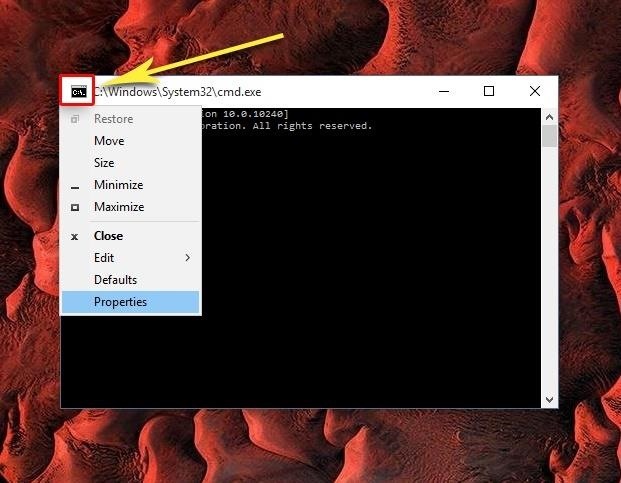
Step 2: Access the Settings MenuNext up, to tweak these options, you'll need to access the command prompt settings menu. To do that, simply click the logo in the upper-left corner of the window, then choose "Properties" from the context menu.
Step 3: Tweak Basic OptionsFrom here, you'll be taken to the main Options tab. Not much is worth changing in here, since most of the cool stuff like copy and paste functionality is already enabled. But if you'd like to be able to highlight command text with your mouse pointer, you can tick the box next to "QuickEdit Mode" at the very least.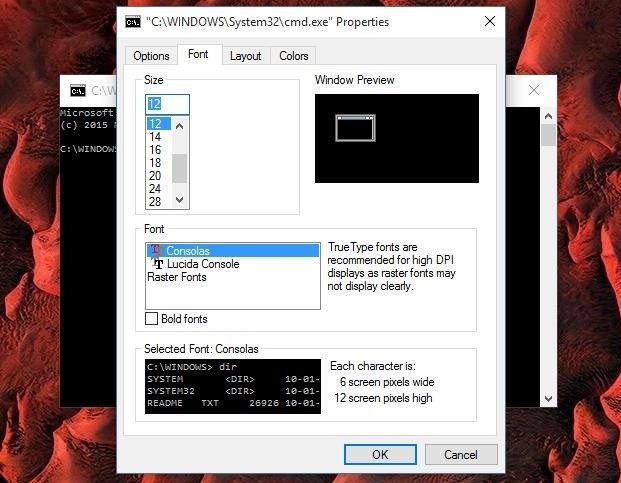
Step 4: Adjust the Font, Layout, & ColorsNext, head over to the Font tab if you'd like to change the way text appears in your command prompt. There are a few fonts to choose from, and you can of course change their sizes, but one of the more interesting features here is an option to make fonts bold. Then, the Layout tab gives you options for adjusting the boundaries of the command prompt window itself. For instance, you can change the "Window Size" values to make the command prompt a bit bigger when it first launches, which should come in handy on today's larger monitors. Finally, the Colors tab is where you can make the biggest visual changes to the Windows 10 command prompt. First, choose one of the four options in the upper-left quadrant of this menu, then select a color from the provided options. If you'd like to go fully custom, you can even enter RGB values in the upper-right quadrant, or tweak opacity near the bottom of this menu. What does your command prompt look like now that you've got it all decked out and personalized? Let us know in the comment section below, or drop us a line on Facebook, Google+, or Twitter.
Whether you want to save some nice photos to your SD card or transfer photos back to your SD card, putting photos from you computer onto an SD card is very easy, and will only take a few minutes. The SD card reader is a USB plug-in device that allows you to easily transfer images and data from the card to your computer.
3 Ways to Move Pictures from Android to SD Card - wikiHow
If mainstream media has taught us anything, it's that being beautiful can get you ahead in life. The notion isn't necessarily correct, but it's what the general consensus accepts and it seems to hold quite a bit of weight (no pun intended) in the western world.
Perfect Video Selfies by Putting a Teleprompter on Your
Watch TV, your way. Find your local channels and on-demand shows in one place at att.com! Get whole-home entertainment with DIRECTV, streaming-only with DIRECTV NOW, or the perfect match to AT&T internet: U-verse TV. Looking for even more to watch? Get the latest blockbuster hits and premium series from HBO®, Cinemax®, SHOWTIME®, or STARZ®.
Amazon.com: Amazon Prime
It's super fast for personal transactions and does not require fumbling to find a PayPal.Me link or anything. In addition, the standard camera app on the iPhone or Android phone can be used to make the process even faster if QR code recognition is supported. Share your PayPal QR code to receive money . To earn money through your unique PayPal
How to Share & Scan PayPal QR Codes for Faster Transactions
Fox News - Breaking News Updates | Latest News Headlines
How to Prototype Without Using Printed Circuit Boards: When I learned how to build 'one-off' projects thirty years ago, I used the "wire wrapping" technique. Back then, I had access to an electronics shop with a $100 wire wrapping gun, kynar wire and a supply of wire wrap IC sockets.
Soldering 101 | Let's Put LEDs in Things! | Adafruit Learning
How to Load ringtones from your computer onto your Droid
You need ADB and Fastboot if you are one of those people that like to mod/hack your Android phone. While many mods/hacks are now becoming more main-stream-user friendly with GUIs (i.e. they no longer require users to use ADB or Fastboot), there are still times when users need to use ADB and/or Fastboot.
How to install ADB and Fastboot | AndroidPIT
How To: Use Your Android's Volume Keys to Move the Cursor in Any Text Field—No Root Needed News: Five Things You Might Not Know About the Samsung Galaxy S4 How To: Make the Volume Buttons on Your Galaxy Note 9 Control Media Volume by Default
Android Volume Button Secret Tricks - YouTube
How To: Format text on your YouTube posts How To: Type Faster Emails with Predictive Text for Gmail in Chrome How To: Alter text on MySpace using HTML codes How To: Make Texts & iMessages Stand Out on Your iPhone with Bold Subject Lines How To: Pimp Out Your Tweets with Rich Text Formatting on Twitter
Send Tweetstorms and Rich-Text Tweets with TallTweets
Why should you reinstall Cydia? As you already know, Cydia bundled with Electra jailbreak is riddled with bugs. Going by Saurik's latest comments, he isn't too keen on working alongside Coolstar or patch Cydia for iOS 11 firmware.
How to Reinstall Cydia via SSH!! - ModMy Forums
While it may seem difficult these days to remain anonymous online, it's not impossible. A hacker explains the best way to browse the internet anonymously Tech Insider How we take back the
How to Browse the Internet Anonymously - Find out Here
A brand new Android 4.4.4 KitKat firmware has been rolled out for the Galaxy Note 4 International variant. Check the instructions listed in this post in order to learn how to successfully install
How to Get the New KitKat-Style - Samsung Galaxy Note 3
Improve Bluetooth Audio on Your Galaxy S9 with Custom Codecs. Previously in Android Nougat and lower, users had no option to choose which codec was used in cases where multiple were available on your audio device. For audio enthusiasts, this new flexibility is a big improvement. The Galaxy S9 offers SBC, AAC, aptX, Samsung HD, and LDAC codecs.
Use Samsung's Hidden Hearing Test to Get - Samsung Galaxy S7
Change Navigation bar to black in Samsung Galaxy S9 !! Recently the Samsung launched their flagships the Samsung Galaxy S9 and S9+ at MWC 2018. No Doubt the Phones have and best and high end features , and some noticeable things like the Ultra Slow motion videos at insane 960fps(How does it works) and AR Emojis(How to use them).
Change the Galaxy S8, S8+, or Note 8 Navigation Bar Color
0 comments:
Post a Comment