How To: Save Hundreds of Wasted Hours with Gmail's "Canned Responses" Tool
Time is money, and if your job requires sending out hundreds of generic emails—think "Thank You" notes and sales pitches—you could save days of work by creating templates stored within your Gmail called "canned responses."For example, surviving as a freelancer requires constantly emailing potential clients for gigs. You may send out tens of emails a day in hopes of stealing a small temporary part-time opportunity from the 300+ applicants that applied to the same job.Theoretically, you could send at least 3,650 seemingly "personalized" emails a year, with the vast majority of them being entirely fruitless. So how much wasted time and money is that? Let's do some quick math...
Canned vs. Template EmailsFor a while, I used a job application template that I had saved to my desktop as a .txt document. Suspecting I was using an inefficient strategy, I decided to time myself sending an email with the .txt document template, then compare it to sending a canned email. (1) Template. (2) Canned. Using keyboard shortcuts, it took me 18.32 seconds to click on the .txt document, wait for it to open, copy it, open a new message in Gmail, and paste it in.That's 18.32 seconds for each of the 10 emails I send a day, for 365 days, which is equal to 66,868 seconds, or 18.57 hours of lost work. Not good.On the other hand, a canned email took me just 3.34 seconds, or 3.38 hours a year, saving me about 15 hours a year of work.Depending on your income and how many generic messages you send, that could be a lot of money. It's clear that canned emails are worth their setup time, so lets get into fine-tuning your strategy.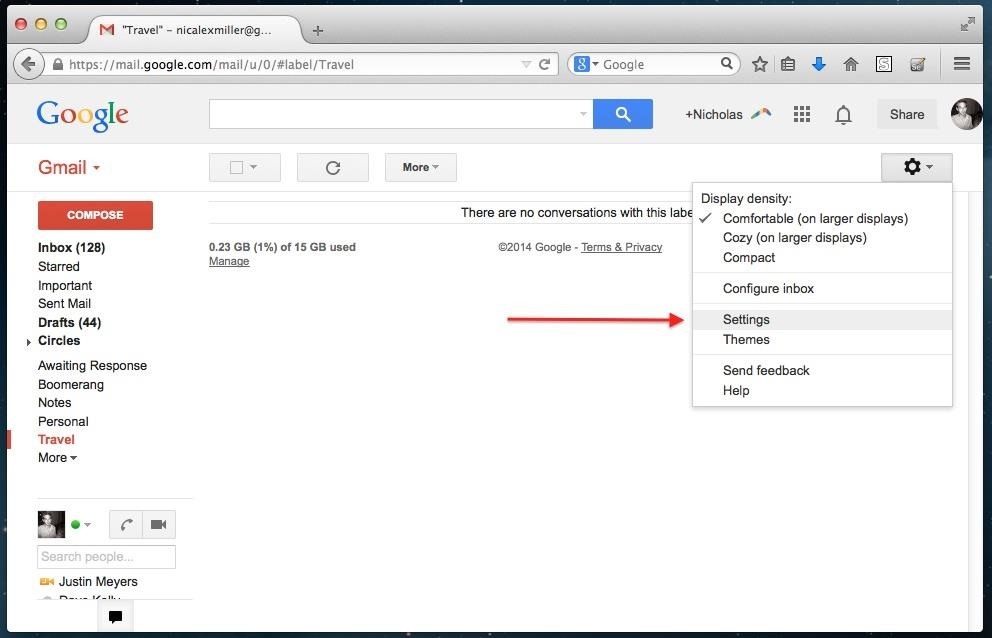
Step 1: Go to Your Gmail SettingsYou'll need to enable canned emailing before you can use it. After logging into Gmail, click on the cog icon to access Settings.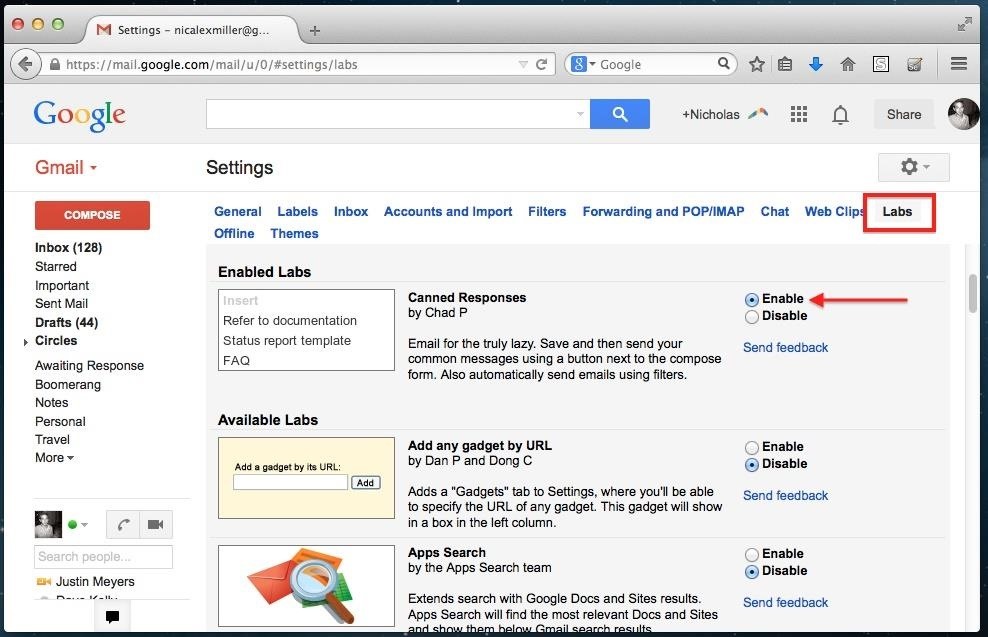
Step 2: Enable the Canned Responses "Lab"In the Labs tab, you will find a number of optional Gmail features. Scroll down to Canned Responses and click "Enable."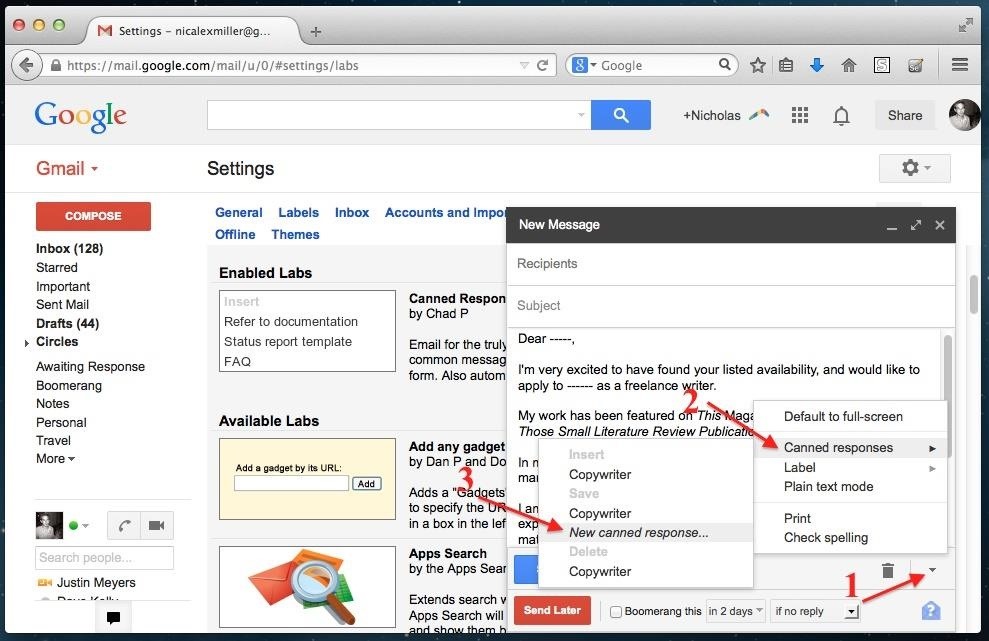
Step 3: Create a Canned EmailTo create the canned email, compose a new message and insert the generic template that you want canned. Take care to leave appropriate markings where you'll want to customize each one as needed (I just use hyphens as you can see in the image below). Next, click on the small arrow next to the trash bin icon, open Canned responses, and select New canned response… Since you're allowed to make as many canned emails as you want, you'll want to give a meaningful name for each one.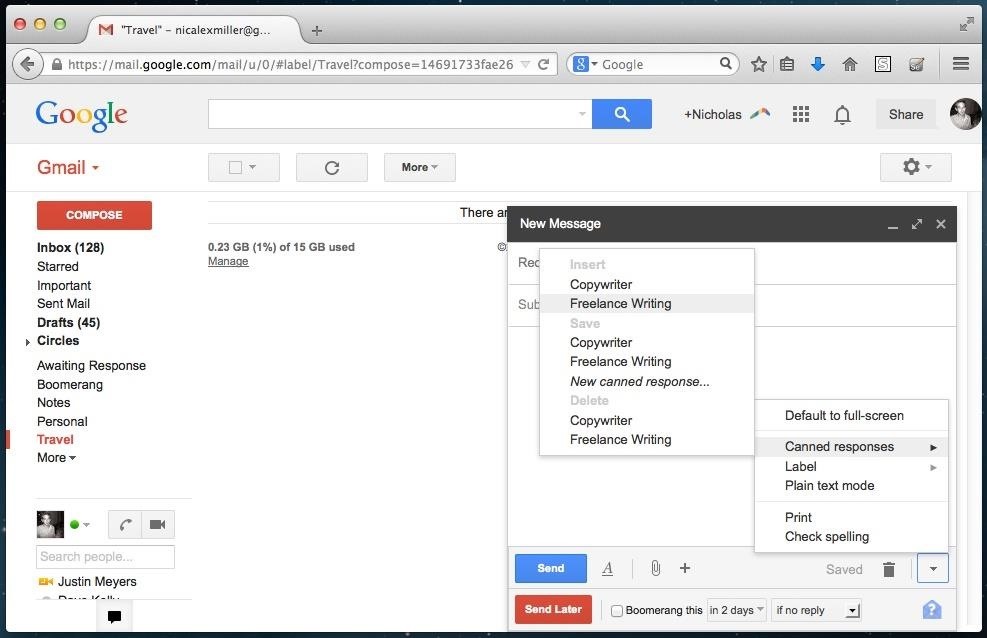
Step 4: Use Your Canned EmailsOnce your canned response is saved, you can access it the same way you saved it. This time, click the title of your email under "Insert." Whether it's a "thank you" note, a rejection letter, a sales pitch, or a job application, canned emails can literally save you hundreds of dollars when every second counts.
Cover image via Shutterstock
If that doesn't work, try using a different WiFi connection (please note that streaming dover mobile data might incur additional charges). If this works you probably need to restart your router. If that doesn't work, try removing the SD card (if your device has one) and try again.
How to use the web player - Spotify
5 tricks to free up space on your Android phone. you can delete them from your device to free up space. you will see a button that says Move to SD card -- tap this button to move the app
How to Free Up Storage Space on Android & Keep It from
Jul 02, 2018 · When using Google Maps in a desktop web browser, right-click the city or starting point you want to use and select "Measure distance" from the menu. Next, click the second point on the map to
Measure Distance / Area on Google Maps
In 2017, four of the top six iOS apps were social media apps. With users spending on average 40 minutes a day in apps such as YouTube and Instagram, it has become an important aspect of our phone usage. And just like with gaming and streaming movies, there are some phones better suited for heavy
7 Ways To Stop Your Social Media Addiction - Bustle
An iPhone's display can get seriously bright, whether LCD or OLED. When you're in bed at night or in a dark room where you don't want to disturb others visually, the brightness is even more noticeable. But there are a few built-in ways in iOS to reduce brightness below the default levels for less eye strain and other reasons.
This Mod Lets You Lower Your Android's Minimum Brightness to
If you're going to be using them a lot, it's best for them to be just as cool looking as functional. And with a little ingenuity, you can make your own awesome container made from things found around your home, like this zippered soda bottle container that looks like Pac-Man.
How to Make an Amazing Pac-Man Shower Curtain! « MacGyverisms
Click here for the LINKS =====LINKS===== -Adblock Plus:
How To: Build a perfect replica of a lightsaber for cheap or expensive How To: Make a fake cardboard iPod prop for a film, costume, or prank How To: Make a military-style night vision goggles prop How To: Make a realistic fake severed finger prop
How to Make a prop lightsaber - WonderHowTo
I did some reseaching earlier but they said there isn't any GameboyAdvance emulator but only Gamboy color. But the date was 2 years ago so I guess things should change. I really want to play Fire Emblem sacred stones on my blackberry. Do anyone out there know a GameBoy Advance emulator
How to Run Gameboy Advance games on a PC - WonderHowTo
If in your android 8.0 Oreo device any app related problems, clear the app cache or enable safe mode on android Oreo 8.0 to find third party app that causing this issue. This android O safe mode is also useful when Bluetooth or Wi-Fi not working, poor android Oreo performance, restarting itself, Sound issues, slow Oreo device etc.
Get the iPhone's 'Guided Access' on Android to Lock Kids
You can add your texting Words & Phrases in left or right side of the clock, you can also you can also add custom words & phrases your status bar Samsung galaxy note 3, so many various cool things in your device with simple device. This app is 100% Working fine in many android devices without any issues.
Customize Your Status Bar to the Fullest - Samsung Galaxy
If you're running iOS 10 or lower, there is no built-in way to make a screen recording on an iPad, iPhone, or iPod touch directly from the device, but that doesn't mean there isn't a way to record your screen at all. Occasionally, there will be an app in the iOS App Store that offers screen
How to Record Screen on iPhone without Jailbreak- dr.fone
Speed is valuable at any level of competitive athletics, so if you want to improve your speed and make yourself more marketable to coaches and scouts, try these drills and exercises. 1. Start with
Speed Training Techniques
AD
0 comments:
Post a Comment