How To: Use the Hidden Thesaurus on Your iPhone in iOS 12 for Fast Synonym Searches in 'Look Up'
One gem that Apple added with iOS 12 is the perfect companion for the dictionary that's already available with the "Look Up" tool. I say gem because it's taken a backseat to all of the other new iOS 12 features, but it shouldn't, because a thesaurus is like the phloem to a dictionary's xylem, making it hard to believe that Apple didn't include this synonym finder from the start.Luckily, Apple's new built-in thesaurus is enabled by default in iOS 12 for iPhones. But in case you accidentally disabled it or just want to know how to activate it, check out the instructions below to do either task.Don't Miss: 100+ Cool New iOS 12 Features You Didn't Know About for iPhone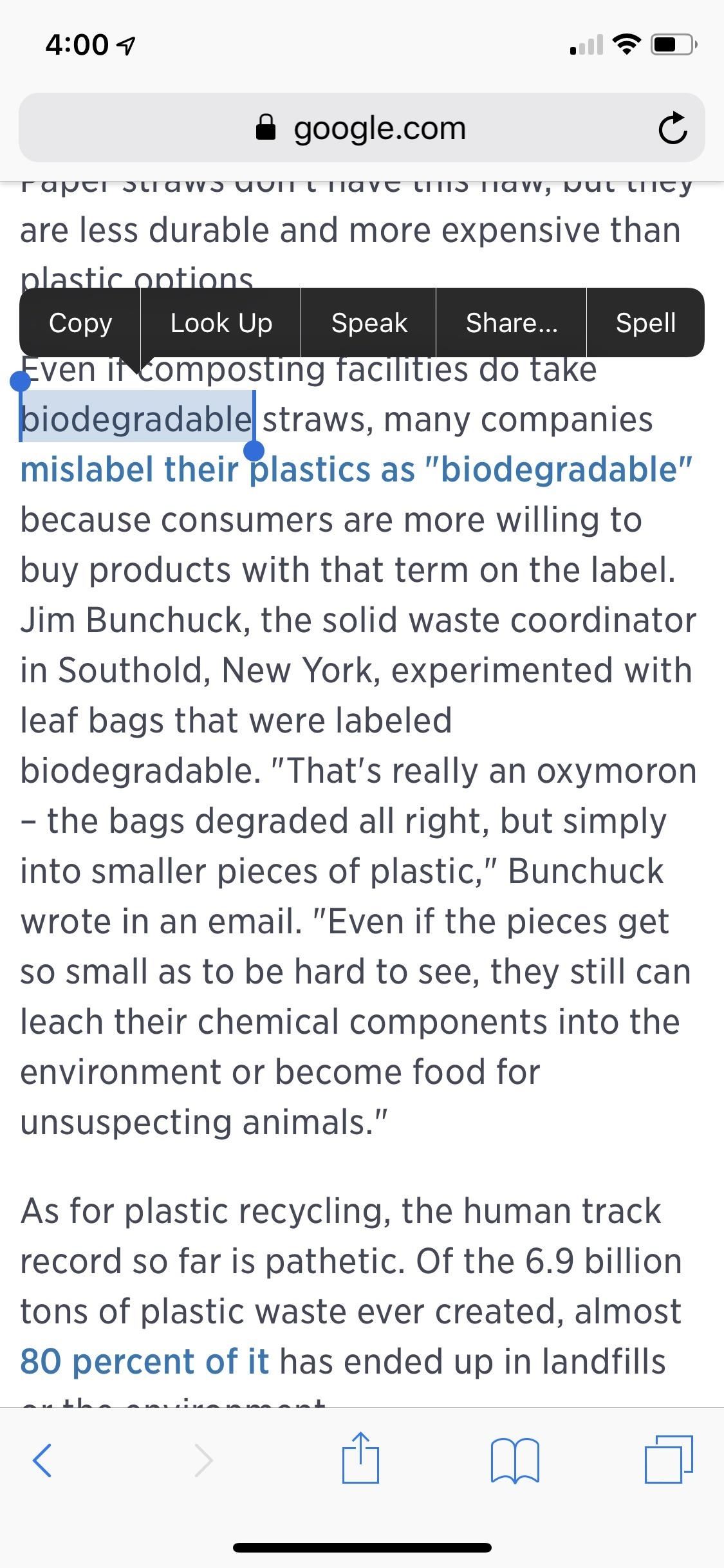
Making Sure the Thesaurus Is Set UpIf you're writing an in-depth scientific article about how OXO-biodegradable plastics aren't really as good as they sound and want to swap "phase" out for another word, when you use the "Look Up" tool, you might only see results from the New Oxford American Dictionary or Apple Dictionary by default. If that's the case, you need to unlock the thesaurus. If you see the Oxford American Writer's Thesaurus, then you can stop right here, because it's already enabled for you.If you don't see it, it's pretty easy to add. After long-pressing on a word or double-tapping it, depending on if you're just reading or editing text, select "Look Up" from the black context menu. On the overlayed page that appears, swipe all the way down to the bottom and tap "Manage Dictionaries." (You can also get to these preferences by going to Settings –> General –> Dictionary instead.) Once in the Dictionary settings, make sure Oxford American Writer's Thesaurus is checked.Don't Miss: How to Add Foreign Language Dictionaries to Your iPhone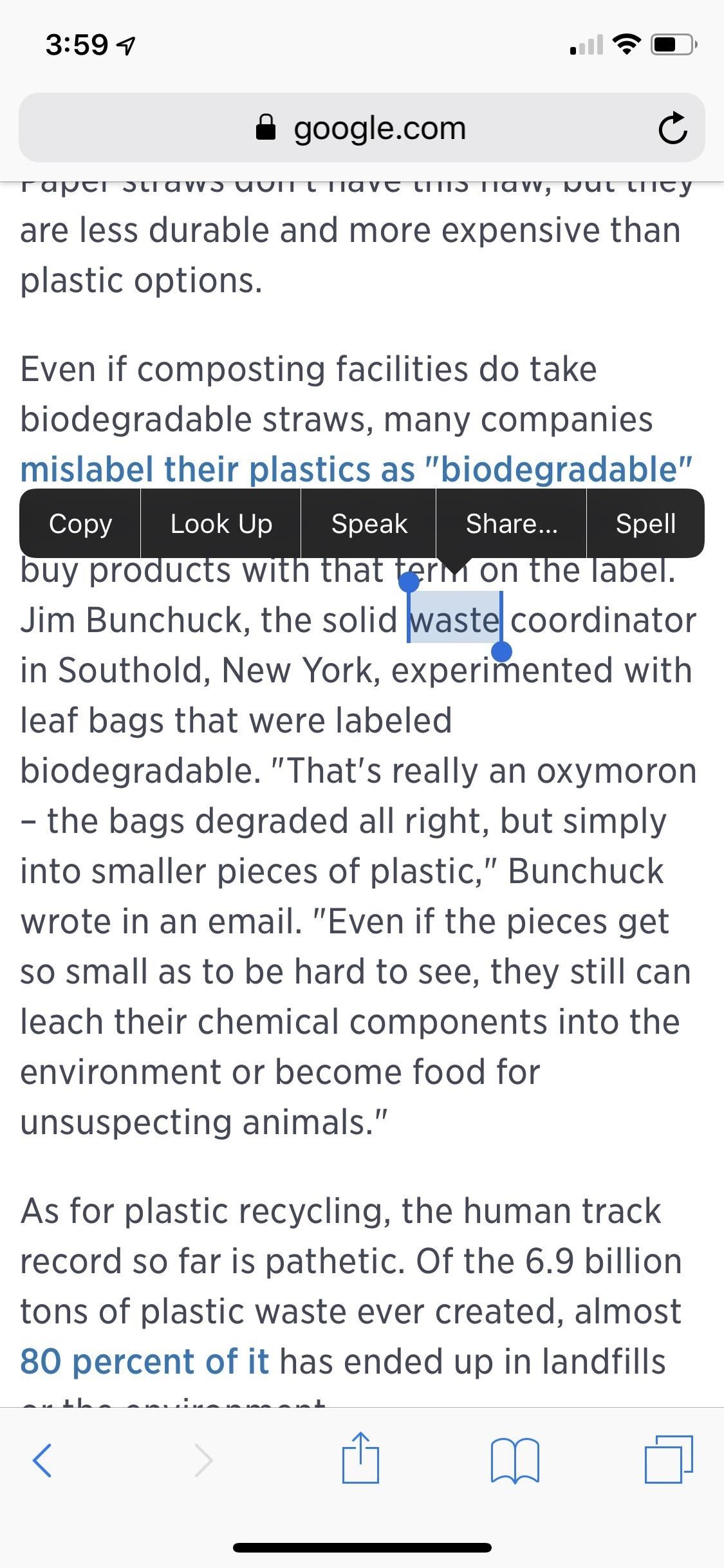
Using Look Up to Find Synonyms for WordsNow, whenever you long-press on a word or double-tap it, depending on if you're just reading or editing text, respectively, tap on "Look Up" from the menu that appears, and you'll see the new thesaurus under the Dictionary section up top. Tap on that to expand the full list of synonyms available. If you don't see the thesaurus listed, it's probably because there were no results.Don't Miss: Use Keyboard Shortcuts to Type Long Words & Phrases Faster This is a nice addition to the Lookup tool in iOS and sure beats paying money for the physical Oxford American Writer's Thesaurus book or one of Oxford's many thesaurus apps for iOS. There are lots of free thesaurus apps available from other publishers, but having this built into iOS is the most convenient option.Don't Miss: 100+ Cool New iOS 12 Features You Didn't Know AboutFollow Gadget Hacks on Facebook, Twitter, YouTube, and Flipboard Sign up for Gadget Hacks' daily newsletter or weekly Android and iOS updates Follow WonderHowTo on Facebook, Twitter, Pinterest, and Flipboard
Cover photo and screenshots by Justin Meyers/Gadget Hacks
Web monkeys comfortable with CSS can now apply their style skills to Google Docs.A new (to us) item in the Edit pulldown menu lets you apply standard CSS styles to your Google Doc.
Google Docs iFrame: How to customize the css of an embedded
Vinegar is most commonly used ingredient in food and food products. Vinegar is also referred as 4% Acetic acid. The principle of this experiment is based on the fact that; "When two different
How to make Ice Cube Tray Vinegar Battery - Hypothesis and
The new Apple iOS 7 is here for your iPad Mini. Closing running apps prevents them from taking up precious memory, resources and battery. Simply quitting an app by pressing the home button doesn't work; the application is still running. Watch the video below to see how to close them completely.
How to close apps on your iPhone or iPad | Macworld
News: Google Assistant's Fantastic Beasts Voice Commands Turn Your Phone into a Wand Be the First to Comment Share Your Thoughts
Google is turning your phone into a magic wand for Fantastic
How to Text from Gmail. This wikiHow teaches you how to send an email as a text message from Gmail. In order to do this, you'll need to know the phone number and carrier email code for your recipient.
Send SMS Text Messages from your GMail Account
How To: This Super Simple Mod Improves & Speeds Up Web Surfing on Your Samsung Galaxy S3 How To: Mod Your Samsung Galaxy Note 2 for Multi-Window View with Any App How To: Fix Titanium Backup & Substratum Problems Caused by the Latest Google Play Services Update How To: Root ANY Samsung Galaxy Note 3 Variant in Just One Easy Click
in-mozilla-firefox-1913.html
How to clear the cache and cookies in Mozilla Firefox To clear cache and cookies when using Mozilla Firefox on Windows, follow the steps detailed below: • Click on the menu button in the upper right corner.
How to clear the cache, cookies, and browsing history in Firefox
iOS 9: Cool new features coming to iPhone, iPad, and iPod touch Apple continues refining the appearance and behavior of the software that powers the iPhone, iPod touch and iPad," Michael
All the Cool New Features Coming in iOS 10.3 for iPad, iPhone
How to Use Gingerbreak to root Android Froyo 2.2.2
Google Earth is the most photorealistic, digital version of our planet. Where do the images come from? How are they they put together? And how often are they updated?
How to Get Google Earth Pro for Free | Digital Trends
Windows 10 Action Center (also referred to as Notification area) contains Quick actions, which are shortcuts to frequently performed tasks on Windows like taking notes, connect to wireless devices, open Settings app, adjust screen brightness etc..
How to access, use and customize quick actions in Windows 10
Why does Flickr offer 1TB of storage for free yet charge $499/yr for 2TB? The answer is that Yahoo! doesn't expect many Flickr users to use anywhere near the 1TB they are offering.
Upload Anything to Flickr's New 1TB of Space With a Simple Hack
The new Google Play Music has a brand new home screen built just for you. Think of it as the ultimate personal DJ—one who listens not only to what you like, but also when you like it, so the music that you care about now is always at the top of your screen.
In this softModder tutorial, I'll be showing you how to uninstall and delete any preloaded apps on your Samsung Galaxy Note 2, which you're unable to uninstall from the stock application manager.
The Ultimate Guide to Deleting Apps & Bloatware on Android
Apple just opened iOS up a little bit. It's now possible to sideload open-source apps — emulators, for example — onto an iPhone or iPad without paying $99 per year for a developer license. But the doors have just opened a crack. iOS still doesn't offer the full sideloading support Windows 10 and Android do without jailbreaking.
[Release] Sideloader Xcode Project - Sideload apps onto your
0 comments:
Post a Comment