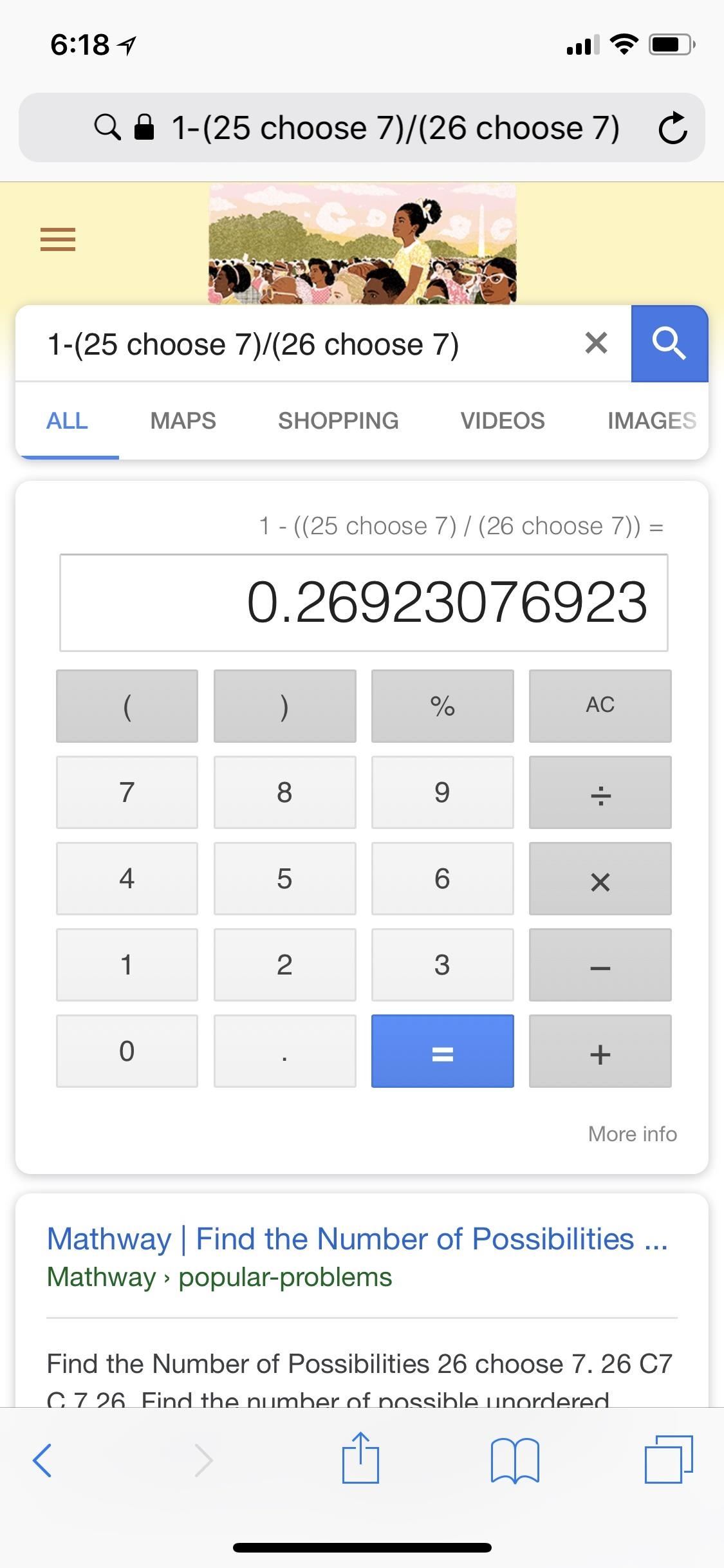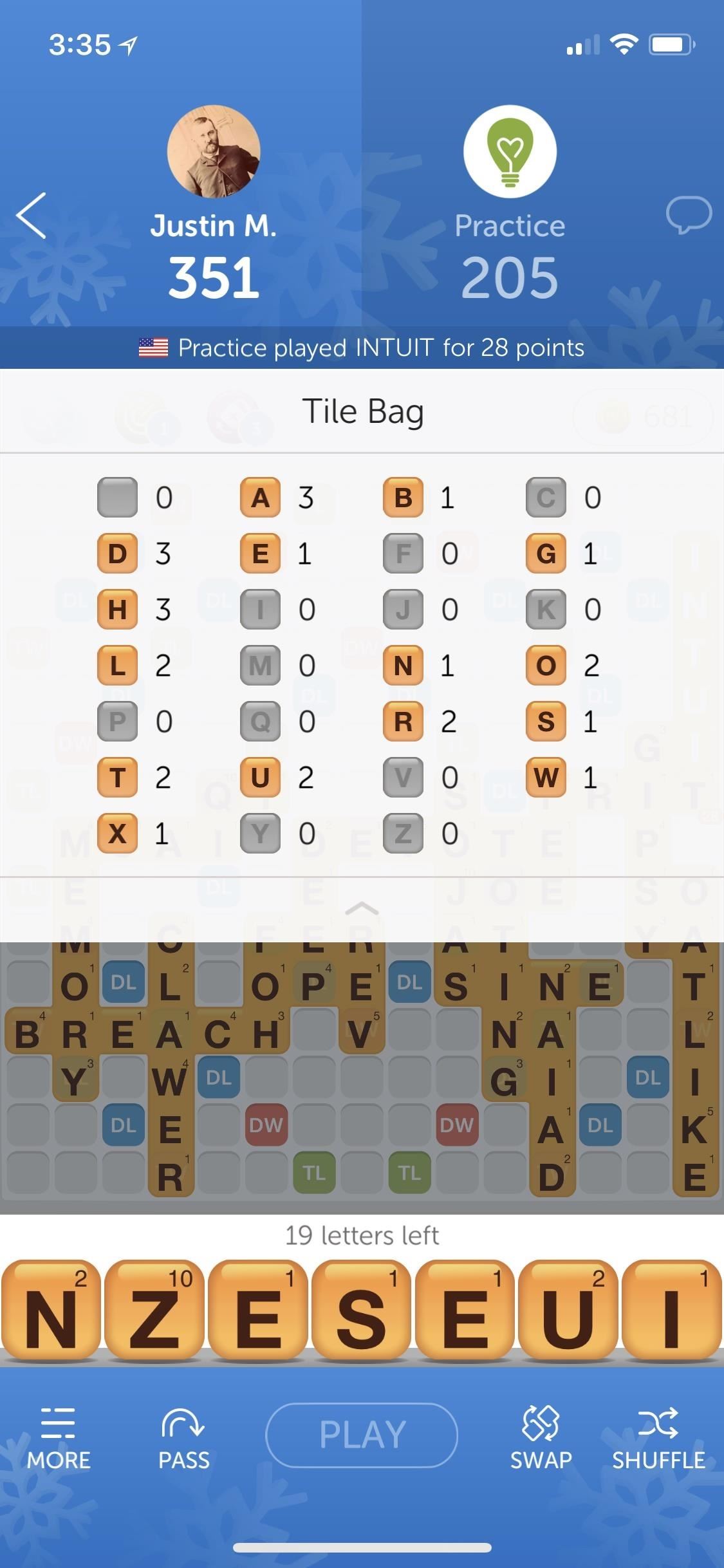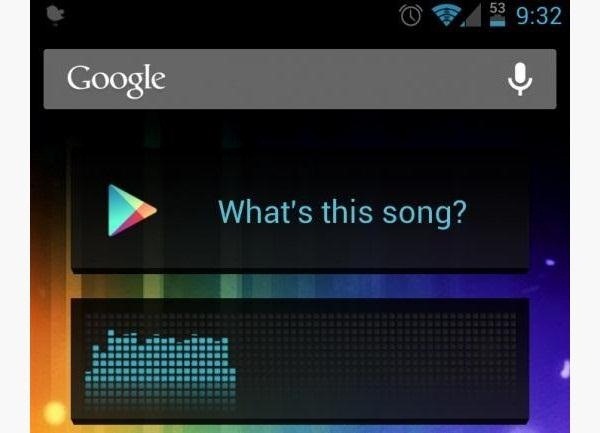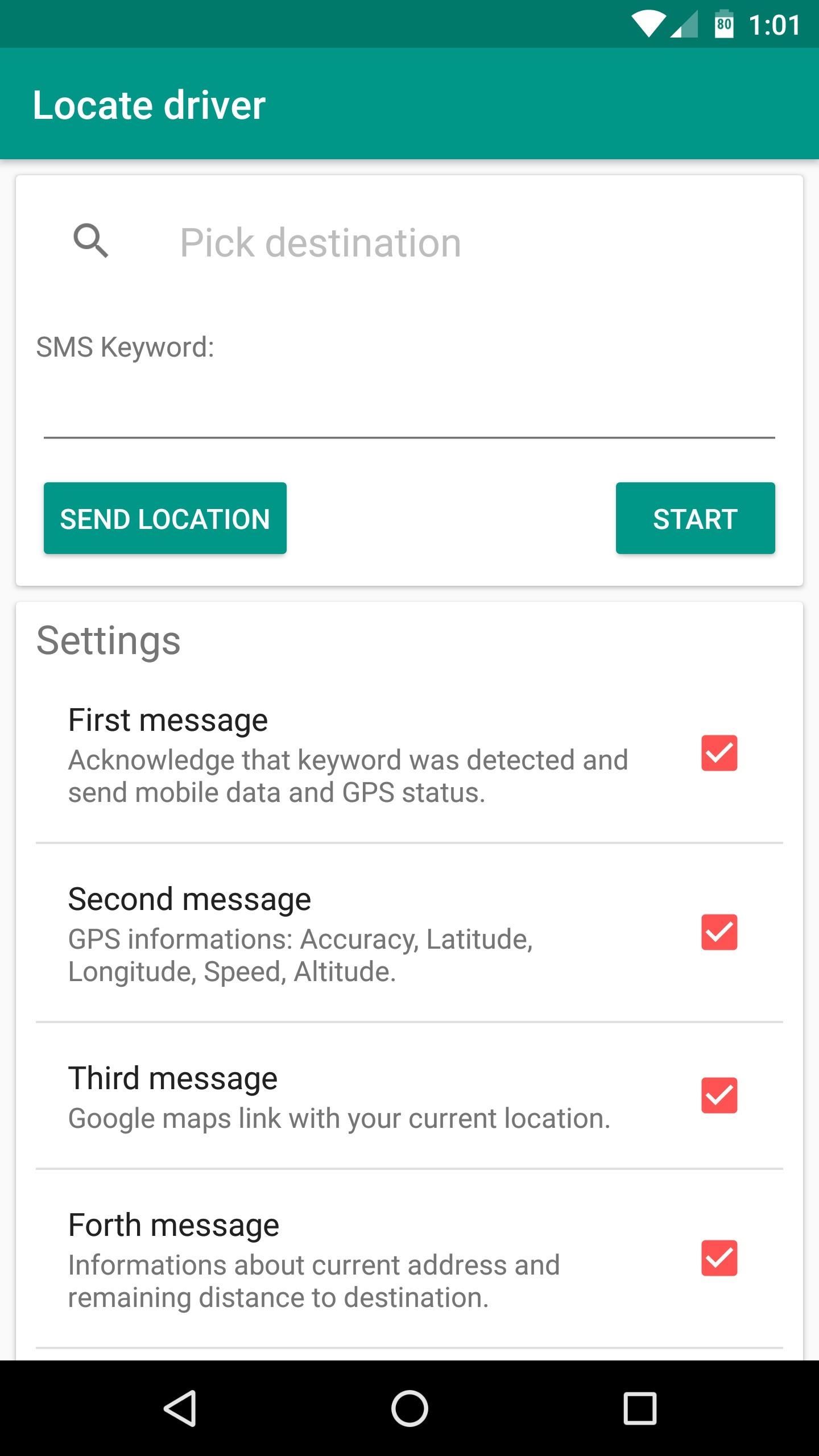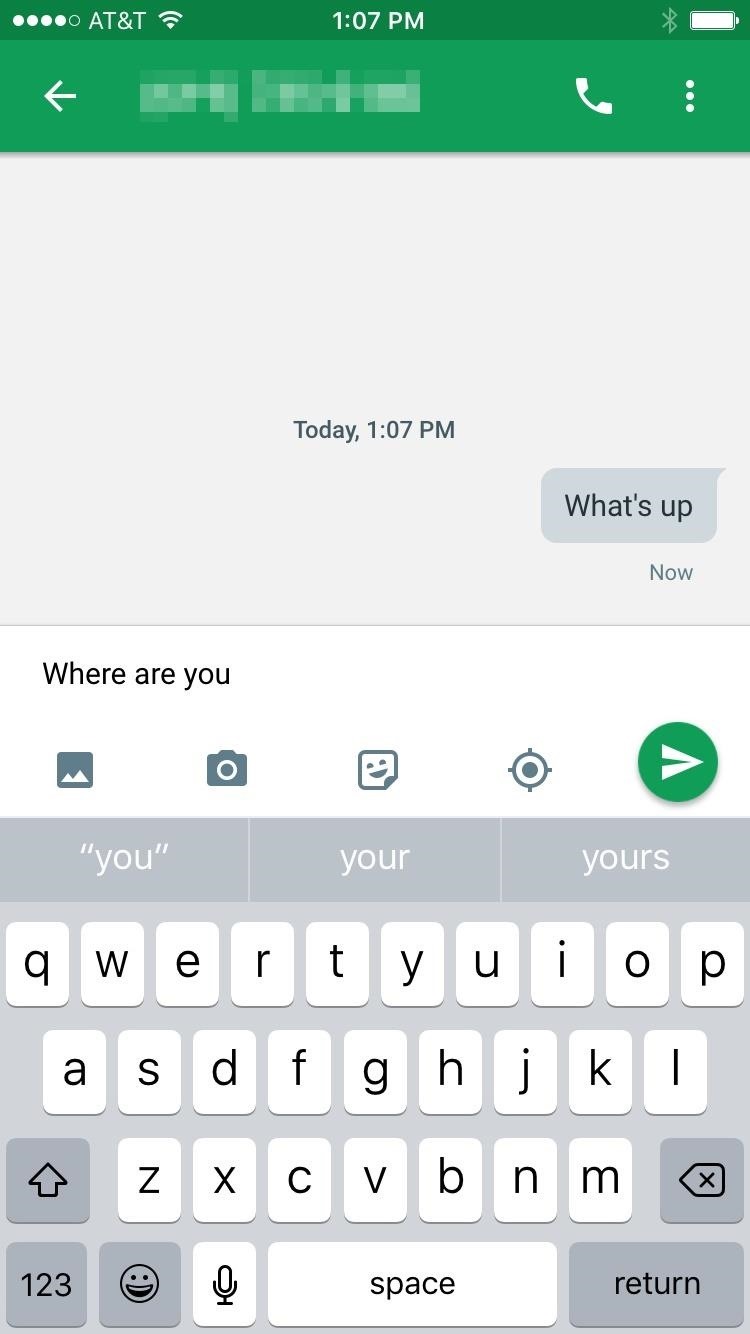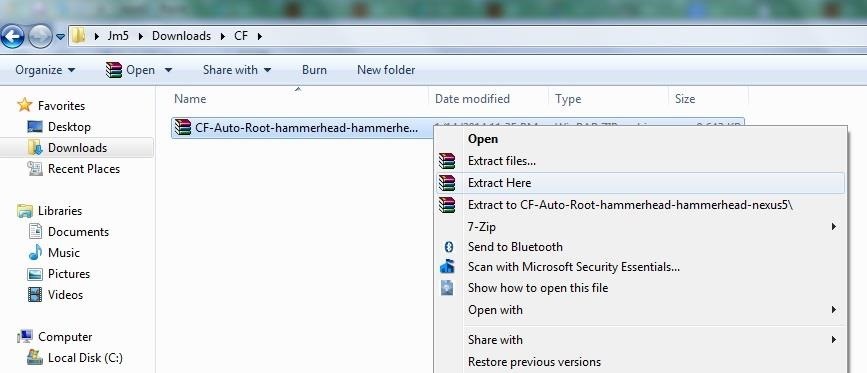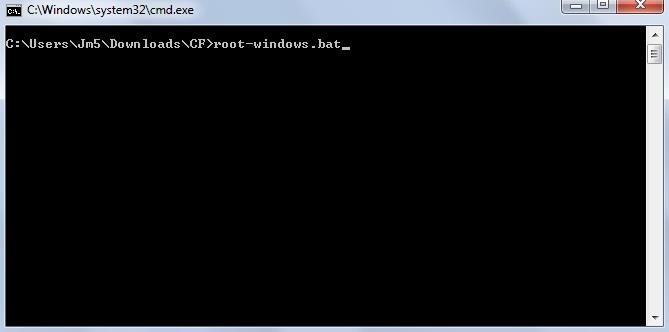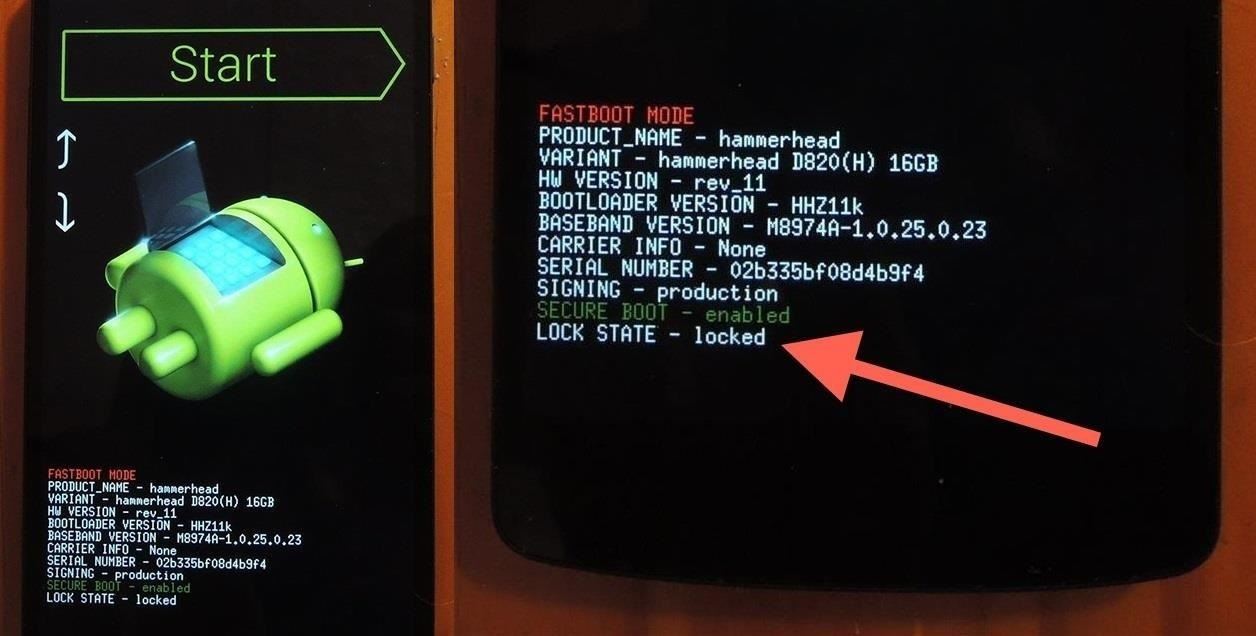Words with Friends 101: How to Use the Remaining Tiles Bag to Score Big
Depending on which version of Words with Friends you're using on Android or iOS, you may have access to built-in features such as Word Radars and Swap+ powerups. These tools are considered cheating by most diehard word gamers, especially since not everyone can use them, but there is one feature that everyone has access to that you can feel safe using against anyone.The feature in question is called "Tile Bag," and it has been a part of Words with Friends since as long as I can remember. This built-in tool lets you see exactly what tiles are left without revealing what tiles your opponent has. If you've ever played Scrabble, you'd recognize this feature as the "Letter Distribution" list that appears on the game board itself.Don't Miss: How to Use Word Radars to Score Big in Words with Friends When playing Scrabble, you can reference the list printed on the board to determine which letters your opponent may have and/or which ones you may be able to get. The same concept applies in Words with Friends, only instead of having to reference the board and your rack yourself to mentally calculate what's left in the bag, the Tile Bag just tells you. It takes all the work out for you but doesn't do anything you couldn't do already just by knowing what letter tiles are included in the game.
Tiles Available in Words with FriendsThe letter distribution in Words with Friends is slightly different when compared to Scrabble. For reference, below you'll see how many of each letter there is in bold, with each tile's point value in parentheses. While Scrabble has 100 tiles, Words with Friends has a total of 104 tiles in each game.A = 9 (worth 1 point each) B = 2 (worth 4 points each) C = 2 (worth 4 points each) D = 5 (worth 2 points each) E = 13 (worth 1 point each) F = 2 (worth 4 points each) G = 3 (worth 3 points each) H = 4 (worth 3 points each) I = 8 (worth 1 point each) J = 1 (worth 10 points) K = 1 (worth 5 points) L = 4 (worth 2 points each) M = 2 (worth 4 points each) N = 5 (worth 2 points each) O = 8 (worth 1 point each) P = 2 (worth 4 points each) Q = 1 (worth 10 points) R = 6 (worth 1 point each) S = 5 (worth 1 point each) T = 7 (worth 1 point each) U = 4 (worth 2 points each) V = 2 (worth 5 points each) W = 2 (worth 4 points each) X = 1 (worth 8 points) Y = 2 (worth 3 points each) Z = 1 (worth 10 points) BLANK = 2 (worth 0 points each)

Accessing the Tile Bag in Your GamesLike mentioned before, the Tile Bag is one of the few features in Words with Friends that you can access no matter which version of the game you're playing on your iPhone or Android device. It will work in Words with Friends 2 (Android | iOS), Words with Friends Classic (Android | iOS), and Words with Friends (Android | iOS).When you have a game open, whether it's against a friend or random opponent, the practice AI, a WordMaster, or a Lightning Round team, just tap on the "More" tab in the bottom-left corner, then select "Tile Bag" from the list of options.When the Tile Bag opens, it will show you everything that has not been played on the board yet, also omitting what is already in your current rack of letters. All the tiles that are on your opponent's current rack are shown here as not being played yet, so there's no way to accurately decipher what letters they have or don't have. Another thing to point out here is that the "# letters left" directly above your rack does not correspond with the available tiles in the Tile Bag. The number shown above your rack is the total number of tiles that are actually left in the bag for you to draw and does not include the tiles on your opponent's rack. So the number above your rack will always be 7 less than what the Tile Bag shows.
Using the Tile Bag More EffectivelyObviously, seeing what tiles are left in the game when you first start a game is rather pointless, since it will just show you everything that you don't have on your rack. In fact, using the Tile Bag isn't very helpful at all during the first half of any game. However, once you pass that halfway mark, it's great when you want to see if you can play a certain word later or what high-value letters have yet to be played.Just like Scrabble, defense is just as important as offense in Words with Friends, so the Tile Bag can also help you figure out if you should leave a good move on the board open that your opponent might be able to take advantage of or if you should play a word that would block any potential high-scoring move they may play.Don't Miss: The 11 Best Free Word Games for iPhone & Android

Example 1: Calculating if the Opponent Might Have a Rare LetterLet's say there is a triple-word (TW) score square available off of an I on the board. The Q was recently used on the board to spell QI, so the next best thing you can hope for there is XU for 51 points total or XI for 50 points, but has an X already been played? A quick look at the board says no, and the Tile Bag confirms this. In the example screenshots above, we can see that there are 19 letters left in the bag but 26 letters in total, counting the ones on our opponent's rack. What are the chances that our opponent already has the X ready to play?To figure this out, let's just place the X as one of the letters on their rack. This leaves us with 25! (25 factorial) spots to put the other letters. With 7 spots for the X on the opponent's rack, we have 7*25! possible combinations. There are 26! (26 factorial) total arrangements of the letters in 26 spots, so the probability would be 7*25!/26! or a 26.9% probablity that they have the X tile as one the 7 spots on their rack.To replicate this formula yourself when a tile in the Tile Bag has a "1" next to it, just take the number of possible letters on the rack (R) and multiply that by the total factorial number of tiles seen in the Tile Bag minus 1 (S!), then divide your answer by the total factorial number of tiles seen in the Tile Bag (T!).R*S!/T! If you don't know how to calculate this with factorial numbers, just copy and paste your formula in Google Search and it will display the answer for you. In our case, we just pasted 7*25!/26! into Google which gave us the 26.9% answer. If there were 13 tiles left in the bag and on the opponent's rack, we'd just type 7*12!/13! into Google to get a 53.8% chance they have the X tile. Of course, this assumes they drew all 7 tiles right after their last turn, which likely didn't happen. Truth is, they could have drawn the X on their very first turn and have been saving it this whole time. If you're better at math than I am, you can probably come up with some better calculations to show a more accurate probability that they do or don't have the X.
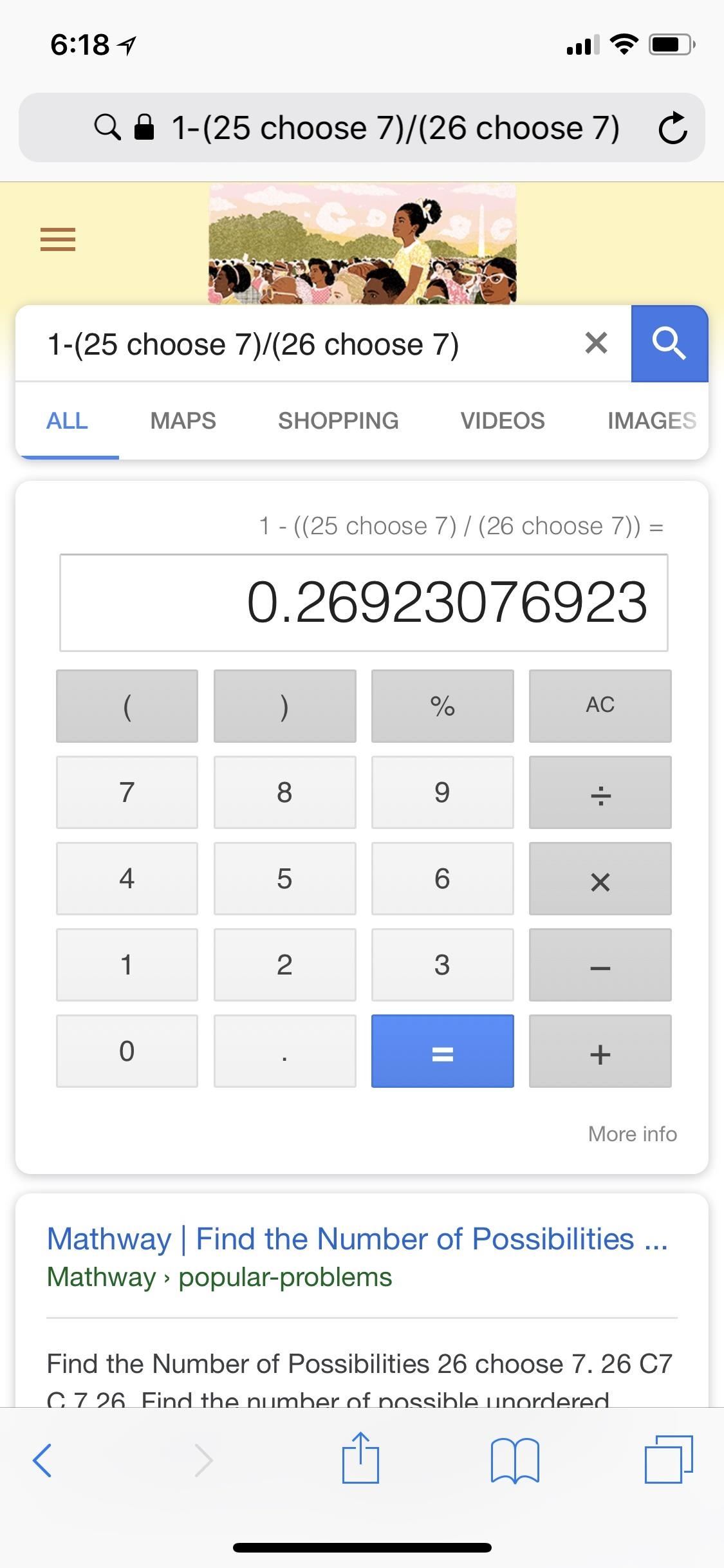
Example 2: Calculating if the Opponent Might Have a Non-Rare LetterUsing the same board as above, what if we wanted to know the likelihood that our opponent has an H on their rack? With 26 tiles in total that we can't see, 3 of them are of interest to us since there are 3 H tiles in the Tile Bag. To do this, we'll use a slightly different formula, which can also be applied to find the answers in Example 1 above, so 7*25!/26! would look like this:1-(25 choose 7)/(26 choose 7) To explain this out a little better, you would take the total number of tiles seen in the Tile Bag minus the number next to the letter you're interested in (S), then choose it by the number of tiles on their rack (R). Divide the answer by the total number of tiles seen in the Tile Bag (T) choose the number of tiles on their rack (R). Then take that answer and subtract it from 1.1-(S choose R)/(T choose R) If I'm not explaining this well enough, pardon me, because my binomial theorem and binomial coefficients is rusty at best. All you need to do is use the formula above as a reference, then type that into Google to get the answer.Back to our H scenario, there are three H tiles and 26 total tiles in the Tile Bag. We would use the formula 1-(23 choose 7)/(26 choose 7) to come up with 0.627 or a 62.7% chance they have one H on their rack already. That's a high chance, so let's just say they have one H, which leaves 2 of them that we might be able to draw.
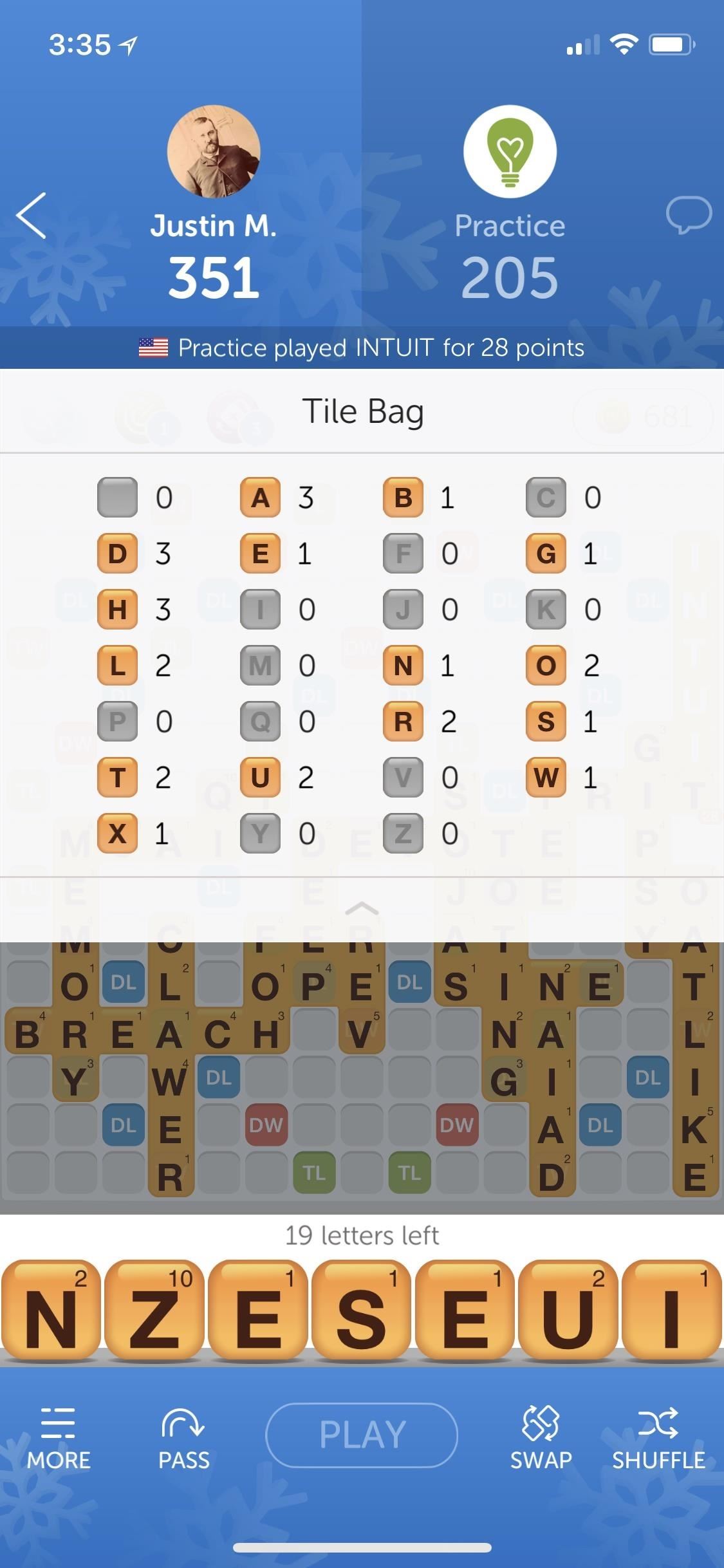
Example 3: Calculating if You Can Get a Certain LetterUsing the knowledge gained above, we can calculate the probability that we will draw an H on our next turn if we think they have one on their rack. Let's say we know we want to play ZEINS for 48 points, using 4 letters off our rack. There are currently 19 letters left in the bag that we can actually draw, so our equation would be 1-(17 choose 4)/(19 choose 4) for 0.386 or a 38.6% chance that one of the letters we draw will be an H tile. As you can see in the above screenshots, we took a chance to get the H, since 38.6% was better odds than 1 out of 3, and we got lucky! You can also use this probability formula to determine how many letters you must play to have better odds at getting the letter you want when you draw. Playing 5 letters would have increased our odds to 46.8%, and 6 letters would have given us 54.4% at getting the H.

Figuring Out Your Opponent's Style of StrategyIf math is not your strong suit, another route to take is reading your opponent. If you've played multiple games against them, you've probably developed a feel for what type of player they are. If it's your first game against them, you'll only get a small sample to judge off of, but it may be enough to determine how they like to play.For instance, if your opponent has already played short two-letter words in parallel on the board, with a high-value tile on a premium square, such as ZA, JO, and/or QI, then it's highly possibly that they will try to play XI, XU, AX, OX, etc. if they have the X and an opening on the board.So, knowing that there's an X that could be on their rack, you should do everything in your power to make sure they get the least amount of points possible when they do get around to playing it, even if it means ruining your chances at a high-scoring word if you should actually draw the X later. If you've got nice cushion over their score, maybe this doesn't matter, and you'll take the risk. Using the Tile Bag can help you figure out what could happen.If your opponent tends to like to play super long words, maybe they won't care about putting a two-letter word with X on a premium space, even if it means more points. Again, it may be worth the risk to leave that part of the board open to see if you can snag the X if it's still available. As you can see above, after taking my ZEINS turn, we see that the opponent did indeed have the X already. With a 53.8% chance of them having it already, it's not surprising, and I didn't care to block the move because my ZEINS was 48 points and almost canceled out their 51 points. I have a huge buffer in total score, so I wasn't worried about it at all.
Practice & Refine Your Tile Bag SkillsThese are just a few of the ways that you can use the Tile Bag to your advantage. Even if Words with Friends removes this feature, you'll still be able to do everything manually by looking at what's already been played on the board, what's on your rack, and what's missing out of the total 104 tiles. This is how you'd do it in a good old-fashioned Scrabble board game, though your mental calculations will have to be rough estimates if time is a factor.Don't Miss: The 7 Best Paid Word Games for iPhone & AndroidFollow Gadget Hacks on Facebook, Twitter, YouTube, and Flipboard Follow WonderHowTo on Facebook, Twitter, Pinterest, and Flipboard
Cover photo and screenshots by Justin Meyers/Gadget Hacks
After converting the USB flash drive from MBR to GPT format, you can use the steps below to create a bootable USB installation media to install Mac OS X. Creating USB install media. To create a bootable media to install Mac OS X, use these steps: Download and install a copy of TransMac, which is the software that will make everything happen
How to create a bootable macOS Sierra installer drive
Cookies These biscuits spark a position of understanding the surfing history and identify the user. Cookies also prepare personalization of internet browsing and have supplied web pages. This is a extremely quick method of deleting cookies out of the Mozilla Firefox browsing background.
Clear Cookies, History, Cache on Mozilla Firefox Browser
TrueCaller is sharing your phone activity by revealing the last time your phone was used to contacts. The application used to identify unknown callers launched in 2009 and has faced a wealth of privacy concerns before. In addition to making your contacts public, TrueCaller now has another insidious
Phone Your Sharing Psa Smartphones Is Activity Truecaller
Get a brand new 5" HTC One A9 Black Display Assembly (LCD and Touch Screen) at Fixez.com. Find HTC One A9 replacement screens and parts to get your smartphone working like new again quickly.
HTC Screen Replacement Kits | Display Glass Repair
How to Block Ads on Google Chrome. This wikiHow teaches you how to block pop-ups in Google Chrome on both desktop and mobile, as well as how to block ads in the Google Chrome desktop browser by using the AdBlock and Adblock Plus extensions. Unfortunately, while using ad-blocking extensions will remove embedded ads
Remove unwanted ads, pop-ups & malware - Android - Google
In this episode XDA Developer TV Producer TK shows you how to root your Samsung Galaxy Note 3 with Odin and a PC. TK just recently reviewed the Samsung Galaxy Note 3 and it is the latest in
How To Install Odin Flash Tool On Windows 7/8/10 - Root My Galaxy
During the Google I/O 2019 keynote, the latest Android Q Beta was released to the public for Pixel smartphones along with 15 other non-Pixel devices. It's the third Developer Preview for Android 10, but it's the first official public beta outside of Google's Pixel smartphones. A new public beta
How to Fix Stuck or Dead Pixels on Almost Any Screen
The rainbow apple tree is available in the market for 500 coins when you play FarmVille with the new application for iPhone and iPod. You can harvest 60 coins every 3 days.
YouTube FARMVILLE for Iphone Ipod Touch - YouTube
Here's the bottom line — if you see the performance on your older iPhone drop below normal, especially if the battery is testing poorly, it's probably in your favor to get the battery replaced. Apple's battery replacements are so cheap for 2018 that it's almost silly not to give it a try.
How to: Check iPhone battery health, DIY replace - 9to5Mac
It's really easy to set up email on a Mac, iPad or iPhone. Apple's email software Mail can automatically set up your email if you use one of the more popular services, such as Gmail, Yahoo, or
How to Add a New Email Account to Mac Mail - OS X Daily
osxdaily.com/2017/04/10/add-new-email-account-mac-mail/
Many of us have multiple email accounts, whether they are for personal uses or work purposes, and thus Mac users may find it helpful to add a new email account to the Mail app in Mac OS. This guide will walk through the process of adding an email account to the Mac so that it can be checked, managed
How to Sync a Hotmail Account on an iPhone: 11 Steps
How to Set up a Personal Web Server with XAMPP. There are a number of Personal Web Server applications available on the Internet. XAMPP is one of the most robust, and compatible as far as offering a cross platform (multiple operating
XAMPP Tutorial: How to Use XAMPP to Run Your Own Web Server
Snapchat 101: How to Make Your Own Custom Geofilters & Lenses News: Try These 5 Hot New Snapchat Lenses — The Simpsons, Playable Flappy Bird & More News: 5 Snapchat Lenses You Have to Try Out This Week — World Cup, Superman & More News: Try These 5 Hot New Snapchat Lenses — Iron Man, iDubbz & More News: Snapchat's 'Stranger Things 2
News: Snapchat Bulks Up Lens Studio with Face Templates
Through the App Store, iTunes Store, and Apple Books, you can gift apps, music, movies, TV shows, books, audiobooks, or money as Apple ID credit. If you find an item in the App Store, iTunes Store, or Apple Books that you want to send to a friend or family member, you can gift it to them.
Movies, music, books and games: Apps to track your media · Exist
In this video I will show you how we can change the look of our Windows 10 to make it like a Mac. I will install a Mac OS X skin on this windows 10 to make it like a mac. Before starting you have
How to make your jailbroken iPhone feel more like a Windows
Samsung has its own normal and Ultra Power Saving Mode, HTC has Extreme Power Saving Mode and Sony has Xperia Stamina Mode. They have different options and settings but all of them have one intention in common, to reduce performance for increased battery life. Sony specifically has done a great job with its Stamina Mode.