How To: Turn Your HTC One into a Portable Super Nintendo Gaming System
The 8-bit NES may have ruled the late-eighties, but the SNES took over the early-nineties with its 16-bit graphics and 3D-like gameplay on titles like Star Fox and Dirt Racer. When 32- and 64-bit consoles came out in the mid-nineties, the Super Nintendo took a hit, but with the rise of the Internet, created a huge emulation community in the aftermath.We have that emulation community to thank for being able to play our favorite SNES games right on our smartphones and tablets, and today I'm going to show you how to get the SNES up and running on your HTC One. Please enable JavaScript to watch this video.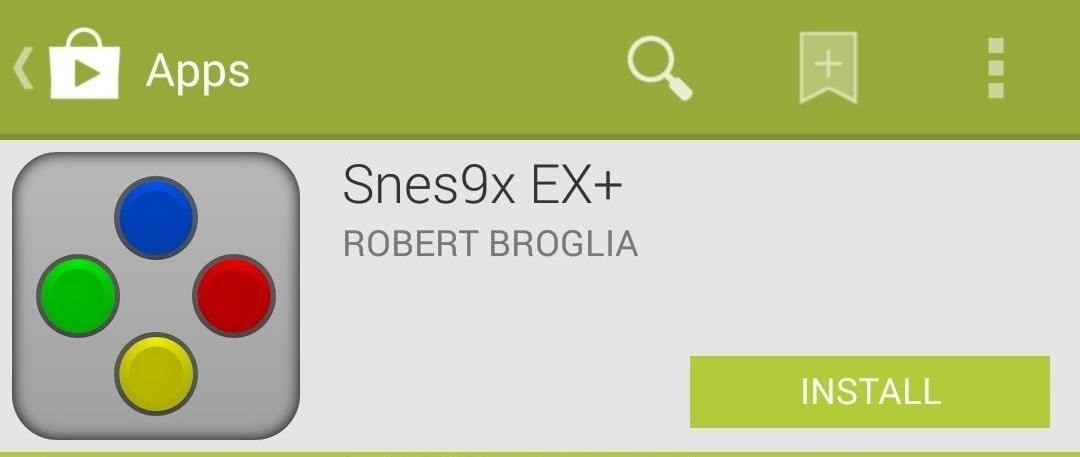
Step 1: Download & Install an EmulatorTo play SNES games on our HTC One, we'll need to install an SNES emulator. There are plenty available on Google Play, but I recommend Snes9x EX+ by Robert Broglia. Image via wonderhowto.com It's free with no ads, works great, and is simple to use.
Step 2: Get Some SNES Game ROMsNow, you'll need to find some ROMs for the SNES games that you want to play. If you have old SNES cartridges, you can convert them into ROMs yourself, but it's not an easy process. What's easier is just finding them online.If you don't own a physical copy of the game, I wouldn't recommend getting them online, for legal reasons. When searching, keep in mind that Snes9x EX+ accepts .SMC, .SFC, and .ZIP files, so make sure your game ROMs end in those.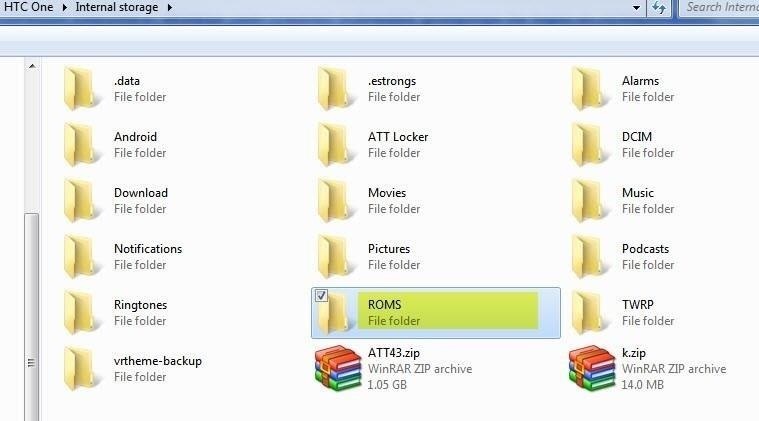
Step 3: Copy ROMs to Your PhoneOnce you find your games, you can either download them directly to the internal storage of your HTC One, or download them on your computer and copy them over. I recommend the latter, because it's much easier to keep them all in one tidy place.So, with your HTC One connected to your PC:Create a folder on the root of your internal storage. I named mine ROMs. Image via wonderhowto.com Create a folder inside of the ROMs folder called SNES and copy the downloaded ROMs into that folder. Image via wonderhowto.com That's it. Pretty simple, and a lot better than using a file manager on your device to organize them.
Step 4: Load Your SNES GamesWith your HTC One disconnected from your PC, open up Snes9x EX+ to load the games. You'll have to point the app to the location of your games, which can be done by selecting Load Game and navigating to your SNES folder in ROMS.
Step 5: Play & Have FunPlaying games on the HTC One is pretty easy thanks to its large screen. The sound is great from the stereo speakers on the front, as well. Both orientations work just fine, but I prefer to play in landscape mode just because there is a 5-inch screen to take advantage of.
Other Features of Snes9x EX+Snes9x EX+ also features save state loading and saving. This feature allows the player to save the exact spot they are playing at and resume it later. Very convenient, and not lot of emulators do this without requiring you to buy a pro version. The application also supports external controllers like the POWER A MOGA Gaming System which makes gameplay much easier.Have you got any comments or questions? Let us know in the comments below.
Recently, iPhone users have been bragging that they can set Live Photos as their lock screen wallpaper. While this is a great way to spice up a boring lock screen, Android users shouldn't feel left out in the cold. The highly customizable and feature-rich OS has a few tricks up its sleeve too, and
How to Get Custom Lock Screen Widgets on Your Samsung Galaxy
The Notification Center shows your notifications history—allowing you to scroll back and see what you've missed. There are two ways to see your alerts from the Notification Center: From the Lock screen, swipe up from the middle of the screen. From any other screen, swipe down from the center of the top of your screen.
The HP tx1000 tablet has a defective NVIDIA chip which causes the laptop to get stuck at a black screen and not not boot over time. Conveniently, shortly after the 1yr warantee ends. This video
How to fix Black Screen of Death - HP laptop - YouTube
I had been trying to improve my speed for months and I was not seeing much improvement. Once I slowed down and started being more accurate instead of trying to type faster I started seeing an increase in my typing speed. I feel more in control as well.
How to Boost Your Download Speed (with Pictures) - wikiHow
More Proof Emerges: iPhone 7 Will Not Have a Headphone Jack News: Finally, Real Proof That the iPhone 7 Will Come with a Headphones Lightning Adapter Google vs. Samsung: How Does the Galaxy S9+ Stack Up Against the Pixel 2XL? News: Amazon's Best Black Friday Tech Deals 2016—TVs, Phones & Tablets
iPhone 7 Leaks « iOS & iPhone :: Gadget Hacks
Below are detailed instructions on how to loan a Kindle ebook to a friend or family member, as well as instructions on how they can then download the shared Kindle book to their device. Be sure to read the "Lending Limitations" section below so you know what you can and can't do when loaning out your Kindle books.
How to Share Amazon Kindle Ebooks | CIO
In internet explorer 8 when you download files, Windows usually saves them in the Downloads folder, which is located under your user name in the Users folder on the drive where Windows is installed (for example C:\users\your name\downloads). When you are saving the file, you can choose to save it to a different folder.
How to Change the Default Download Location in Windows 10
This kind of clamps could also be used on any workbench with dog holes. My hole spacing is 75mm (3"). Link to the even better clamps:
There are at least two ways to setup or change the 3 notifications modes in Android Lollipop's notification and interruption system. Method 1: Tap volume button. Once you tap the volume button (it doesn't matter it is volume up or volume down), in addition to normal volume level settings on the top as shown below, you get the options to
How to disable push notifications android lollipop 5.1.1
It is easy to enable Developer options and USB debugging on Android phone or tablet. It can be done within a minute. In this post I'm going to explain step by step guided process how you can do it.
How to Enable Developer Options and USB Debugging Mode on
In Android Pie, Google ha introdotto una funzionalità chiamata "Wind Down" che mira a contribuire a combattere questo. Tuttavia, grazie a uno sviluppatore di app creativo, non è necessario attendere che Android 9.0 goda di questa funzione. Combinato con un'altra funzionalità chiamata "Shush", Wind Down è come Do Not Disturb 2.0.
ADB Over Internet? « Null Byte :: WonderHowTo
0 comments:
Post a Comment