How To: Use Your Android Phone Without Ever Touching It
Google has been working on its voice recognition technology ever since the days when you had to call a phone number with a Silicon Valley area code to dictate your query. As you can imagine, things have come a long way in the decade or so that has passed, to the point where we talk to our phones as if they were a person nowadays.Google Voice Search—colloquially referred to as "Google Now"—can already be used to toggle system settings on Android, but a beta app from the Mountain View search giant has taken this concept to the next level. Users can simply install this app, then control every aspect of their devices without even touching the screen.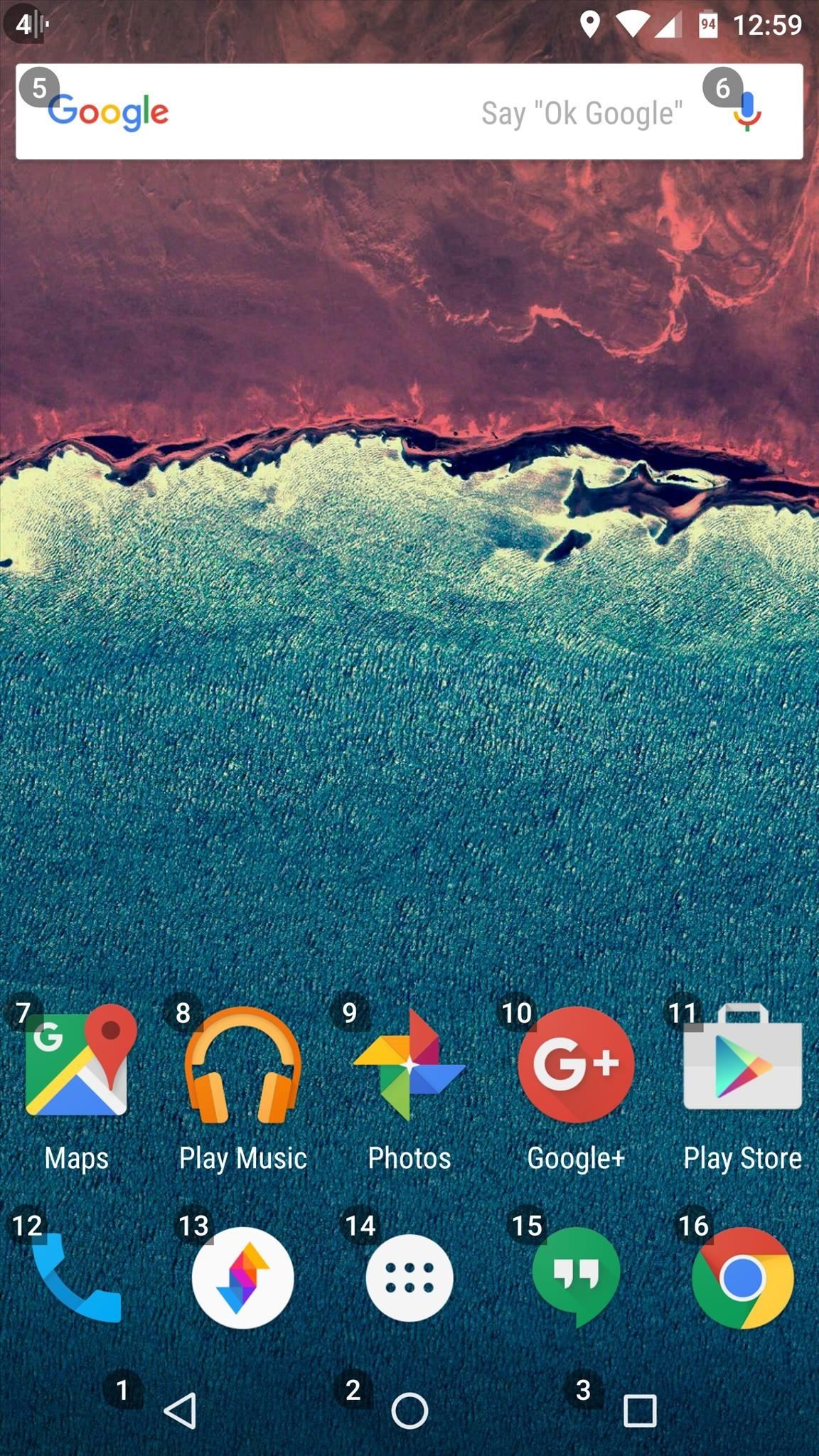
Google's 'Voice Access' App ExplainedGoogle's app is called "Voice Access," and while it's currently in its beta testing phase right now, it already works amazingly well. The gist of things is rather simple—with Voice Access enabled, you'll see small number badges on top of any pressable button on your screen. Just say the number that corresponds with the button you'd like to press, and Voice Access will automatically tap it for you. There's no need to say "OK Google" before issuing a voice command, as Voice Access is always listening while it's enabled. Additional commands like "Scroll down," or "Go home" are available, so navigating any interface with your voice is a breeze.Right now, it may seem like a proof of concept or just a unique app that might be fun to tinker with, but Voice Access may very well prove to be quite useful. For instance, pairing this with Chromecast's screen mirroring feature could make for a fluid experience when giving presentations, and Voice Access seems like it would be the perfect companion for following online recipes when your hands are covered with dough. Finally, let's not ignore the potential for use in VR.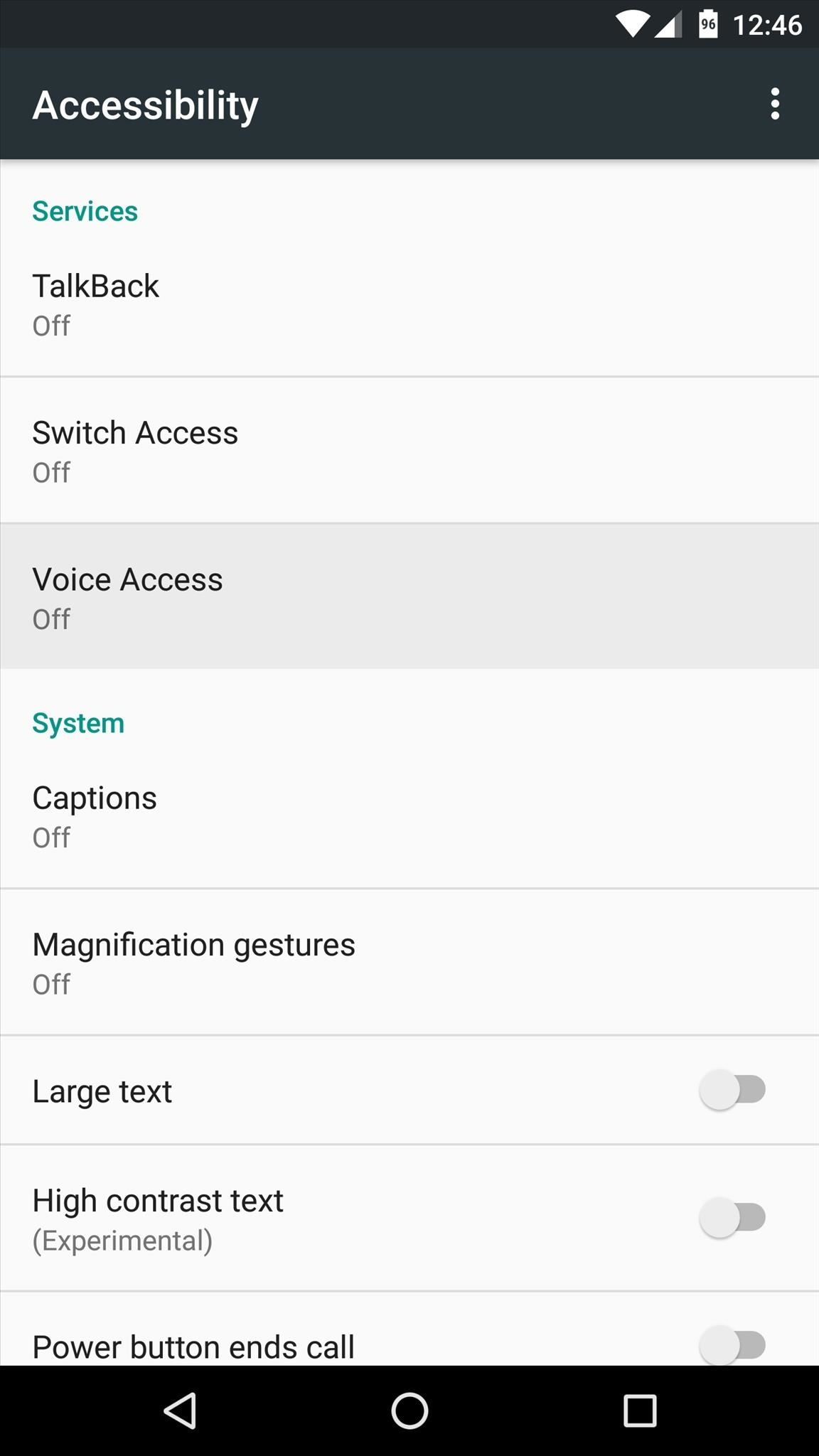
How to Get 'Voice Access' Right NowThe beta testing phase has closed for Voice Access, but thanks to APK Mirror, you can sideload the app on your phone right now.Download the Voice Access 1.01 beta With Voice Access installed, take a quick trip to your phone or tablet's main Settings menu. From there, head to the Accessibility submenu, then select the "Voice Access" option. Finally, enable the accessibility plugin for Voice Access by toggling the switch at the top of the screen, then pressing "OK" on the popup. With everything set up now, simply launch the Voice Access app from your app drawer, and the app will walk you through the rest. There's an extensive guide that appears on first-run, so you shouldn't have any problem getting your feet wet.Follow Gadget Hacks on Facebook, Twitter, Google+, and YouTube Follow Apple Hacks on Facebook and Twitter Follow Android Hacks on Facebook and Twitter Follow WonderHowTo on Facebook, Twitter, and Google+
Cover image and screenshots by Dallas Thomas/Gadget Hacks
Gauss Gun Conservation of Momentum, Work and Energy Introduction In this lab you will explore the Gauss gun, an interesting physical system that will give you the opportunity to explore the notions of work, energy and conservation of momentum. The Gauss Gun is made up of magnets and steel ball bearings, and it can be used to
Build a Gauss Rifle! | Science Project
11 Awesome (and 1 Terrible) Facebook Post Examples with Critiques & Best Practices Is your business finding it hard to acquire the Facebook Likes and Shares you need? Are you stuck in a Facebook posting whirlpool, spinning around and never really getting anywhere?
We found 18 excellent app builders that let you create a mobile app for iOS and Android or even a Progressive Web App. What's best: you don't need any programming skills to use them! Find reviews of all the major companies like GoodBarber, BiznessApps, Swiftic, AppyPie and Siberian.
App Builder - Make an App for iOS & Android | DIY App Maker
Uber Price Estimate: Get an Accurate Price Estimate in Your
After a successful Kickstarter campaign, a new smartphone manufacturer named Nextbit emerged, then released its first flagship device—the Nextbit Robin. The headlining feature of this colorful gadget is its cloud-based app storage, but the phone itself comes with a very polished and sophisticated suite of software.
How to Get the Nextbit Robin's Launcher on Any Android
iPhone X Roundup — Everything You Need to Know About Apple's 10th Anniversary Smartphone By admin On 13 settembre 2017 · Apple has something big in store for consumers in 2017 to mark the 10th anniversary of the iPhone.
iPhone X: Everything You Need to Know About Apple's Latest
We will be using "Microphone" app to use Android phone as mic. The app lets you use your Android microphone as PC mic to communicate through your PC. The app transfers your sound though 3.5mm audio cable from Android to PC and then to your friends or family. Do note that there will be a slight lag in the voice transfer from Android to PC.
How To Use Smartphone As A Wireless Microphone on Windows PC
Learn how to turn boring old clothespins into powerful matchstick & toothpick shooters, that will stick into oranges, and lob fiery darts over 20 feet. HOW TO MAKE A MINI MATCHSTICK GUN - THE
Mini Matchstick Gun - The Clothespin Pocket Pistol - Easy Way
§ The Duo Camera on HTC One takes photos with added depth and makes it possible to add special effects to your photos afterwards. § With VideoPic ® , you can snap a picture while you're shooting video.
The Ultimate Guide to Using Android Without Google
With Group Playlists for Messenger, users can create new Spotify playlists with friends and immediately begin collaborating to build out their perfect mix. — The Spotify Team What's cool about this new feature is the possibilities for music sharing that it creates.
How to Use Siri to Play Spotify Music & Start Playlists « iOS
Now that I knew how to wire one LED with various combinations of LED voltages and power supplies, it was time to explore how to light up multiple LEDs. When it comes to wiring more than one LED to a power supply there are two options. The first option is to wire them in series and the second is to wire them in parallel.
Novelty Lighting at Walmart® | Save On Novelty Lighting
AD
From the menu bar at the top of your computer screen or at the top of the iTunes window, choose Account > View My Account. You might need to sign in with your Apple ID. On the Account Information page, scroll to the Settings section. To the right of Subscriptions, click Manage. To the right of your Apple Music subscription, click Edit.
How to set up and manage Apple Pay on the Mac | iMore
Many Many People Are Stuck In Recovery Mode So I Made This Video To Help You Fix Your Bricked iPhone! CLICK THIS LINK TO SEE THE NEW WAY TO DO THIS AND GET 4
How To Unlock iPhone 3 3G 3GS - Imei Phone Unlock
Phones How to track and control Samsung Galaxy devices remotely. Worried about getting your Samsung Galaxy device stolen or losing it? We'll show you how to track and control it remotely.
How to Control Your Android Device When It's Lost or Stolen
It's worth noting that the physical alert slider on the side of your iPhone won't cause Bedtime Mode (or DND mode) to kick in — it simply mutes notifications. Now you should be able to set your phone's distractions aside and get a restful night of sleep. How did you set up your Bedtime Mode? Let us know in the comment section below.
Using Digital Wellbeing is actually changing my life for the
0 comments:
Post a Comment