How To: Install CyanogenMod on the HTC One Even Faster Now Without Rooting or Unlocking First
It's rare that a developer listens to the wishes of the masses, but that's exactly what CyanogenMod has done with their new CyanogenMod Installer, which automates the entire ROM installation process on your HTC One or other Android device. Previously, upgrading from the stock HTC One ROM to CyanogenMod required an unlocked bootloader, a custom recovery, the latest CM version, and Gapps. Let's be honest—unlocking the bootloader is a pain the ass, and probably the only reason stopping most people from trying out CyanogenMod on their devices.Now, the process is supposed to be completely automated and pain-free, with no need to unlock the bootloader or have a custom recovery already installed. It will actually do both of those for you, in about 10 minutes or less, though we'll still have to flash Gapps ourselves. Let's give it a try and see if works better than the old-install method.
Step 1: Back Up Your HTC OneBefore you start doing anything, make sure you back up your phone. Some of you may have your own methods of doing this, but for those of you that don't, here's my suggestion—make sure your HTC One is connected to your Google account and automatically backing up your data.Go into Settings -> Backup & Reset and check Backup My Data Also, I suggest backing up your apps and app data with Helium, which is actually easier and a more foolproof way of getting your apps back than the Google method above. Check out our softModder guide to backing up the HTC One with Helium for detailed instructions and more information.
Step 2: Download the Installer AppsThere are only two things you'll need to download. The CM Installer for Android and the CM Installer for Windows, which work in unison to install the CyanogenMod 10.2 ROM on your HTC One. You can get them both using the links below.CyanogenMod Installer for Android CyanogenMod Installer for PC Right now, it only works in Windows Vista or higher, but a Mac version is said to be coming very soon. Maybe even a Linux version.
Update: Play Store Version No Longer AvailableThe above version of CyanogenMod Installer was removed from the Google Play Store, but you can still get it directly from CyanogenMod.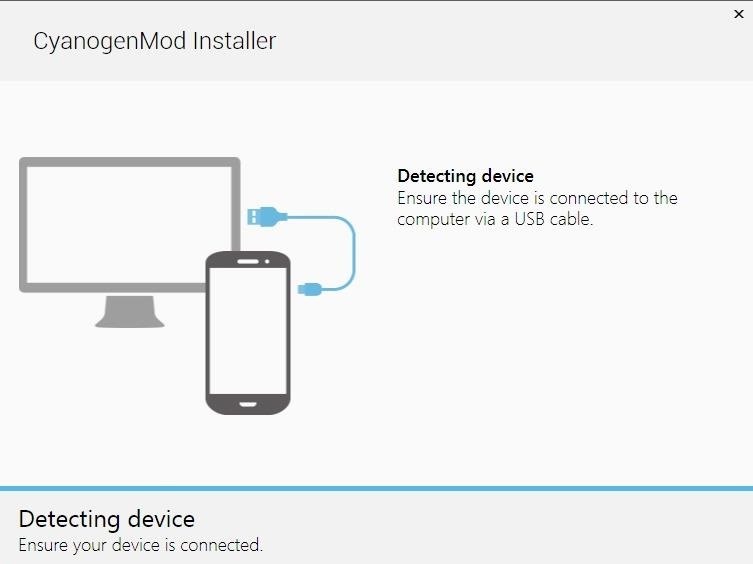
Step 3: Run the Installer on Your HTC OneConnect your HTC One to your PC via USB and run the application on your phone. It will request you to enable USB debugging—even if yours already is—in order for the program to run on your PC. So, just make sure you've got USB Debugging enabled in the Developer Options in your Settings. Once it's enabled, the installer will tell you it's done and to refer to your computer for further installation.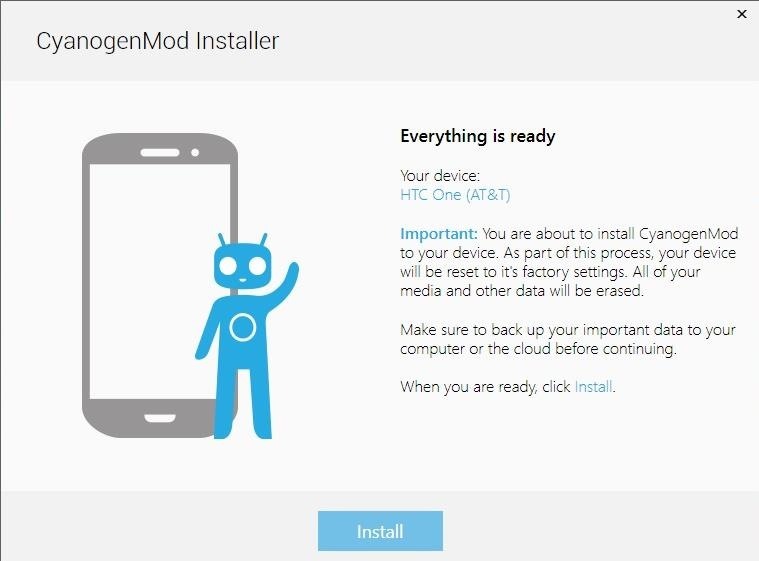
Step 4: Run the Installer on Your PCLocate the program from wherever you saved it (possibly still in your Recent Downloads) and open it up. The installer will run and scan your device, make a connection, then notify you when it's ready to begin installation.
Step 5: Install CyanogenMod on Your HTC OneThis step is as easy as clicking the Install button in the PC program. You'll notice here that your phone will then restart to the bootloader.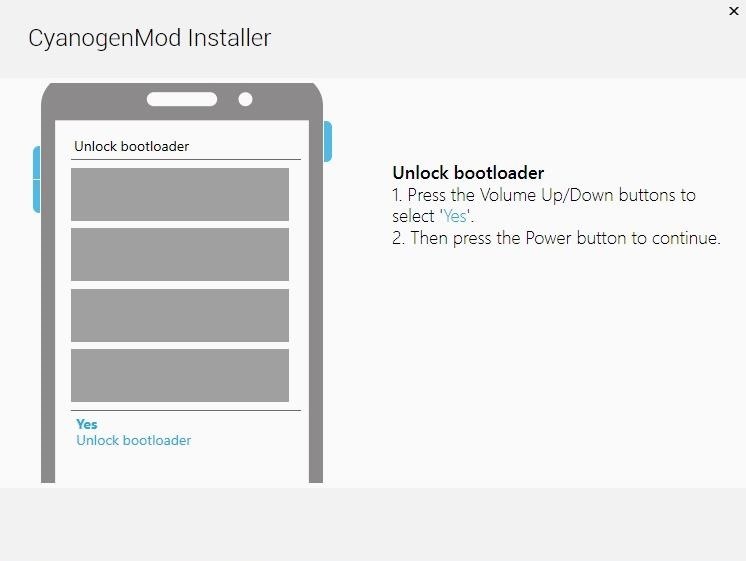
Step 6: Unlock the BootloaderThis sounds intimidating and annoying, but all you do is continue to follow the on-screen instructions, because this program does it for you. It does all the hard work so you don't have to. As the instructions above indicate, on your HTC One, select Yes using the volume buttons, then hit the Power button to confirm.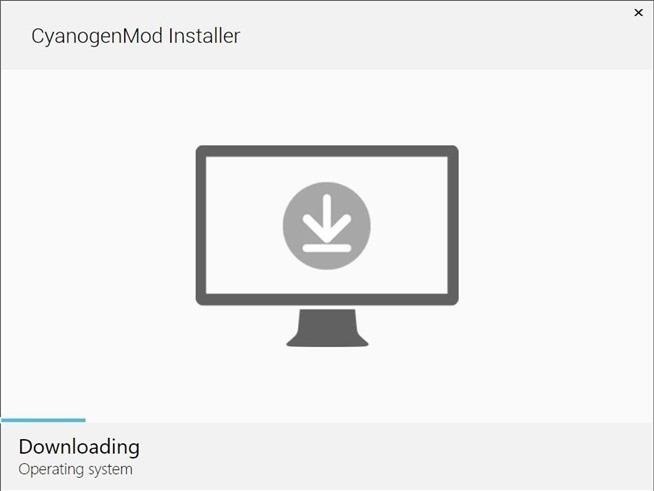
Step 7: Wait It OutAll there is to do now is sit and wait, so find some way to kill time while the program runs its magic. Make sure your device stays connected throughout the entire process, and refrain from getting bored because the anticipation should be killing you by now.This could take as little as 10 minutes or as long as 30, it all depends on your device model and carrier. If it takes longer than that, check out our troubleshooting section below for further help.
Step 8: Get Gapps on CyanogenModUnfortunately, one of the bigger issues with CyanogenMod is that Gapps are not automatically included in the ROM, due to legalities. Meaning that you'll have to download the Gapps .zip file and flash it via a custom recovery.Luckily for us, CyanogenMod actually has the ClockworkMod custom recovery installed already, so you don't need to worry about installing one, but you will still need to download the appropriate Gapps .zip file to your phone, which you can get right here.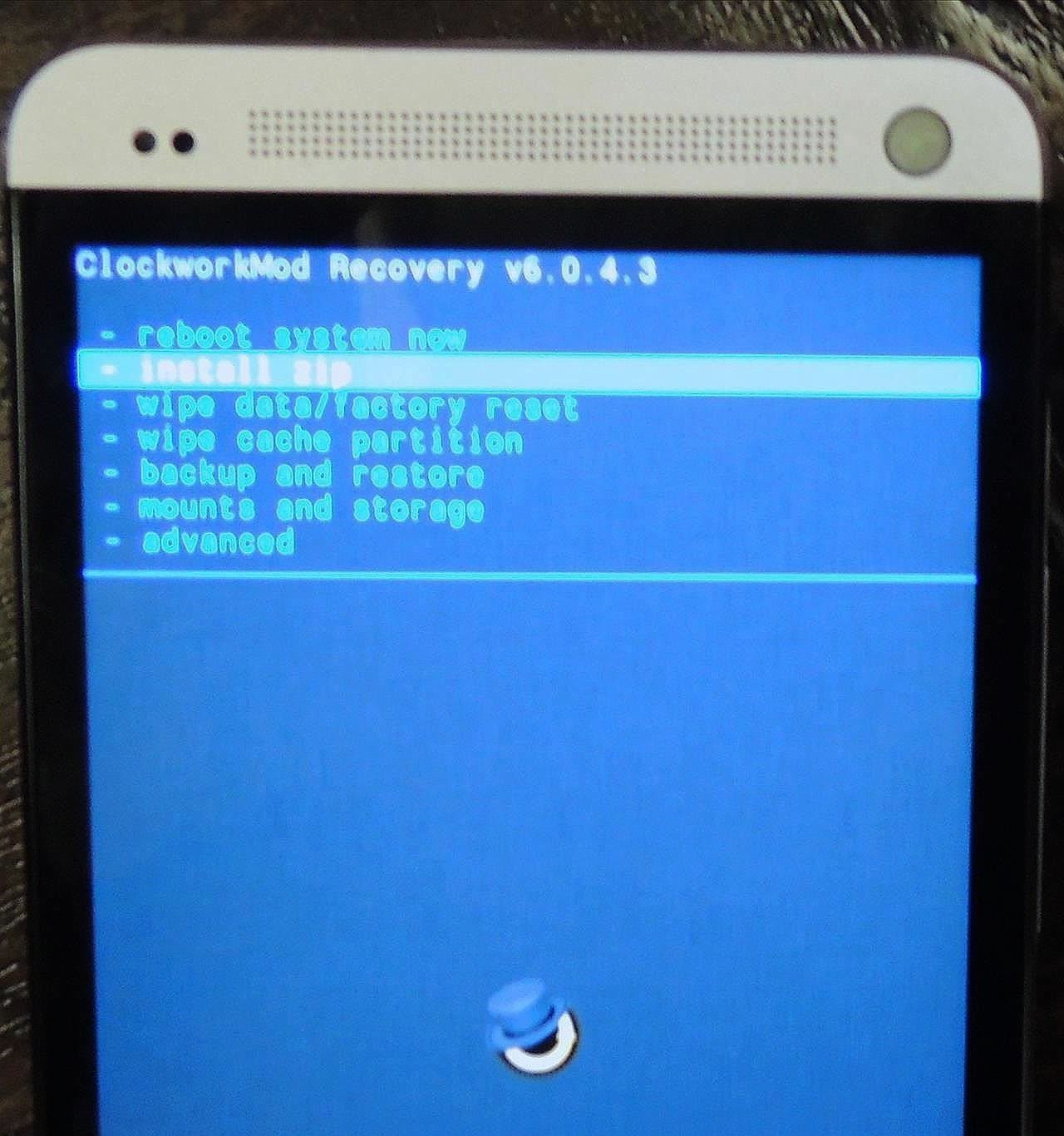
Step 9: Install Gapps with ClockworkModFirst, you'll need to access the custom recovery that CyanogenMod installed automatically. To do so, just do the following.Turn off the device. Hold Power and Volume Down simultaneously. Scroll down (using the Volume rocker) to recovery. Select it with the Power button. Now that we're in the custom recovery, let's flash Gapps.Select Install zip. Locate your Gapps .zip file. Mine was located at choose zip from /sdcard -> 0/ -> Download/ -> gapps-jb-20130813-signed.zip. Hit the Power button to select it. The final thing you'll need to do is reboot, and you'll be right back to enjoying Google apps.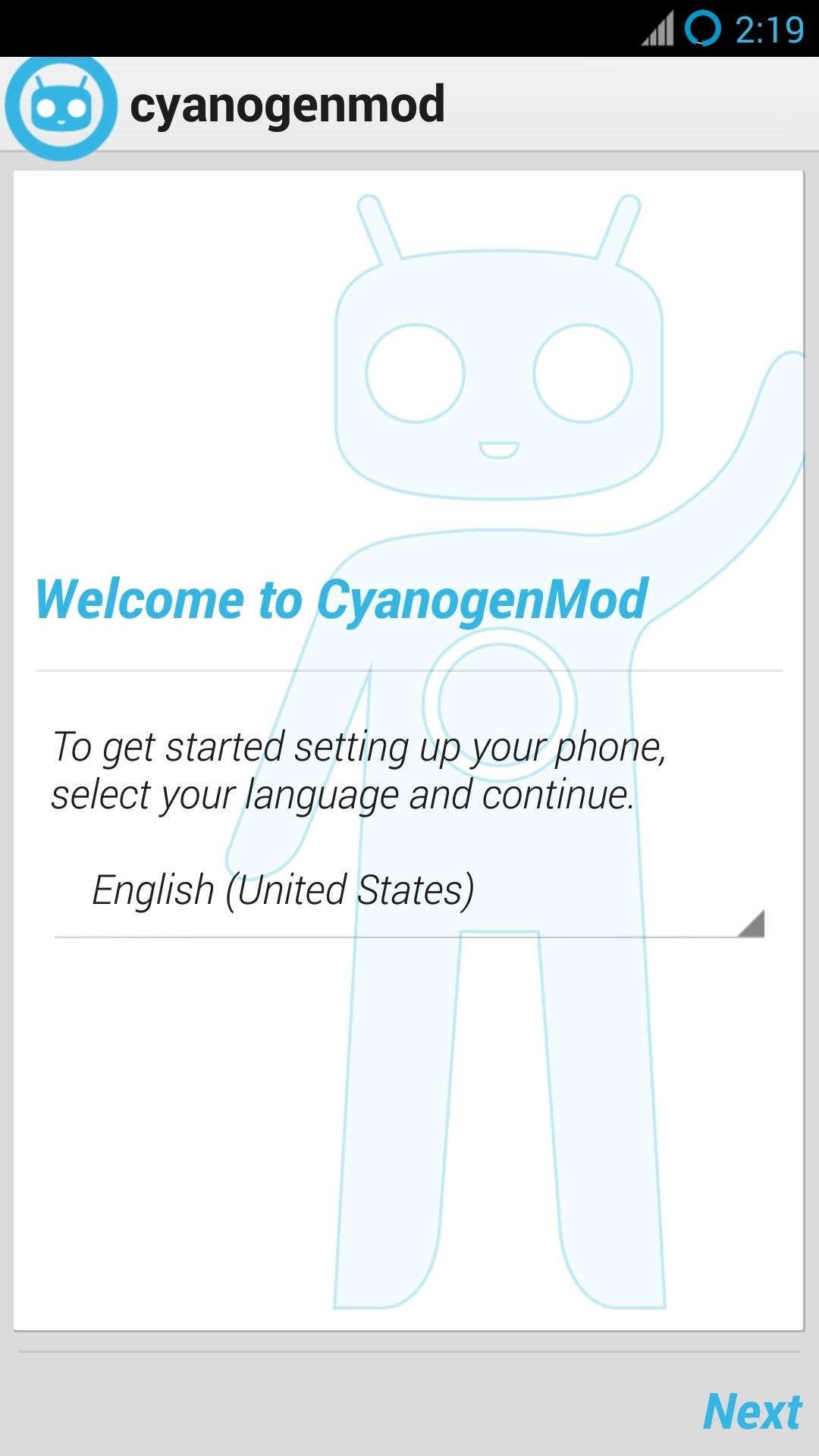
Step 10: Enjoy Your New Android ROMAfter your device reboots, for the final time, you'll be ready to enjoy CyanogenMod 10.2 on your HTC One, complete with Google Play and Gmail. If you can install a few apps and click and tap a few things, you can easily install this custom ROM, unlike before.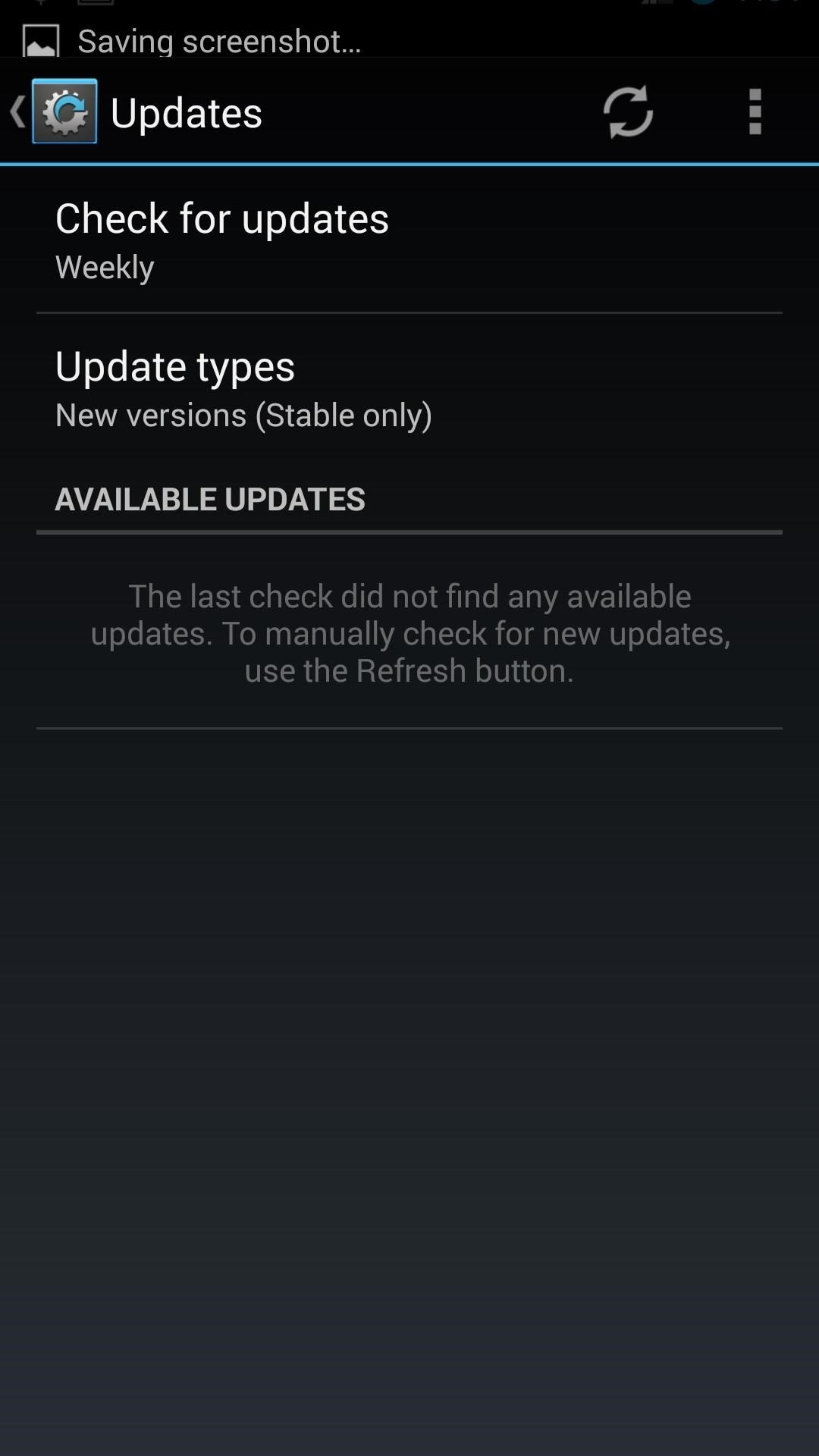
Step 11: Stay Up to Date with the Latest NightliesThis is an optional step, but most of us will want to do this in order to have the most current build of CyanogenMod.Go to Settings -> About Phone -> CyanogenMod Updates -> Update Types and check New Versions (incl. Nightlies). Once it refreshes, the new Nightly versions will be available for downloading.
Troubleshooting TipsFor the most part this, installing CyanogenMod on your HTC One with the new CyanogenMod Installers should be a fairly pain-free process. On the Samsung Galaxy S3, it was exactly that—pain-free and done in less than 10 minutes. However, on my particular HTC One (AT&T), it did end up with some hiccups.The main issue I had was that the phone was almost there, ready to finalize the process, but then the device would remain stuck on the CyanogenMod animation screen.This issue and other similar problems are actually addressed on the CyanogenMod Installer's Wiki, which should be able to help you out.What I ended up doing for my "stuck on the install" issue was manually opening the recovery mode and restarting the installation all over again. After that, it worked like a charm.
Uninstalling CyanogenModIf you don't dig CM, you can always revert back to HTC Sense. Check out Jesse's guide on reverting from CyanogenMod back to HTC Sense for help.
Get Samsung Galaxy S5 & S6 Like Tool Box For Any Android Device, This Is How You Can Get Toolbox Feature On Any Android Device . Here Is The Link For The App From Google Playstore ,
How to Get Samsung Galaxy S9 Features on Any Android Phone
WiFi Prank: Use the iOS Exploit to Keep iPhone Users Off the
''' *****Magnet4Power.Net -'''With 7 magnet you can make this realy cool antigravity toy.Forget the LEVITRON. This one you can make yourself for about 5 $.More strong the magnet more cool the effect.It's like having UFO at Home .
How to make a homemade anti gravity toy - video dailymotion
While you may not have a microphone for your computer, chances are that you have a Smartphone. So, use your Android device as a microphone for your computer via Bluetooth, WiFi and USB. Open the
How To Use Your Android Device As a Microphone For Your
The stock AccuWeather widget on the Samsung Galaxy Note 3 is great if you want a super quick way to see the current time, date, and weather forecast for your area, but personally, its design just doesn't do it for me.
How to Set a GIF as a Live Wallpaper for Your iPhone's Lock
You may be paying $80 a month for your wireless bill, but that doesn't stop Verizon from selling your personal data to advertisers. Who you call, your travel patterns, the websites you visit, which mobile apps you use, whether you're a pet owner-all that and more is for sale through its new program, called Precision Market Insights.
iOS Tips: How to Stop Sharing Your Location in iMessage | The
True Silent Mode for Lollipop - Apps on Google Play
To really customize your Samsung Galaxy S3, you'll need to be rooted, because most of the coolest mods and hacks require root access. If you haven't rooted yet, you're just barely touching the surface of what your GS3 can do for you.
How to Root Your Brand Spanking New Samsung Galaxy S4
Download Redsnow to Jailbreak iPhone, iPad and iPod. Progeeks has made this webpage dedicated for Redsnow and latest step-by-step tutorials to jailbreak your iPhone, iPad or iPod touch using Redsn0w. This will help you to directly download the jailbreak application to your PC along with the user guide to safely jailbreak your iOS device.
RedSn0w Jailbreak Tool Guide For iPhone, iPad, iPod Touch
Conclusion. Hopefully this article has given you some ideas on how to source content for your Instagram account, and you're feeling ready to plan and curate your feed! 💪 Whether you try all of these methods to source content for your Instagram feed, or just mix and match two or three, you'll be able to build a feed that makes your audience want to click that follow button!
A critical aspect of being a softModder is the ability to install apps from outside the Play Store. Whether you want to install something that Google doesn't allow, like the CyanogenMod installer, or something that requires root privileges, like Xposed, you'll want to remember this handy little trick.
Samsung Galaxy Watch: How to adjust settings and configure
How To: Lock Your Apple Watch with a Passcode to Increase Security & Keep Prying Eyes Out How To: Extend Battery Power on Your Windows 10 Laptop or Surface How To: Temporarily Override Your Mac's Sleep & Screen Saver Settings from the Menu Bar
iPhone security tips: How to protect your iPhone from hackers
FDM is like a full version of IDM (Internet Download Manager), but completely free! Don't overpay and don't use cracks - download FDM, an amazingly powerful and hassle-free tool. I use it professionally in different environments to ensure that large downloads are fast and resumeable. Always works without a hitch. — Alex Robinson
11 Free Download Managers (Updated May 2019) - Lifewire
You can go through the Google Fi site here and check if your phone is compatible, but to save you some time, you should know that iPhones won't be able to make calls or text over Wi-Fi, use
Google Fi (aka Project Fi): The complete FAQ | Computerworld
Kipkay demonstrates how to extract the laser from a DVD burner and mount it in a small flashlight to create a handheld laser burner that can light matches and burst balloons, all in this how-to video. All you need is a 16x DVD burner, a laser housing, and a flashlight.
Turn On Your Android's Flashlight Using the Power Button
0 comments:
Post a Comment