How To: Fix a Soft-Bricked HTC One by Flashing a New ROM via ADB
Flashing ROMs can be a tricky process, and sometimes you can end up leaving yourself without a ROM at all, often referred to as a soft brick. If you accidentally wiped your internal memory before a flash or forgot to download the ROM before wiping your system partition, don't worry, there is always a way to get your phone back up and running.If you find yourself only able to boot into your bootloader menu, there is a special mode in TWRP called ADB sideload that can be used as a last resort for flashing a ROM. It works by connecting to ADB on your computer to flash a .zip file of your choosing. Since this is a slightly more complicated method of flashing a ROM, it should only be used as a safety net. Please enable JavaScript to watch this video.
Before You Get StartedBefore moving on to the actual step-by-step, make sure you have a few basics ready to go.Your phone must have an unlocked bootloader since we will be using a custom recovery to enter ADB sideload mode. Have ADB installed on your computer. Download a copy of your ROM onto your computer and place it on your desktop. Links for stock ROMs can be found in Step 3 below. If you're using a custom AOSP-based ROM, you'll also need a Google Apps package, which can usually be found wherever you got your ROM from.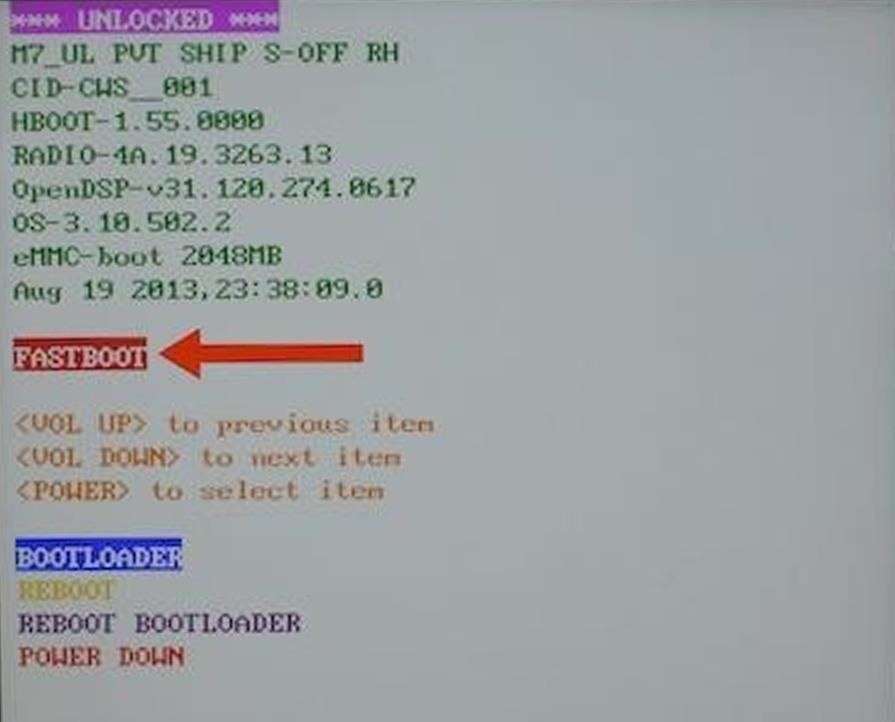
Step 1: Install TWRP on Your HTC OneIf you have an unlocked bootloader, then you most likely already have a recovery installed, but if not, you're going to need to flash TWRP to your device using ADB.With your phone at the bootloader menu, place it in fastboot mode by connecting it to your computer. To make sure, check that FASTBOOT is highlighted in red. If it is not, select it from the list using the Volume buttons to navigate up and down, then hit the Power button. Open up a terminal (command prompt) and make sure your computer can recognize your device by typing fastboot devices and hitting enter/return. As long as you see a device model under that command, you will be good to go. Download the latest TWRP for your device, and be sure to download the file under the ADB/Terminal Method section. After the download finishes, rename it to TWRP.img and place it on your Desktop. Flash TWRP onto your device using the fastboot flash recovery Desktop/TWRP.zip command. Reboot your phone using the fastboot reboot-bootloader command.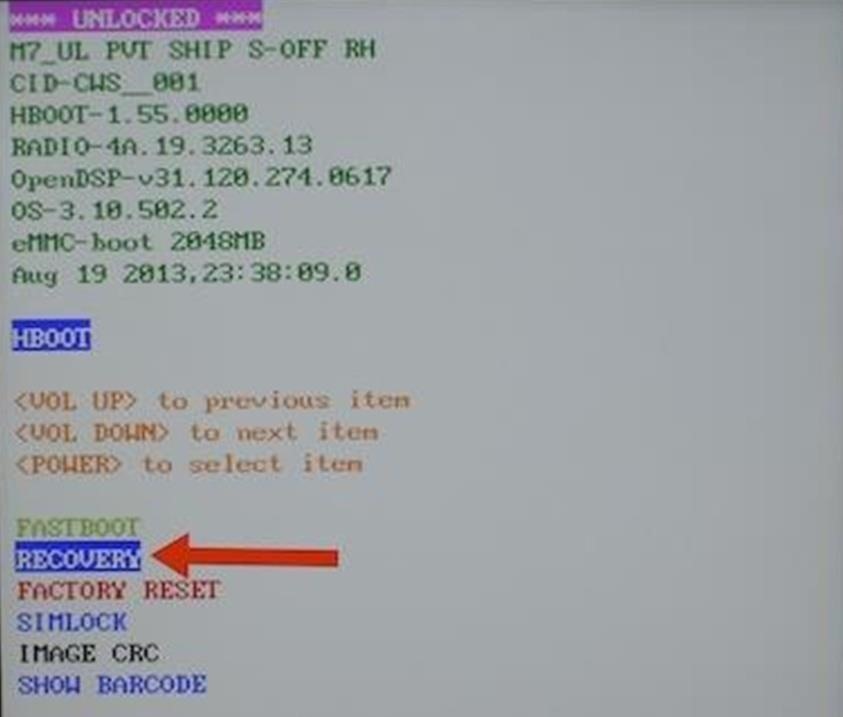
Step 2: Enter Sideload ModeSince your device only boots into the bootloader menu, all you'll have to do is highlight the Recovery option using the Volume Down button and select it with the Power button. If you do not see the Recovery option, just select Bootloader with the Power button and it should pop up. Once in TWRP, tap the Advanced option and select ADB Sideload. From there, you will be given the option to Wipe Cache and Wipe Dalvik Cache partitions, so go ahead and do so by checking the boxes and Swipe to Start Sideload. After it starts, you will be ready to start your ROM flash.
Step 3: Download Your ROM on Your ComputerThere are many custom ROMs out there for the HTC One M7, so feel free to flash one of those through ADB Sideload. However, if you are looking to just get back to stock Sense, the ARHD team has a ROM.zip on their site.Stock Sense for AT&T, Sprint, T-Mobile Stock Sense for Verizon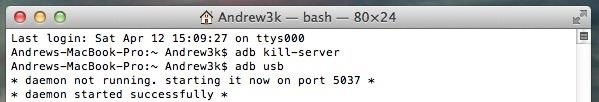
Step 4: Flash Your ROM to Your HTC OneWith your device connected to your computer and your ROM file already on your desktop, you are ready to flash.Kill ADB using the adb kill-server command, then restart it with adb usb. Make sure your computer can identify your device with the adb devices command. Flash your ROM with adb sideload Desktop/ROM.zip (be sure to change "ROM.zip" to the name of your ROM file).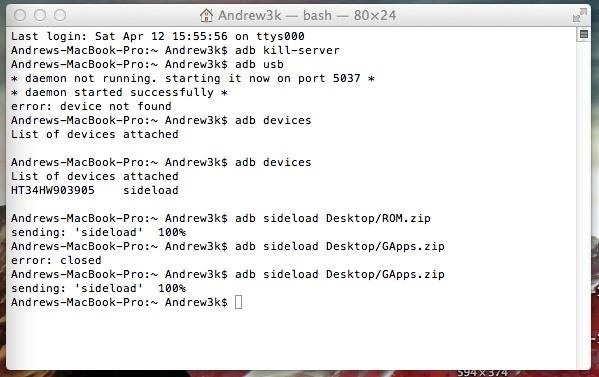
Step 5: Flash GApps (Third-Party ROMs ONLY)When your ROM has finished being flashed, you will have to restart the ADB sideload process to flash your GApps package (if you're flashing a third-party ROM only). If you flashed a stock HTC ROM, just tap the Reboot System option and you're done. If you need GApps...Flash your GApps package using the adb sideload Desktop/GApps.zip command, but change 'GApps.zip' to the name of the GApps package you downloaded for your particular custom ROM. Tap Reboot System on your device.
Fixing Possible ErrorsIf you are getting an ADB error, cancel the sideload from your phone, unplug and replug your phone, and restart the process (see video).Now, this won't fix every problem, but a vast majority of ROM issues can be solved by using this method. If you have any questions or just need some general guidance on where to go from here, be sure to leave a comment below.
Tip: Speed Up Gboard Performance on Android by Disabling These Two Settings By admin On 31 dicembre 2016 · Ever since the update that turned Google Keyboard into Gboard rolled out, a lot of people have been noticing that word suggestions and auto-correct features are downright slow.
How to Disable Performance Throttling on Your iPhone Due to
We've already given our readers glimpses of Android 5.0 running on the Galaxy S4, Galaxy S5, and the Galaxy Note 3, and now a Lollipop firmware for Sprint's variant of the Galaxy S5 has leaked out on the XDA developers community. Naturally, it's an early test build and not the final version, but apparently things like calls, SMS and other
Install Android 5.0 Lollipop on Sprint Galaxy S5 and Root it
• Transparent black: 65793 (this is not true black - rgb (0,0,0), but almost black - rgb (1,1,1)-) • Transparent gray: 8421504 You can use the color picker linked above to calculate values for arbitrary colors of your choice. Caveats • Don't use transparent colors if you don't want navigation bar color to change with different apps (ex
Galaxy S8 Guide: Customizing Navigation Bar - Droid Life
Get CotoMovies (Signed) For iOS (iPhone, iPad) No Jailbreak No Computer Published April 24, 2019 Cotomovies is a new app, previously known as bobby movie, that allows to Stream Movies & TV Shows Online free on any iPhone or iPad on iOS 12.
Download: Fortnite Battle Royale for iOS Released - wccftech.com
iOS 11.4 Beta 4 Released for iPhone with Mostly Under-the
Now we want to make it even easier to catch up with shows you love. Introducing Watch. We're introducing Watch, a new platform for shows on Facebook. Watch will be available on mobile, on desktop and laptop, and in our TV apps. Shows are made up of episodes — live or recorded — and follow a theme or storyline.
With the new version of Android (Marshmallow) this widget is not displayed by default on your Home Screen. Take the following steps to add the Weather and Clock widget on the Home Screen of your Galaxy S7, so it can look like your previous Samsung device.
AccuWeather Provides Forecasts for Samsung's Newly Announced
How to Set Contact Ringtones on Samsung Galaxy Devices On Samsung phones, you can use either the Phone or Contacts app to get the job done. Open the one of your choosing (I'm using Phone because that just makes sense) and navigate to your contact.
Setting an MP3 file as a ringtone on my HTC android smart
androidqueries.com/setting-mp3-file-ringtone-my-htc-android-smart-phone-3109.html
Re: Setting an MP3 file as a ringtone on my HTC android smart phone? For setting up an MP3 file as a ringtone on your HTC android smart phone, you need to check out the below steps- You need to first connect your Android phone with the computer using USB cable and it should be in storage mode.
Can You Set Ringtones for Individual Contacts? - Motorola
The app is potentially non dangerous as it simply changes the carrier name which is taken from your phone's SIM Card. Here is how you can use this Carrier Name Android App to change the carrier name of your Android device: Please note that this app won't work if you don't have root privileges on your Android phone.
How the new lock screen works on Android 5.0 Lollipop - CNET
iOS 11.4 Beta 4 Released for iPhone with Mostly Under-the
If you've noticed a tiny discolored spot on your computer screen that just doesn't seem to go away, chances are you have a stuck pixel. With modern LCD and OLED screens, there are millions of incredibly small dots (pixels) that make up all of the contents of your display—and within these pixels, there is a set of red, green and blue subpixels.
Pixel 2 XL's blue screen tint likely caused by poorly applied
0 comments:
Post a Comment