How To: New Malware App Turns Your Android Phone's Camera into a Data Stealing Spy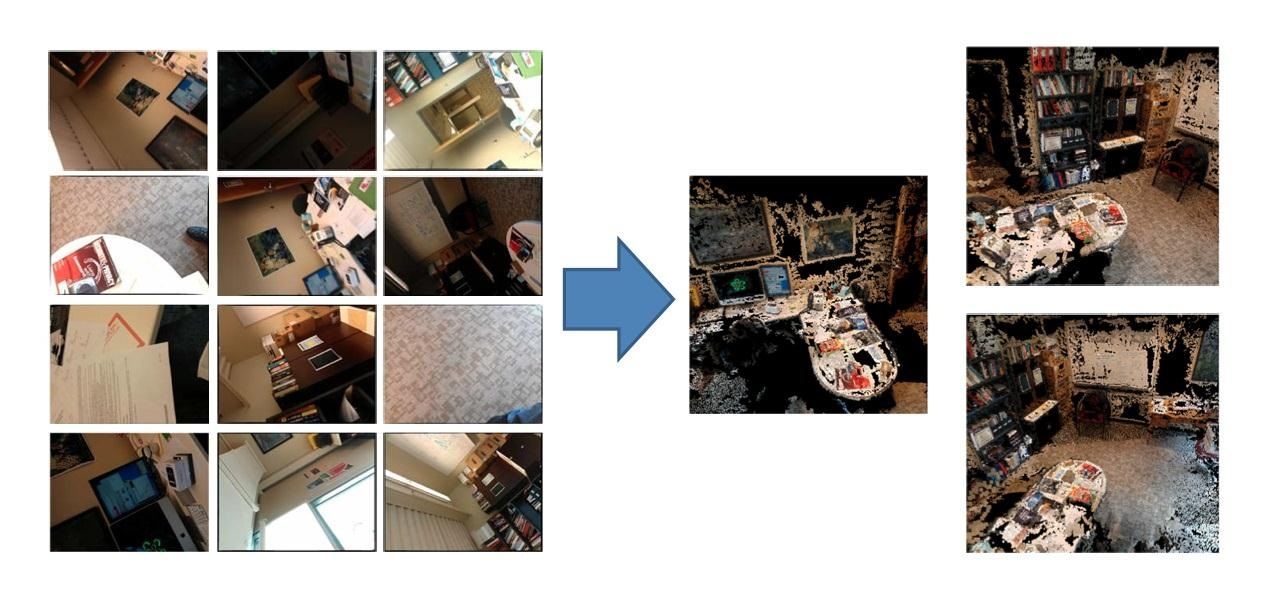
Robert Templeman from the Naval Surface Warfare Center in Crane, Indiana and several of his friends from Indiana University recently developed an Android application that is capable of gathering pictures and videos from mobile devices in order to reconstruct a user's environment in 3D. The malware would come coded inside of a camera application that the user would download. The malware, called PlaceRaider, would then randomly take pictures throughout the day and carefully piece them together to garner a three-dimensional image of where the user is. The camera is able to create a great rendition of the environment by knowing what orientation the camera is in during the picture, as well as the time and location.The camera dismisses all pitch black pictures that might be taken while the camera is face-down, in a pocket or inside of a purse.Hackers can then use the 3D rendition to look through the room and find anything valuable and worth stealing, including things like social security numbers, credit card information, and checking account numbers from documents laying around. Templeman has already tested the application amongst 30 users unbeknownst to the malware. It tested out great and Templeman was able to collect valuable information from the 3D renditions.
How Can You Protect Yourself?Though this hasn't been released to any real hackers, it just goes to show that it's pretty easy for someone to develop a spy program like this that the victim simply carries around with them wherever they go. So, just in case any mischievous hackers get any crazy ideas, what do you do to protect your device from unwanted espionage?Don't download applications that give it too many permissions. If you do, make sure you know exactly what permissions you have given the app. Make sure that your shutter sound (during a picture) is unable to be muted. The application automatically mutes this sound in order to masks itself, but you can render that impossible for the app to do. The application can also shoot video secretly, so monitor the phone carefully because long videos will leave obvious dents in your phone memory. You can look for antivirus applications that specifically look for this type of malware. Buy a phone cover that has a camera lens cap. That way the malware will only take pictures of the dark. Or... just carry your phone around in a sock all day long and use sparingly. To see the full research paper, click here to download the PDF.
In Jeri Ellsworth latest nerd lab vid notes, she explains how to make an IR detection device by "quenching" copper-doped zinc sulfide (ZnS:CU) glow powder and how to measure temperature with thermally-quenched phosphors. Practical uses of Quenching in Phosphors
Practical uses of Quenching in Phosphors - YouTube
This video show How to download youtube mobile video to watch offline in Samsung Galaxy S5 with Android 5.0 Lollipop Operating System. Model number SM-G900H (International Version).
How to Save and Watch YouTube Videos Offline Where Reception
The Best Free and Paid iPhone Games Ever. ***FREE GAMES*** (No.10) GEOMETRY DASH MELTDOWN:
How passcode security lockout works. iOS comes with built-in passcode protection that locks any intruder out after a few passcode attempts. Six-failed attempts give you a 60-second lockout and the lockout period continues to increase with the number of failed attempts.
Understanding iOS passcode security | Macworld
LG V30 vs Galaxy S8 price and release date - Which should I buy? That's an impossible question to answer right now. The Samsung Galaxy S8 has already proved to us that it's one of the year
How to Get Android's New "L" Keyboard on Your HTC One or
How to add a subscribe watermark to your Youtube videos . Hey everyone, it's Shaun from Digital life Concepts and today we're going to talk about how to add a subscriber watermark to your YouTube channel videos.
Best YouTube Watermark Maker to Add Logo to YouTube Videos
For an extra level of security, you can download an app onto your iPhone or iPod that will let you create a customized security key, which you unlock by using the touch screen to draw a simple graphic. This tutorial shows you where to get the app and how to set it up
How to Lock Apps On Any iPhone - lifewire.com
The addon lets you search and download the subtitle for your media with ease. Final Thoughts. To conclude this, Kodi is a great way to watch your favorite movies and TV shows both locally and using your streaming network. By installing Opensubtitles Addon, you will have the option to automatically search for subtitles.
How to Get Subtitles on KODI with OpenSubtitles (2019)
I morges udgav Google et nyt projekt, der var passende benævnt Google Art Project. Dette nye online-værktøj sætter over 1000 kunstværker lige ved hånden. Og vi taler ikke Google Image Search. Kunstprojektet giver ekstraordinære detaljer for nogle af verdens mest kendte malerier.
Google's Art Project Chrome Extension brings masterpieces
If you lose your Android device, it's not likely you'll get it back. However, there are some kind souls out there who will try to return it, but if the device is locked, they won't know how to reach you. You can easily display your contact information on the lock screen, someone who finds your device can contact you to return it.
Samsung Galaxy S8 / S8+ - Set Lock Screen Notifications
How To: Silence Notifications & Shutter Sounds in Your Galaxy S6's Camera News: Gear 360 VR Camera Set to Accompany Galaxy S7; Announcement Date Set News: Everything You Need to Know About the New Samsung Galaxy S5 How To: Boost Headphones Volume on Your Galaxy S6 Edge
The 6 biggest announcements from the Galaxy S8 event
Tidy Up. No doubt, you have programs running in the background on your computer. These programs are pinging the Internet for a myriad of reasons, all the while taking up bandwidth that you need for more important things, like finding a hat for the Kentucky Derby or signing up for that one-way ticket to Mars.
How to Speed Up a Slow Internet Connection (with Pictures)
PayPal 101; Whenever you move into a new home, whether that's a house or apartment, changing addresses on all your online accounts is one of the most monotonous tasks that needs to be done. It's even more tedious when you have to update both shipping and billing addresses.
How to Avoid an 'Unblockable' Presidential Alert - Gadgeteck
0 comments:
Post a Comment