How To: Use the New iMessage App Store in iOS 10 to Send Custom Stickers, Weather Info & More
Out of all the new changes in iOS 10, the most noticeable difference is a handful of fun new features that were added to iMessage. Not only can you now send GIFs directly from the Apple-exclusive messaging platform, but there's now an entire App Store dedicated to bringing fun new stickers and other cool add-ons to iMessage.The new iMessage App Store is tucked away in the Messages app, but it's already full of lots of cool plugins that can make your messaging experience all the more fun and personalized. You can send Super Mario stickers, reserve a table at your favorite restaurant, share weather forecasts, and more—so I'll show you how to set it up below.Don't Miss: How to Send GIFs with the Messages App in iOS 10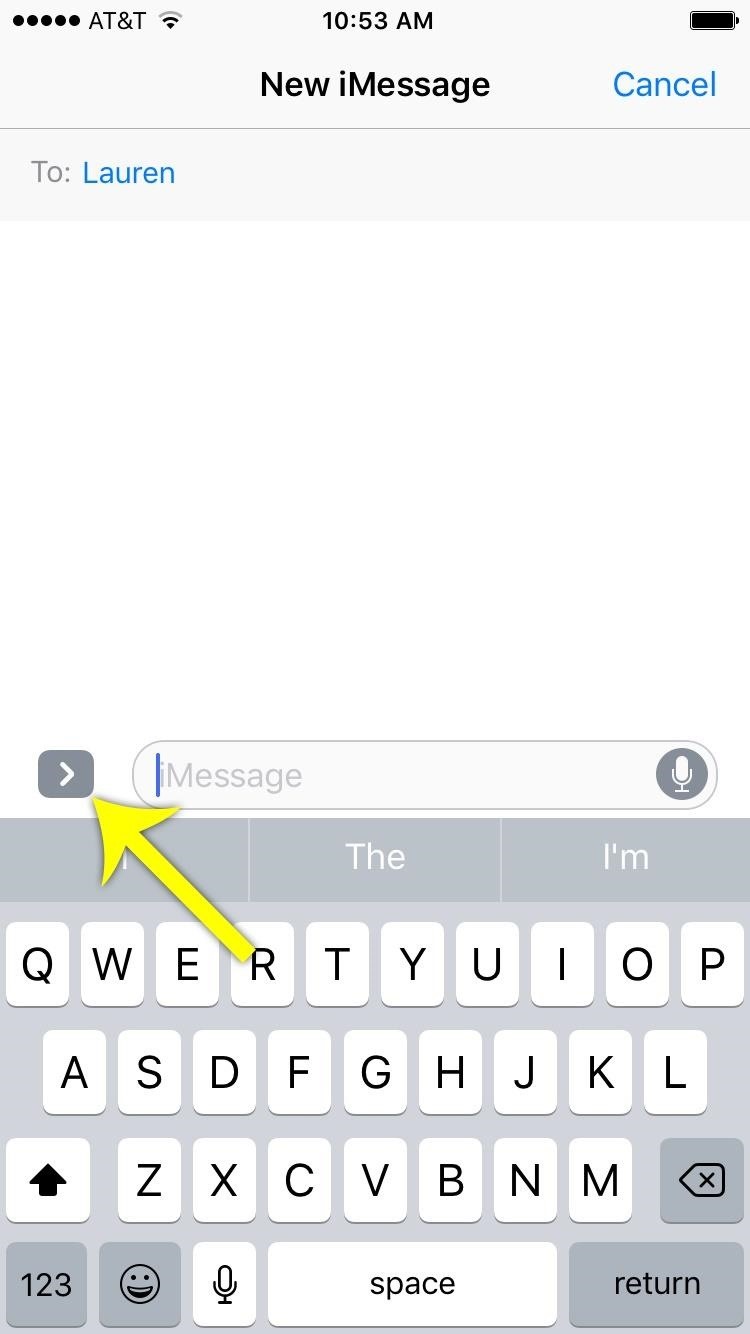
Step 1: Access the iMessage App StoreTo try the new iMessage App Store, start by opening an iMessage-enabled conversation in the Messages app. From here, tap the right-facing arrow just above your keyboard to expand the menu. Next, select the App Store icon, then tap the four dots in the bottom-left corner and choose "Store" from the menu.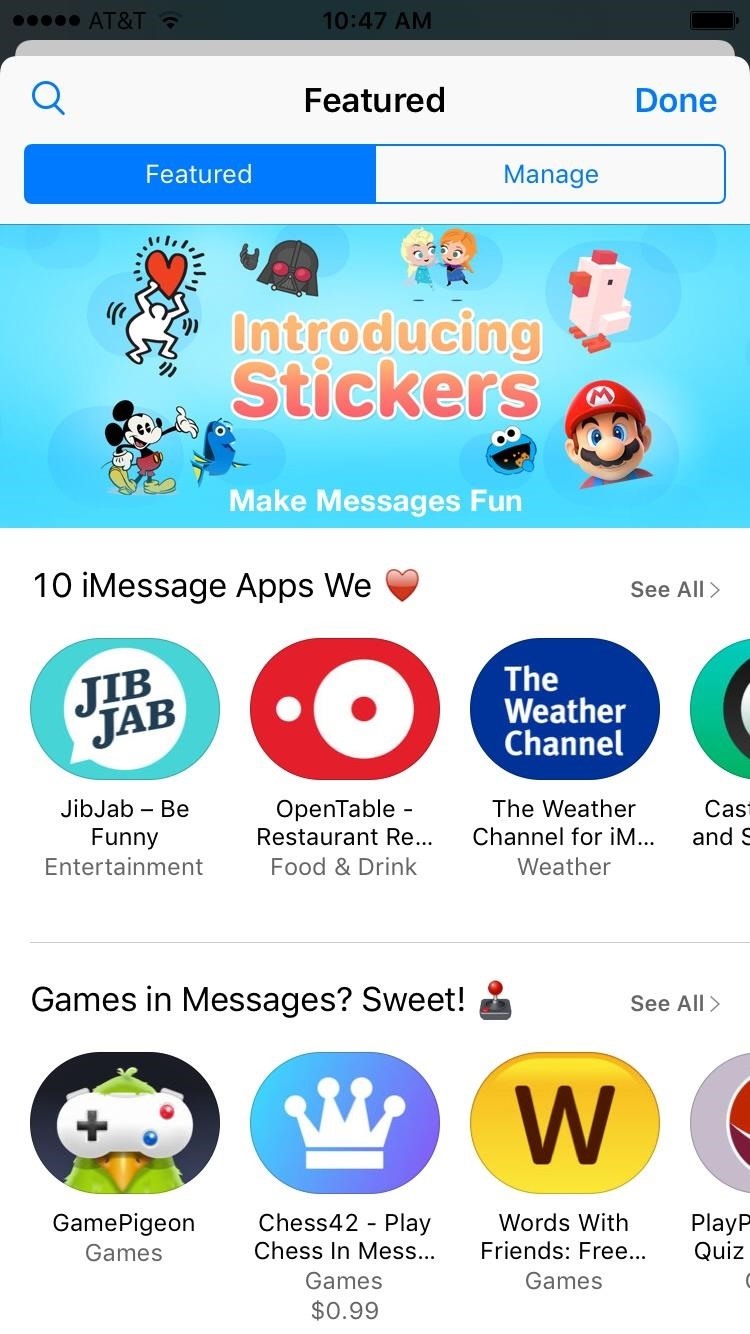
Step 2: Install Apps That Add Features to iMessageFrom here, things will start looking familiar, because it's a lot like the regular App Store—just populated strictly with apps that add functionality to iMessage. So select any app that suits your fancy, then tap "Get" to install it. Once you've done that, you'll have to enable the new app so that it can integrate with iMessage. To do that, head to the "Manage" tab from the iMessage App Store's main menu, then just toggle the switch next to any app you've installed. Or, if you'd like this to happen automatically in the future, you can simply enable "Automatically Add Apps" here, then tap "Add All" on the popup.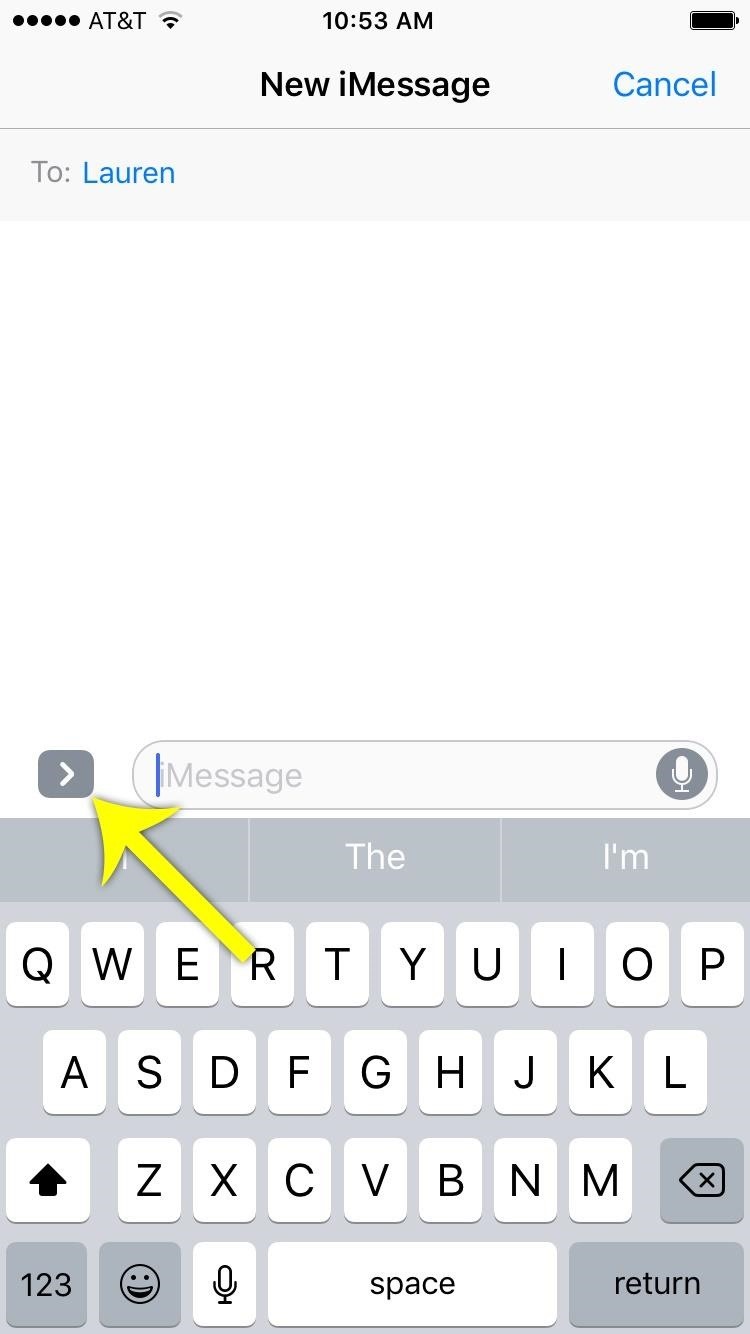
Step 3: Send Better MessagesWith your new iMessage Apps installed, you can access them any time by expanding the menu with the right-facing arrow, selecting the App Store icon, then tapping the four dots in the bottom-left corner. Alternatively, you can simply swipe left or right from this same menu to see all of the stickers available from your iMessage apps. When you want to add a little flair to one of your messages, just open your favorite stickers panel, then long-press any sticker and drag it into the message thread, which gives you a sort-of "peel and stick" experience.We've noticed that sticker placement can be a little buggy right now, and some stickers will show up as gray boxes temporarily, but these issues should be fixed shortly. In the meantime, you can simply tap a sticker to send it as a message, as this method doesn't seem to have any of the same quirks. Aside from just stickers, apps from the iMessage App Store can even add cool functionality to your messages. For instance, you can send a weather forecast card, or even an OpenTable restaurant reservation, and the process is just like sending stickers. Follow Gadget Hacks on Facebook, Twitter, Google+, YouTube, and Instagram Follow WonderHowTo on Facebook, Twitter, Pinterest, and Google+Don't Miss: 90+ Cool New iOS 11 Features You Need to Know About
Cover photo and screenshots by Dallas Thomas/Gadget Hacks
If you want to Increase download speed without doing any technical experiment, you have come to right place. We can Increase download speed with free download manager. Before reading this article, I recommend you to buy Internet download manager . IDM is the best download manger in the world.
How To Double The Download Speed Of IDM (3 Methods)
Google Lens Turns Your Phone Camera Into an AI-Powered Visual Search Tool intelligent visual search tool. Google Lens is going to work hand-in-hand with Google Assistant, using AI capabilities
How to Make Google Assistant Control Almost Anything with
How to Use the ring/silent switch on your iPhone
How to Use Mapplets for Google Maps - Gadget Hacks
6-inch bezel-less OnePlus 5T Goes Official with the same wide-angle main camera and the selfie shooter remains the same with 16MP camera and f/2.0. The cameras also come with the ability to
Oneplus 5T Offers Face Recognition, 6.01 Inch Bezel-less
When you have multiple computers, it is common that you find yourselves wanting to share or transfer files between those two computers. Thankfully, sharing files between two computers is way easier than you think and you can do it in multiple ways. Related: Send files From one Computer to Another Using a LAN Cable
[Logo] LG Makes It Easy [Title] webOS 2.0: Adjusting Picture Settings [Narrator] For the most enjoyable viewing you want to adjust your LG Smart TV using your personal preferences as well as the demands of the different types of programming what you're watching with unique considerations for your viewing environment here's how.
LG Help Library: Best Picture Settings for your LG 4K or 4K
When present, the advice parameter provides information to help explain why the SafetyNet Attestation API set either ctsProfileMatch or basicIntegrity to false in a particular result. The parameter's value contains a list of strings, such as the ones in the following example:
Google Security Engineer Explains Issues With Root and
"If your children ignore your repeated calls and text messages to reach them, you simply lock their phones until they call you back," says the description of the app. "When you lock your child's phone with Ignore No More your child has only two options - he or she can call you back, or call for an emergency responder.
Mom Creates App That Forces Children to Respond to Their
Google Earth Pro on desktop is free for users with advanced feature needs. Import and export GIS data, and go back in time with historical imagery. Available on PC, Mac, or Linux.
Welcome home to the new Google Earth
Make Apps Use the Entire Screen on Your Essential Phone
0 comments:
Post a Comment