How To: Theme TouchWiz on Your Samsung Galaxy S5
If you've ever noticed that the stock launcher on an Android device seems to just feel faster than any third-party home screen replacement app, this is not a placebo effect. Most manufacturers, Samsung included, force their stock launchers to reside permanently in your phone's memory, thus reducing the risk of redraws.This being the case, switching launchers can lead to a bit of a downgrade in performance. But if you're a fan of features like icon themes and custom gestures, custom launchers are usually the only way to go.Now, thanks to some quality work from developer tp2215, you can get the best of both worlds on your Samsung Galaxy S5. By enabling themes and custom gestures on the TouchWiz launcher, this hack will let you keep your home screen's performance while bumping the customization level up even higher. Please enable JavaScript to watch this video.
RequirementsRooted Galaxy S5 Custom Recovery installed (Safestrap for AT&T and Verizon or PhilZ Touch for Sprint, T-Mobile, and International)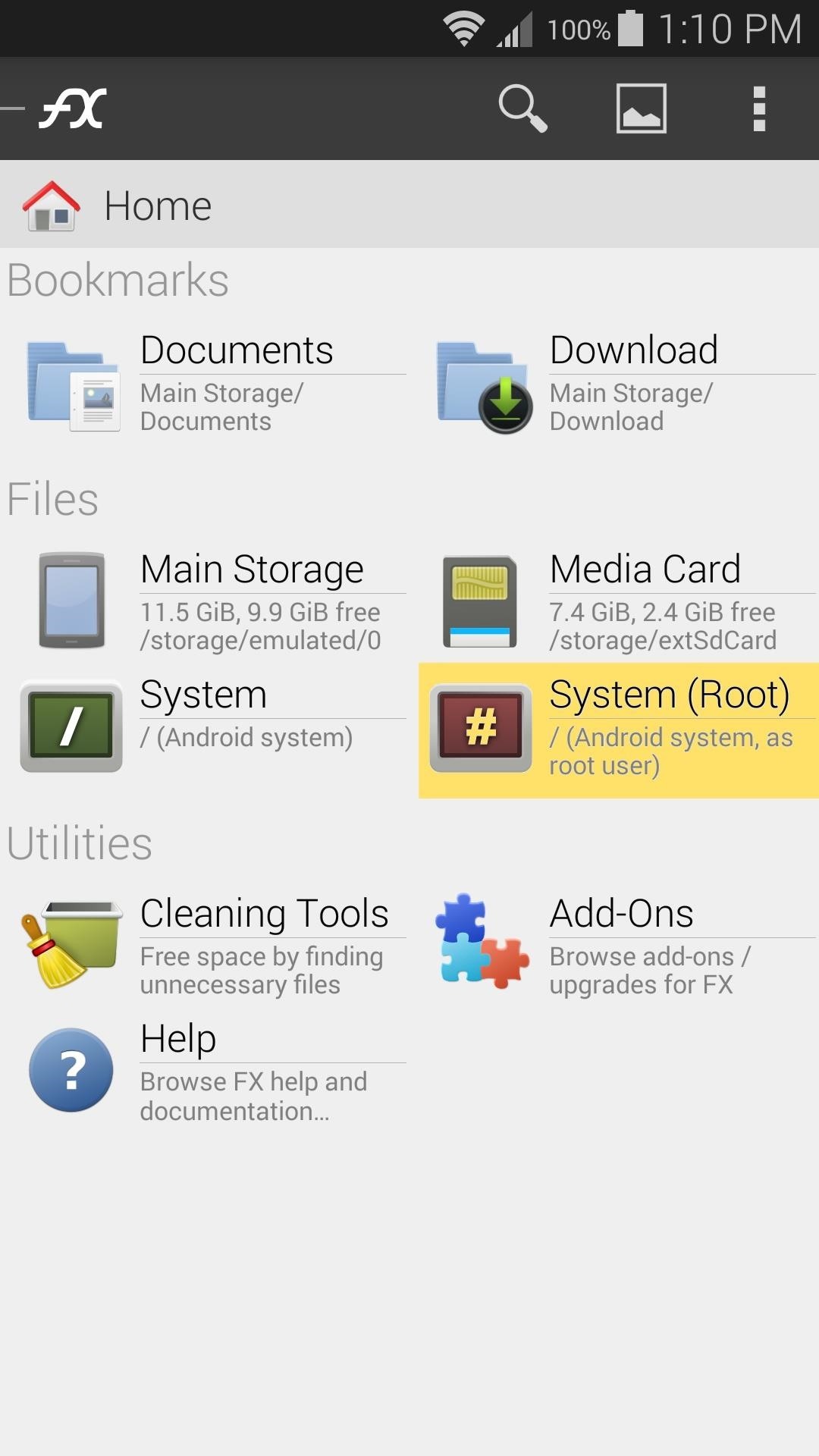
Step 1: Rename the Stock Launcher's ODEX FileIf you're running the stock firmware on your Galaxy S5, you'll need to rename one file before you do anything else. And since this file resides on the system partition of your phone, you'll need a root-enabled file browser to access it.I'll be demonstrating using FX File Explorer with the Root Add-On installed, but there are many other free apps available on Google Play that will do the trick.To begin, head to the root partition of your device. With FX, this can be done by tapping the System (Root) entry from the main menu. From here, navigate to the system folder, then the priv-app folder inside of it. Next, make sure that this folder is mounted as Read/Write so that you can make changes to the files inside of it. With FX, this is done by tapping the Lock icon at the top of the screen. After that, scroll down a bit and find the TouchwizHome.odex file. Long-press it, then select Rename from the menu. From here, simply add a .bak suffix to the end of the file name and press OK.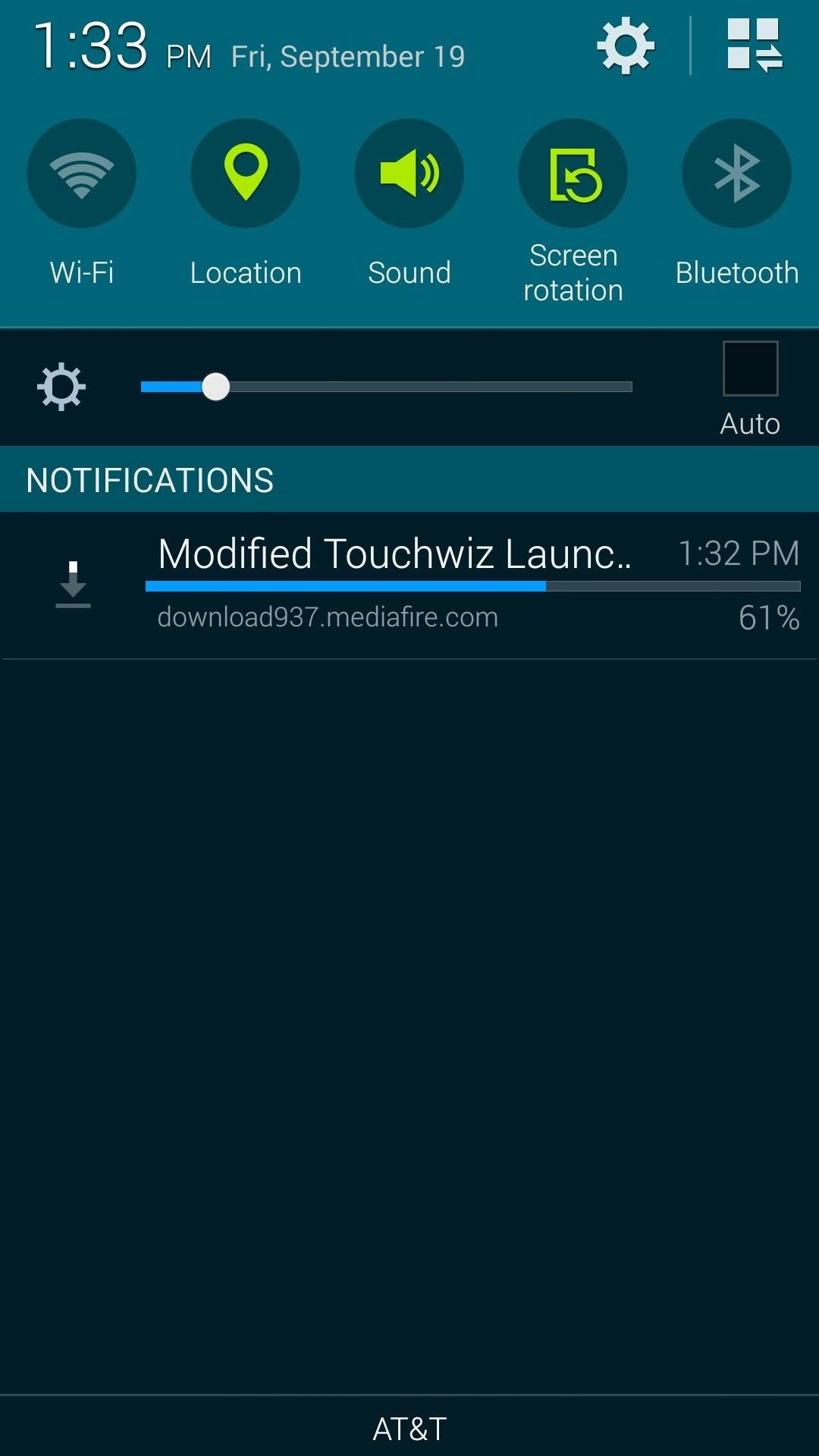
Step 2: Download the Necessary FilesThere are two flashable ZIP files that will do the bulk of the work here. One is tp2215's modified TouchWiz launcher that supports themes and custom gestures. The other file installs a set of themes that you'll be able to choose from later.To download the modified TouchWiz launcher, tap this link from your Galaxy S5's web browser. To get the themes, tap here.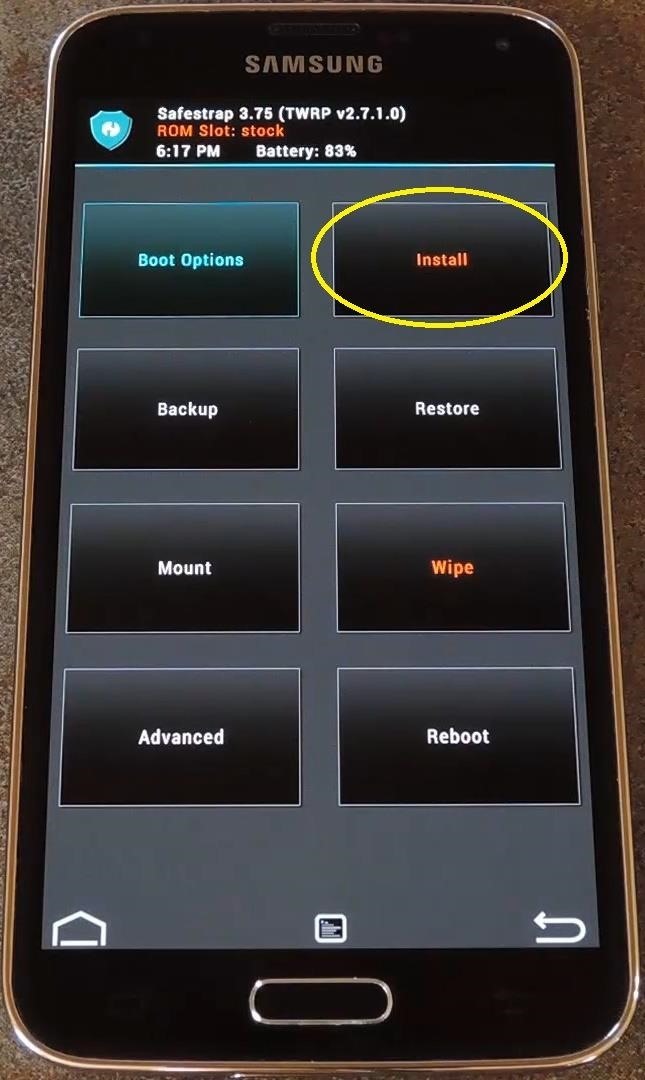
Step 3: Flash the ZIPs in Custom RecoveryWhen both of the downloads have finished, boot your phone into custom recovery. If you're not familiar with booting your phone into recovery, see this guide for Safestrap instructions, or this guide for PhilZ Touch instructions.Once you've arrived at your recovery's main menu, tap the Install button to begin. Then, navigate to your device's internal SD Card to select your Download folder. From here, tap the Modified Touchwiz Launcher.zip file, then swipe the slider at the bottom of the screen to flash it. For PhilZ Touch users, simply tap Yes, Install. When the process is done, tap the Back button on the screen one time. Next, select the launcherthemes.zip file, then swipe the slider at the bottom of the screen to install it. When it's finished, you can reboot your phone.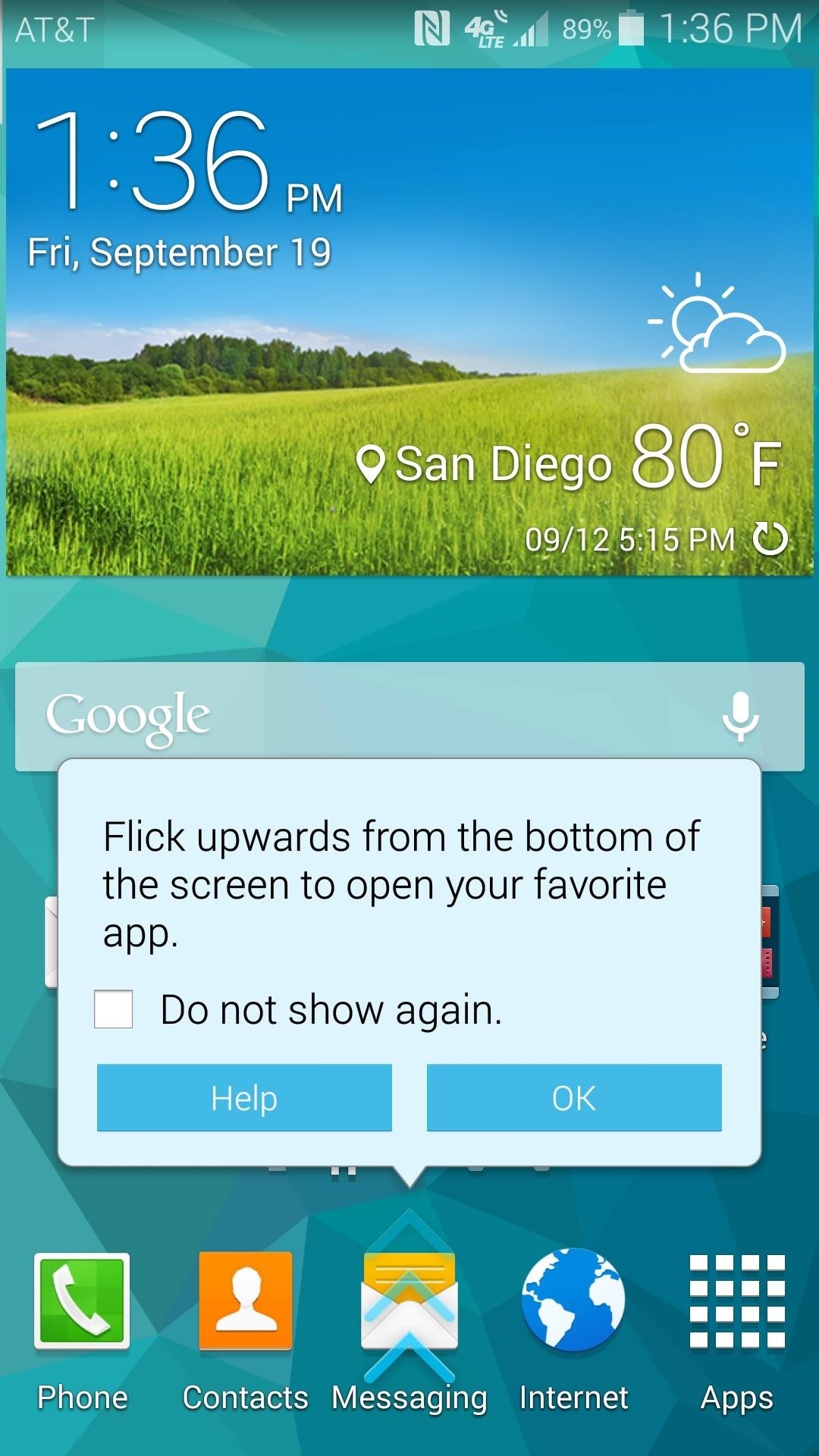
Step 4: Set Up Launcher Themes & Additional OptionsWhen your phone has finished booting back up, you'll notice a new dialog on your home screen. This explains the new Swipe Up feature that's been added, which allows you to swipe upward from the bottom edge of your home screen to launch any app.From the dialog box, tick Do Not Show Again, then press OK. To set the feature up, simply swipe up from the bottom edge of your home screen. At this point, a menu will pop up asking which app you'd like to launch with this gesture. Just select your favorite app from the list, then press your phone's Back button. If you perform this gesture again now, your favorite app will be launched automatically. To select a theme, long-press any empty space on your home screen, then choose Home Screen Settings. Here, you'll find a new entry titled Theme Manager, so go ahead and tap it. The next menu shows you thumbnail images of all the themes you can choose from. Find one that piques your interest and tap it, then press Apply on the following screen. Icons will be themed on your home screens and in your app drawer. The new wallpaper that gets applied will also be present on your lock screen. Which theme did you choose? Let us know in the comments section below, as well as on Facebook and Twitter.
How To: Easily Resize Images for the Web with This Drag & Drop Automator Action How To: Make Drag & Drop Way More Useful on Your Mac How To: Convert PDF Files to Text in Mac OS X How To: Resize images files with the Mac OS X Automator
Resize images with Automator - MacTips.info
Minecraft is a game about placing blocks and going on adventures. Buy it here, or explore the site for the latest news and the community's amazing creations!
Wonder How To is your guide to free how to videos on the Web. Search, Browse and Discover the best how to videos across the web using the largest how to video index on the web. Watch the best online video instructions, tutorials, & How-Tos for free. Have your own how to videos? Submit them to share with the world.
Auto-Scan for Created, Deleted, & Modified Files on Android
If you have an iPhone, you more than likely use or will use a case to protect it. That means, at some point you'll have to figure out how to install your case and how to remove it. It may seem pretty straight forward but if your case is super form fitting and/or a snap-on case, it might be a little more difficult than it seems.
How to Install & Remove Presidio for iPhone 7/iPhone 7 Plus
Want to have stellar footage
Building a Drawer Slide CNC Machine for Under $200! (with
At this point, you'll need to select the apps whose background services you'd like to kill automatically—tap "Add a new app to the hit-list" to do just that. From here, you'll be taken to a list of all services that are currently running in the background on your device.
Auto-Kill Background Services on Android [How-To] - YouTube
Password Manager - Remember, delete, change and import saved
How To: The Flashlight That Finally Lets You Adjust LED Brightness on Your Samsung Galaxy Note 2 How To: Root the Samsung Galaxy S6 & S6 Edge How To: Adjust the screen brightness settings on the Samsung Galaxy Tab News: Samsung's TouchWiz Updates Aren't as Bad as You Think
How to Really Auto Adjust the Brightness of Your Samsung
Get Organized: How to Set Up Continuity to Connect Your Mac and iPhone When you connect your Mac and iPhone together with Apple's Continuity feature, handling calls and texts becomes way more
How to Enable and Use Continuity, Handoff Features on iPhone
But that doesn't stop Google from experimenting with new features to improve the user experience. Google is testing a new design for Chrome when a single tab is opened. The feature is live in
How to Add Reddit AMAs to Your Calendar & Get Reminders on
How To: Instantly Unlock Your iPhone with Face ID — No Swipe Needed News: Essential iPhone X Tips for the 6 Million Lucky People Who Got One on Black Friday How To: Show Someone a Photo on Your iPhone Without Them Swiping Through All of Your Pics How To: Activate Siri on Your iPhone X S, X S Max, or X R
Show a Photo On Your iPhone Without Someone Accessing Camera Roll
osxdaily.com/2014/08/15/show-photo-iphone-without-camera-roll-access/
Have you ever wanted to share an iPhone picture with someone, but you're concerned about them flipping through your camera roll and finding other photos you'd rather not share? If you want to limit that you have a few options available, but because the iPhone doesn't have a specific ability to
How to Stop Nosy Friends from Viewing More Photos on Android
In 2014, Snapchat introduced a special type of Filter called Geofilters. Geofilters only appear when you're in a specific location. For example, a Disney Land Geofilter will only appear if you're actually there. Rather, your phone needs to think that you're at Disney Land. By spoofing your GPS
How to Get Effects on Snapchat (with Pictures) - wikiHow
To follow a hashtag, either search for a specific tag or click on one and then click the Follow button—just like following a user. From that point forward, content with that particular tag will show up directly in your feed. It's such a great way to bolster your feed with real things you care about.
How to Follow Instagram Hashtags for Business : Social Media
Google Earth is the most photorealistic, digital version of our planet. Where do the images come from? How are they they put together? And how often are they updated?
How to Get Google Earth Pro for Free | Digital Trends
The phone number and website are operated by the major consumer reporting companies. To opt out permanently: You may begin the permanent Opt-Out process online at
0 comments:
Post a Comment