News: Here's What's New in the Settings Menu on Samsung's One UI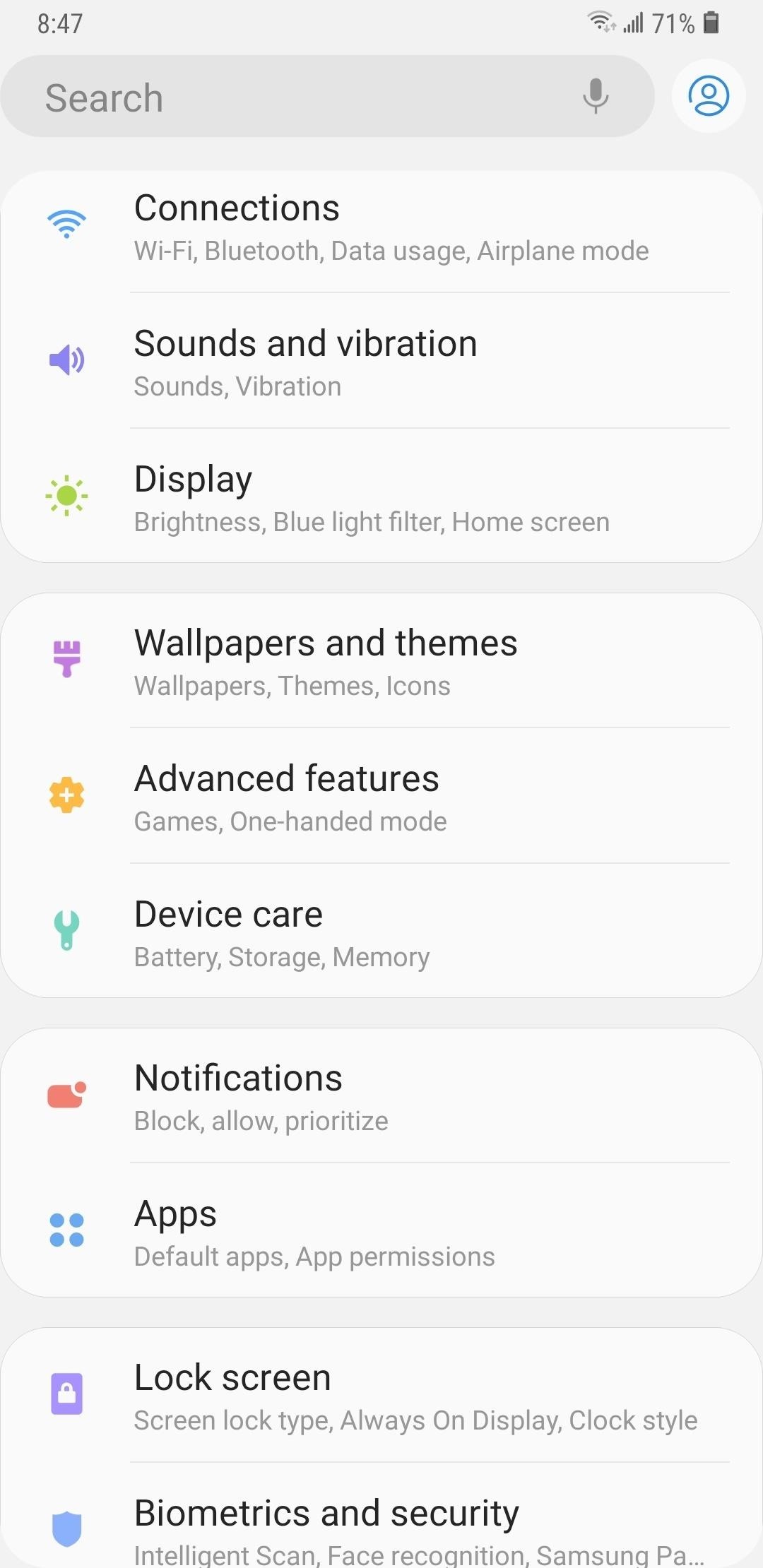
Android 9.0 Pie has finally arrived for Galaxy devices like the Note 9, S9, and S8, in the form of One UI. Of course, we've had a good idea as to what Samsung had up its sleeve for some time, thanks in large part to beta versions of the firmware that leaked out well before its official debut. Nevertheless, it's still exciting to experience the new features the software has to offer — with all its kinks ironed out.The Galaxy's all-important Settings app got a much needed overhaul on One UI, but despite the obvious visual changes, the interface has stayed largely intact to keep confusion to a minimum. In keeping with the new software's design philosophy, the app received several improvements to enhance overall accessibility.Don't Miss: Messages App Gets a Quick Redesign on Galaxy Devices on One UI Upon opening Settings, you'll immediately notice the brand new layout, which has ditched the traditional list we've grown accustomed to, and rearranged the options and compartmentalized them into their very own sub-sections. Now individual settings like "Notifications" and "Apps" have been grouped together, which makes more sense, and makes navigating through the Settings app a lot easier.Another noteworthy change comes by way of the icons, which have been filled in with different colors. This makes them pop out of the screen a lot more compared to the previous design, which makes them easier to spot and select. In addition, many icons have been redesigned and/or renamed to make it less confusing. "Device Maintenance," for instance, has been renamed "Device Care," and had its icon changed from a circle to a less confusing wrench. As you delve deeper into the Settings app, you'll also find some small but important changes on One UI, with the system-wide implementation of the search function being the most noticeable of all. Besides that, many of the sections have been rearranged as well. For example, the "Do Not Disturb" option, which was previously found within "Sounds and Vibration," has been relocated to the "Notifications" page. With a system-wide dark theme now officially available for Galaxy handsets on One UI, the Settings app can now be viewed in an aesthetically pleasing shade of black whenever Samsung's very own Night Mode is enabled. And thanks to its pure black background and dark gray boxes, not only do the colorful icons and texts pop out more, it also consumes less battery due to the screen requiring less lighting. More Info: Enable Samsung's New Dark Theme on Your Galaxy in Android PieFollow Gadget Hacks on Pinterest, Reddit, Twitter, YouTube, and Flipboard Sign up for Gadget Hacks' daily newsletter or weekly Android and iOS updates Follow WonderHowTo on Facebook, Twitter, Pinterest, and Flipboard
Cover image and screenshots by Amboy Manalo/Gadget Hacks
Use Voice Commands in Google Maps to Start Navigation or Add
But that doesn't stop Google from experimenting with new features to improve the user experience. Google is testing a new design for Chrome when a single tab is opened. The feature is live in
How to Add Reddit AMAs to Your Calendar & Get Reminders on
With right tools, however, and by following an appropriate process, it's very much possible and here we'll be showing you how you can do that. The best thing is that the process doesn't require you to jailbreak your iOS device. Below are the steps to follow in order to unlock your locked iPhone running iOS 11.4.1.
Unlock ANY iPhone without PASSCODE iOS 11 Access - YouTube
How To: Swap the Back & Recents Keys on Your Samsung Galaxy S6 How To: Remove the S Finder & Quick Connect Buttons from Your Galaxy S6's Notification Panel How To: Prevent Bricks by Backing Up the EFS Partition on Your Samsung Galaxy S6
[Q] Damaged EFS, no backup - how to repair S… | Samsung
How To: Set up iChat to text, video or audio chat with friends How To: Install audio and video cards into a PC How To: Transfer files to/from iPod Touch/iPhone from PC How To: Restore audio devices on your computer How To: Convert Youtube videos to MP3
Rip (DOWNLOAD) audio and video from YouTube to ipod/iphone
Google is Adding AAC Bluetooth Audio Codec for All Devices in AOSP. Android has been criticized in the past for the way Bluetooth as a whole performs on Google's mobile platform.
How to Boost Your HTC One's Audio Quality with - Gadget Hacks
Originally Posted by Rashad83. Hi guys, i was searching for a way to hide the navigation bar without any app that will require you buying it or it consuming battery and after finding a couple of threads on the topic i thought of sharing my findings and also as a reference to go back to in case i forget how to.
How to Replace the Carrier Name in Your iPhone's Status Bar
How To: Creep Out Your Workmates on Halloween: Windows Edition By The Rocket Box; Windows Tips; Want to get even this Halloween? Want to scare somebody with nothing but a few lines of code? Here's how it can be done
13 Halloween Window Decorations That Will Creep Out All Your
thewindowsourcedesmoines.com/2018/10/15/13-halloween-window-decorations-will-creep-neighbors/
13 Halloween Window Decorations That Will Creep Out All Your Neighbors One of the spookiest, creepiest ways to get your home in the Halloween spirit is to take full advantage of your windows — they're the perfect space for cool decals, because when the light from inside shines out, it leaves an eerie, shadowy glow.
Halloween Creep Tales 2.0 (2015 - Special Edition) (HQ
Although many users find Facebook to be a useful website, some users do not and may seek to freeze or deactivate their account for this reason. By freezing your Facebook profile, you are
Facebook Account Lock / Facebook Freezer - Explanation and Avoid
#How_To_Play #Snake on #Youtube - 2015 updated (working) how to play the snake game from old Nokia mobiles on youtube, I have already made a video about how to play the snake game last year but it
(TRICKS) How to play SNAKE on YouTube! - YouTube
FaceTime 101: How to Add or Remove Email Addresses to Be
How To: Get Constantly Changing Wallpapers on Your Galaxy S3 That Adapt to Your Likes How To: Prevent iOS 11 from Automatically Sharing Your Location with Apple How To: Set Different Wallpapers for Home & Lock Screens on Your Nexus 7 Tablet
Få ständigt att ändra bakgrundsbilder på din Galaxy S3 som
0 comments:
Post a Comment