How To: PIN-Protect Mobile Data & Wi-Fi to Prevent Procrastination & Unwanted Charges
Normally, "restricted access" is something you despise. No one likes to be told they can't do something, especially when it comes to the Internet. Unfortunately, having web access at all times can not only eat away at your wallet, but make your day less productive overall, so some sort of moderation is needed.That's where Internet (Data/Wifi) Lock Lite comes in, which was created by MSAPPZ after the developer found his prepaid balance depleted thanks to his mischievous kid watching too many Lady Gaga music videos on YouTube. The app basically prevents internet access by adding a secret PIN that needs to be entered in order to connect to the Web.I'll be showing you how it works on my Samsung Galaxy S3, but it should work fine with most Android phones running 1.6 and higher. Please enable JavaScript to watch this video.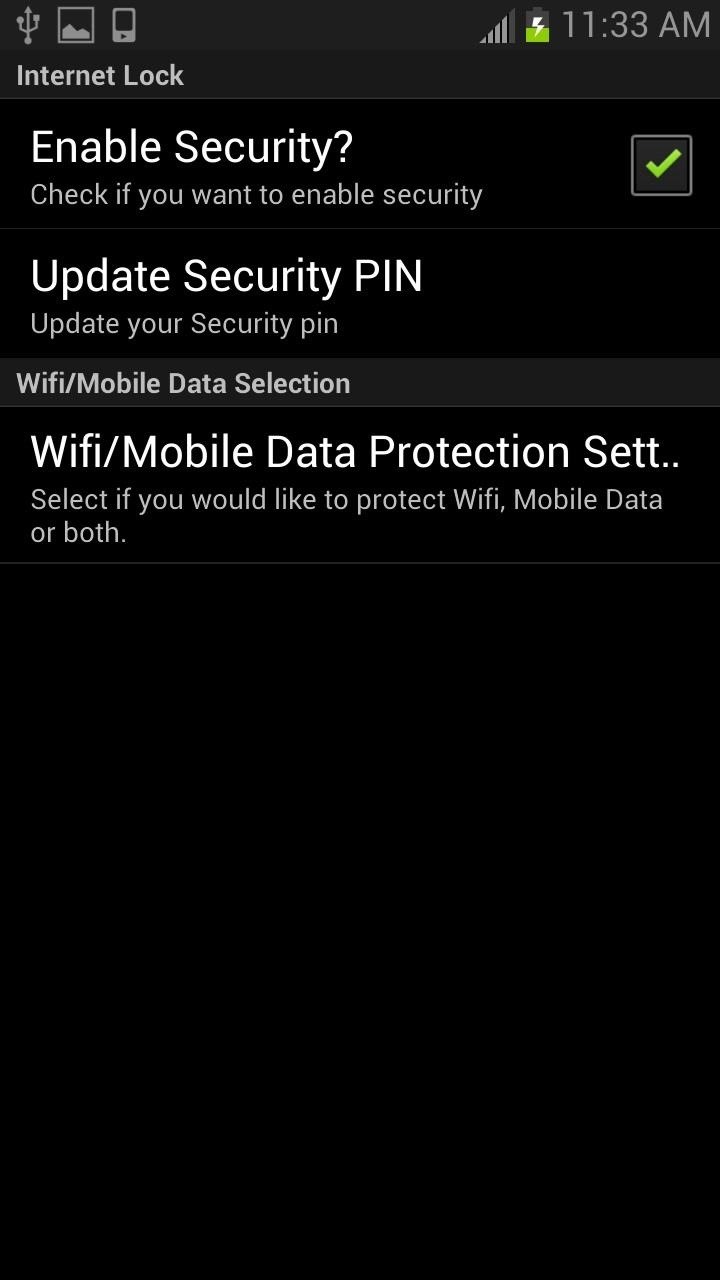
Using Internet (Data/Wifi) Lock LiteThe app is lightweight and dead easy to use. All you need to do is install the app from Google Play link or .apk provided in the XDA thread, set up your PIN, and you're done. You can then choose Data, Wi-Fi, or Both to PIN protect each access point.NOTE: You might need to restart your device in order for the Authorization Required screen to appear.Now, when you let someone borrow your phone, or give it to a child, you will not have to worry about them incurring unwanted data charges or accessing the internet without your authorization. It's like a child lock and penny-saver all rolled into one.Now, while the app is most useful for preventing unwanted data charges, it can also be used to prevent people (including yourself) from accessing the internet, even over Wi-Fi.While you will obviously know the PIN that you created, adding that extra barrier does actually decrease the likelihood of unnecessarily browsing the web. Same goes for adding a PIN or Passcode to your lock screen. Without a PIN or passcode, you're more likely to open and close your phone needlessly, compared to if there is a barrier in place.Altering the ease of access is a very legit tool in deterring unwanted usage.Internet (Data/Wifi) Lock Lite is ad-supported, so if you' like to remove the ads, you can opt for the pro version of Internet Lock (Data/Wifi Lock) for $0.99, but if you don't mind ads, the free app is good enough.
This feature is not available right now. Please try again later.
How To Use Android Phone Without Activation - pcroger.com
A new feature rolling out today to Google Search users on Android and iOS will make it easier than ever to order food from your favorite local restaurants. Just make sure your Google app is up to date, then you'll be all set to try it out.
Google boosts Assistant, search and Maps to help you order food
When Google brought notifications to Android's lock screen, it was a game changer. Instant access to important and relevant data is one of the things that makes smartphones so prevalent and clutch in our lives. But when that data is personal, you don't want it showing up on your lock screen for anyone to peer over and see.
How to View Notification Details on the Lock Screen of Your
Eksklusiv til Samsung Galaxy S6 Edge, "Information stream" er en skærmfunktion, der giver dig mulighed for at se hurtig oversigt, med en simpel snoet, mens skærmen er slukket. Den understøtter også plug-ins eller yderligere strømme af information, der kan komme fra tredjeparts kilder.
How to Bring NI-CAD Drill Batteries Back to Life & Make Them
How To: Upload, embed and watch 720p HD video on YouTube How To : Edit your videos with YouTube's TestTube video editor How To : Speed up Firefox when viewing a PDF
Watch Youtube Videos Without Adobe Flash in Firefox
This video demonstrates how to upload Moodle to your server via the Webmin interface. This video demonstrates how to upload Moodle to your server via the Webmin interface. Using Lessons in
How to Install Moodle on your server with a web browser
iPhone 7 and iPhone 7 Plus models sold in Japan—A1779 and A1785—contain FeliCa for payment and transit with Apple Pay. Information about products not manufactured by Apple, or independent websites not controlled or tested by Apple, is provided without recommendation or endorsement.
iTunes offers the ability to convert your songs into a variety of formats-- AAC, MP3, WAV, AIFF, and Apple Lossless -- each with their own benefits. No matter what format you prefer, iTunes makes it easy to convert songs while still keeping your original version on your computer in case you change your mind.
Create and manage ringtones in iTunes - Apple Community
New iPhones are fast, and our old ones inevitably slow down, sometimes to an unusable degree. News: There's a Simple Solution to Getting Older iPhones Running
How to Stop Your iPhone's Battery from Rapidly Draining in
News: Apple Music Gets a Complete, More Intuitive Redesign in iOS 10 How To: Cycle Through All of Your iPhone's Wallpapers Automatically How To: Rate Songs with Stars in iOS 10's Music App How To: Browse your music in coverflow on an iPhone How To: Theme the iOS 7 Lock Screen on Your iPhone with Sleek, Rising Time Bars
Apple CarPlay redesign puts multiple apps side-by-side
Culture How to set up and use Google Docs offline. Google Drive now lets you access and edit documents when not connected to the Internet. See how to set up and use this new and useful feature.
5 Ways to Block Websites on Firefox - wikiHow
0 comments:
Post a Comment