How To: Control the Text Cursor Using the Volume Keys on Your Samsung Galaxy S4
One of the most frustrating things about full touchscreen phones, especially for those coming from one with a physical keyboard, is typing and editing text. Whether it's a quick text message, or Swyping out a full e-mail, it sucks realizing you've messed up a few words and have to go back and fix them.While Android does have a built-in cursor extension to help you slide it into place to make those corrections, it can still be irritating dealing with its quirky sensitivity, or your own clumsy fingers. Thankfully, a simple Xposed module can turn your Galaxy S4's volume rocker into a cursor control to give you better precision. Please enable JavaScript to watch this video.
Prerequisite: Xposed FrameworkYou'll need to have a rooted GS4 with XDA developer rovo89's Xposed framework. If you don't have Xposed on your phone yet, check out my guide to installing it.
Step 1: Back Up Your DataI rarely run into any problems with the Xposed framework and its many modules, but it's still a good idea to play it safe. If you have a custom recovery like ClockworkMod or TWRP, make a full nandroid backup. If not, use an app like Titanium Backup or Helium to back up your apps and system data.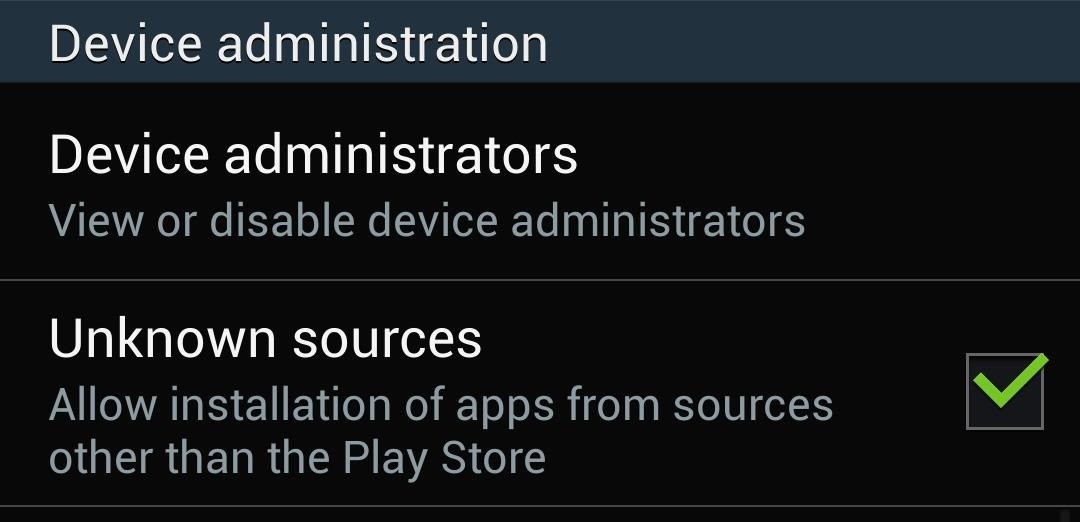
Step 2: Enable The "Unknown Sources" SettingIf you haven't done so through previous softModder tutorials, now's a good time. This particular setting lets us install apps from outside of the Google Play Store. Head to your GS4's Settings -> More -> Security, and under Device administration, make sure Unknown sources is checked.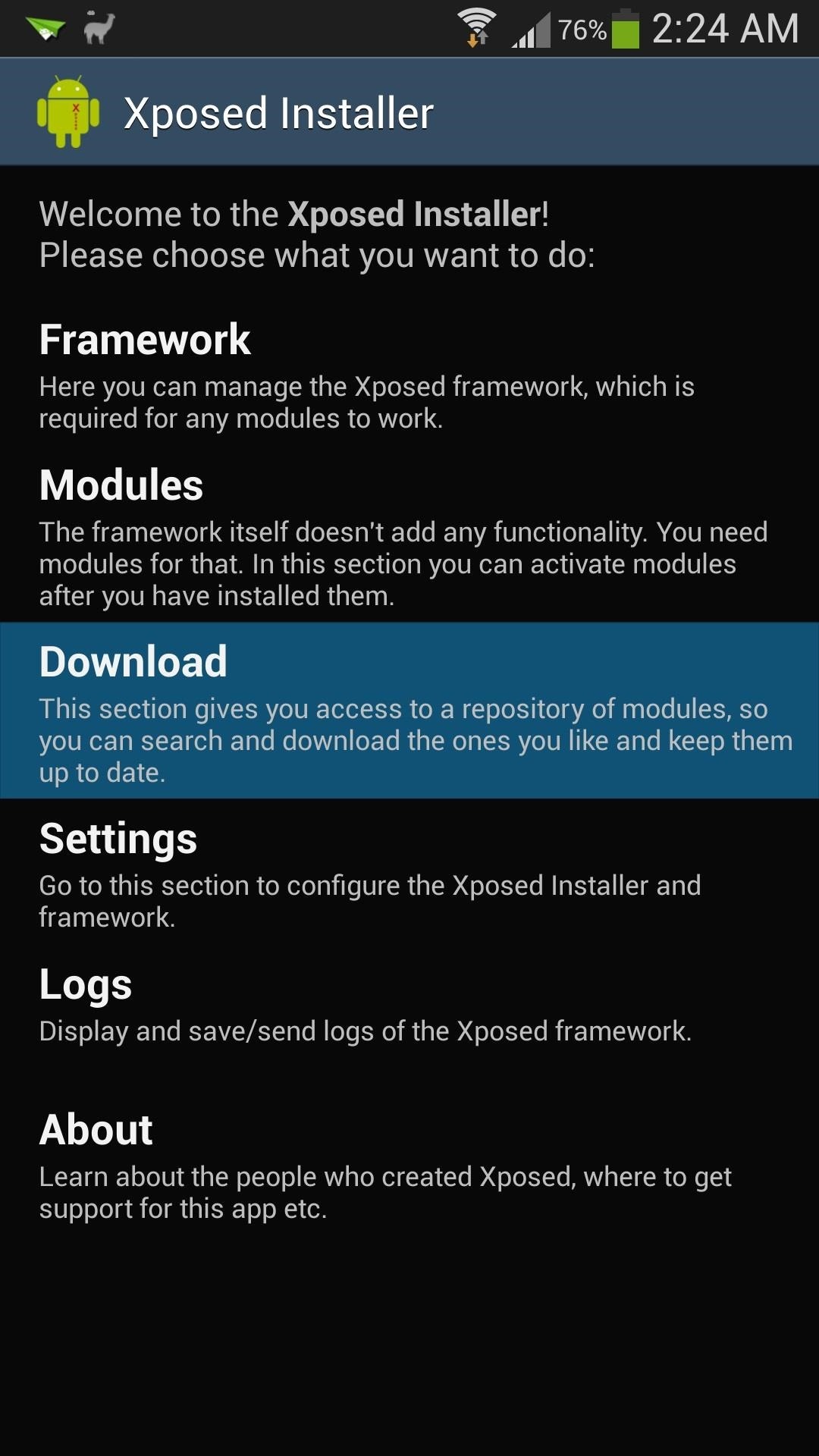
Step 3: Download The "XBlast Tools" ModuleFrom Xposed's main menu, tap on Downloads to get to the repository of modules. You can use the search bar or scroll down the alphabetical list to find the XBlast Tools module. Tap on the Download button to enter the installer.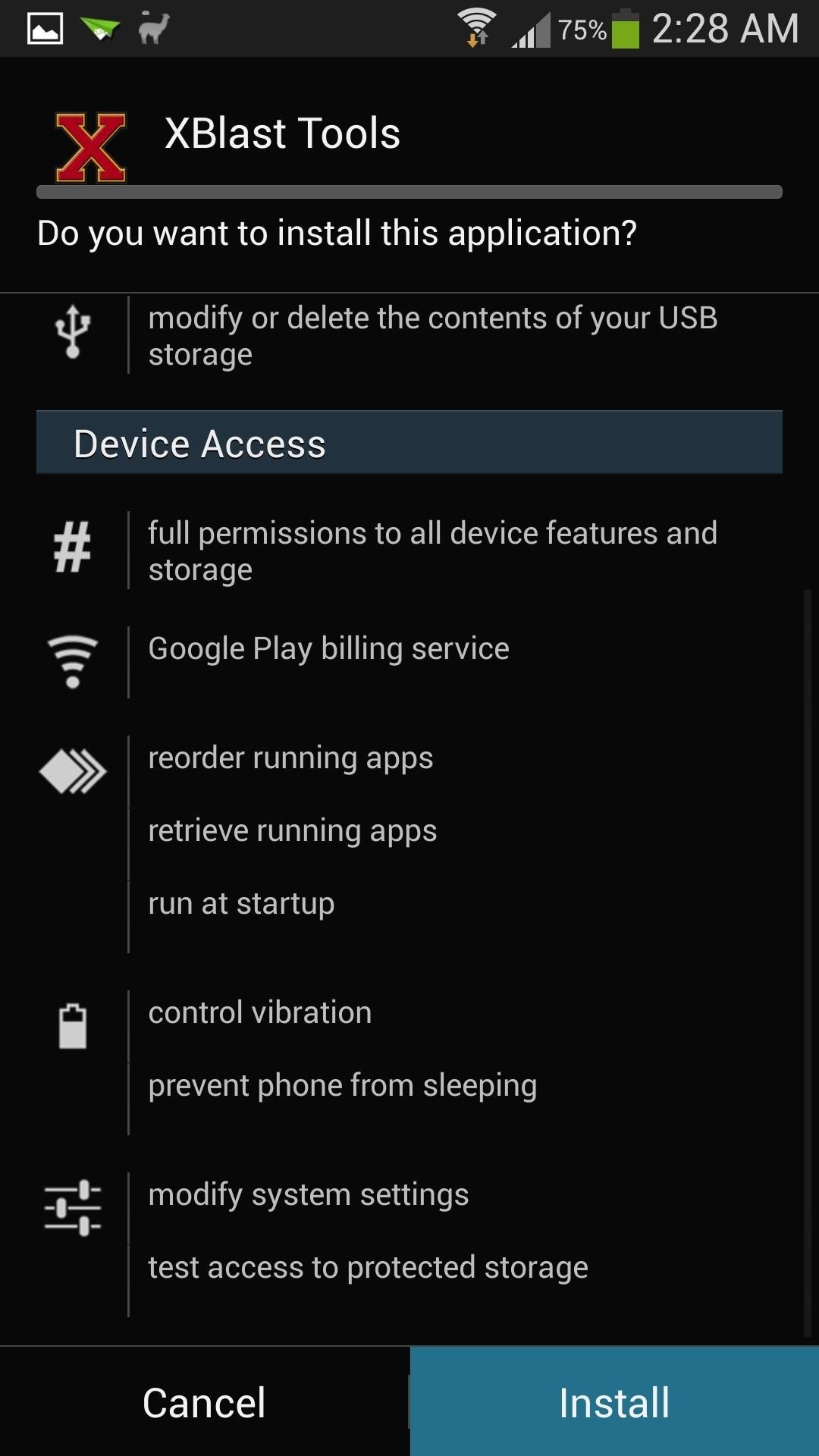
Step 4: Run the InstallerOnce the download completes, fire up the installer. Simply tap the Install button, then Done when it finishes.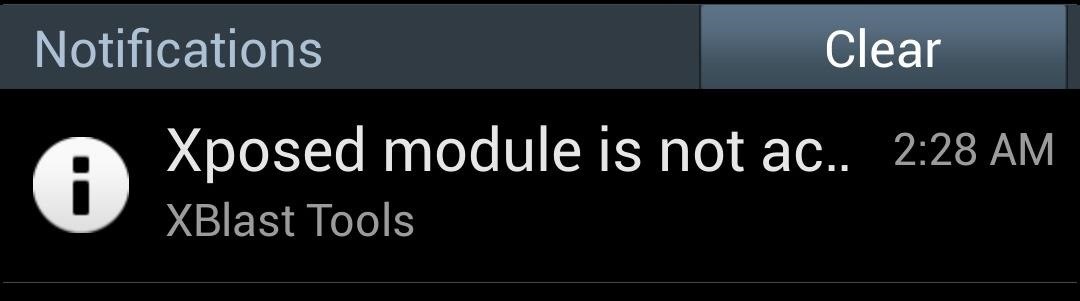
Step 5: Activate The "XBlast Tools" ModuleWhen the installer finishes, you'll receive a notification reminding you to activate the module. Tap on it to head to Xposed's modules page (if you miss or accidentally clear the notification, you can still access it via Xposed's main menu). Locate XBlast Tools and check the box to activate it. Now reboot your phone for the module to go into effect.
Step 6: Enable The "Volume Key Cursor Control" SettingOnce your phone boots up, you can access XBlast from your app drawer, or Xposed's Modules page. A Superuser request may pop up, so grant it access. Then scroll down to Volume Button Tweaks. Tap on Volume key cursor control, which will be set to Disabled by default. You can choose one of these two options:Volume up/down moves cursor left/right Volume up/down moves cursor right/left With the first one, the volume up key will move the cursor left, and the volume down key will move the cursor right. The second one is the exact opposite, and my personal preference. You can choose whichever one you like, then reboot your phone for changes to take effect.
Step 7: Enjoy Better Control of Your Text Cursor!After rebooting, your new volume key tweak will be in effect. You'll now be able to more easily control the text cursor. It works in any text field, like your web browser search bar, messaging app, e-mail, etc.Any questions? Let us know in the comments.
How to turn your smartphone into a remote control for YouTube on your PC you can make it even better by turning your smartphone into a remote control. Just your PC and a smartphone will do.
How To: Fully Control Your Android Device from Any Computer
One module will remove the SD card access restrictions for apps and games, paving the way for a second module that will make games look to your SD card for their OBB files. With these restrictions eliminated, you're free to move any large game files away from your cramped internal storage and onto your SD card.
Move Large Game Files to Your SD Card to Free Up Space [How
I have a work Outlook email account that I have linked with my personal Outlook account (the emails/folders have already been linked). I will be ending my job and would like to keep my work emails on my personal account, but I'm afraid that once my work email is deleted I will lose all my emails.
5 Tools That Help to Keep Work Email From Taking Over Your Life
Home News World News Huawei to Launch its Own Operating System. what-huaweis-rumored-mobile-os-means-for-us-market.1280×600. Photo Credit: gadgethacks.com. No Result .
The US Government's Spat with Huawei Is Depriving Americans
Secretly shoot your voice across the room in stealth mode on the beam of a laser! Learn more here:
Facebook Trick - Make Your Profile Picture a Looping Video
Users can also edit an already enhanced profile by clicking on Edit Author Profile within the author profile page. If you have any questions about Author Profile Pages, or need help navigating or searching in HeinOnline, contact our dedicated support team at (800) 277-6995, email us, or live chat with us!
Everything You Need to Know About the New LinkedIn Profile
This is Official guide how to Jailbreak iPhone 4 on iOS 7.1.2 by Pangu Tool. After a long development period and testing now we can finally proudly confirm that the Pangu Jailbreak really works on iOS 7.1.2 for iPhone 4 as well as newer models. The release of the Pangu untethered jailbreak iOS 7.1.2
Jailbreak Iphone 3G/3GS and Unlock with Redsn0w 0.9.2
News: Great Books for The Balloon Artist and Entertainer News: Balloon Library Site for Learning Balloon Animals News: Who Needs Clowns? 3D Printer Lets You Print Inflatable Rubber Balloon Animals How To: Fold a Chopsticks Rest from Its Paper Wrapper
Giant Balloon Birthday Cake Delivery - WonderHowTo
Well, there's no need to yearn any longer, because I've come up with a portable solar water heater that will cost you less than $10 to build and can be folded and carried in a backpack, suitcase
A Homemade Space Heater That Works! | Simple Family
This tutorial discusses how to group Live Tiles in Windows 10.The introduction of Windows 8 marked the beginning of an entirely new and radically different UI design philosophy for the Windows line of Operating Systems.
How to Tweak Your Tiles in Windows 10 | PCMag.com
How to Install Android 4.4 KitKat Launcher - Duration: 3:50. Phone Tech Kid 44,965 views. Update & Install Official Stock Firmware ROM on Samsung Galaxy S Duos - Duration: 11:13.
How to install Android KitKat on Samsung Galaxy S3
0 comments:
Post a Comment