Review: My 6 Months Using the 12.9-Inch iPad Pro
The 12.9-inch iPad Pro was released in stores on November 11, 2015, and a couple days later I went to an Apple Store and to check it out in person. I had mixed feelings about the tablet, but was intrigued overall—so much so that over the next few weeks, as I found myself hearing more and more about the device, a thought began to take hold in the back of my mind—I really want one. At the same time, I was hesitant about dropping roughly 10 Benjamins for a tablet!In a twist of fate which I can only describe as magic, I was able to acquire a basically brand new 12.9-inch iPad Pro early this year—for a tiny fraction of the original price. Needless to say, I was pretty ecstatic!I'd heard about the Apple Pencil, but I wasn't sure how good a stylus it could be, since most styluses are not great. And to be honest, I thought Apple was just hyping up the Pencil. But after messing around with one at the Apple Store, I was pleasantly surprised to see that this device was truly something special, so I ended up getting it.Since then, I have been using the tablet and stylus on almost a daily basis. Below are some of my thoughts and experiences from the last 6 months using both the hardware and software of the 12.9-inch iPad Pro and Apple Pencil. Naturally, the more time you spend with such a device, the more details you begin to notice, both good and bad. So without further ado, let's jump in.
Size & UsabilityLet's start with the most obvious aspect—the size. Naturally, when I first heard about the 12.9-inch iPad Pro, I knew it was going to be huge. (Literally.) And seeing it in person for the first time, you see that it's truly a massive device. However, an interesting thing happens once you begin to use the device for some time; you start to realize that even though the size is big, it's quite manageable. The device is definitely portable, and a funny thing happened to me after using the 12.9-inch iPad Pro for extended periods; I began to feel that the device is actually not that big and even might be small in some cases. The 12.9" iPad Pro right next to the 13" MacBook Air. It's actually quite comfortable to hold and use the 12.9-inch iPad Pro with two hands for an extended period of time; you can definitely grasp it in one hand and use the other hand solely for touch, but you do start to notice the weight of the device pressing against your palm. Also, the weight of the 12.9-inch iPad Pro is spread out evenly which streamlines the device for handheld use. In fact, for everyday activities, I find myself grabbing the 12.9-inch iPad Pro over my 13" MacBook Air because it's easier to watch videos with while relaxing on the couch.
Display & SpeakersThe 12.9-inch display of this iPad Pro model is impressive. It has a resolution of 2732 x 2048 pixels, which makes it sharper than 1080p, but not as sharp as 4K. It works out to about 264 pixels per inch, which makes the display very crisp. You can't help but get "lost in the display" especially if you're using it at night; the content being displayed on the screen is very vivid and the display can get pretty bright as well. I do wish it had the "True Tone Display" that the smaller iPad Pro has, though. Another minor gripe is that some content is not optimized for the display's resolution, but I'm sure that's an issue that will be resolved over time.The 12.9-inch iPad Pro's speakers are also quite superior. You get 4 speakers, a pair on the top and bottom, which deliver surround sound. The speakers also get really loud and produce a broad spectrum of sounds without any distortions. Now you don't have to struggle anymore when listening to something on a tablet. In fact, you can easily play a song on the 12.9-inch iPad Pro in one room and hear it clearly in the next room. The 12.9" iPad Pro delivers an excellent multimedia experience! This combination of the display and the speakers truly make the 12.9-inch" iPad Pro an excellent multimedia device. So the next time you're Netflixing, forget the TV, just cuddle up with your 12.9-inch iPad Pro.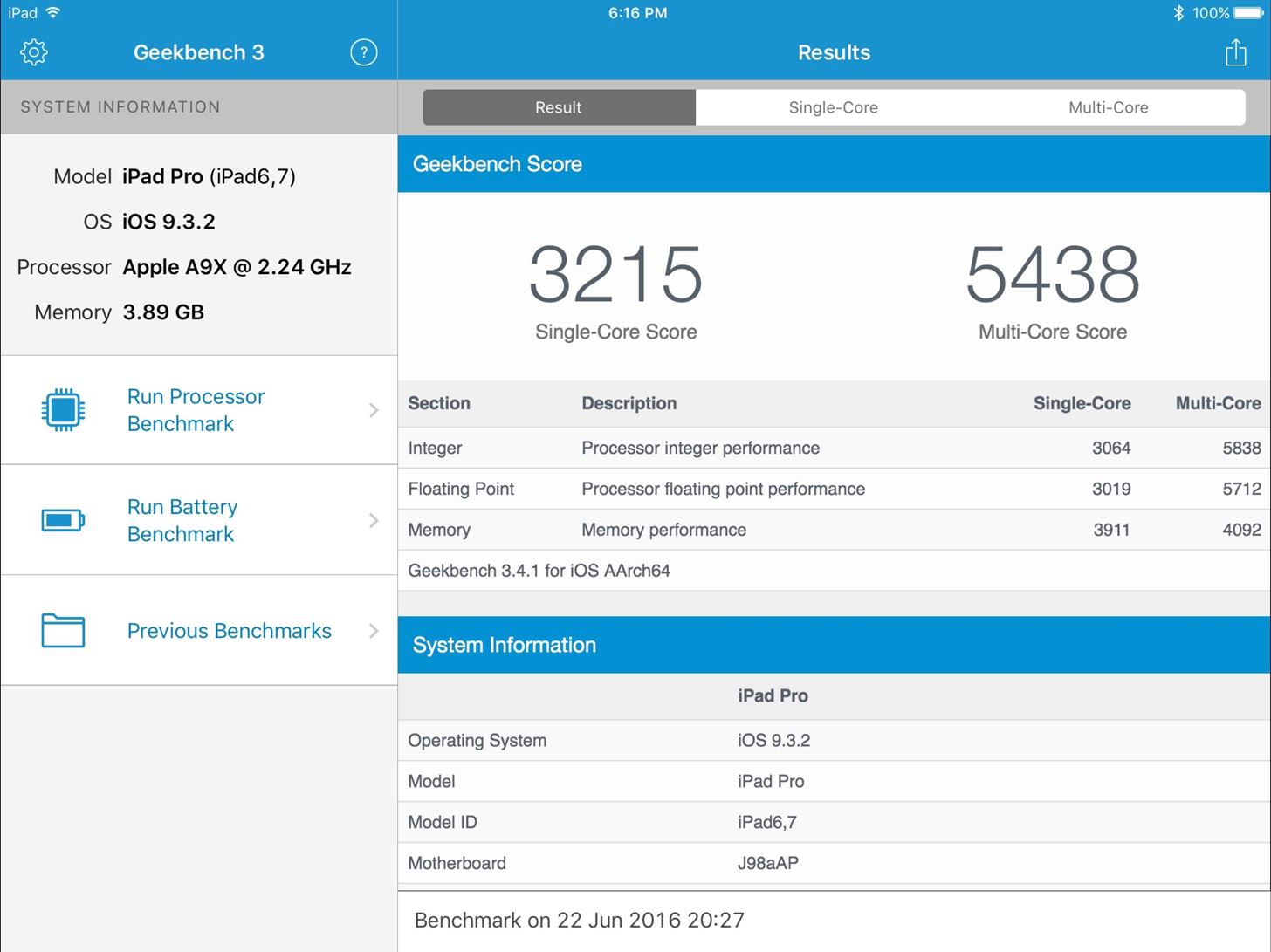
Performance & Battery LifeThis thing is fast. iOS devices generally zoom by, but the 12.9-inch iPad Pro is a complete beast when it comes to overall speed. The A9X chip, which clocks in at 2.25 GHz, coupled with 4 GB RAM, gives this device desktop-grade performance. Needless to say, whatever you throw at the 12.9-inch iPad Pro, it cuts through it like a hot knife going through butter.Whether it's multiple tabs in Safari, split-screen apps, multiple apps running in the background, or even more resource-intensive apps like GarageBand, the 12.9-inch iPad Pro can not be stopped. I'm also confident that this device will be relatively future-proof and will easily handle the next couple generations of iOS just fine. These are some pretty impressive benchmark scores. Apple advertises 10 hour battery life for this device, and in my experience this number seems to be about right, though it might vary depending on how you're using the device. Charging the device does take a couple hours, mainly due to the 12-watt power adapter. But the 12.9-inch iPad Pro also supports Apple's 29 W USB-C power adapter which dramatically speeds up charging times, and it's really a shame that Apple chose not to include this option by default.
Productivity & EcosystemIf you want to use the 12.9-inch iPad Pro for basic everyday tasks, it actually does a decent job, especially when coupled with a keyboard. So for tasks like managing your email, conducting research online, creating documents, and so forth, it can actually replace your laptop. The iOS App Store has tons of great productivity apps, and if you are okay with primarily using iOS, then the 12.9-inch iPad Pro has got you covered.However, to get a bit more serious, this is where things get weird. The 12.9-inch iPad Pro literally has desktop-grade performance powers, but there isn't much in the App Store that can really utilize it. This device essentially becomes the equivalent of a Ferrari or Porsche stuck in a school zone—it has the potential to do so much more than it is allowed to. Naturally, this can quickly become frustrating.For example, the 12.9-inch iPad Pro's hardware can easily edit multiple 4K video streams. But on the software side, your main video editor option is iMovie for iOS, which is severely underpowered when it comes to video-editing features.Now, iOS definitely has a fair share of creative and useful apps. In fact, the huge screen of the 12.9-inch iPad Pro allows certain apps to fully unlock their potential. Let's take a look at GarageBand for iOS: On the iPhone SE, the 4-inch screen is quite small, and it really limits your workflows. Contrast this to the 12.9-inch iPad Pro, which makes the GarageBand experience an absolute delight. GarageBand truly shines on the 12.9" iPad Pro. The 12.9-inch iPad Pro has upgraded and expanded the paradigm for what iOS devices are capable of. It's now up to Apple to upgrade the software components to a Pro level by expanding the capabilities of iOS and also giving developers the resources they need to create "premium level" applications.
The Apple PencilThe Apple Pencil definitely lives up to the hype, and it truly is a digital equivalent of a graphite pencil... and then some. Now I've used styluses in the past, and they generally offered a very static experience; a lot of times their only utility was a pointing device that didn't smudge the screen as much as your finger does. However, the Pencil is a dynamic device: it responds to pressure, tilt, offers high levels of precision, and has essentially zero lag, which all translate to a superior experience.To fully unleash the Pencil's power, you need apps, and there are a ton of great Pencil-supported apps out there. Whether you want to do some basic drawing, edit some photos, take some notes, markup documents, or do some more serious graphic design work, the Apple Pencil does it all. Besides being seriously fun to use, the Pencil combined with the proper apps, can be immensely helpful for a broad spectrum of people including students, office workers, and graphic designers. The Apple Pencil can be used for serious work or just goofing around. While the Apple Pencil opens new doors for iPad interaction, it's still a first generation device with certain flaws. I wish it had fully embraced the traditional pencil concept and added an eraser to the bottom, since it gets annoying constantly switching back and forth from eraser to drawing mode via the software. You also have to keep track of where you place the Pencil, since currently there's no way to attach it to the iPad Pro, unlike some other tablets, and keeping track of it can become tedious.
Miscellaneous ThoughtsThere are a few other thoughts I had about my experiences with the 12.9-inch iPad Pro:No 4K camera. It can easily handle editing multiple 4K video streams, yet you can't shoot in 4K. It's strange that Apple chose to leave this device "out in the cold" when it comes to capturing 4K video content, especially once you consider the price of it. Base storage of 32 GB is simply not enough for a Pro device. It would make a lot more sense for the 12.9-inch iPad Pro to start off with 64 GB storage, but then again, Apple does the same thing with the iPhone—only giving it 16 GB storage (though, this is rumored to change). Excellent build quality. The 12.9-inch iPad Pro's design feels very premium, and even after holding and using it for a couple minutes, you can tell that Apple put some serious work in designing and building this device. I didn't bother with the Smart Keyboard. After seeing and using the Smart Keyboard at the Apple Store, I felt rather unimpressed with it. I'm still on the lookout for a good backlit keyboard for the 12.9-inch iPad Pro. A good keyboard will really take this tablet to the next level—the level in which it could replace your laptop, even.
So Should I Get This Thing?It's complicated! On one hand, I really like this device. Although the device has its fair share of flaws, it's still an absolute pleasure to use. On the other hand, there's the price, which is not cheap to say the least. I got lucky and didn't pay the full price for mine, but for most people the cost of a new 12.9-inch iPad Pro could likely be put to better use.My conclusion? Wait for the next generation. The 12.9-inch iPad Pro has been out for almost a year, and there'll likely be a new iteration soon. Unless you need a super-fast tablet with a really nice stylus input for your work, I would recommend waiting for the next generation, and hopefully get more bang for your buck.Follow Gadget Hacks on Facebook, Twitter, Google+, and YouTube Follow Apple Hacks on Facebook and Twitter Follow Android Hacks on Facebook and Twitter Follow WonderHowTo on Facebook, Twitter, and Google+
Cover photo and screenshots via Isaac Sahag/Gadget Hacks
Step 4: Use Pyportify to Copy Playlists. There are two ways to use Pyportify. You can either select playlists you want to transfer over through a web client, or you can simply copy all of your playlists from Spotify to Google through a Terminal command.
How to Get Spotify Premium Features on Android Without Paying
Once you shoot open the canister, the powerup appears. , and here you are taking part in what is basically an online dating game but one where you'll need to come up with answers to try to
MARATHON II: The Alien Cometh, a CVnU event. - Comic Vine
While the appearance of the home screen on an Android might differ slightly from device to device due to the phones manufacture or even the phones version of Android the following is a screen capture of a typical Android home screen. By default an Android cell phones home screen usually consists of the following icons:
Broken Buttons on Your Android Phone? Use This On-Screen
We've talked before about EXIF data—or metadata—attached to photos and how it can expose information about your location, what type of device you're using, and even the device or camera's unique identification number. If you think it's not that big a deal, just ask John McAfee—his location was
What Is EXIF Data, and How Can I Remove It From My Photos?
Add a Smart App Drawer to Any Launcher & Get Automatic
Snapchat is extremely popular on Android and iOS but still, now, there is no official announcement regarding the release of Snapchat on Windows and Mac Operating Systems. In this guide, we will help you regarding the procedure by which you can use Snapchat from your PCs running Android or MacOS using Android Emulator.
Snapchat Login Guide - How to Use Snapchat on Desktop Computers?
I'm pleased to present my MoDaCo Custom Hero ROM for the CDMA Hero! No wipe is required for this ROM. You can now create a customised ROM containing only the parts you required - click here to read more about the MoDaCo Custom Custom ROM online kitchen!
How to Run Multiple ROMs at the Same Time on Your - HTC One
Picking a movie to watch on Netflix is often pretty hard. What is on Netflix? taps into Rotten Tomatoes and IMDB scores to help you quickly find something good.
How to Add IMDB or Rotten Tomatoes Ratings to Your Plex Media
Instead of all that juggling, when you plug your phone into your Windows PC, you'll be able to control every aspect of Android's UI with a dedicated window that mirrors your phone's display. It even accepts mouse and keyboard input, so now, your phone and computer will be more integrated than ever.
5 Best Methods To Mirror Android Screen to Your PC (No Root
Emulators are a way to play your favorite childhood games on your iPhone, iPod touch, or iPad without carrying the game disks or cartridges and game consoles around with you. Instead, they sideload the games on your device as a piece of software, and they're given controls that are adapted for the touch screen.
Complete Guide for Cut The Rope Holiday Gift Complete 3 star solutionsUsing our tips you will be able to finish each level successfully with all three starsRetina display compatible.Cheats and walkthrough.Compatible with iPod/iPod4, iPhone/iPhone4/4s/iPad 1/2Now you will be able to… more
How to Cut stars for can shell aerial fireworks - WonderHowTo
How to use Snapchat on Mac - Macworld UK
8 Tips to reduce high data usage on your iPhone or iPad in iOS 9 - iOS 9.3.2 Posted by Osas Obaizamomwan on Oct 07, 2015 in Featured , How To , iOS 9 , iPhone Tips and Tricks Paying for the monthly phone bill can be a moment of dread for people fearing they went over their data limits.
How to limit your PC's data usage while tethering | PCWorld
0 comments:
Post a Comment