How To: Play Almost Any Retro Video Game on Your Nexus 7 Tablet
Arcades, Nintendo, Sega, and 16-bit graphics ushered in a new level of gaming that was leaps and bounds ahead of the early Pong days. I remember loading quarters into the machines and playing 2D fighting games until all my money ran out. Image via digital-polyphony.com When I wasn't in school, you could usually find me at the arcade playing Street Fighter, The King of Fighters and Marvel vs. Capcom. At home, I had my Super Nintendo and Super Mario World keeping me glued to the television until the next boss stage.This is nostalgia for many gamers who are now seeing a new generation of high-def 3D gaming replacing what's left of the older generations. With high-def taking over, old-school gamers have few ways to relive the past, and early classics just collect dust in the bargain bin in the corners of stores.Unknown to many, developers have been busy writing emulators that allow Android devices to play classic games of almost any kind. I covered a PSP emulator in a previous article, but that was specific to one system. Today, I'll show you how to play almost any retro game on your Nexus 7 tablet.No need to go to the mom-and-pop video game shop to dig up a Super Mario cartridge for your old console that's seen better days. Get access to almost any old game and play them all—for free!
Download and Install RetroArchFirst, open up the Play Store and download RetroArch Android. This is a jack-of-all-trades of old-school gaming emulator. RetroArch lets you play the following kind of games:PlayStation 1 (emulator: PCSX ReARMed) Super Nintendo (emulator: SNES9x Next) Nintendo Entertainment System (emulator: FCEUmm / NEStopia) GameBoy / GameBoy Color (emulator: Gambatte) GameBoy Advance (emulator: VBA Next) Arcade (emulator: Final Burn Alpha) Neo Geo Pocket Color (emulator: Mednafen NGP) Virtual Boy (emulator: Mednafen VB) Sega Genesis/Mega Drive (emulator: Genesis Plus GX) Sega Master System/Sega Game Gear (emulator: Genesis Plus GX) Sega CD / Mega CD (emulator: Genesis Plus GX) PC Engine / PC Engine CD (emulator: Mednafen PCE Fast) WonderSwan Color / Crystal (emulator: Mednafen Wonderswan) Cave Story (game engine: NX Engine) Doom 1 / Doom 2 / Ultimate Doom / Final Doom (game engine: prBoom)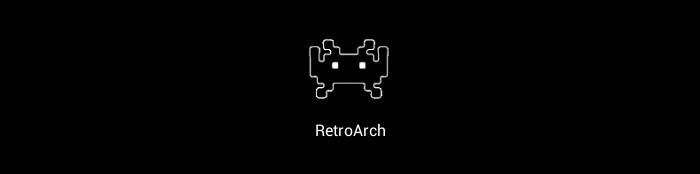
Games and ROMsLaunch RetroArch and start the initial screen calibration. Note: Emulators require games, called ROMs, in order to play anything. ROMs are a sort of grey area—it's technically illegal to download a game you don't already own, but old-school games no longer make money from sales. Whether you choose to download ROMs is your choice. Just keep this in mind. For this example, I'll load up my favorite SNES game on RetroArch, Super Mario World. Choose your system, then browse to your game (ROM). Tap it to run the game. That's it! Now you can start having retro-gaming fun on your Nexus 7 tablet.
Pros and Cons of RetroArchPros:Large support for many game systems and games Easy to use interface Still actively updated ConsSome emulators in RetroArch do not support portrait mode Give RetroArch a try and relive the gaming glory days!
Photo via Digital Polyphony
Replace Android's Voice Dialer with Google Now for Better
"Using a snap action switch inside a cigar box, I was able to control the music by opening and closing the lid, just like with a mechanical music box. The main difference being that my MP3 player would start the song over again after closing and reopening the box, which didn't bother me.
How To Craft A Homemade Digital Music Box With A Cheap MP3
How to Set the time in the Alarm Clock on the Samsung Galaxy Tab
Trust can be a touchy subject in general, and is often required when sharing personal information—especially so when handing our phones over to others. You may not have a ton of secret or nefarious information on your device, but that doesn't mean you want your mom or snoopy coworker having easy access to your messages or Facebook app.
Secretly Call & Message Contacts Using an Innocent-Looking
Switch GBoard to the Default keyboard. Tap and Hold on Earth icon from keyboard > Next Keyboard from Popup. This might be useful: Trick to fix Google's Gboard app not working on iOS or Crash. Now, Install and use Google Gboard keyboard app fluently and more efficient on iPhone/ iPad. Don't miss to share your experience with us.
How to Use the keyboard on the Apple iPhone 3G « Smartphones
Know how to rip music from YouTube video and download the mp3 to your system.
Extract Audio from YouTube Video - YouTube
How To: Automatically Hibernate Apps for Better Battery Life—No Root Required How To: Get the New 'Smart Remote' App from the Samsung Galaxy S6 on Any Galaxy Device How To: Remove Moving Objects & Unwanted People from Photos on Your Galaxy S5
Hibernation Manager - Apps on Google Play
How To: Prevent Friends from Sharing Your Instagram Stories as Direct Messages How To: Send Private Instagram Stories to 'Close Friends' Only How To: Share a Netflix Video You're About to Watch to Your Instagram Story So Friends Can Watch with You
How to Share a Friend's Instagram Story in Your Own
The Galaxy Note 3 is finally out and if you have already got your hands on this device, it's highly recommended that you backup its EFS data before involving in any custom development activity. Please be noted that you can get back lost IMEI (International Mobile Equipment Identity) number on your Note 3 only if you have a backup.
Samsung Galaxy Note 9: Backup/Restore EFS and IMEI Partitions
How to Create a new Ruby on Rails project from the Mac OS X
Like previous iOS versions, iOS 12 has a lot of privacy and security-related features to dig through, and how you use them will vary depending on how secure you want to make your iPhone. We've rounded up some of the most important security settings you should know about, from blocking access to outside users, hackers, and thieves to limiting
The Apple iOS 11 Privacy and Security Settings You Should
How to Send and Receive MMS Messages on Your iPhone Your iPhone's Messages app lets you exchange MMS (Multimedia Messaging Service protocol) messages, so you can use your iPhone to exchange pictures, contacts, videos, ringtones, other audio recordings, and locations with any cell phone that supports the MMS protocol.
Apple iPhone 7 Plus SMS/MMS Messaging Guide: Use and Manage
0 comments:
Post a Comment