News: Why It's Worth Giving Gboard Permission to Record What You Type Even in the Online Privacy Age
With Gboard, Google created a keyboard with more functionality than just inputting words. The app includes features such as GIF search and live text translation, but it gets even better when you let it learn more about you. With this data, Gboard grows from a good keyboard to one that can complete your sentences.As with many Google services, Gboard collects a host of data from its users. While you are free to use Gboard without giving away this information, there are some distinct advantages to allowing them access. Below, I'll go over each major permission Gboard can request and explain the benefits you'll gain by letting Google collect that particular data.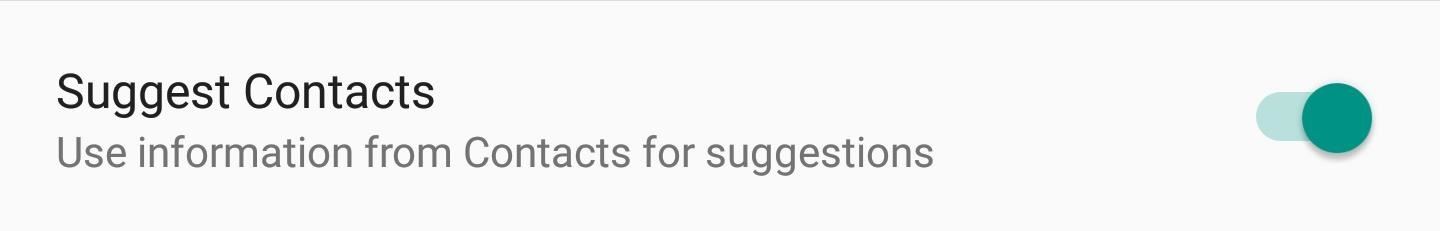
Access to Your ContactsAfter installing Gboard on an Android device, the app will prompt you for permission to view your contacts. For iOS users, you need to manually enable this permission by opening the app, selecting "Search settings" then choosing "Contacts search."When given this permission, Gboard will add all of the names of your contacts to your personal dictionary and start suggesting the names of contacts as you are typing. Especially for individuals with non-traditional names, this will greatly expedite texting.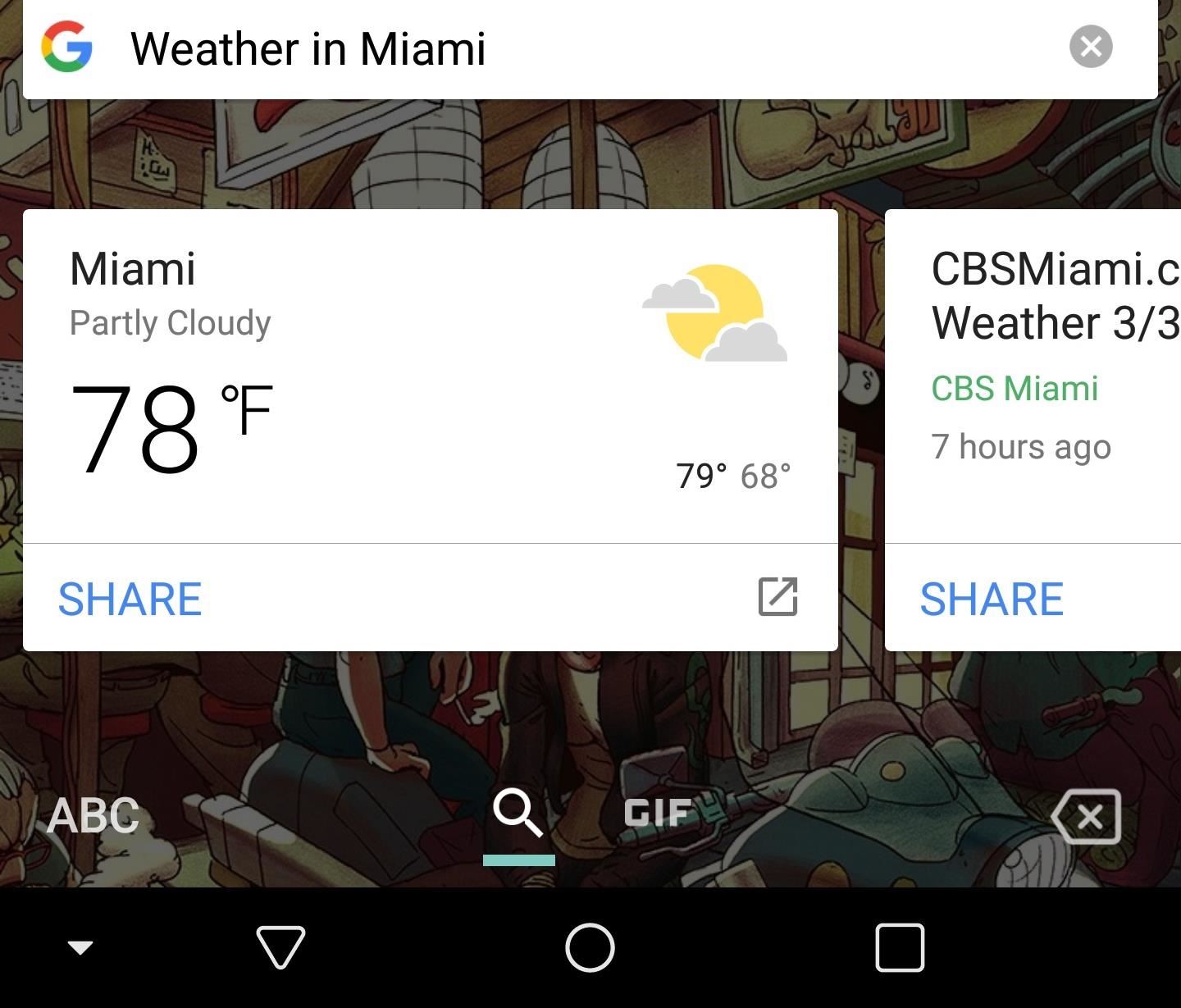
Location DataGboard also benefits from accessing your location data. With this data, after selecting the "G" icon above the keyboard, you can search for and easily share your local weather. This also yields more relevant search results when you type general queries into Gboard, as Google can then use the context of your location to surface links that are more popular in your area.Additionally, thanks to Google Maps integration, you can use the same icon to search for local businesses (including food establishments) using the phrase "X by me" (replacing X with the name of the business or type of business). The search result can be shared with those you are communicating with, allowing for an easy way to establish a meetup location with your friends.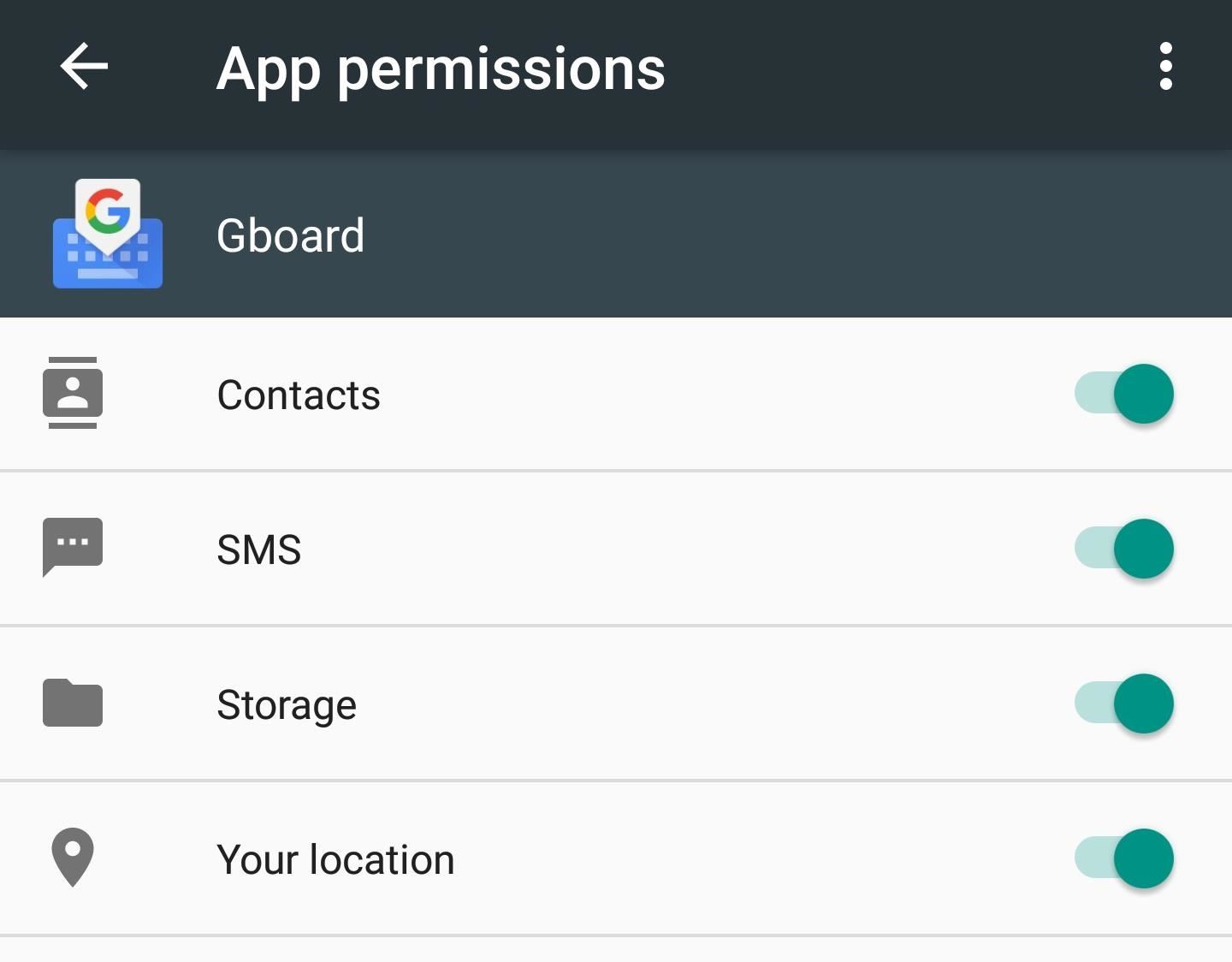
SMS MessagesThis permission is exclusive to Android devices. Gboard asks for permission to view your text messages to "learn" who you are. Using your conversations, Google processes how you communicate, including how you string words together. Then, when making next-word suggestions, it will use this data to recommend the word with the highest chance of being next based on what you wrote previously.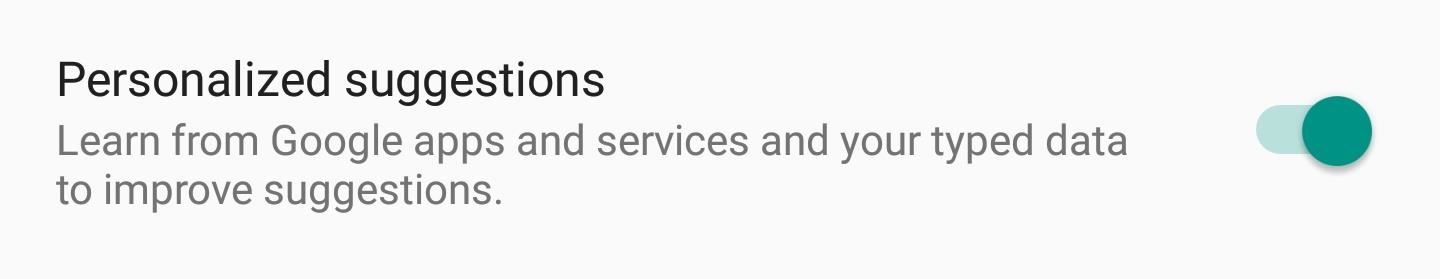
Google Apps & ServicesFor Android devices, there is an option known as "Personalized suggestions." When enabled, Google will collect your typed data (more on that later) in addition to data from the other Google apps and services you use.Using this information, the suggestion strip will modify recommendations based on words you previously used. For example, the terms you've searched for in Google search will now be suggested when it sees a similar phrase being typed. Proper nouns, such as the names of restaurants and people, will be added to your dictionary of words to suggest. Your email address will be now be added to the suggestion strip when Gboard thinks that's what you're typing out.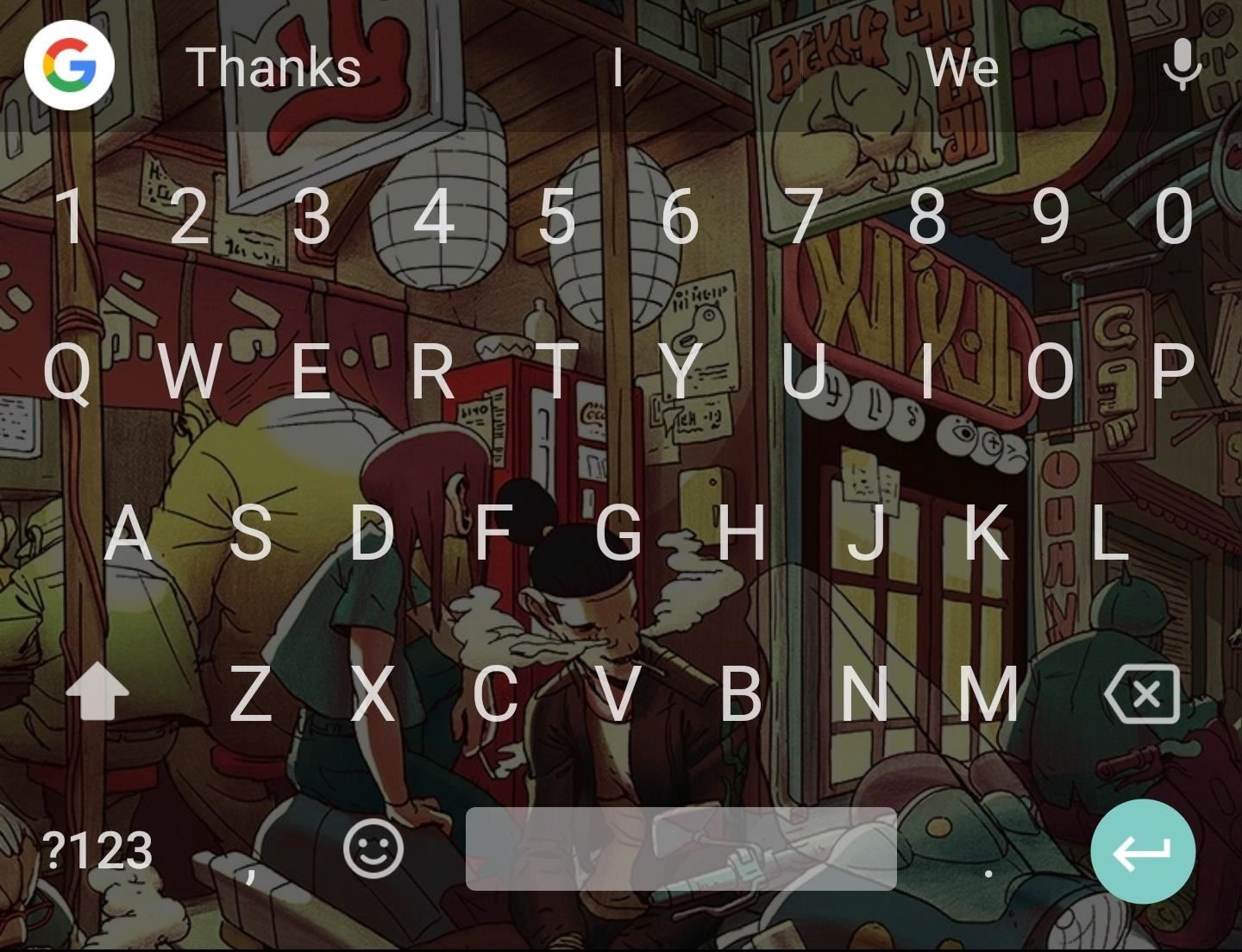
Text InputAs a keyboard app, Gboard must capture the text you input and relay it to the operating system. However, Google doesn't want Gboard to be a "dumb" app, so instead of just relaying this data, Google collects it for analysis as well. Every time you use Gboard, Google securely transmits this data to its servers and feeds it through a machine learning algorithm to improve suggestions.This data can be either anonymous or specific to you. When you first use Gboard, the next-word suggestions are primarily based on anonymized data from all Gboard users (the exception being if you gave Gboard access to your contacts and SMS history on Android). This information was collected from every Gboard user with US English set as their language, then dumped into a pool and analyzed in bulk. However, Gboard will become smarter when you enable "Personalized suggestions". Using your own text input and data from other Google services, Gboard will modify both the suggestion strip and the next-word suggestions to better reflect your way of communicating. These can even include emoji suggestions.Another tool available thanks to "Personalized suggestions" is predictive search. By monitoring what you are inputting, Gboard will suggest web queries and GIFs. To see this in action, try typing "Want to see a movie tonight?" Gboard will suggest you conduct a Google search for a nearby movie theater to assist you in your conversation. You can disable this option under "Search" (or "Search settings" for iOS users).
Speech to TextGiving Gboard access to your microphone opens up the door for speech-to-text. Whether texting is inaccessible or you're just too lazy to use your thumbs, speech-to-text is a convenient tool for quickly transcribing your thoughts.However, this tool is only useful when it works well, and Google is one of the few companies that have pulled it off. This is because Google saves the audio of your dictated messages and processes the accuracy of the text in comparison to what you spoke. Using this information, speech-to-text in Gboard (and several other Google services) now accurately transcribes 119 different languages and recognizes words even when the user has a heavy accent. Without users' data, there is no way this feature would have grown so quickly from its initial inception.
Anonymous Usage DataGboard collects anonymous usage data from all its users for bug fixes and improvements. Using this data, it can identify any hiccups specific to certain hardware arrangements that it couldn't have accounted for during development.Despite the failures of some companies, Google has a good track record for protecting its users' data. With data from millions of users, Google has been able to create a great keyboard app that continues to evolve over time. What do you think about Gboard's data collection? Will you now allow Gboard more access to your information? Let us know in the comments below.Don't Miss: 6 Reasons You Should Give Google Access to Your Location DataFollow Gadget Hacks on Facebook, Twitter, YouTube, and Flipboard Follow WonderHowTo on Facebook, Twitter, Pinterest, and Flipboard
Cover image and screenshots by Jon Knight/Gadget Hacks
The new preview build of Android is out, and it looks good. But if you're not quite ready to install Android L on your phone, there's still another way to enjoy some of these new visual elements on your Nexus device.
Theme KitKat to Look Like Android "L" [How-to] - YouTube
To make your own battery at home, all you need is two different types of metal, some lead wires, and a conductive material. Many household items can be used as the conductive material into which you place your metals — for example, saltwater, a lemon, or even dirt.
By default and without exception, the Samsung Galaxy Note 8 notification bar will contain a series of toggles for the main settings; Depending on your carrier, a slider that allows you to adjust the display brightness might also be present; If you want to customize what you see on the Notification Bar, you must first access the Quick Settings
How to Keep Apps from Running in the Background on Samsung Galaxy
How to Unlock VLC's hidden Jigsaw Puzzle Mode. The method is straightforward and easy and a hidden feature of VLC media player that will help you to get the cool Jigsaw Puzzle Mode in it and for that, you just need to follow some simple steps that we have discussed right below.
Use VLC's Picture-in-Picture Mode on Android Oreo to Watch
Although the Motorola Droid isn't the newest Android cell phone from Verizon Wireless (e.g. Droid X, Droid Incredible), a lot of mobile phone users are reluctant to switch because of its reliability and QWERTY keyboard. If you're one of those users, but haven't quite fully realized the potential of
How to Root Your Verizon Motorola Droid X2 - Android Authority
The option to display a battery percentage in the status bar and toggle Quick Settings tiles are hidden away in a System UI Tuner menu in stock Android 6.0.
How to customize system UI, display battery percentage
Samsung's popular Good Lock app has been updated to work on One UI and now lets you take full advantage of its awesome add-ons to customize your S10 in a few simple taps. One add-on in particular lets you get rid of mostly redundant indicators like the NFC "N" for a cleaner status bar. QuickStar is
How to Remove Any Status Bar Icon on Your Galaxy S8, S9, or
Spot faked photos using digital forensic techniques. a computer might not see anything wrong with that." that indicates that the photo may have been cropped to exclude information.
Photoshopped or Not? Three Ways To Tell If An Image Is Real
It was not long ago that we filled you in on the steps to take in order to jailbreak your iPhone 3G on Mac OS X as well as a Windows PC. Well today TiPb is proud to present a step by step guide to not only jailbreak your first generation iPhone 2G but to unlock it while jailbreaking. This is for Windows PC's only.
iFixit: iPod nano 5th Generation Disassembly - YouTube
How To: Install the Xposed Framework on Your Nexus 7 for Insane Customization How To : Easily Access Your Camera from the Lock Screen on Your Samsung Galaxy Note 2 How To : Remove the Carrier Name from Your Lock Screen in Android Lollipop
How to Install the Xposed Framework on Your HTC One for Super
Don't Miss: Download iOS 12 Beta on Your iPhone Right Now; To get to each app's grouping settings, open the Settings app on your iPhone, and tap on "Notifications." You'll be taken to the Notifications page containing a list of apps that you can individually tweak the alert settings for, so tap on a target app to change its grouping.
Grouped Notifications in iOS 12 Makes Browsing Alerts on Your
See how to set up multiple inboxes within Gmail and use filters and labels to have mail sent to different addresses automatically sorted (and mail sorted using other criteria too, like subject, or containing certain words).
Efficiently Manage Your Gmail with the Multiple Inboxes Lab
If you're concerned most about what your phone costs, you'll probably choose Android. That's because there are many Android phones that can be had for cheap, or even free. Apple's cheapest phone is the iPhone SE, which starts at $349.
0 comments:
Post a Comment