How To: Root Your Nexus 5An Easy Guide for First-Timers
It's time. You've experimented with apps from the Play Store, you've switched your lock screen, and maybe you've taken different launchers out for a spin. If, throughout your tinkering, you've found yourself chanting, "More. More. Give me more!" then now is the time. It's time to root.Rooting opens up a new realm of possibilities for your device. With a rooted device, you can install apps from Google Play that allow for even deeper customization. For example, apps like Hola let you unlock Netflix's full video catalog, and Rec. lets you record video of your screen.You can also flash custom ROMs (operating systems) like AOKP and Firefox OS that can completely change your Android experience, as well as install two totally different systems, and even mods like the LG G2 home launcher.If you've ever wondered how you can change the GPS icon in your status bar or add swipe gestures to the home screen, this is how you do it.The big 'R' word can be intimidating for first timers, but don't let it be! Rooting can be easy, and on a Nexus, it's even easier. Stick around and I'll show you how you can root your N5 with a quick download that does all the hard work for you. Please enable JavaScript to watch this video.
And don't worry, if you ever find out you don't like having a rooted device, unrooting your Nexus 5 is fairly easy.
Step 1: Enable USB DebuggingOn your Nexus head to Settings -> Developer options, then check the box marked USB debugging, which will allow your Windows PC to issue commands to your device. Images via wonderhowto.com If you don't see the Developer Options section, you're going to have to go to the About phone section in the Settings menu, scroll to the bottom, and tap on Build number repeatedly until you unlock it.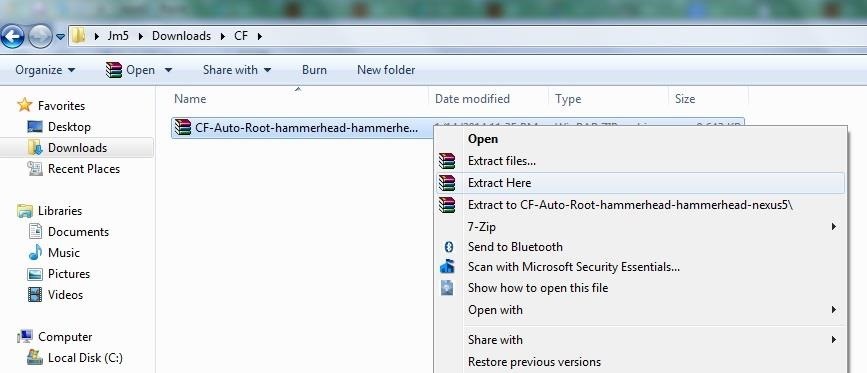
Step 2: Download CF-Auto-Root to Your Windows PCWe're going to use Android developer Chainfire's rooting tool CF-Auto-Root, which will do most of the heavy lifting for us. Take your computer's web browser to this link and download the .zip file from the bottom of the page. Extract the .zip file using an extractor like WinZip or WinRar. It's best to create a new folder for the files you're going to extract and extract them there.
Step 3: Boot Device into Bootloader ModePower down your N5 then boot into bootloader/fastboot mode by holding in the Volume Down and Power key at the same time. You should see a black screen with a picture of the Android mascot on his back.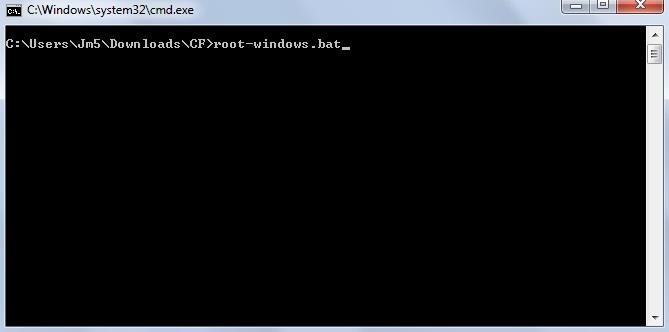
Step 4: Launch CF-Auto-RootConnect your device to your PC with a micro USB cable. Now navigate to the folder where you unzipped the CF-Auto-Root file. While within the the folder, hold down the Shift key, right-click, then select Open command window here.In the command window type: root-windows.bat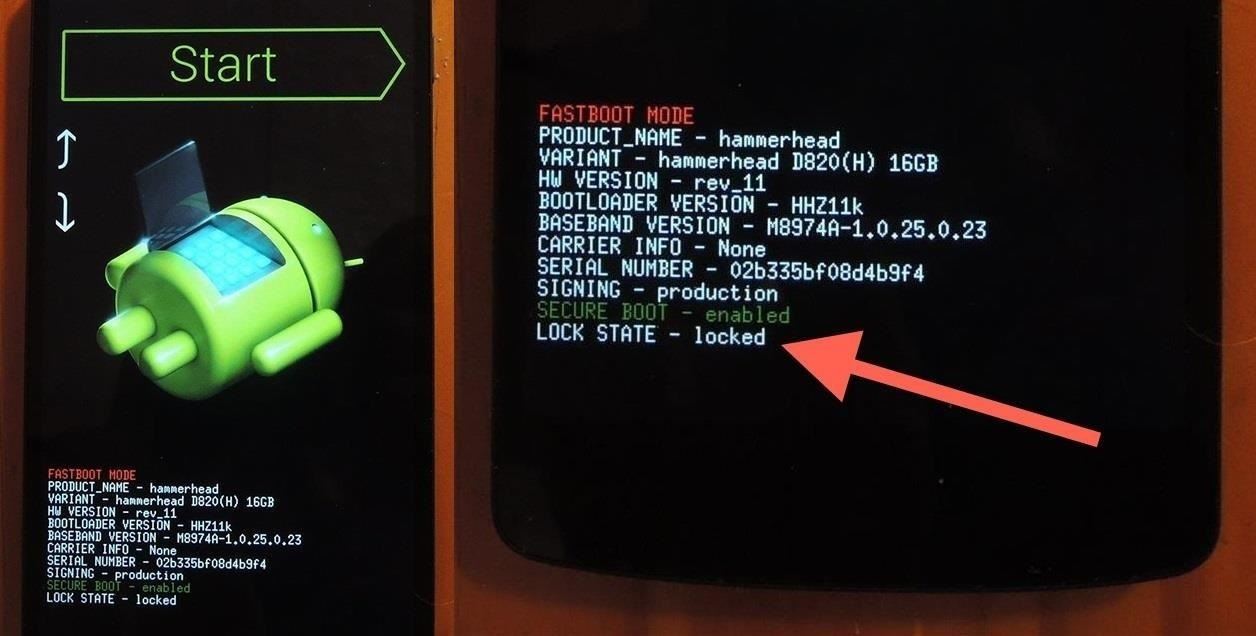
Step 5: Follow the Given InstructionsThe command window will guide you the rest of the way. It will first attempt to unlock your bootloader, a necessary step for rooting.Be warned: if your bootloader is not already unlocked, this process will erase all the data on your device, essentially leaving you with the original factory settings.If you're not sure if your bootloader is locked or unlocked, simply take a look at your device. At the bottom it will either read: Lock State - Unlocked or Lock State - Locked. If you want to unlock your bootloader before continuing, check out my guide before moving forward. Image via wonderhowto.com Once you issue the command, all that's left to do is sit and watch the magic happen. Image via wonderhowto.com Your phone will reboot with a red Android logo. Congratulations and welcome aboard. You are now rooted.You can now download root-only apps as well as custom recoveries that you can use to customize your device beyond your wildest dreams. Check back soon for easy tutorials and for the fun to really begin.
TroubleshootingThe most common issue folks have is that the root-windows.bat command fails. If you run into this, it's most likely the result of not having the proper fastboot drivers for your N5. You could try installing the Universal Naked Driver; the latest one being Universal_Naked_Driver_0.73.zip.If you're having any problems, let me hear about it in the comments and I'll do my best to lend a hand.
Need root on your Samsung Galaxy S3? Phone not getting the Jelly Bean update? Stuck on the Samsung screen? Phone bricked? Need to restore back to stock? Odin can help!
How to Use Odin to Flash Samsung Galaxy Stock Firmware
This professional iOS Assistant integrates all these features in one and is surely the best manager for your iOS devices. Fully compatible with iOS 12. Easily transfer files from iPhone/iPad/iPod to computer as a backup. Directly import files from computer to iDevices within simple clicks. Freely edit, add, delete data info. saved within iPhone
How to Download iOS 12 on Your iPhone, iPad, and iPod Touch
In the April 2019 Update, you can enable a new "Automatically adjust active hours for this device based on activity" setting and Windows will automatically set your active hours, so you don't have to think about them. This option is available at Settings > Update & Security > Windows Update > Change Active Hours.
How to Get Colored Window Title Bars on Windows 10 (Instead
This how-to video walks you through how to connect Bluetooth devices to an iPhone, iPad, or iPod Touch.
How to Sync an iPod to a Bluetooth Device | It Still Works
xda-developers HTC Desire X Desire X Q&A, Help & Troubleshooting How to remove HTC bloatware apps permanently? by w1040 XDA Developers was founded by developers, for developers. It is now a valuable resource for people who want to make the most of their mobile devices, from customizing the look and feel to adding new functionality.
Pieredze HTC ThunderBolt - tad saknes un noņemiet tās
Also Read: Best iOS Apps To Improve Your iPhone's Camera Quality. How To Force Close Running Apps on iPhone X. The method is quite simple and straight and you just need to use the inbuilt settings of your iOS that will help you to easily force close the apps that you want to stop right away. So follow the below steps to proceed.
How to Close Apps on iPhone X, XR, XS, and XS Max in iOS 12
How to create a system image in Windows 10. A system image backup is basically an exact copy ("image") of a drive -- in other words, you can use a system image to completely restore your
How to create a full system backup in Windows 10 - CNET
If you don't have a Wi-Fi network, you can still easily SSH into your iPhone. Just follow the steps outlined in this video tutorial. First, you will need a Mac or iPhone along with Fuju. Just download the program. Once you have all of this, click on the Wi-Fi bar and click on Create New Network. As
How to SSH into your iPod Touch or iPhone without wifi
One of the many new features that Android Lollipop brings to the table is Smart Lock, a new way to secure and use your lockscreen that provides more convenience to the user. When the user is in a "trusted environment" they can bypass the lock screen completely, regardless of the locking method you use.
KitKat vs Lollipop (One Big Difference!) - YouTube
With right tools, however, and by following an appropriate process, it's very much possible and here we'll be showing you how you can do that. The best thing is that the process doesn't require you to jailbreak your iOS device. Below are the steps to follow in order to unlock your locked iPhone running iOS 11.4.1.
Unlock ANY iPhone without PASSCODE iOS 11 Access - YouTube
A list of all the Google Now voice commands; 13 tips and tricks to master your HTC One (M8) 11 simple tips and tricks to get more from your LG G3
The complete list of 'OK, Google' commands - CNET
How to boost or increase earphone speaker volume on Samsung Galaxy S II I9100 8:07 AM Wilma 33 comments If you are not satisfied and having problem on Samsung Galaxy S II speaker volume like its very low even you've already set to its maximum volume.
Increase the Maximum Headphones Volume Level on Your OnePlus
Blogger Harry Andreou of 88bytes has put together a step by step simple tutorial to make a pen to hold your itsy-bitsy PDA stylus. All it takes is a bit of deconstruction and you've got a useful
【ibisPaint】How to make your own stylus pen - YouTube
Apple's new iOS 13 software was unveiled at WWDC 2019 yesterday and now Apple has released iOS 13 beta 1 to developers. Apple has also released their first beat of iPadOS to developers as well
iOS 8.1.1 Beta 1 Released to Developers
osxdaily.com/2014/11/03/ios-8-1-1-beta-1-released-to-developers/
Apple has released the first beta of iOS 8.1.1 to those participating in the iOS Developer program. The update arrives as build 12B432 and is said to include multiple bug fixes, as well as performance improvements for the iPad 2 and iPhone 4S. Being a minor release, it is unlikely that iOS 8.1.1 will include any new features.
0 comments:
Post a Comment