How To: Theme Android Apps Any Way You Want Using Resflux
Resflux is an Xposed mod developed by Julian Paolo Dayag, aka WisdomSky, that provides users with a straightforward and functional way to customize and theme almost every aspect of the packages (apps and system components) installed on their Android device.From within an easy-to-use interface, Resflux allows you to do things like change app icons and names, translate an app into a different language, override default system settings, and more. Resflux also allows you to easily export your work to save or share with friends.While Resflux is extremely user-friendly, it doesn't ignore the power users out there. Rather, it offers a powerful scripting feature that allows those with some coding savvy to perform customizations even more efficiently.Another unique feature of Resflux is that it supports all versions of Android from 2.3.6 (Gingerbread) to 4.4.4 (KitKat), meaning that even those on older hardware can use this mod to customize their devices. Sorry, early L adopters, the Xposed Framework does not work with the developer preview because it does not yet support ART yet.Let's check it out.
PrerequisitesA rooted device The Xposed framework installed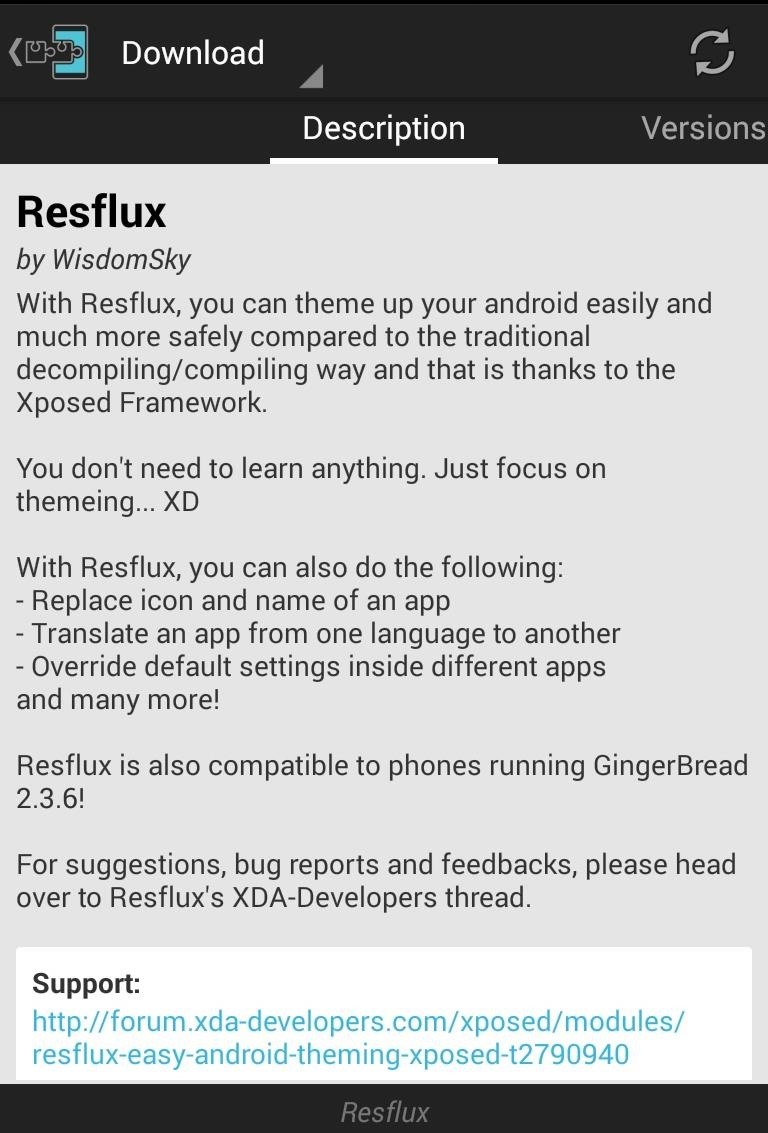
Installing ResfluxOpen the Xposed Installer and search for Resflux from the "Downloads" section. Swipe over to the Versions screen and tap the Download button. Alternatively, you can download the module directly from this link. Once the mod is installed and activated, you will have a Resflux app installed on your device.
The LaboratoryThe Laboratory is where you will be doing the bulk of your modifications. When you enter the Laboratory, you will see a listing of all the packages installed on your device.When you select a package, Resflux will map its resources, determining what assets can be modified. This process takes quite a long time, however, once it has been done for a specific package, it does not need to be done again. Packages in red indicate a system app, green a user app, and yellow a paid app. Once the resources are mapped, you can navigate between the following five types of assets, via buttons at the top of the page: Drawable, String, Color, Boolean, and Integer.I'll be showing you changes with the Torch app as an example. Note that it it often necessary to reboot your device for the changes made to take effect.
DrawableDrawables are the graphical assets used by a specific package, for example, app icons and images within the app itself. When you tap one of the assets, you are given a file picker to select a new image. The new image must be of the same format as the original.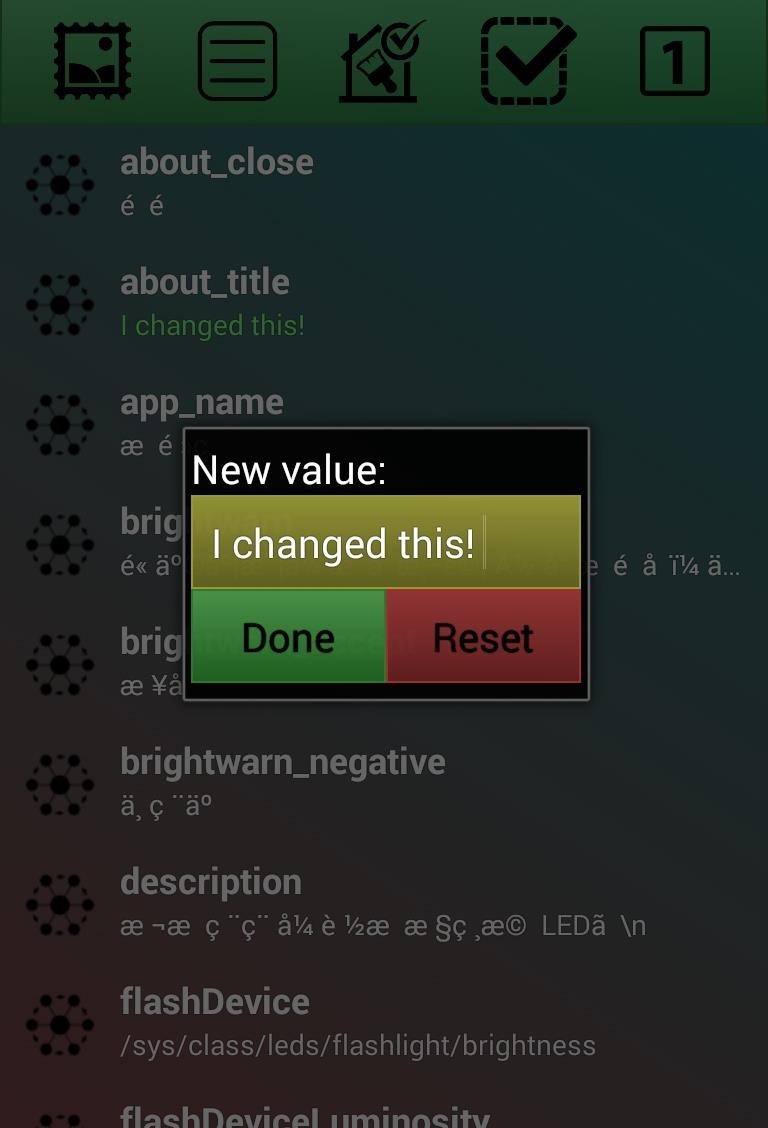
StringsStrings are text within a package. It is important to note that not all text in an app always shows up as a themable string because some developers hard code the text into their app. This could be used to translate an app into another language or add some personalized text into an app or system package.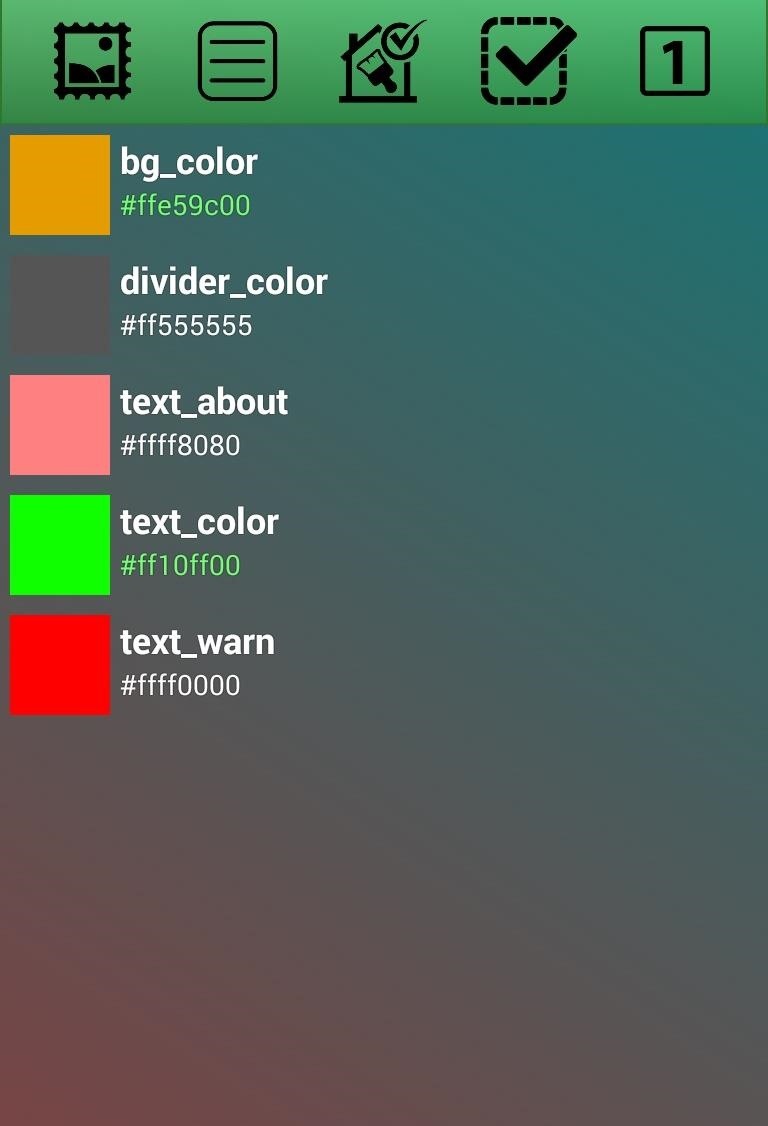
ColorColor is the most commonly themed asset. Here you are able to change many of the colors used within the selected package. When you select the asset, you are presented with a color wheel that easily allows you to pick a new color. This could be used to make an ugly app or system package match the visual theme of your device.
BooleanBoolean assets are typically true or false settings within a package. The usefulness of modifying these settings will vary greatly on a package-by-package basis. You may even be able to turn on disabled features via changing a boolean setting from false to true. In the example above, I changed the hasHighBrightness boolean value to true, which enables a new setting that was not previously available. Just be aware that often these features are turned off for a reason, so proceed with caution.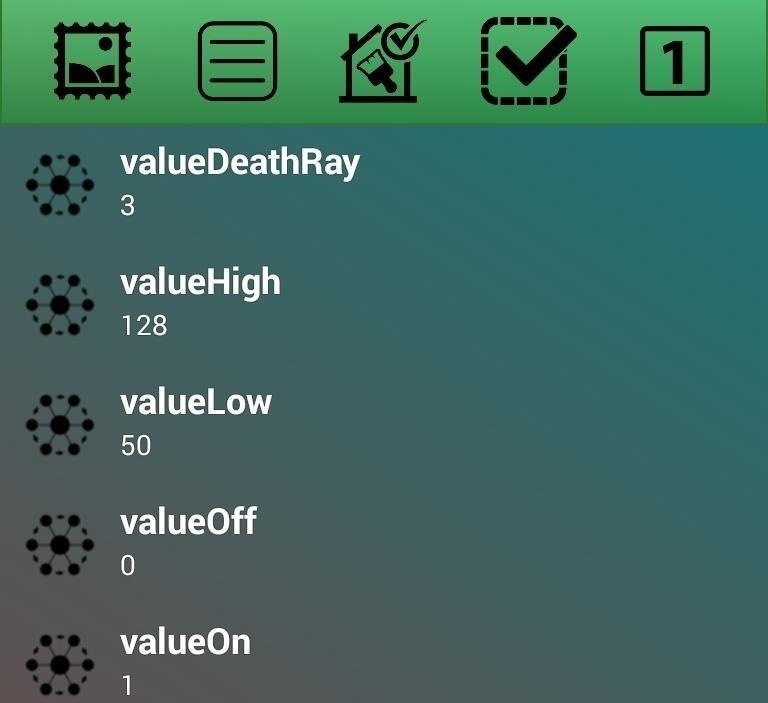
IntegersIntegers are number values which could be used for a vast number of things within an app, making the usefulness of modifying these values vary heavily. In the example above with the simple Torch app, switching the valueOff value to 1 allowed the flashlight to be turned on but not to be turned off.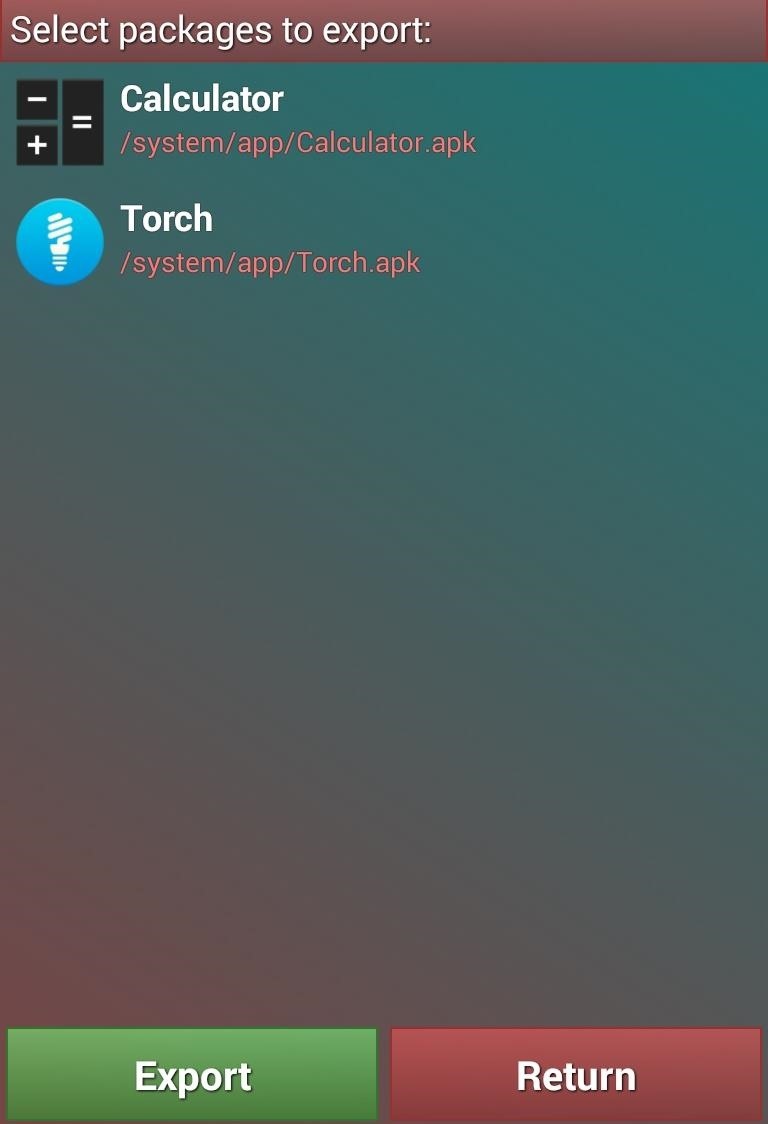
Exporting Custom PackagesResflux's Export feature allows you to easily export your modifications. From the Export screen, you are shown all the packages that you have made modifications to—select one or several of them that you would like to save your changes to. When you hit export, you will be asked to set a label for the modifications. The changes are exported into a file in the Resflux folder on your SD card.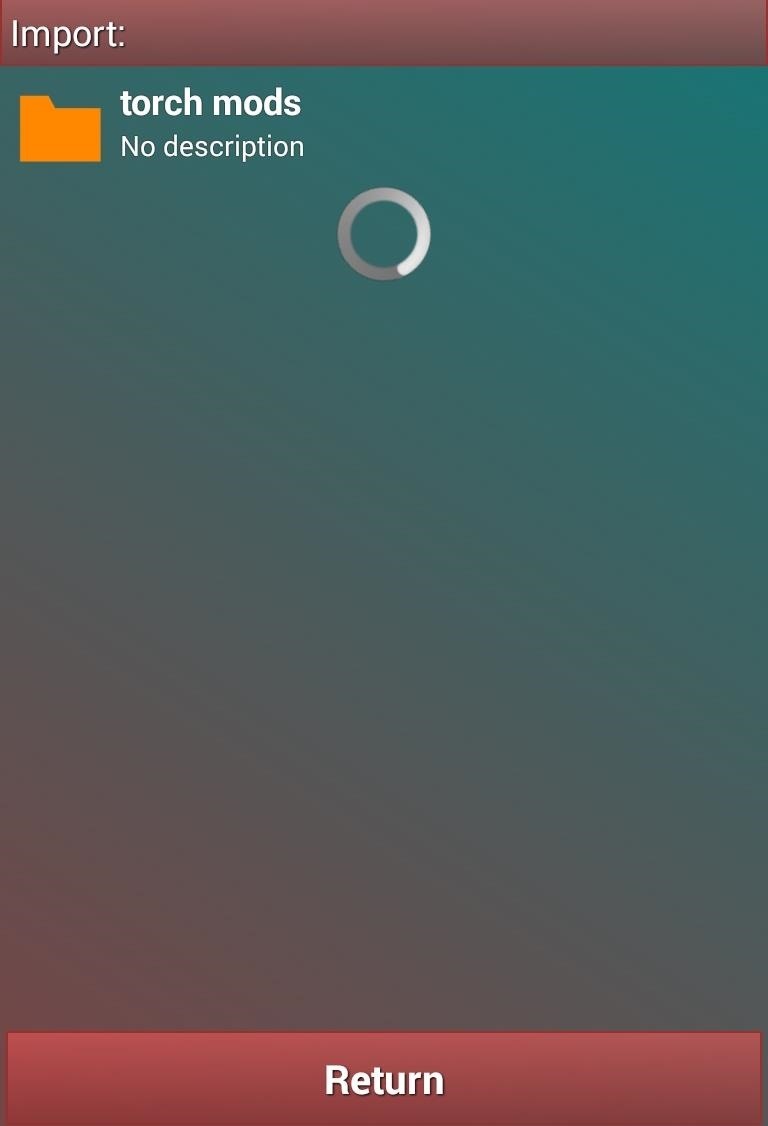
Importing Custom PackagesFrom the import screen, you can easily apply a previously exported series of modifications, or one that you have downloaded and placed in the Resflux folder on your SD card. From just this brief overview, you can see that the potential of the Resflux theme engine is limited only by your imagination. Let us know what interesting modifications you have been able to pull off in the comments below.
How to Change Font Size on iPhone, iPad or iPod Touch
The latest issue with the Nexus 6P is a serious bootloop problem that turns your device into a fancy paperweight. This comes with no warning, and the problem occurs seemingly at random. What happens is your device will reboot, then get stuck on the "Google" boot logo.
How To: Fix Bootloops Caused by Magisk Modules Without
Well, you can actually get a new look on your Galaxy Gear, only it's not as simple as just installing a third-party launcher on an Android phone or tablet and setting it as the default. But it isn't really hard, either, and in today's softModder guide, I'm going to show you how to do it.
How To Install Official 4.4 Kit Kat Launcher On Any Android
How to Install the Leaked Lollipop Firmware on Your Sprint
How To Install Galaxy S5 Toolbox On Any Android Galaxy S5 toolbox feature allows you to access you favourite and most utilize apps with a single tap. You can set a list with apps you use the most and access them through your home screen.
How to use the Galaxy S5 Toolbox Feature Video
Name *. Email *. Website. Notify me of follow-up comments by email. Notify me of new posts by email. By using this form you agree with the storage and handling of your data by this website.
how firefox play video in youtube? | Firefox Support Forum
How To: The Easiest Way to Back Up, Restore, & Sync Files Between Your Computer & HTC One How To: Easily Transfer Everything from Android to iPhone How To: Access Files, Manage Apps, & Get Remote Camera Access to Your HTC One Wirelessly from Your Computer
Victor Lopez's Profile « Wonder How To
Droid Updatez: How to Bypass Candy Crush Saga's Waiting Period to Get New Lives & Levels Immediately. How to Bypass Candy Crush Saga's Waiting Period to Get New
How to Bypass Candy Crush Saga's Waiting Period to Get New
Sling TV, the new over-the-top TV streaming service from DISH Network, is the first to offer live programing for cord cutters. Available for $20 a month with no contract, Sling TV is the easiest way to end the reliance on cable and satellite subscriptions for getting your content as it airs.
Get a free Amazon or Roku streaming stick when you try Sling
Play Ultimate Cribbage, the classic card & board game that friends & family have been enjoying for decades! If you already play Canasta, Pinochle, Backgammon, Gin Rummy 500, or Solitaire, then you'll love this classic card & board game.
How to Play Retro Video Games | PCMag.com
How To: PIN-Protect Photos, Log-in Credentials, Credit Card Info, Notes, & More with Keeply Android Basics: How to See What Kind of Processor You Have (ARM, ARM64, or x86) How To: Remove personal anti-virus & other rogue applications
Checking the Weakness of FTP Credentials Enter - WonderHowTo
Hello friends. in this video i a going to show u HOW to make simple pen gun..at home. -----
How To Make a simple & powerful Pen Gun - YouTube
In this guide, you will learn How easily you can Unlock Bootloader Of Any Android Using Fastboot Commands.It is a very simple and easy method.You don't need to have technical knowledge.Anyone can Unlock Bootloader Of Any Android just by issuing few fastboot commands.So just follow the guide to get your device's bootloader unlocked.
How to Unlock Bootloader on Motorola Android Smartphone
Google Is Turning 'Harry Potter' Fans' Phones Into Magic Wands. though, Google's voice assistant now works as your personal magic concierge — so you can actually turn your Android phone into
Android conjures Harry Potter voice-commands to turn your
0 comments:
Post a Comment