How To: 4 iPhone Apps That Will Help Start Your Morning Off Right
For some of us, mornings are difficult. But if you can manage to start your morning right, you can trigger a chain reaction that leads to a more productive day. Fortunately, our phones have the tools to help us get off to a good start.Using a combination of different apps, we can be properly rested and better informed before we leave our homes. When you wake up full of energy after a full night's sleep, find your news faster, and tuck distractions away for later, you might soon find you're a morning person, after all.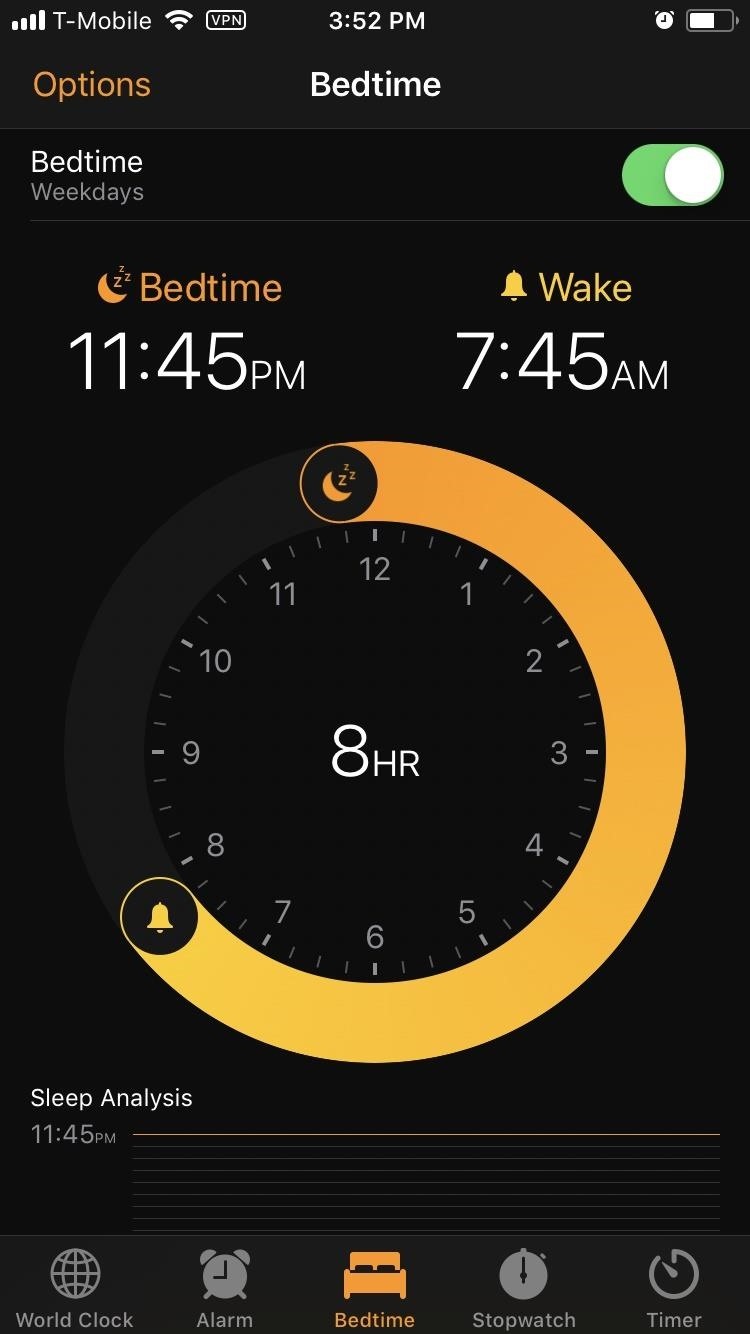
1. Wake Up on Time with the New 'Bedtime' ClockUnlike the other three, this first suggestion isn't an app you'd need to install — it's a newer feature built into the Clock app that comes with your iPhone.If you struggle with waking up on time, the root of the issue is more than likely the fact that you didn't get to bed on time in the first place. So instead of an alarm clock that forces you to wake up with some gimmick or another, you'd probably be better off with an app that helps you get to sleep when you should.The default Clock app on iOS has a new feature called "Bedtime" that eliminates any guesswork as to when to go to bed. After enabling this feature and setting an alarm, Clock will tell you what time you need to go to bed and remind you beforehand with a notification. We have an in-depth tutorial on how to use this features which you can view using the link below.Don't Miss: How to Use the New 'Bedtime' Clock to Get More Sleep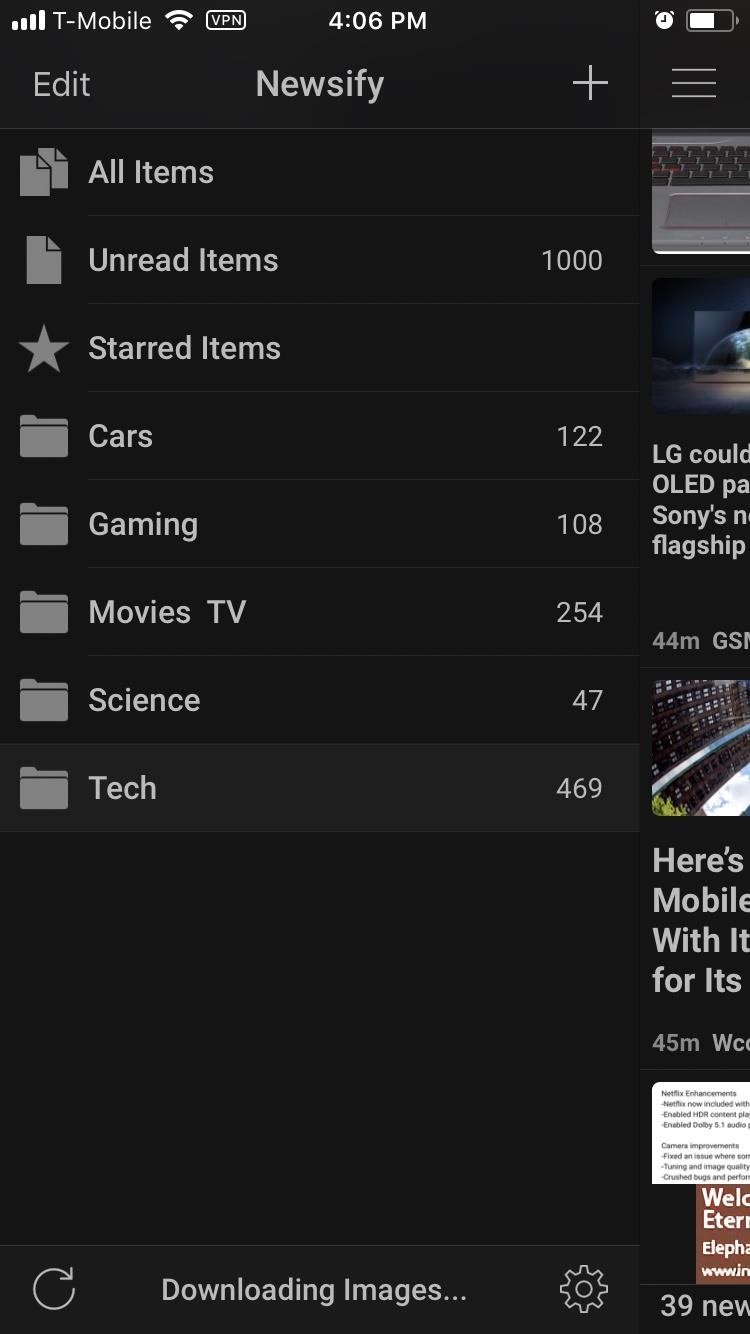
2. Get Glanceable News with NewsifyOnce you wake up, you'll probably want to browse around the internet a bit to see what's new. Preferably, your morning news would be broken up into categories based on your interest. For this, we recommend an app called Newsify.Install Newsify for free from the iOS App Store Newsify is an RSS reader which aggregates articles and posts from various sources and present them to you in a well laid out interface. After setting up Newsify, all the latest news from the sources you chose will be displayed on your screen. In addition, this information can be categorized for improved organization. RSS readers like Newsify speed up your morning routine by letting you quickly scan article headlines (and an introduction sentence) to decide if you want to learn more about the topic. Instead of having to search the web for articles, it is done for you — you just have to decide if you want to read it or not.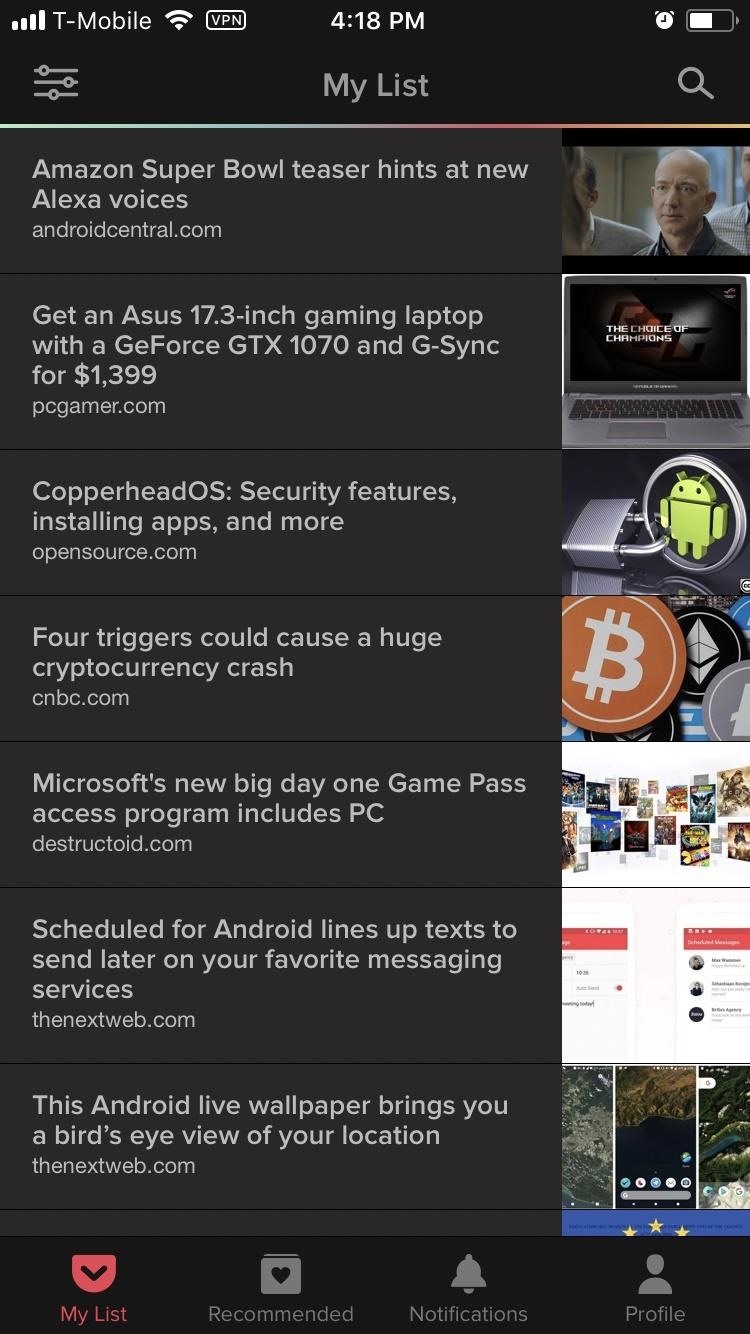
3. Save Articles for Later with PocketEven with a good RSS reader like Newsify ensuring that you'll get your news faster, your morning debriefing can run longer than needed if you get distracted by all of the articles you could read. So to save yourself some time, try stashing interesting articles in Pocket to read later.Install Pocket for free from the iOS App Store The way it works is simple — just tap the Share Sheets icon while viewing an article in Newsify or any other news app, then select Pocket to save the article to your list. This list syncs across multiple platforms including the web, so you view these saved articles whenever you have some more time. Use Pocket to find new articles based on recommendation. Pocket is especially useful if your news comes from multiple apps. As these apps notify you throughout the day of breaking news and other articles that may interest you, instead of reading the headline and dismissing it, you can open the article and save it to Pocket to read later.But perhaps Pocket's best feature is the fact that it lets you listen to articles. After opening an article, tap the menu button in the bottom-right corner of your screen and choose "Listen (TTS)." Pocket will begin to read the article starting with the title. For those with long commutes, this makes it a lot easier to catch up on the news while driving or riding a train.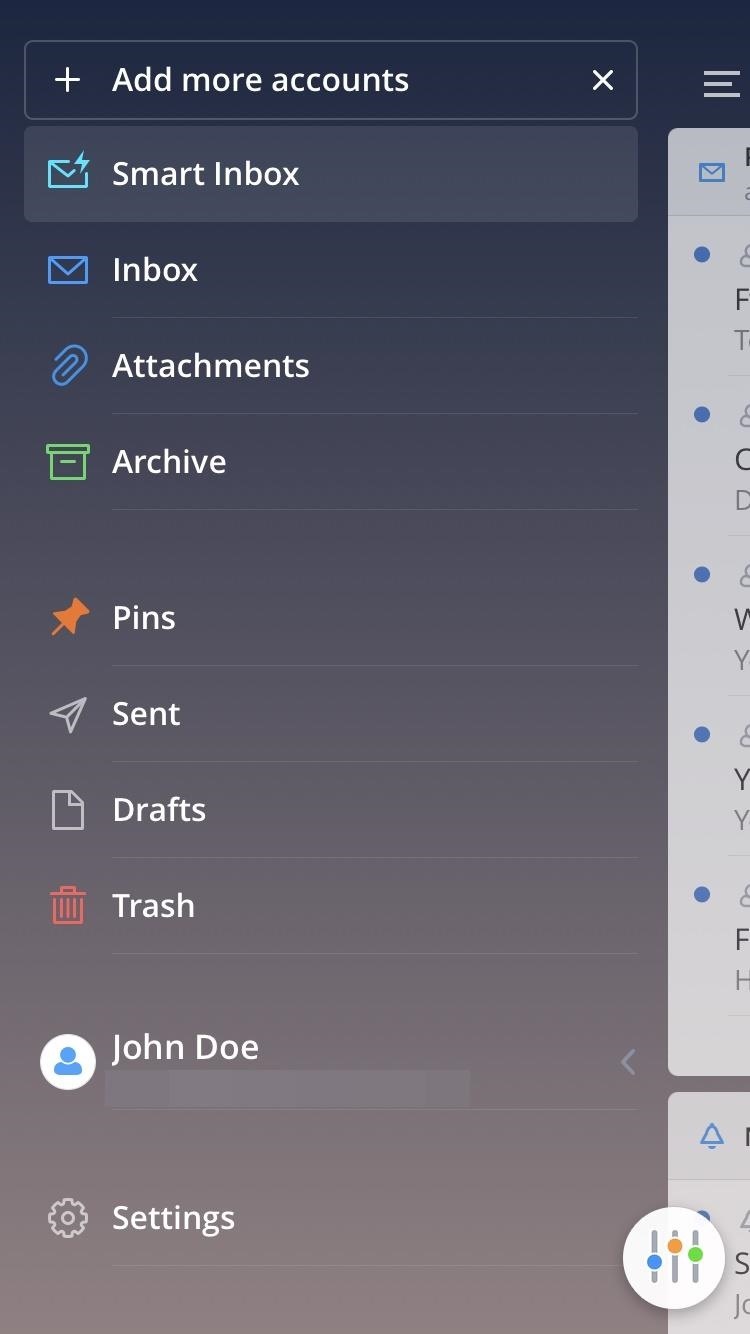
4. Reduce Email Distractions with SparkProbably the single greatest daily distraction is email. On average, a user receives 88 emails each day. Unfortunately, most of these emails are unimportant, and even if we don't actually read them, we still waste time dismissing notifications or deleting them, which quickly adds up. Fortunately, Readdle recognized this and added a nifty feature to their Spark email app for dealing with it.Install Spark for free from the iOS App Store Spark has a feature called "Smart Inbox" that is specifically designed to minimize the time wasted on unimportant emails. Once implemented, Spark categorizes your inbox into three groups: Personal, Notifications, and Newsletters. Alerts to your phone will only come from emails considered important, such as the those under Personal. Later in the day, when you are ready to clean up your inbox, the remaining emails will be waiting for you in your inbox under the appropriate category. Using these apps, you can make sure you start your morning informed and prepared. No longer will these tasks take significant time from your morning routine and hinder your ability to accomplish all your goals for the day. Do you have any other recommendations for apps to streamline the morning? Let us know in the comments below.Don't Miss: The 5 Best Free E-mail Clients for iPhone & iPadFollow Gadget Hacks on Facebook, Twitter, YouTube, and Flipboard Follow WonderHowTo on Facebook, Twitter, Pinterest, and Flipboard
Cover image and screenshots by Jon Knight/Gadget Hacks
How to Install TWRP Recovery on OnePlus 6 • Android Jungles
Examine the Ring / Silent switch on the left-hand side of your iPhone. If the switch is pulled towards the back of your iPhone and you see a small orange line, your iPhone 8 is on silent. To turn the ringer on, pull the Ring / Silent switch towards the front of your iPhone 8.
How to Use the Ring/Silent Switch to Lock - iOS & iPhone
If you lose your Android device, it's not likely you'll get it back. However, there are some kind souls out there who will try to return it, but if the device is locked, they won't know how to reach you. You can easily display your contact information on the lock screen, someone who finds your device can contact you to return it.
Samsung Galaxy S8 / S8+ - Set Lock Screen Notifications
May 7, 2012 Free Unlimited Amazon Music Trial httpsamznto2P5PEMC Free 30 Day Amazon Prime Trial httpsamznto2DZ3Rtw Copy amp paste this andnbspMay 4, 2012 Go to Google Translate 2 Paste the Click on the speaker icon to hear Google Translate beatbox Get the latest Google stock price here Google Translate Beatbox YouTube How To Make Google Translate Beatbox
Here's How To Make Google Translate Beatbox For You
Deepak Gupta How-to-Guides Android,Galaxy s3,KitKat KitKat update is being rolled out for many device officially, and through non officials Roms. It is expected that Samsung will roll out Android 4.4 KitKat update for Samsung Galaxy S3 in Q1 2014, but it can take more time the than expectations. But there is nothing to bother
How to Install Nova Launcher on Your Samsung Galaxy Gear for
Instagram 101: The Quickest Way to Like All Photos in Your
1. Uber vs. Lyft Pricing. Uber and Lyft compete heavily on pricing, attempting to lure customers away from each other by constantly undercutting on price. However, when we take a more in-depth look, we find that for the most part, the companies charge about the same rates, although prices can vary from city to city.
Lyft vs. Uber: What's the Difference? - Investopedia
How To: Enable the Hidden Grayscale Mode on Your Pixel or Nexus — No Root Needed How To: 13 Ways to Extend & Save Battery Life on Your Apple Watch How To: Add a Power Menu to Your iPhone for Quick Reboots, Resprings, Safe Mode, & More
In today's video, we're showing you how to completely reformat your Mac back to factory settings without the need for a recovery disk or drive. Check out the video above to see how!
How to Reformat / Reinstall OS X without Recovery Disk or DVD
How to use or enable/disable Parked Car alerts from Maps on iOS 10 for iPhone It automatically tells your iPhone where you left your car and sends you a notification. When you really do
Mark location of your car's parking spot on Maps to easily
Personalised Diary 2019. Make a personalised Diary for 2019 worth looking at every day, for your personal use or as the family diary to have an easy and quick overview of all the different shedules of all family members. Never loose track of anything and enjoy recovering all those nice photos of last year.
The Best Journaling Apps to Record Your 2017 Memories
xda-developers Motorola Droid Turbo 2 Droid Turbo 2 General Motorola Droid Turbo 2 Google FRP Lock Bypass by pwrdbykyank XDA Developers was founded by developers, for developers. It is now a valuable resource for people who want to make the most of their mobile devices, from customizing the look and feel to adding new functionality.
Rooting? « Null Byte :: WonderHowTo
Which Camcorder Microphone Should You Use? Again, that depends on what you're shooting. But if you're a video shooter who needs to be versatile, you might find that you need to own all three types of microphones. Or you can own the ones you use the most, and then rent the others. Sometimes people forget about this option.
Camcorder XLR Adapters | B&H Explora
News: The Best Black Friday 2017 Deals on Portable Chargers for Your Smartphone News: The Best Black Friday 2018 Deals on Smartphone Cases News: We've Found the Best Black Friday 2017 Deals on Phones & Accessories So You Don't Have To News: The Best Black Friday 2017 Deals for iPhones
Best Black Friday Smartphone Accessory Deals | Digital Trends
0 comments:
Post a Comment