How To: Play Almost Any PSP Game on Your Android Phone
If you really want to play Gran Turismo or Castlevania on the go, Sony's PlayStation Portable is a great way to do it. But it gets harder and harder to justify carrying around a PSP handheld gaming console when you've got an equally powerful Android phone in your pocket already. The PSP had a good 10 years before being discontinued, and your Android can pick up the slack now.There have been numerous PSP emulators available over the years, such as PPSSPP, but the one I find myself coming back to time and time again is UltraPSP by UltraGameEmulators, which is actually based off of PPSSPP. It's one of the most stable PSP emulators I've used so far, and that's reason enough to keep coming back. I've used it on a Samsung Galaxy S6, HTC 10, Pixel, and LG G5 with no issues. Plus, it's free. God of War: Ghost of Sparta on a Pixel. While UltraPSP is no longer available on the Google Play Store, it can still be sideloaded onto your Android phone or tablet. Just download the latest version from APKPure, make sure "Unknown sources" is enabled on your device, if not already, then install it by tapping on the "Download complete" notification, or from any file manager, and following the prompts. If you'd rather use an emulator available on Google Play, there's always PPSSPP.Don't Miss: Play Your Favorite PS4 Games Remotely on Any Android DeviceIf you have your own ISO files for your own PSP game collection, great! If not, you'll also need to install an Android app that will extract RAR, 7Z, ZIP, etc. archive file types, such as the free Easy Unrar, Unzip & Zip utility.
Step 1: Download a Game ROMThere's a legal gray area when it comes to downloading ROMs due copyright and intellectual property issues. As such, we can't link out to any specific ROMs or even to download sites. If you were to google Emuparadise or CoolROM to look up PSP games, though, we certainly wouldn't stop you.Once you've picked a site, look up a game you're interested in playing and download it. Technically, you should have a physical copy of the game you want to play, so proceed with caution. Read the prompts carefully, and make sure you select the right download link on the page. Once it starts downloading, you should see the downloading icon in your status bar, and you can keep track of the download's progress in your notification tray.Once your file has been downloaded, make sure that the file size in your device matches the one that's posted on the site. After that's been verified, proceed to the next step.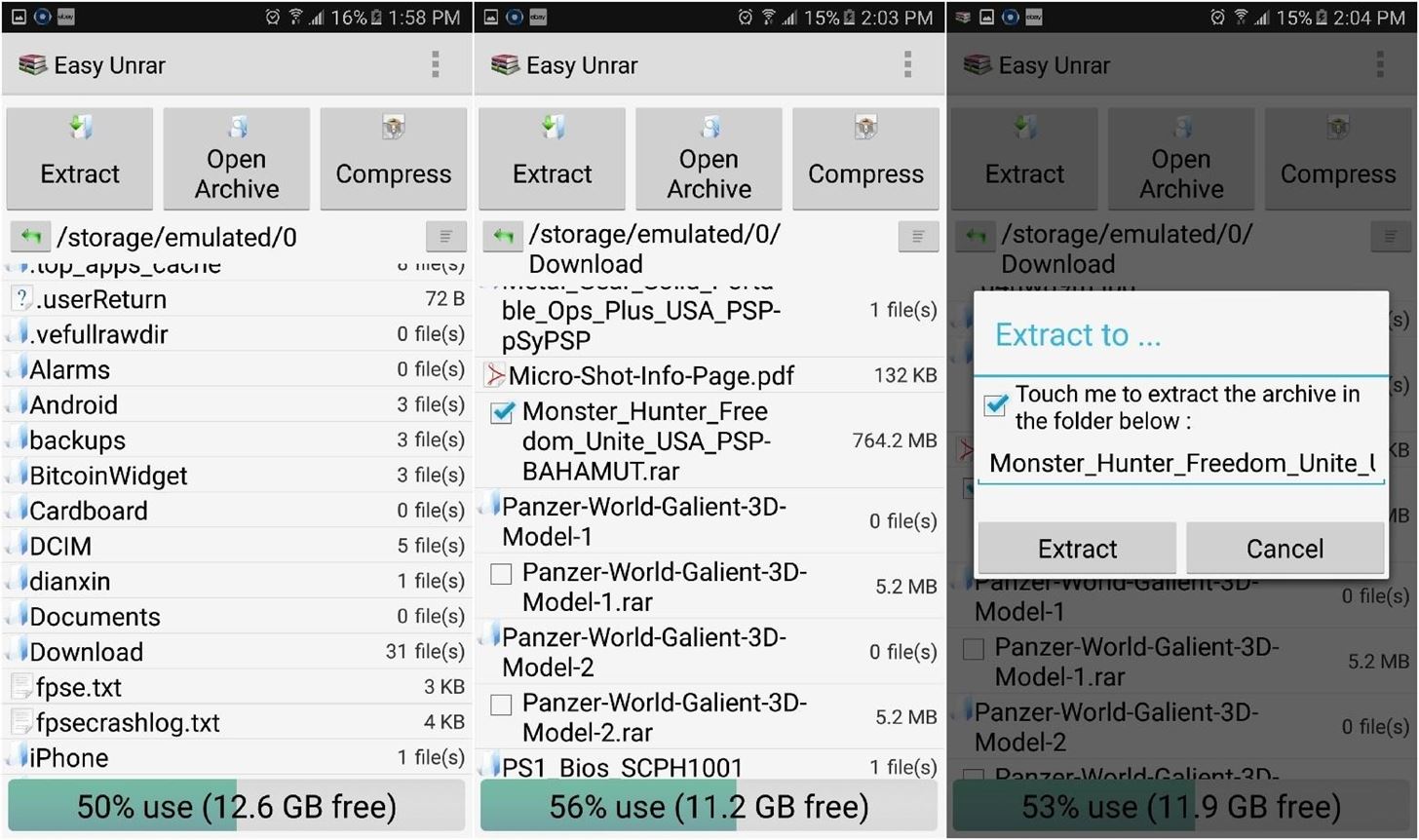
Step 2: Extract Your Game FileOnce you've downloaded the game, you'll have to extract the RAR, 7Z, ZIP, etc. archive to access the ISO file.Open Easy Unrar. Scroll down and tap on the Download folder. Tap on the archive file for your game to check the box. Tap on the "Extract" button. On the popup, tap the file again to check it yet again. Tap on "Extract" one more time. Once the folder is done extracting, scroll through the files inside to make sure there are no other files that need to be extracted. If you find another archive file, make sure to extract it as well. Once you see the ISO file, you can exit Easy Unrar.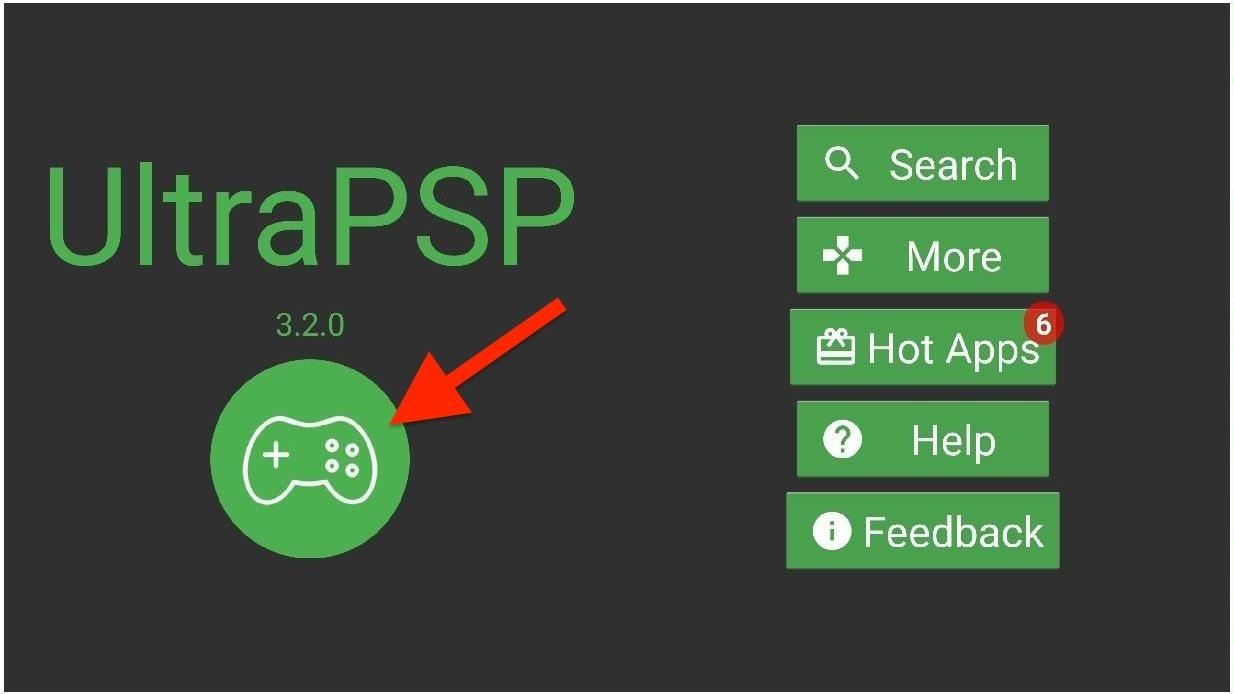
Step 3: Start the GameThe hard part is out of the way, so now it's time to play! Open up UltraPSP, tap on the control pad symbol, then select "Games." Select "the "Home" button, then open your Download folder. Note that you have the option of viewing your selections in a grid or list format. In the larger green boxes (the folders), tap on the game title that you unzipped—not the actual RAR, ZIP, whatever file. In my case, it's Monster Hunter Freedom Unite. If you only had to unzip one archive file, then you should see a cover image of your game title in a folder box. If not, tap on the game folder title again until you see the game's cover image. Once you see the image, just tap on it to start the game.
Step 4: Play!Now just sit back and enjoy the fruits of your labor. As you can see below, Monster Hunter Freedom Unite is working perfectly on my device. The controls will be overlaid on top of the game itself, which is how every other video game console emulator works. It takes some getting used to, but you can always pair a PS4 controller with your phone or tablet if you just can't get the hang of it.Don't Miss: How to Connect Your PS4 Controller to Your Android Device for Easier Gameplay Time to slay some monsters...Well, after I waste 15 minutes trying to come up with a super cool name. To give you an idea of how well this works, here are a few other games working on other Android devices using the UltraPSP PSP emulator. Not all PSP games will be able to work on UltraPSP, just as they would not be able to work on PPSSPP. Some are just not compatible, so if one doesn't work, don't be discouraged—try another. (1) Trails in the Sky - Galaxy S6. (2) Metal Gear Solid: Portable Ops - LG G5. (3) Metal Gear Solid: Portable Ops - HTC 10. Don't Miss: The Ultimate Guide to Playing Classic Video Games on AndroidFollow Gadget Hacks on Facebook, Twitter, Google+, and YouTube Follow Android Hacks on Facebook, Twitter, and Pinterest Follow WonderHowTo on Facebook, Twitter, Pinterest, and Google+
Cover photo and screenshots by Amboy Manalo/Gadget Hacks
More than 500 million YouTube views of "Gangnam Style" later, PSY is a global phenomenon and the unexpected face of a Korean music industry that's been looking for an international voice for years.
Psy's 'Gangnam Style' Dethrones Bieber - wsj.com
All the Features You Need to Know About in iOS 11. on your iPhone or iPad, iOS 11 gives you the option of during our morning commute. iOS 11 adds a new Do Not Disturb mode
Everything you need to know about location sharing in iOS
News: iOS 13 Developer Beta 1 Available for iPhone with a Lot of Kinks to Work Out By Justin Meyers; iOS & iPhone; iOS Beta News; The first developer beta for iOS 13 is available to install on iPhone models, but the process for doing so may be a bumpy ride.
Justin Meyers's Profile « Wonder How To
If you have ever wanted to mod your Android device, your new best friend is easily going to be Team Win's TWRP custom recovery. This gives you access to file flashing on the fly, which can include such things as Magisk for root access, or even a custom ROM to replace the stock firmware that came with the device.
How to Install TWRP Recovery on Your OnePlus 6T « OnePlus
Using a phone that hasn't been updated is like playing NBA 2K10 in 2013. Everything works fine, but you're missing all those new features and current rosters. So, when using your Samsung Galaxy S3, try to update as soon as possible to stay current with the Android software.
How to View Notification Details on the Lock Screen of Your
How To Enable The Hidden Dark Mode in Windows 10 #Facebook :
This new feature has been integrated within the app so users can simply send this useful data without much effort. You can not only send your current location to anyone over iMessage or SMS but you can also make the app continuously share this information with your desired contact for a certain amount of time.
How to share your location in iOS 8 - CNET
How to Really Connect Your Instagram Account to Facebook on
Learn how to fix The Sims Mobile not loading for both Android and iOS (iPhone) phones. We'll walk you through some steps to ensure the problem isn't on your end.
Sims Mobile Cheats ( Updated for 2018 ) - Unlimited Simcash
How to Log into FaceTime & Messages in iOS 11 with Alternate
Subscribe to Gadget Hack
How to Turn Your Smartphone Into the Ultimate Spy Tool
Sep14 Previews Publications.indd 24. 8/5/2014 4:10:27 PM Halloween, your local comic shop is the place to be for Halloween fun and FREE T his comic books and mini-comics! On the Saturday before Halloween, October 25th, participating retailers will open their doors for Halloween ComicFest, an annual event anchored to the Halloween holiday!
BESM d20 Mecha | Unrest | Armed Conflict - scribd.com
However, you can search Twitter for Tweets mentioning their username. Read more about using Twitter search. Replies from people with protected Tweets will only be visible to their approved followers. If someone sends you a reply and you are not following them, the reply will not appear in your Home timeline.
How to Reply to someone else's tweet on Twitter « Internet
0 comments:
Post a Comment