How To: Lock Any App with a Fingerprint on Android Marshmallow
To serve as a framework for the "Nexus Imprint" feature in their new Nexus 5X and Nexus 6P smartphones, Google added native fingerprint scanner support to Android 6.0. Sure, Android devices have had fingerprint scanners in the past, but this is a unified, system-wide implementation that all devices can use—meaning that in the near future, we may finally start to see apps that let you log in to your account with your fingerprint instead of a password.So far, not many developers have taken advantage of this new fingerprint API, so the dream of logging into a bank account by touching a sensor is not yet a reality, although some specific banking apps support it. In the meantime, though, we can now take matters into our own hands, thanks to a new Marshmallow-compatible fingerprint lock app from developer SupriseToYou. With this one installed, you can lock any app with your fingerprint, and I'll show you how to set it up below.Don't Miss: How to Fingerprint Lock Any App on Lollipop or Lower
RequirementsDevice running Android 6.0 or higher Fingerprint lock screen already set up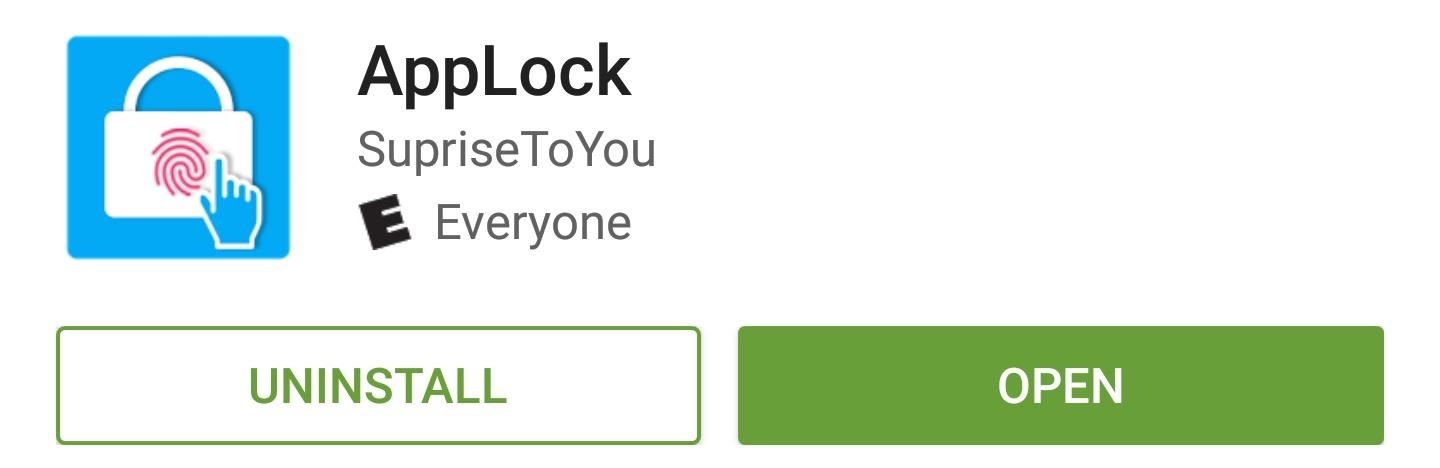
Step 1: Install AppLockThe app that will let you fingerprint-lock any app on Marshmallow is called AppLock, and it's available on the Google Play Store.UPDATE - 1/26: The free version of AppLock is not available on the Play Store for the moment. We're not entirely sure why this version has been removed, but we're hopeful it will be back up soon. If you'd like, you can see if it's been re-uploaded by checking this link, but in the meantime, the ad-free pro version is still available.UPDATE - 3/1: AppLock has now been completely removed from the Play Store, for unknown reasons. It may appear again at a later date, but until then, we suggest you try out FingerSecurity instead, which should work for most devices with a fingerprint security.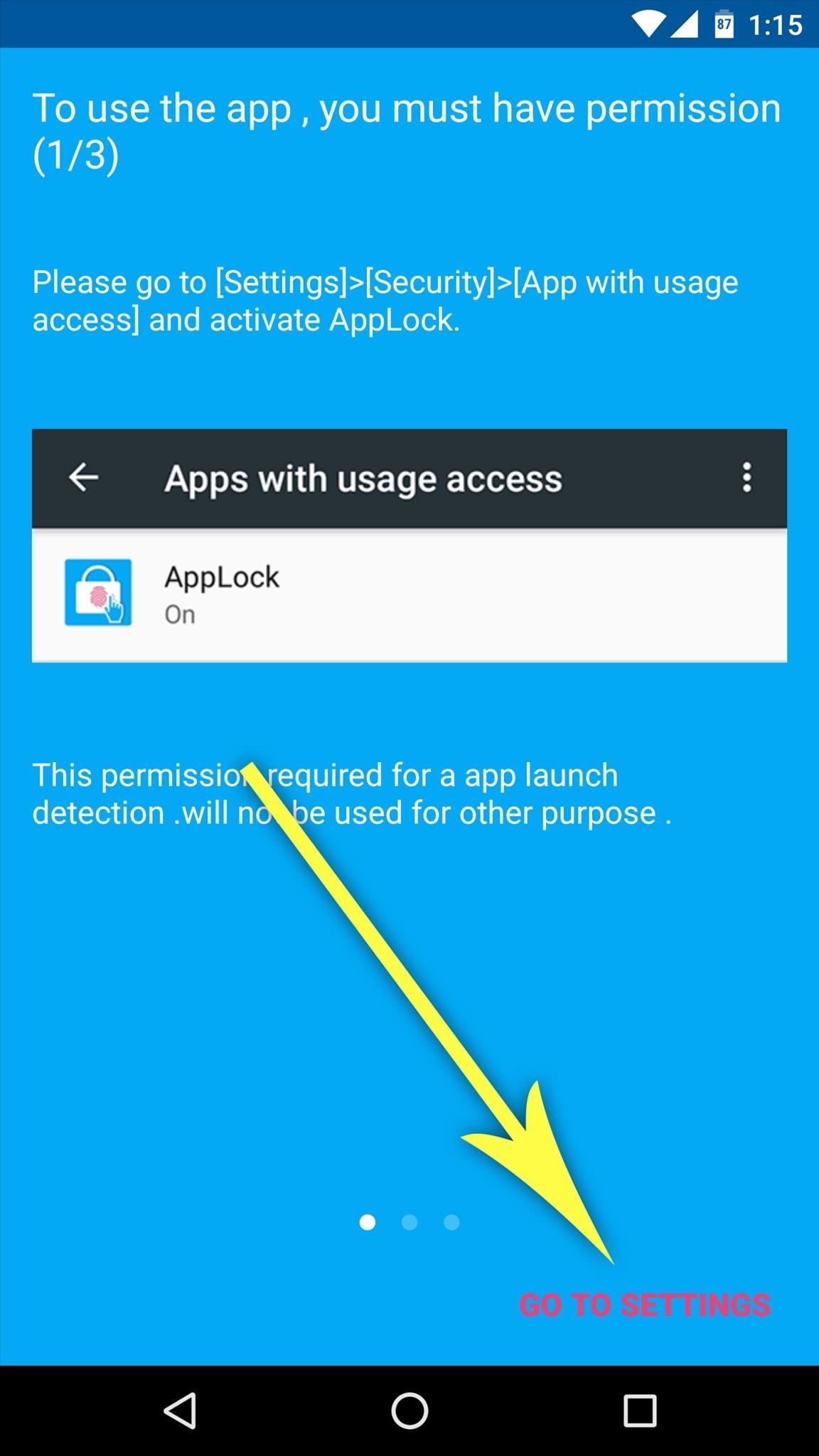
Step 2: Grant Special PermissionsAfter installing AppLock, you'll be asked to grant the app a few special permissions. To start, tap the "Go to Settings" button at the bottom of the screen, then select the AppLock entry on the following system menu, and enable the permission by toggling the switch at the top of the screen to "On." From here, head back to AppLock by tapping your back button twice. Next, simply repeat this same process for the other two permissions the app requests, and you'll be just about ready to go.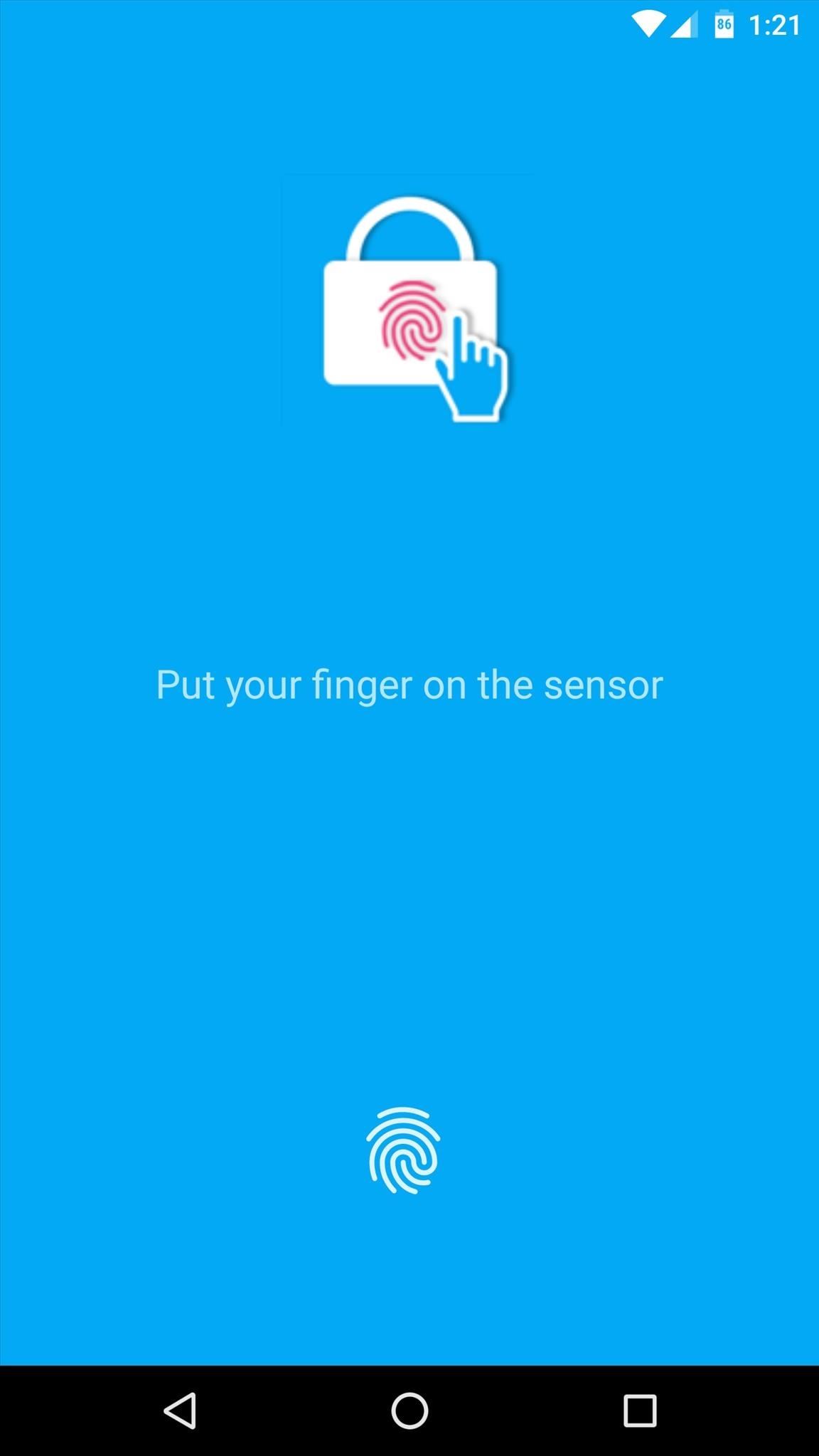
Step 3: Select Apps to Lock with Your FingerprintOnce all three of the permissions have been granted, AppLock will ask you to scan your fingerprint. Once you do that, you'll see a list of all your installed apps.To lock any app and require that your fingerprint is scanned before the app can be used, simply toggle the switch next to the entry. You can repeat this process for as many apps as you'd like, and when you're done, simply exit AppLock.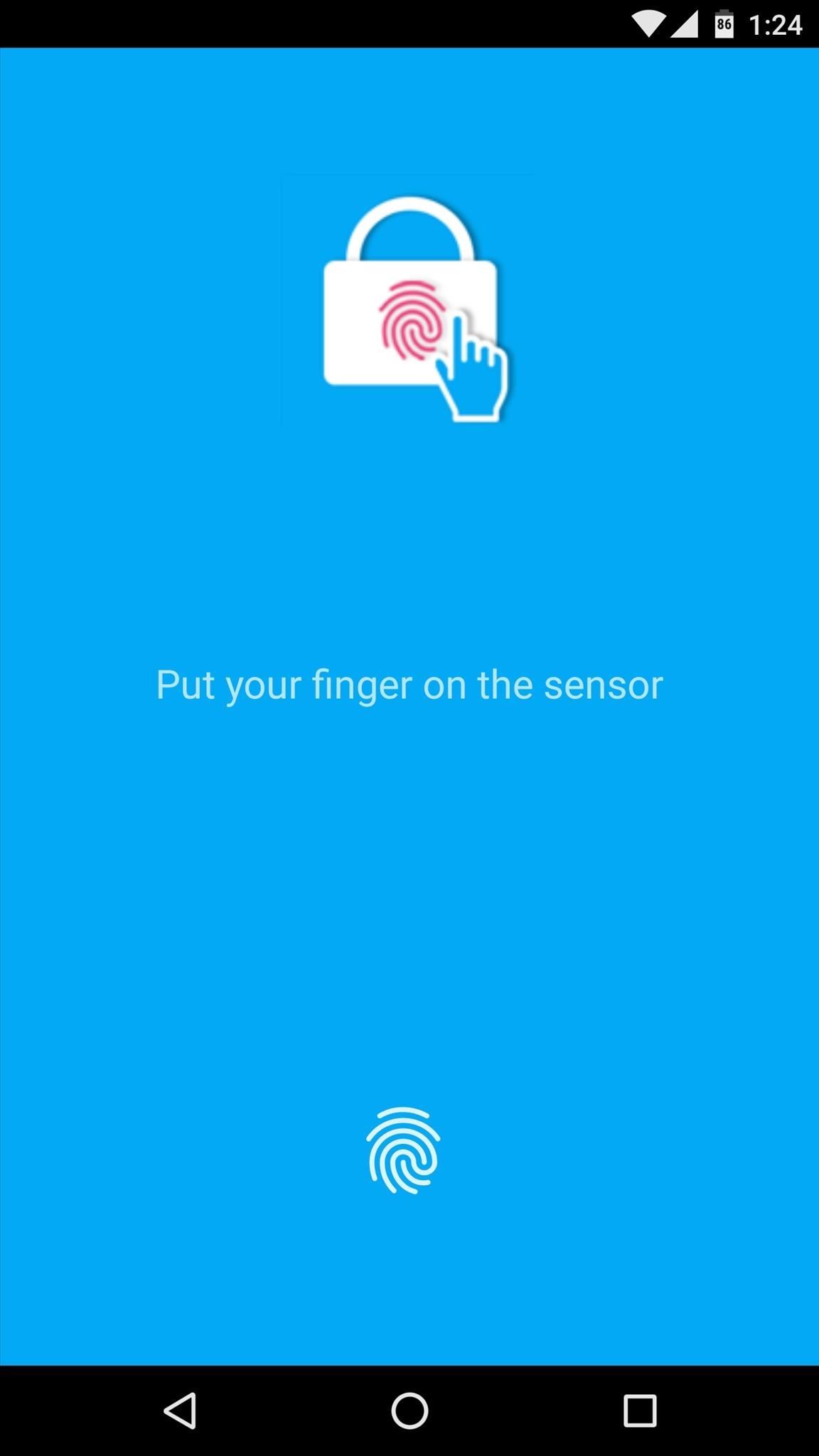
Step 4: Unlock Apps with Your FingerprintFrom now on, any time you open one of the apps you selected, you'll be required to scan your fingerprint before you can use it. Because of the permissions AppLock requested, it would be virtually impossible for anyone to bypass this fingerprint lock screen, so you can rest assured knowing that only you can access these apps. Personally, I'm locking out my gallery app for privacy, my banking app for security, and a few others for peace of mind. What apps did you lock using AppLock? Let us know in the comment section below, or drop us a line on Android Hacks' Facebook or Twitter, or on Gadget Hacks' Facebook, Google+, or Twitter.
The instructions now fully address both vulnerabilities and should be the last patch you need to perform. What Is Bash? Bash is a command-line shell used in many Linux- and Unix-based operating systems, including Mac OS X. If bash is the default system shell on your computer, it can be used by remote hackers for network-based attacks.
Every Mac Is Vulnerable to the Shellshock Bash Exploit
After spending way too much time researching all over forums and blogs on how to customize Google docs forms and how I could use my own CSS styling. I set out to create my own form that fully embellishes all that I wanted to accomplish.
Style Your Google Docs with CSS - lifehacker.com
RUU stands for ROM Update Utility. It is basically the executable file on your PC that flashes the OEM (Sprint/HTC) version of Android 2.1 onto your Sprint HTC Hero. Even after you have rooted your handset you can run the RUU and get the stock Android 2.1 back like a clean slate.
How to Root Your HTC Hero for Sprint - Sprint Community
Apple first added the "Do Not Track" option to Safari in iOS 7, which sent a request to site owners and advertisers to not track your browsing activity. By tracking your activity, those third-parties could tailor content to you that you're more likely to interact with.
Apple to remove Do Not Track option from Safari in iOS and
How to decide: Picking the 2018 iPhone that's right for you. This year, Apple is selling a ton of iPhone models. The differences between all those models is less than obvious.
Choosing which statistical test to use - statistics help
Build a Laser Microphone to Eavesdrop on Conversations Across the Street. You can build a basic laser microphone using a laser pointer, an NPN PhotoTransistor, a headphone amp, and a handful
4 Ways to Hear Through Walls - wikiHow
How to root Android Devices Easy No PC How to Directly Record Your Android Lollipop Screen Without Root and For Free! The Easiest Way To Recover Deleted Or Lost Data From Your Android
How to Record a Video of Your Screen on Android | Apptamin
Hi, you're watching VisiHow. Today I'm going to show you how to switch between satellite and terrain view on Google Maps on an iPhone 6.
Download Google Maps on a BlackBerry | HowStuffWorks
You can free up a lot of space on your Windows 10 by clearing caches on Windows. So in this articles we are going to show how to clear all caches in Windows 10 so you can free up a lot of space.
How to clear all cache in Windows 10. Free up Hard disk space
So, if you want to know everything that is coming to your iPhone and iPad with iOS 12, here is our list of 15 new iOS 12 features that you should know: Best iOS 12 Features for iPhones and iPads Note : The list is based on the Developer Beta 1 of iOS 12 running on iPhone X.
The 68 Coolest New iOS 10 Features You Didn't Know About
How to Secure Photos, Videos, & More on Your Galaxy S6 Using
If you are a small account looking to get more followers and likes, then getting past Instagram's 30 hashtag limit may be what you need to increase engagement. While I don't recommend posting so many hashtags in your caption (it looks terrible), there are certain ways to add tags and still make your posts look super clean.
Should Instagram Hashtags be in the Post or Comments?
Adobe's Photoshop Express makes it easy to fix and even customize the lighting in your photos using the right adjustments. There are typically two main types of problems regarding the lighting in a photo; either the image is too bright or too dark.
How to Use Color Adjustments in Photoshop Express for More
We changed carriers from Verizon to T-Mobile. Video covers how to swap the sim cards on an iPhone 6.
Remove or switch the SIM card in your iPhone or iPad
You can play around with VSCO Cam's editing settings and create your own set of presets. 50 VSCO Cam Filter Settings. In this post, we have collected 50 such filter settings you can try on your photos. Don't be afraid to experiment, then let us know what you love.
10 best VSCO Instagram filters to enhance your feed
0 comments:
Post a Comment