How To: Use This Invisible Keyboard to See More of Your Screen When Typing on a Samsung Galaxy S3
The space on your phone is extremely valuable, so getting the most out of your screen real estate can help you out when multitasking or for just making your device feel bigger. One thing that is often overlooked when it comes to saving space on the screen is the keyboard.We've covered numerous keyboards in the past, including Google Keyboard, WordWave, and My Script Stylus, but none of these revolved around minimizing the look and feel to get more out of your screen.If you're the type of person who can type without even looking, there's a new keyboard app that's perfect for you, because it's invisible. It's called Fleksy Keyboard, available for free trial on Google Play. Please enable JavaScript to watch this video.
Once installed, you will have exactly one month to try out the keyboard on your Samsung Galaxy S3 or other Android device. After that month is over, you have to choose between purchasing Fleksy for $3.99 or stop using it. If you really like it and want to buy before the trial ends, you can by selecting Upgrade from Trial in the app's main menu.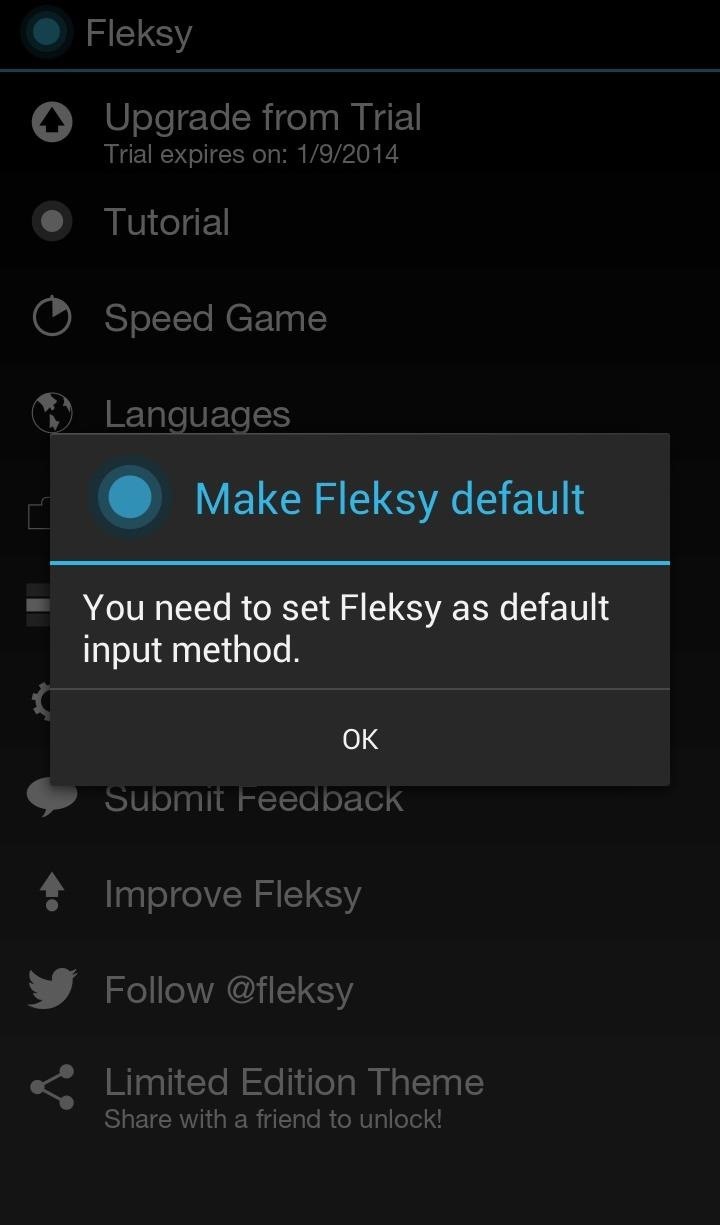
Setting Up Fleksy as Your Default KeyboardLike any other keyboard, you'll need to enable and make it the default input method. After opening Fleksy and going through the tutorial, you'll automatically be prompted to do this. You can manually select keyboards and input methods by going to Settings -> Language and Input, or you can set the default input method by opening any text field, dropping down the Notification tray and selecting Choose input method.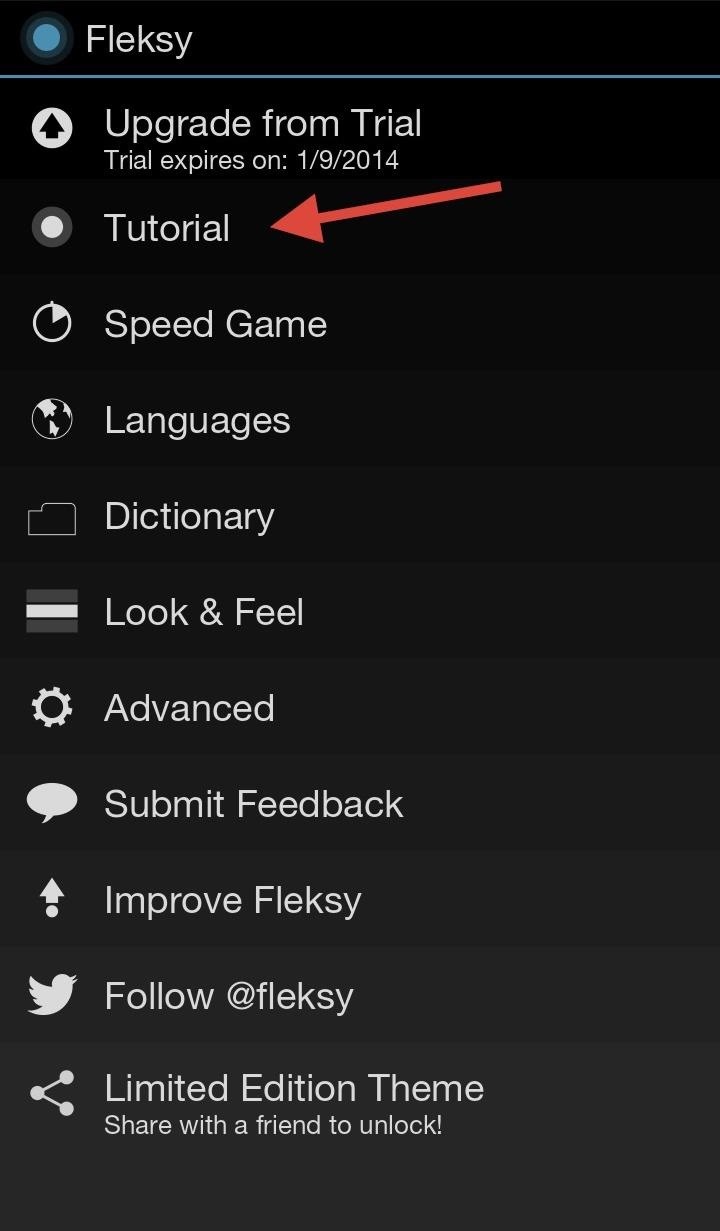
Setting Up the Fleksy KeyboardThe tutorial is pretty helpful and can be accessed at any time in the app's main menu. It walks you through the steps on deleting words (one flick to the left), selecting through suggestions (flick to the up or down), and accessing the mini and invisible keyboards (two finger swipe down once or twice respectively). The keyboard is pretty accurate with its suggestions, but it's nothing leaps and bounds beyond the competition. Also, when you use the mini and invisible keyboards, the entire bottom row is not accessible (delete, space, return, and capitalize). As you can see above in the third screenshot, the keyboard is not visible on the screen, but it will still take your input. If you're in an article or webpage and want to type in something on the screen without covering it, the invisible keyboard would come in handy. And if you just want to see or read more of the page while typing, it would also be beneficial. It does clear up a lot of space. Just know that typing without seeing is a lot harder on a touchscreen than it is on a computer keyboard, but if you've got a knack for memory games, you'll probably catch on fairly quickly.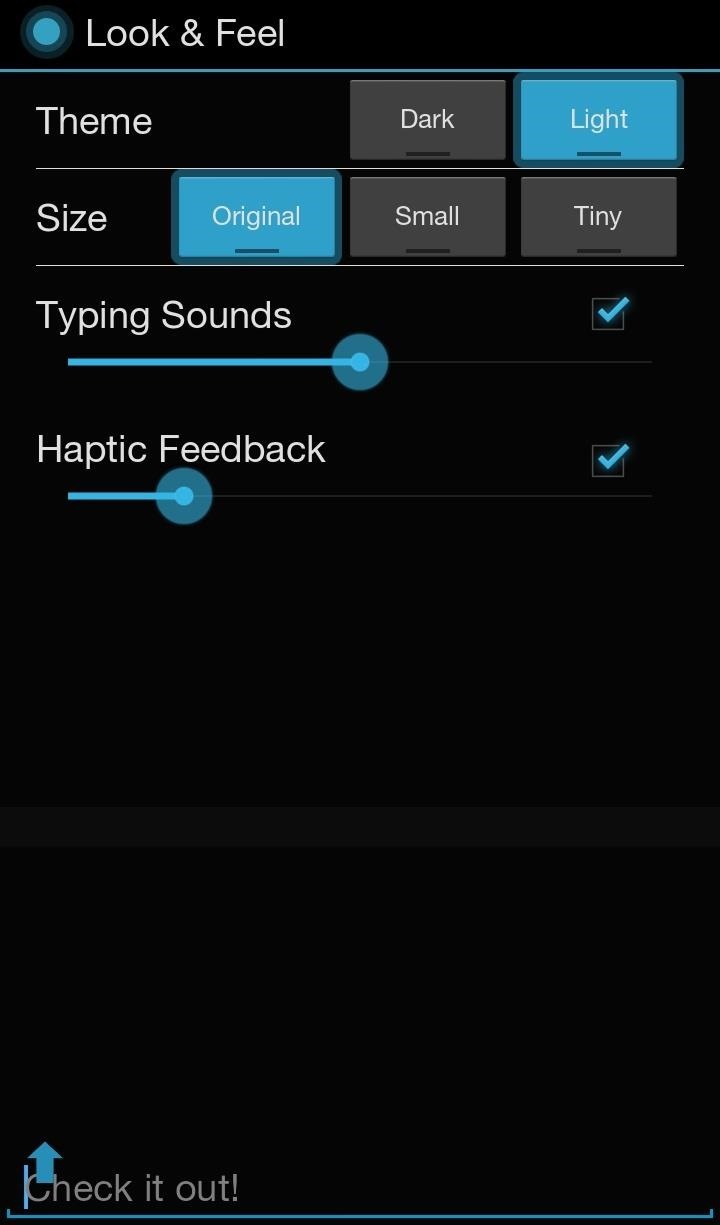
The Extra Stuff You Can Do in FleksyThe app does include a nice set of features and preferences available in the main menu. You can add your favorite "words" in the dictionary, change the theme and size, select the language (only English and Spanish currently available), and alter the advanced settings as well. There is also a Speed Game built into the app, where you can test your typing skills and see how fast and accurate your fingers really are. I could barely get passed the first line without messing up.Overall, Fleksy (sometimes mistakenly called Flesky) is a nice keyboard that still has some work to do to live up to its $3.99 price tag, but it's a great option for those of you have a photographic memory. The invisible keyboard is great for freeing up space on your screen, but just be prepared to spend some time getting acclimated to it.
How to Build a Simple Electric Motor. While the principles behind electric current and magnetic fields interacting can be a bit technical, building a basic engine is easy. We've hunted for the facts on how to build an electric motor most
How to Build a Generator Using an Electric Motor | Hunker
A communication system pretty much always breaks down to two parts, a transmitter and a receiver. Laser communication systems are no different: the laser is the transmitter and for the receiver we will use a photo-resistor. So really it's two circuits. For this project I am going to keep both of them very basic.
How to Build a Space Communication System Out of Lasers
Here's how to read them with an iPhone, a BlackBerry, or an Android smartphone. How to Read QR Codes With a Smartphone Line up the camera on your device with the QR code you want to scan
How to scan a QR code on an iPhone - Macworld UK
Google has a lesser-known Android app called Device Assist that might just be one of the most useful programs the company has ever published. It offers interactive guides and general tech support for Android, plus it can diagnose your device and help you fix any issues it finds.
How to Keep Your PC Running Fast and Smooth - wikiHow
You can upload videos to YouTube in a few easy steps. Use the instructions below to upload your videos from a computer or from a mobile device. Upload videos
Youtube degrades my HD Video? | Tom's Guide Forum
SSH stands for Secure SHell. It is just a protocol that allows you to access your iPhone or iPod Touch from your desktop PC or MAC and execute commands on it (thus allowing you to copy any kind of data to and from the iPhone or iPod Touch without iTunes). It's also used for a lot of
How do I SSH into my iPhone (Mac / Windows instructions
How to Customize Your Facebook Page Using Static FBML
12 Ways Your Passive-Aggressiveness Is Slowly Killing Your Relationships. Tiny Houses Built in Portland & Austin To Welcome The Homeless. Here is a Useful Online Tool to Help You Steep Perfect Tea. Big Brother Is Watching You Online: How To Avoid Being Tracked. 10 Things To Stop Doing Before Entering A New Relationship
How To Make Your 'Big Brother' Audition Stand Out & Actually
However, if you prefer the light look, the other option for Android 9 and lower is to "Set by Battery Saver." When chosen, your phone will turn on the dark theme on the calculator app when battery saver is enabled. This allows you to use the preferred look but let you stretch the battery a bit when at a lower battery percentage.
How to Enable the Hidden 'Night Mode' Setting on Android 7.0
Xposed framework and its modules have bought about a revolution in the Android development world, allowing users to enjoy many advanced features without the hassle of flashing any custom ROM. Today, the developer of Xposed has released the first beta of v2.6 that includes a new logo and UI refresh among other enhancements.
Install New Stable Update EUI 5.9.20S to LeE… | LeEco Le 2
dr.fone - Switch. Transfer Everything from Android/iPhone to New iPhone in 1 Click. It supports all the leading iOS devices, including devices running on iOS 11.; The tool can transfer your photos, videos, contacts, messages, music, call logs, notes, bookmarks, and so much more.
How to transfer from iPhone to Android -- the ultimate guide
How To: Completely Customize the LED Notification Colors on Your Nexus 5X or 6P Without Rooting How To : Get Nexus 6 System Sounds & Ringtones on Your Nexus 5 How To : Easily Root Your Nexus 7 Tablet Running Android 4.3 Jelly Bean (Mac Guide)
Add Some Color to Your iPhone's Notification Banners for
The Easier & Better Way to Control, Track, & Locate Your Lost
How to Make a Flamethrower. Do you want to build a flamethrower to impress your friends? Get a high quality water gun. It should be able to build and maintain
FAQs - How To Make A Flamethrower
Mozilla Firefox Preview, new Firefox browser, is available on Google Play by Martin Brinkmann on May 16, 2019 in Firefox , Google Android - No comments Fenix, which is a codename, is a new browser for Android by Mozilla that will replace the current Firefox web browser for Android eventually.
Open With Google Chrome - Get this Extension for 🦊 Firefox
0 comments:
Post a Comment