How To: Unlock Your Bootloader, Root Your HTC One, & Install a Custom Recovery (Using TWRP)
As you may have noticed, many of our tutorials cover topics that require you to have root access. When your phone is rooted, backing up apps doesn't require you to connect to your computer, and installing custom ROMs lets you get more useful settings. Rooting also lets you get rid of the Sense-style menus and status bar, and even upgrade to a newer version of Android.
To Root Your Phone, You Will Need the FollowingHTC One drivers, which are included with HTC Sync Manager. Android Forums Mini SDK, which can be found in the second post on this thread. The latest TWRP recovery .img, which can be downloaded here. You may also want to rename it twrp.img for ease of installation later. Please enable JavaScript to watch this video.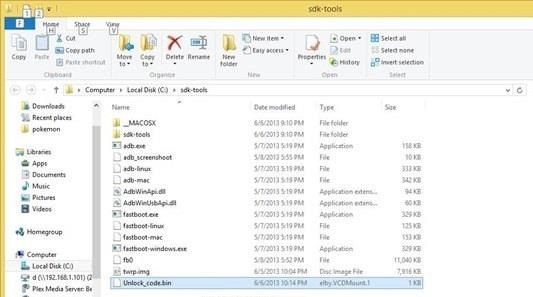
Step 1: Prepare Your FilesExtract the Mini SDK .zip file to a folder anywhere on your computer, then copy the twrp.img file to this folder. I'll be using C:\sdk-tools. Now, copy the SuperSU .zip file to your phone, either with AirDroid or via USB. Image via wonderhowto.com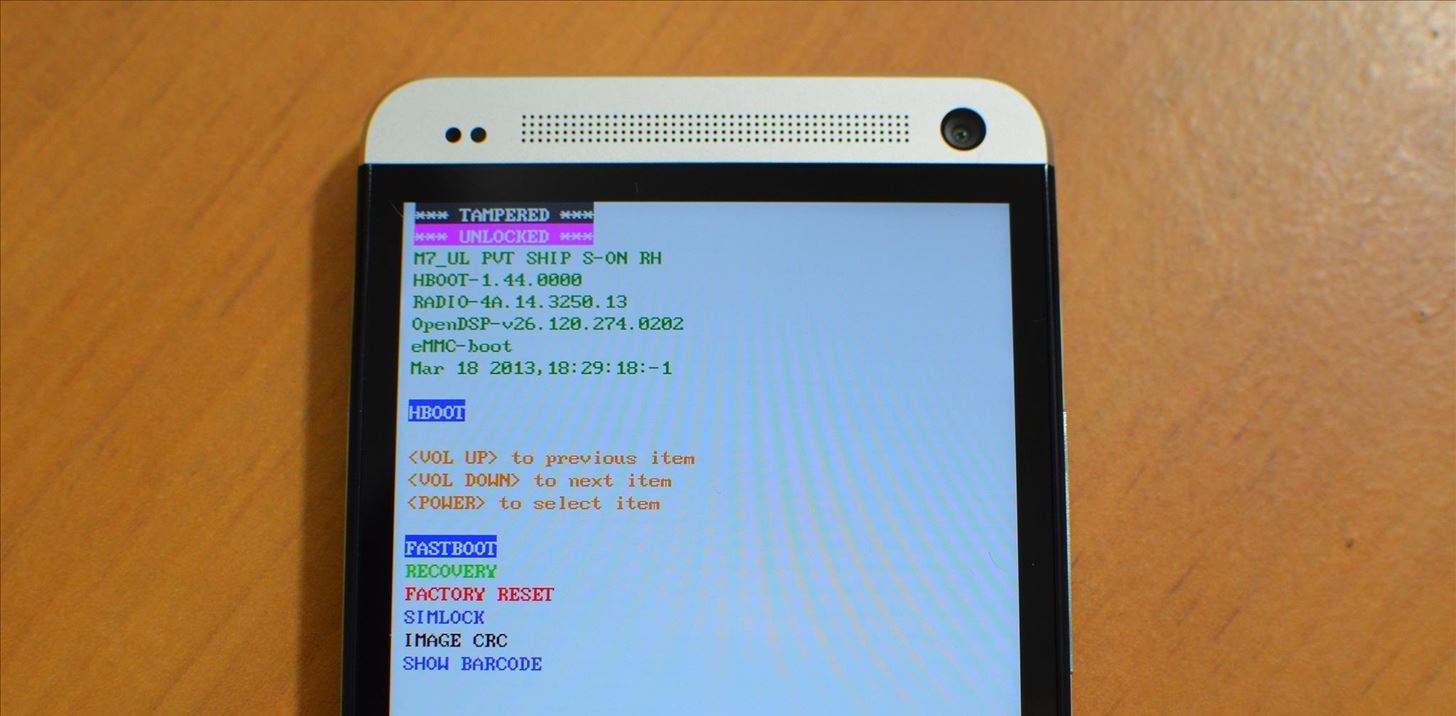
Step 2: Unlock Your Bootloader with HTC DevNext, head on over to HTC Dev and unlock your HTC One's bootloader using their instructions or our previous softModder tutorial. Our guide is for the EVO 4G LTE, but the process is the same.
Step 3: Install TWRPPower off your device, then press and hold Power and Volume Down until you're in the bootloader menu. Highlight FASTBOOT and press Power. You should see Fastboot USB highlighted in red. Open a command prompt on your computer and navigate to your SDK directory. Type "fastboot flash recovery twrp.img" and hit Enter.
Step 4: Backup Your Stock ROMOn your phone, highlight BOOTLOADER and press Power.This time, select RECOVERY and press Power to boot into TWRP. Tap Backup and swipe to confirm. You can restore this backup if anything goes wrong by selecting Restore in TWRP's main menu.
Step 5: Install SuperSUIn TWRP's main menu, tap Reboot. It will tell you that you're not rooted and ask you to install SuperSU, so swipe to confirm. When you reboot your phone, you should see a notification that you need to install the SuperSU app. Open the notification and select TWRP, since the app from Google Play only works with S-OFF.That's it! For most people, the next step is installing a custom ROM or apps that require root. Be sure to check out some of our other posts on HTC One softModder for examples of some of the mods and customizations you can install.
News: Thanks to Google, iPhone Users Can Finally Pick a New Frame for Their Live Photos News: Google's New App Fixes Everything Annoying About Apple's Live Photos Apple AR: iPhone X User Harnesses Apple's TrueDepth Camera to Give Himself a Real-Time Baby Mask
How to Take Still Photos with Subtle Animations on Your
Take a trip into an upgraded, more organized inbox with Yahoo Mail. Login and start exploring all the free, organizational tools for your email. Check out new themes, send GIFs, find every photo you've ever sent or received, and search your account faster than ever.
Creating Lists and Sharing with Specific friends « FarmVille
Emulators aren't supported natively through App Store installation, therefore the owners of iOS devices need to sideload an emulator first and then install the game inside the emulator. 4 Steps to Download and Install SNES Emulator on iPhone and iPad. Installation for SNES emulator for iOS is not difficult at all, but there are few steps to
How To Install (takes 3 min.)NES Emulator [Free] On iPhone
Netflix updated its Xbox One app, bringing a new interface users hate and cutting many features, such as voice navigation options, all gesture controls and the "continue watching" section.
Hacking NetFlix
When you buy your iPhone, iPad, or iPod touch, it comes with a set storage capacity ranging from 16 to 256GB for iPhone, 16 to 512GB for iPad, and 8 to 128GB for iPod touch. The music you buy, the apps you download, the photos you take, and all of the other content that you enjoy on your device uses its storage.
How to back up your iPhone, iPad, and iPod touch - Apple Support
But in practices, most email services provide limit the size of attachments that are transmitted through their serves and email clients. Outlook allows only 20MBs while other providers like Google and Yahoo mail limit the size of attachments to 25MBs. Also, the email you send can't be sent it the format you send it in.
Gmail and Size Limits in Sending Attachments - Lifewire
The latest iteration of the gaming classic, The Sims, has arrived as a soft launch for both iOS and Android in Brazil. Aptly named The Sims Mobile, this free-to-play game seems to be very faithful to the PC-based version that won it so much acclaim.
Please Don't Try to Hack The Sims Mobile - lifehacker.com
Remove Or Hide iOS 10 App Icon Labels From Home Screen Without Jailbreak, Here's How By Paul Morris | November 25th, 2016 Here's a trick that allows you to remove or hide app icon labels from the iOS 10 Dock and Home screen without jailbreak to achieve a more minimalistic look on an iPhone or iPad.
How to Remove Folder Names on Your iPhone Without
Building an Electric Bass Guitar: Part 1 - Design Considerations by Lee Laird Click on any picture to see a larger version. For those who may not know, I've been playing musical instruments most of my life, with guitar as my primary instrument. For the non-guitar players, Bass guitar has the same note structure as the guitar.
3 Ways to Teach Yourself to Play Bass Guitar - wikiHow
Solidoodle: Cheap 3D Printing at Home for Under $500! News: Welcome! How To: 7 Double-Duty Kitchen Tools News: Print 3D Models of Your Minecraft Creations with Mineways News: Who Needs Clowns? 3D Printer Lets You Print Inflatable Rubber Balloon Animals How To: Grow an Avocado Tree at Home
How to Make a Balloon-Powered Paper Plate Racer « Model Cars
That is exactly what Secret Voice Recorder application in Google Play is doing! Secret Voice Recorder application lets users, start and stop voice recording by simply pressing the power button thrice within 1.5 seconds. If you wish you can change the time interval in the app settings to your preferred time interval.
13 Secret Codes That Unlock Hidden Features on Your Phone
Apple's upcoming iOS 13 for iPhone will include new features in Safari that will make browsing the web a little bit better when compared to iOS 12. Some changes are small while others add functionality that just wasn't there before. While Safari didn't get the most love during WWDC, iOS 13 does
The 10 Best New Safari Features in iOS 11 for iPhone « iOS
Your OnePlus 5 or 5T will now automatically boot up into fastboot mode, and you can now plug it into your Mac or PC to input fastboot commands like unlocking its bootloader. Don't Miss: 4 Reasons the OnePlus 5T Is the Best Phone for Rooting & Modding in 2018
4 Reasons the OnePlus 5T Is the Best Phone for Rooting
0 comments:
Post a Comment