How To: Install the Leaked Lollipop Firmware on Your Galaxy Note 3 (Update: Now for AT&T)
Android 5.0 "Lollipop" has only existed for a few months, but a leaked version of Samsung's take on the firmware has already been spotted in the wild. This update came straight from Samsung, and brings with it a plethora of new features, including greatly improved performance and a revamped TouchWiz UI.Before you decide whether or not you'd like to install this new firmware, note that it will only work on the LTE Variant of the N9005 model. For the most part, this means that only devices purchased in North America are compatible, and only those with LTE connectivity. And as a rule of thumb, Verizon Wireless and AT&T phones are not eligible to sideload updates, since both of these carriers like to tamper with the stock firmware on their Android devices.You should also know that this procedure will wipe all of the data on your device. If you have any important files stored on your Samsung Galaxy Note 3, make sure they're all backed up before proceeding. Please enable JavaScript to watch this video.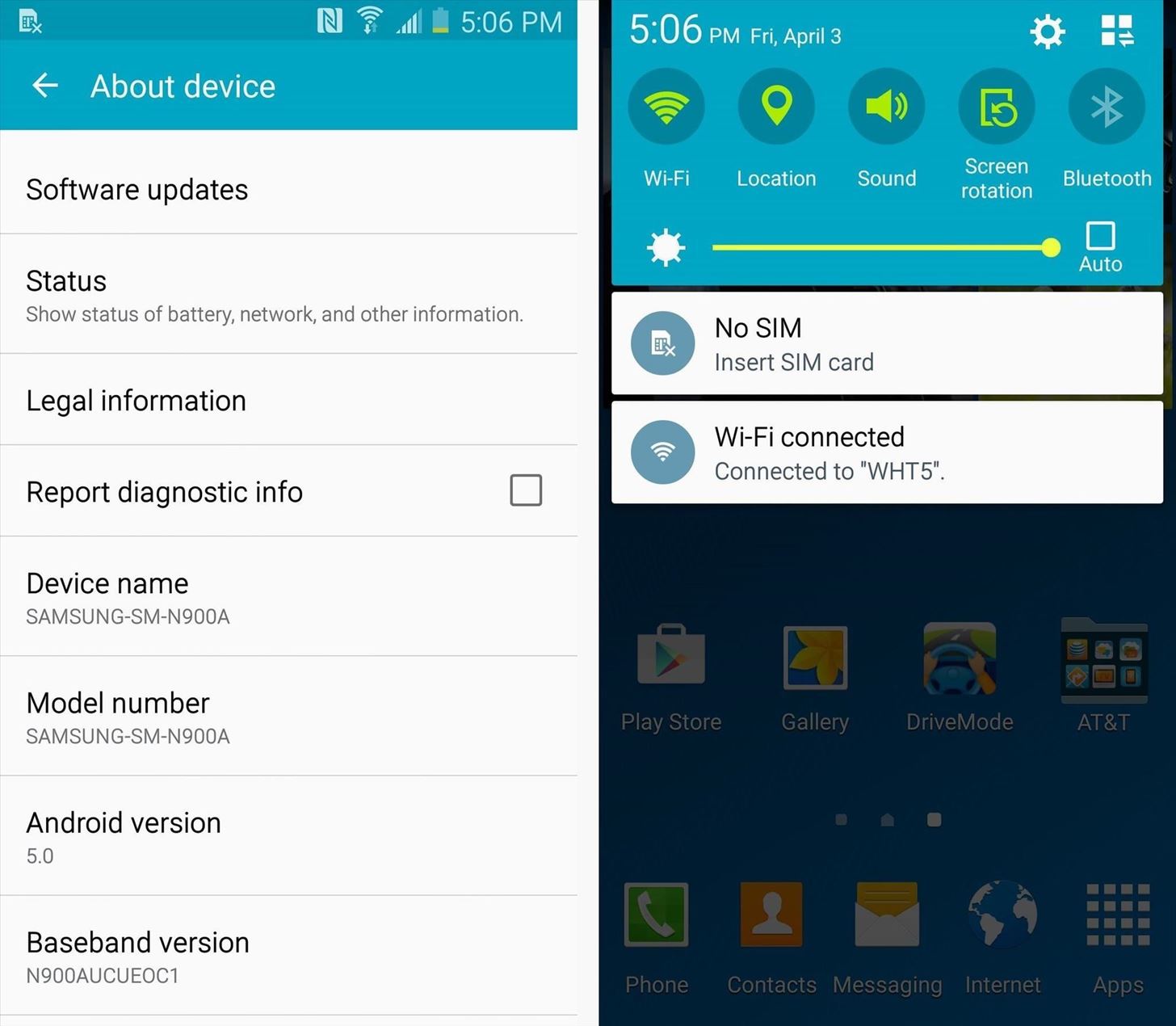
Update (4/3/15): Lollipop for AT&T Note 3Android 5.0 is now available to flash on the AT&T variant of the Galaxy Note 3 (N900A). Download the four files below:AP slot download (MD5: 52a7be63a94f034d7d285d046e06420f) BL slot download (MD5: 40b3395b138ef8c657089a29df1239fb) CP slot download (MD5: 59476097cb52e6672e3a5302a10d5093) CSC slot download (MD5: cde59a77b4d45c62869a5dd318233a69) ...and follow the same exact steps below to flash them to your device using ODIN. This method will wipe your data, so make sure to back up your device.Alternatively, you can use this single MD5 file and place it in the AP slot in ODIN, which will not wipe your data. If you elect to go this route and experiencing excessive lag or app crashes, we'd recommend going into the stock recovery (volume up + home + power buttons from an off state) and wiping system cache. Android 5.0 running on the AT&T Galaxy Note 3.
RequirementsN9005 Galaxy Note 3 (LTE variant only) Windows PC USB data cable
Step 1: Download Necessary FilesTo get started, there are a few files that you'll need to download to your Windows PC.First, grab the Samsung USB drivers from this link. Once downloaded, just open the file and follow the prompts to install the drivers.After that, grab a copy of Minimal ADB and Fastboot from this link. This tool will be used to back up an essential file on your Note 3, so run the installer and follow the prompts to get it installed.Next, you'll need to download Odin, which is software for Windows that allows you to install firmware on a Samsung device. You can find Odin at this link, and once you have it downloaded, extract the two files in the ZIP to a folder that you can access easily.Finally, it's time to grab a copy of the leaked firmware itself. The file is rather large at 1.1GB, so make sure you have room on your hard drive, then click this link to save it to your PC.
Step 2: Enable USB Debugging on Your Note 3In order to back up one essential file, you'll need to enable "USB debugging" on your Note 3. From the main Settings menu, head to the "General" tab, then find the "Developer options" menu and tick the box next to "USB debugging." If the Developer options menu is not present, head to "About device," then tap the "Build number" entry 7 times to unlock it.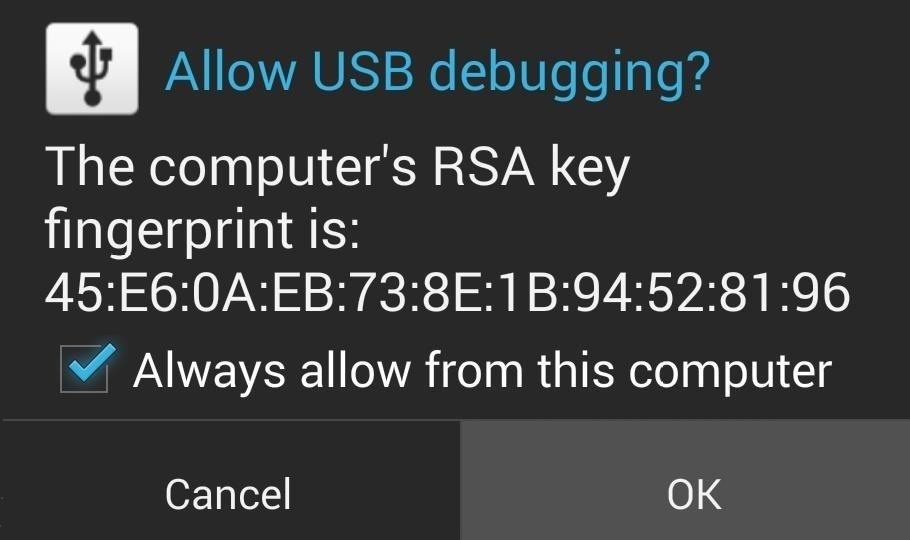
Step 3: Back Up Your Old PIT FileNext, plug your Note 3 into your PC using a good quality USB data cable. At this point, you should see a dialog box on your phone asking if you'd like to allow this computer to connect to your phone. Tick the box next to "Always allow from this computer", then press "OK." Back on the PC, open the Minimal ADB and Fastboot program that you installed earlier. In the command prompt window, type the following two commands (each followed by the enter key):db shell su -c "dd if=/dev/block/mmcblk0 of=/sdcard/My-N9005.pit bs=1 skip=17408 count=4244" adb pull /sdcard/My-N9005.pit This will make a copy of the PIT file and store it on your PC in the C:\Program Files (x86)\Minimal ADB and Fastboot folder.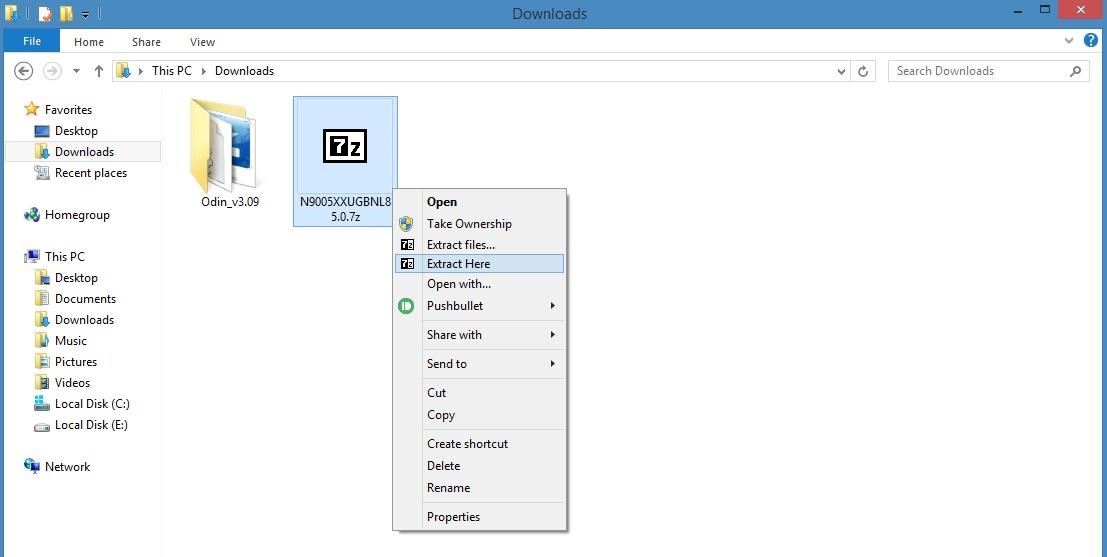
Step 4: Extract the Contents of the Leaked Firmware FileNext up, find the N9005XXUGBNL8 5.0.7z firmware file that you downloaded in Step 1. Extract the contents of this file into a folder that you can access easily. At this point, you should be left with a series of files ending with the extension MD5.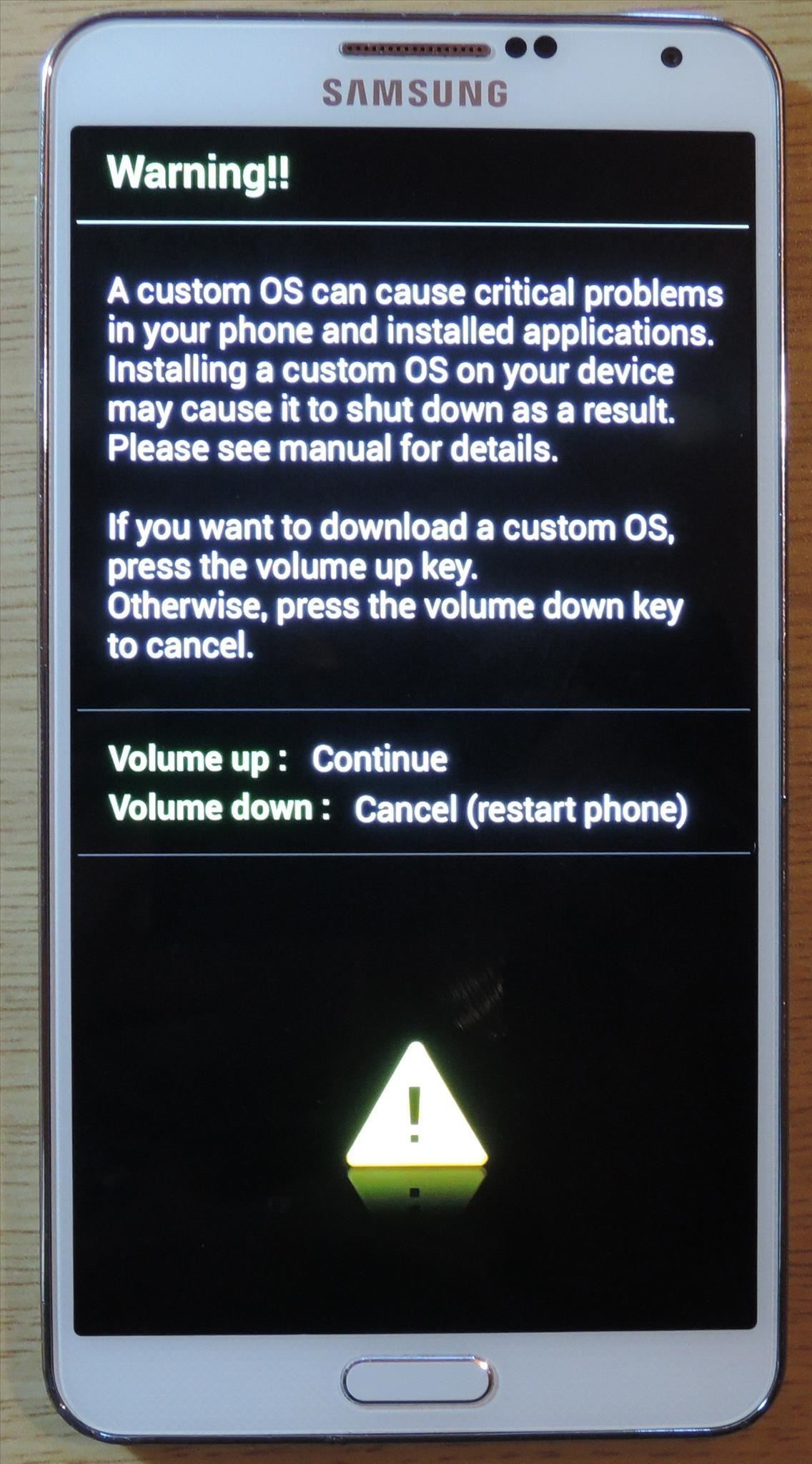
Step 5: Put Your Phone into Download ModeYou'll be using Odin to install the files you just extracted. For Odin to be able to access the system partitions of your device, you'll need to put your phone into Download Mode.Start by powering your phone completely off. When the screen goes black, press and hold the home, volume down, and power buttons simultaneously. After a few seconds, a warning message will appear, but like it says, press the volume up key to confirm your choice. When you have successfully entered Download Mode, plug your phone into your PC with a good quality USB cable.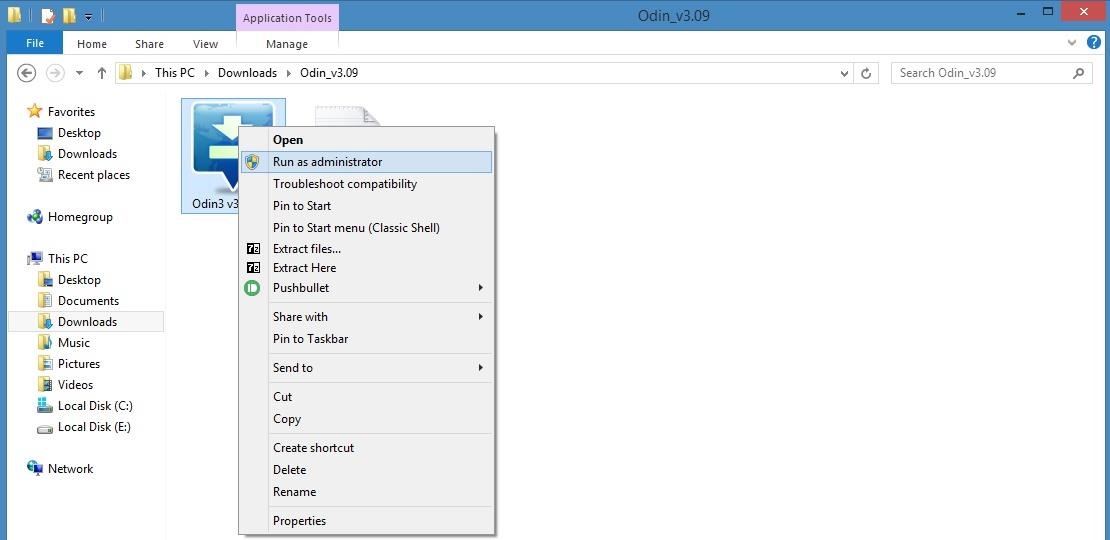
Step 6: Load the Firmware Files in OdinBack over on your PC, locate the Odin3 v3.09.exe file that you extracted from the ZIP in Step 1. From here, right-click it, then select "Run as administrator." Next, wait until Odin has connected to your Note 3. It may take a few minutes, but you'll know when it's ready when the "ID:COM" box turns light blue and displays a COM port number. After that, click the "AP" button towards the middle of the Odin window. Next, navigate to the folder with the extracted firmware files. Locate the MD5 file that starts with the letters "AP," then select it and click open. Wait for a minute or two until Odin has successfully loaded this file. When it has, the readout in the bottom-left corner will say "Leave CS" and the AP box will have a check mark next to it. After that, repeat this same process for the "BL," "CP," and "CSC" buttons and their associated MD5 files. When you're finished, all four buttons should have check marks next to them.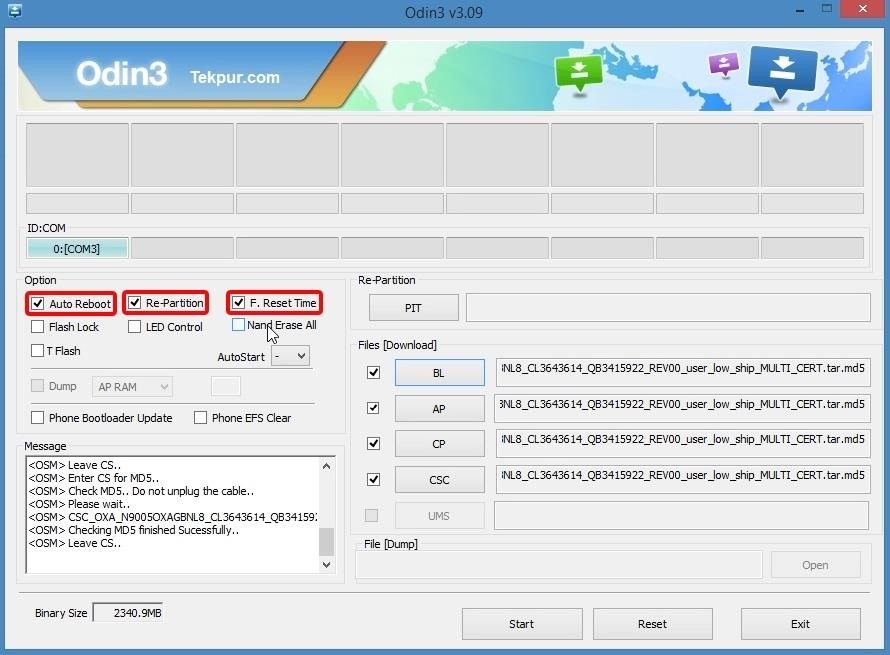
Step 7: Flash the FirmwareThis next part will be a little different depending on whether you have the 16GB version of the Note 3 or the 32GB version. With the 32GB version, make sure that the "Auto Reboot," "Re-Partition," and "F. Reset Time" boxes in Odin are all ticked. If you have the 16GB version, make sure that only the "Auto Reboot" and "F.Reset Time" boxes are ticked—do not tick the "Re-Partition" box. When you're ready, click the "Start" button near the bottom of the window to install the firmware. The process will take 5-10 minutes and your phone will automatically reboot when it's finished. If you have the 16GB version, you'll have to perform a factory reset after the firmware has been installed. Boot into recovery mode by pressing the volume up, home, and power buttons simultaneously from a powered-off state, then choose the "Factory Reset" option.With all of that taken care of, your Note 3 will be running Android 5.0 "Lollipop" now. What are some of the biggest improvements with this new firmware, in your opinion? Let us know in the comment section below, or drop us a line on Facebook, Google+, or Twitter.
Click "Photos," then uncheck the folders you no longer want on your iPhone. Delete all of them at once by un-checking "sync photos from". When prompted, confirm that you want to delete the photos. If they are photos you took with the iPhone camera, open the Photos app on your iPhone, tap the photo, then tap the trash can.
3 Ways to Transfer Photos from iPhone to iPad - wikiHow
How to install snapchat on mac, macbook, and macbook air. The idea is to use some kind like android emulator to run snapchat's android app, it's called Bluestacks. Bluestacks is android emulator software that used to build for Windows PC, but they decided to make the mac version, so here we are, we will use Bluestacks to run snapchat on Mac.
How to Use Snapchat on PC (Windows or Mac)
Android's Best Build.Prop Tweaks for Better Speed, Battery
"Variable performance depending on who made your processor" was maybe not high on Apple's feature list. Photo: Jim Merithew/Cult of Mac If you're confused about the so-called 'Chipgate
Everything You Need to Know About the iPhone 8 & 8 Plus
Google Is Turning 'Harry Potter' Fans' Phones Into Magic Wands. though, Google's voice assistant now works as your personal magic concierge — so you can actually turn your Android phone into
Android conjures Harry Potter voice-commands to turn your
flash the encryption disable zip (you find it in the download folder too. note he needs to get flashed every time you reflash a vendor partition) MAKE SURE YOU HAVE IT ON EXTERNAL SD CARD SINCE I CANT ADD MTP SUPPORT TO TWRP OR MTP WILL BE BROKEN WHEN SYSTEM IS BOOTED; press reboot to recovery in twrp for boot rooted with magisk.
How to Root Your Nexus 7 in Less Than Two Minutes—Without a
SSH stands for Secure SHell. It is just a protocol that allows you to access your iPhone or iPod Touch from your desktop PC or MAC and execute commands on it (thus allowing you to copy any kind of data to and from the iPhone or iPod Touch without iTunes). It's also used for a lot of
How to SSH into your device from a Mac and change your root
Watch full episodes of Star Trek: The Original Series, view video clips and full episodes on CBS.com. Join the conversation and connect with CBS's Star Trek: The Original Series.
Watch Star Trek The Original Series (1966) Full HD Online
26 Uber and Lyft Tricks to Save You Money on Your Next Ride which equal free rides for you! When using Uber, every time a new user signs up the same for Uber
Uber vs Lyft: A Side-By-Side Comparison | Ridester.com
Use Maps on your iPhone, iPad, or iPod touch With Maps you can get directions with real-time traffic information, explore new places, save your favorite locations, and more. Maps makes things easier to find by giving you detailed information and suggestions based on your habits and calendar events.
How to Use the iPhone Maps App to Get Driving Directions
Ya, tidak ada yang pernah menganggap BlackBerry sebagai platform game, tetapi dengan aplikasi kecil berbasis java ini, bernama MeBoy, Anda dapat menjalankan Gameboy Advanced ROMS di ponsel cerdas BlackBerry Anda.
BB Playbook Tutorial #22 How to Install Gameboy Advanced
If you're seeing titles you didn't watch on your profile, or if you don't want others knowing what titles you watch, Hulu's new "Remove" function is right up your alley. Announced on May 17 , the new feature quickly and easily allows you to delete shows and movies from your watch history, and, best of all, it doesn't judge.
Cheap Hulu Adds Espn, Abc And Fox News To Streaming Service
007tomorrowneverdiesfullmoviebuy.zoomcho.blogsyte.com/007tomorrowneverdiesfullmovie-6975-hulu-adds-espn,-abc-and.html
Save Money On Hulu By Picking The Plan Thats Right For You. Tv Junkie: Abc On Hulu; Tdf Live On Versus At 5:30am: Laist. Hulu To Drop The Price Of Its Basic Plan - Abc Action News.
Need help picking a streaming TV plan? These tools will help
0 comments:
Post a Comment