How To: Open Google Now Instead of S Voice with the "Hi, Galaxy" Command
Google released its long-awaited Google Now launcher a couple months ago, allowing users to access Google Now with the simple command of the voice. As great as the feature is, it requires that our screens be on, unlike the Moto X's "active listening" service that operates with Google Now, activating through a screen-off state.While the Samsung Galaxy Note 3 doesn't have an official Google Now launcher, it does have an active listening feature which allows you to bring up S Voice, Samsung's personal assistant, by uttering a "Hi Galaxy" command when the screen is off. Only problem is, I don't like S Voice.My phone is heavily tied into my Google account, and using the Now service yields a much better voice assistant experience. To that end, today I'm going to show you how to retain active listening, but use it to launch Google Now instead of S Voice. Please enable JavaScript to watch this video.
From Android dev John Paul Wile, the app Hi Google uses Samsung's hotkey command "Hi Galaxy" to open Google Now instead of S Voice.
Step 1: Meet the PrerequisitesIn order to install this mod, you'll need to be rooted and have the Xposed Framework on your device, as this module works exclusively with Xposed.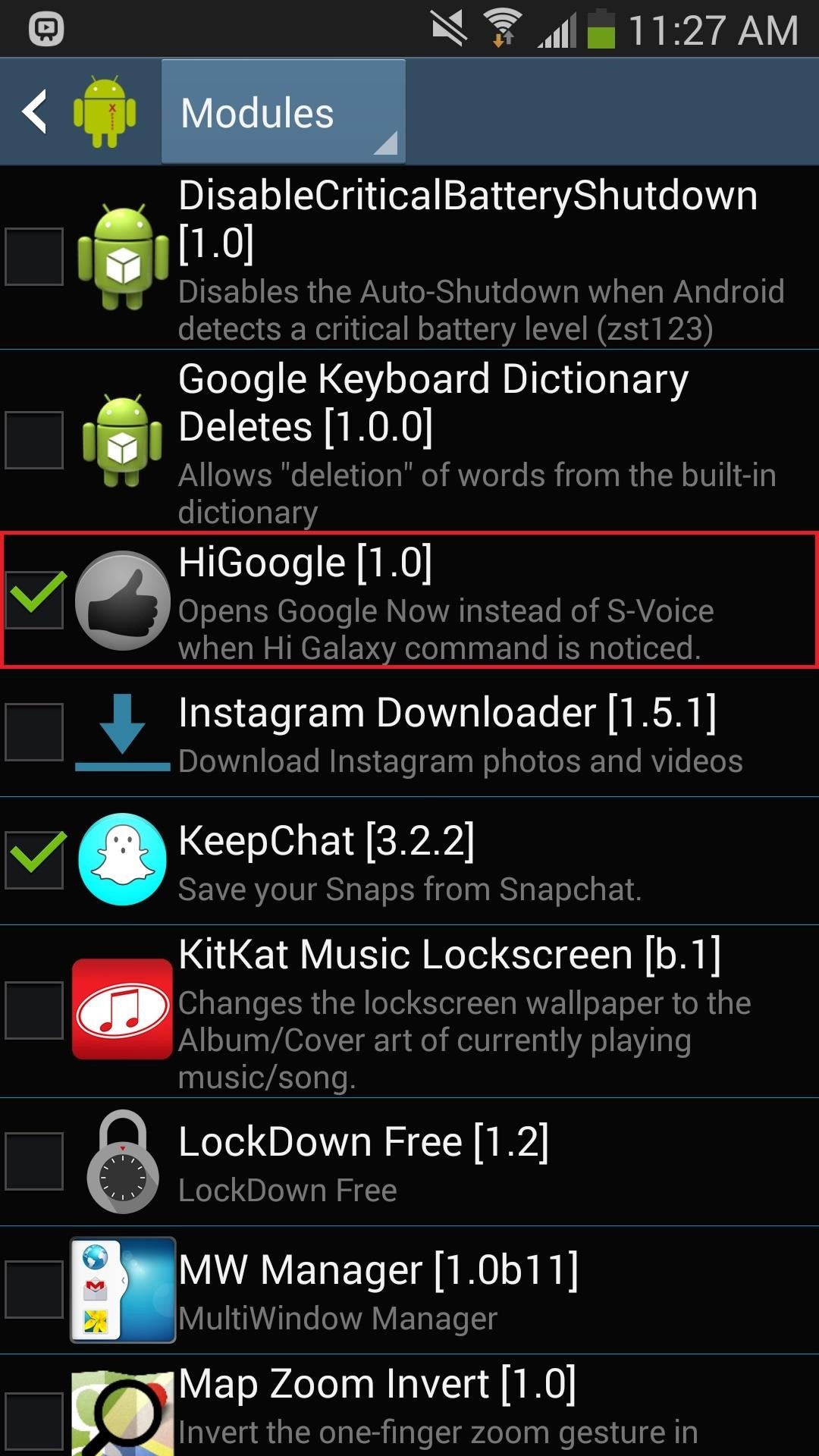
Step 2: Install HiGoogle on Your Note 3Download the module directly from here (select the APK), or from the Download section of Xposed Installer. Image via wonderhowto.com Once installed, simply activate the module and reboot your device.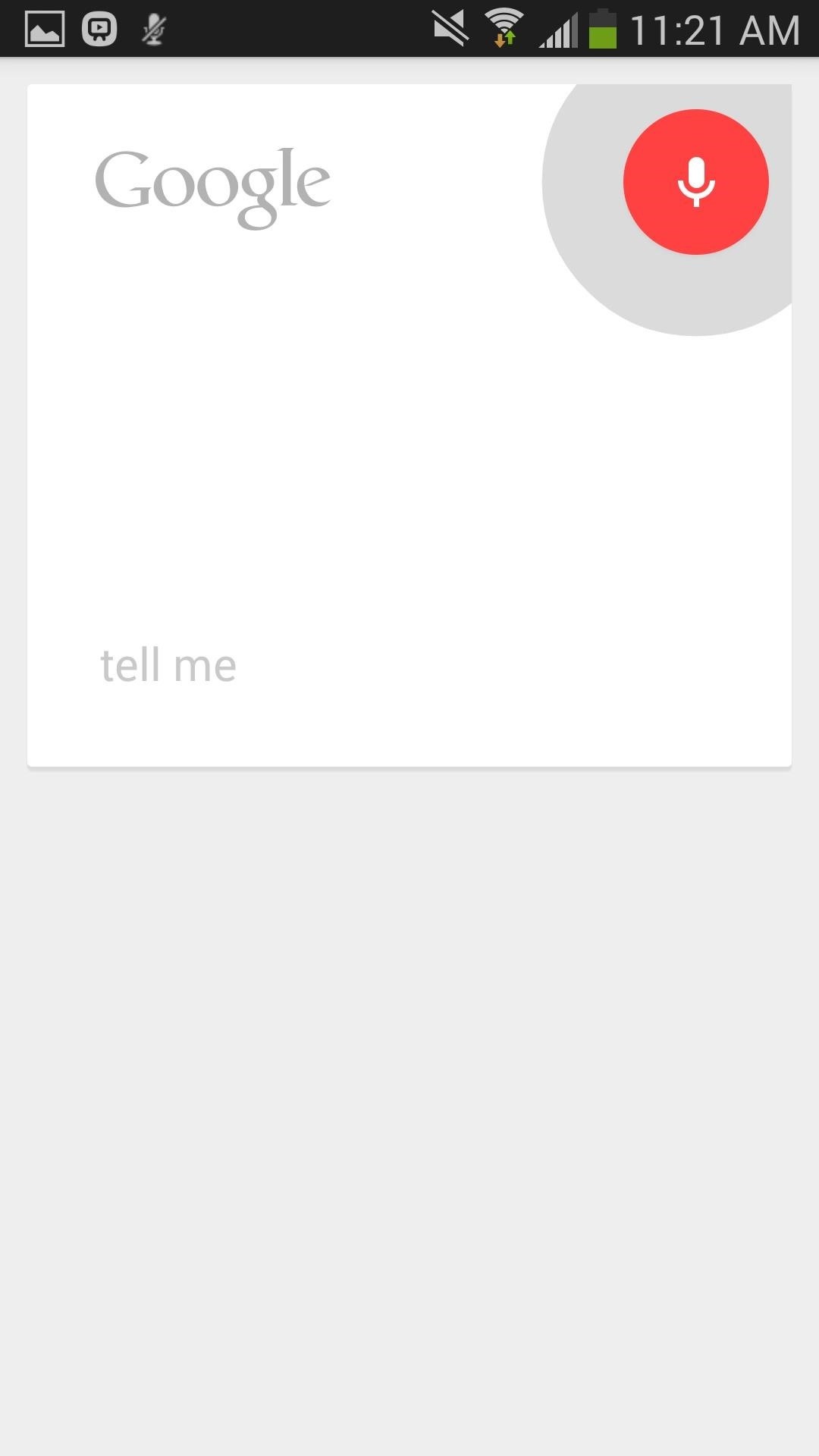
Step 3: Use Your New Voice-Activated AssistantWith your screen off, you can now say "Hi Galaxy", and instead of S Voice appearing, you'll now see the Google Now voice prompt, allowing you give commands (call, text, etc.) or ask questions (how's the weather, what's the score of the Dodger game, etc.).
Step 4: Disable Your Lock ScreenOne issue that should be mentioned is that you'll need to disable any lock screen protection, including "swipe to unlock". Otherwise, the command will only work after you unlock your screen, which sort of defeats the purpose.If for any reason you want to switch back to using S Voice, just uncheck the Hi Google module in Xposed and reboot your device. Otherwise, enjoy your hands-free Google Now experience.
How To: Turn the Screen Off Faster & Alleviate Power Button Stress on Your Samsung Galaxy Note 2 How To: Trick Out Your Galaxy S3's Status Bar with New Icons, Clocks, Colors, & More How To: Get a Taste of the New Galaxy S6 with This Weather Widget for Any Android
Get LG's Double-Tap to Sleep on Any Samsung Galaxy Device
How to Translate Languages in Real Time Using Bixby Vision on Galaxy S9/S9 Plus. In Samsung Galaxy 8 and 8+, Bixby did translated text using the camera feature; however, it took so long to translate that natives switched to Google Translate rather and get the translation done.
Galaxy S9: How to use Live Translation - YouTube
Android Keyboard Showdown: SwiftKey vs. Swype vs. Google vs. TouchPal vs. Fleksy What's New in iOS 8.3: Diverse Emojis, Password-Less Free Apps, Filtered Messages, & More How To: Get Rid of Emoji Suggestions in the New Version of Swype for Android
How to Get Emoji Suggestions with Any Android Keyboard
News: Google Docs Meets Instagram in Google's Next Social App News: For the First Time, You Can Help Name Android How To: Share Photos & Videos from Your Google Glass to Facebook & Twitter News: Google Will Automatically Translate Reviews No Matter What Country You're In
Google's New Group Messaging App Is Like Pinterest & Hangouts
If you're ever worried about your bObsweep's well being, you can always do a home check-up test to make sure all of bOb's parts are in working shape. As long as bOb has some charge, you can diagnose any potential issues by following the video guide for performing bObsweep Standard's check up test.
How to Test bObsweep Pethair's Sensors and Parts - WonderHowTo
10 tips to make the Samsung Galaxy Tab S3 the best it can be You spent a lot on this tablet, so you might as well use everything it has to offer.
Samsung Galaxy Tab A for Beginners (Walkthrough
So I've decided to play around with this Tasker app and boy is there a learning curve! But I like a challenge like this. Anyway, quite possibly an easy question to answer for some of you familiar with the app, but do I really need an Exit Task?
How can I add exit task to "Phone ringing"? : tasker
This Hack Turns Your iPad into a Multi-Window Multitasking
These phones were Touch screen, with all others features and accessories which iPhone consist of. 10 years back many companies such as Nokia, LG, Samsung and many more have launched many Touch Screen phones before Apple's iPhone. Here we will enlighten you some of the Touch Screen Phones Before iPhone: Nokia
8 features the iPhone X stole from Android - Android News and
How To Force Restart Your Galaxy S9 or S9+ When It's Acting Up.As advanced as the Galaxy S9 is, it can be susceptible to the casual hiccup. Several factors can cause your smartphone to act erratically or become unresponsive, such as buggy programs or improvements that didn't properly set up.
3 Ways to Reset Your Samsung Galaxy S4 - wikiHow
Your iPhone likely replaces a number of devices you once used on a regular basis. As an alarm clock, for example, your iPhone offers a world of notification possibilities that goes above and beyond
Is there any way to change the snooze time for alarms on the
0 comments:
Post a Comment