How To: Add Custom or Pre-Made HTML5 Widgets to Your Mac's Desktop
Apple hasn't been the most avid supporter of widgets over the years. Yes, they added them to the Notification Center in Yosemite, but that requires a drawer to be opened and closed whenever you want to check them. In my search for a better solution, I came across Ubersicht by developer Felix Hageloh.Ubersicht is not just a widget, but a collection of HTML5 widgets that can be arranged any way you like on your desktop. Because they're coded in HTML5, you can take a crack at making your own, but if that isn't your style, there are plenty of free, user-created widgets available from the Ubersicht website. Please enable JavaScript to watch this video.
Step 1: Install UbersichtUbersicht is not hosted on the Mac App Store, so you will need to download it from their official website. Make sure that your security settings are set to allow third-party app installs beforehand. Once the archive is downloaded, unzip it and place it in your Applications folder.Download Ubersicht 0.3.13 (new versions can be found here)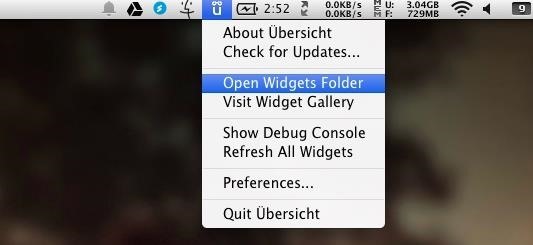
Step 2: Add WidgetsYou can follow the instructions on the Ubersicht website to create your own widgets, or find some pre-made options from their widget gallery. After downloading a widget, locate (usually in your Downloads folder) and unzip it. Now open Ubersicht and click on Open Widgets Folder option from the menu bar icon. Now simply move the widget folders you just unzipped to the Ubersicht widget folder.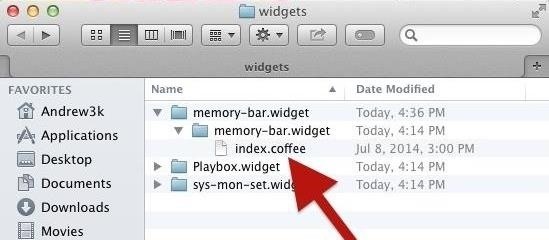
Step 3: Move WidgetsUnfortunately, you can't just drag to move widgets wherever you want, but this is a good thing, since now whenever you connect a display to your Mac, it won't break your widget layout. The position of each widget is written in its code, but don't let that hold you back.Go back into the widgets folder, open the folder of your target widget, then open the index.coffee file located inside with any text editor app. Once the file opens, look for the style header and the line that reads either top, bottom, left, or right. You can change the px value to anything you want, but be sure to not make it anything over your displays resolution. If you don't know that value, check it from About This Mac -> Displays. The position is updated once you save the file, so you can tweak your changes in real time. While it is a bummer that Apple doesn't allow native widgets to be added to your desktop, it is reassuring that developers will always be there to pick up the slack. Let us know your favorite widgets or show off your current set up in the comment below, and make sure to follow us on Facebook and Twitter for more Mac fun.
How To: Get "Anywhere" Gesture Support, Themes, Call Counts, & More with Blinq for Android How To: Give Your Samsung Galaxy S4 a Facelift with a New Home Screen Theme of Your Choice How To: Make Colored Snow Spray & Other Cool DIY Winter Weather Tips
How to Make Your Mac's Dock & App Icons Look Like Yosemite's
Playlists are a great way to organize and share groups of videos on YouTube. Playlists can consist of your videos, someone else's videos, or a combination of the two. By using playlists you can help people find videos on your YouTube channel & potentially have your playlist rank within YouTube search results.
How to Transfer Your Spotify Playlists to Google Play Music
Queensland's peak motoring body has revealed the secrets on how to save time and fuel by triggering a green traffic light. Ally and trigger a green light can save motorists time and fuel
What to do about traffic signals that ignore motorcycles
How to connect your iPhone or iPad to your TV you can also stream video and audio to any Apple TV you might still be able to send photos, videos, and music stored on your iPhone to the big
Stream Movies Photos and Music from iPhone to Samsung Smart
When i watch my video from my computer, the quality is great. When I Upload the video to youtube, the quality is a lot worse. Please help, I will legit give someone $100 if they give me the solution to my problem.
Upload 3D videos - YouTube Help - Google Support
Need the video embed code to get your YouTube videos to automatically start playing? In this video, Mark Porter Live shares step-by-step instructions on how to get your embedded YouTube videos to
How to Autoplay Embedded YouTube Videos on your page
Video Downloader professional - download and save videos playing on a website to hard disk - select between different resolutions if the site spuports it ( e.g. at Vimeo) - play found MP4 videos via Google Chromecast on your TV or play it on your Google Home. - add videos easily to your video list.
3 Ways to Download YouTube Videos in Chrome - wikiHow
Are you in need of a way to download files off the Internet for free? Try using Free Download Manager, which will help speed up the process. SOSGuru walks you through each step of the way. It's a faster way than downloading any extensions, and you'll be able to browse the Internet while you're downloading multiple files!
Faster Downloader - Free download and - download.cnet.com
The Gmail app is already one of the best mobile email clients on the market. With the newly-added ability to customize the swipe actions, it's even better. The Gmail app continues to evolve in
How to customize Gmail swipe actions on iPhone
In this post, we offer two easy and fast ways to delete Apps on iPhone X, try them by following these guides. How to delete Apps on iPhone X on Home screen. Actually, it is easy to delete Apps on iPhone X either from the Home screen or the iPhone Settings. This part demonstrates deleting Apps on iPhone X from Home screen by tapping X. 1.
How To Force Close Running Apps on iPhone X - techviral.net
How to Restore the Mobile Data and Mobile Hotspot Quick Settings Toggles on Samsung Galaxy Devices. Love them or hate them, Samsung is by far the most dominant manufacturer of Android smartphones
How to use Galaxy S10 Settings? - Galaxy S10 Guides
If you want an excellent smartphone camera, get an iPhone XS or iPhone XR, Google Pixel 3, Samsung Galaxy S10, or a Huawei P30 Pro. But whatever you do, don't get the Nokia 9 PureView. The Nokia 9
News: The New Nokia 6.1 Is a Solid Upgrade to One of Last
3. Remove all components related to XtraFinder in Finder. Though XtraFinder has been deleted to the Trash, its lingering files, logs, caches and other miscellaneous contents may stay on the hard disk. For complete removal of XtraFinder , you can manually detect and clean out all components associated with this application.
How to Os 10.10.10.10.and 10.10.8 Dual Install. « Mac Tips
0 comments:
Post a Comment