News: Google Camera Update Adds a Self-Timer, Fisheye Effect, 16:9 Photos, & More
Just over a month ago, Google made its camera app available to all devices running Android 4.4 and higher. Originally exclusive to Nexus devices, the app got a UI overhaul and a new Lens Blur mode, but lost some features in the transition.A few weeks ago, Google began adding some of the missing features back in. Starting with the revival of a tap-to-shoot function while filming video, the app was returning to its former glory.Today, an update has been released that brings back another highly-requested former feature—a self-timer. Not only does this new version restore some old functionality, it unveils a few new features. Let's check out the changes.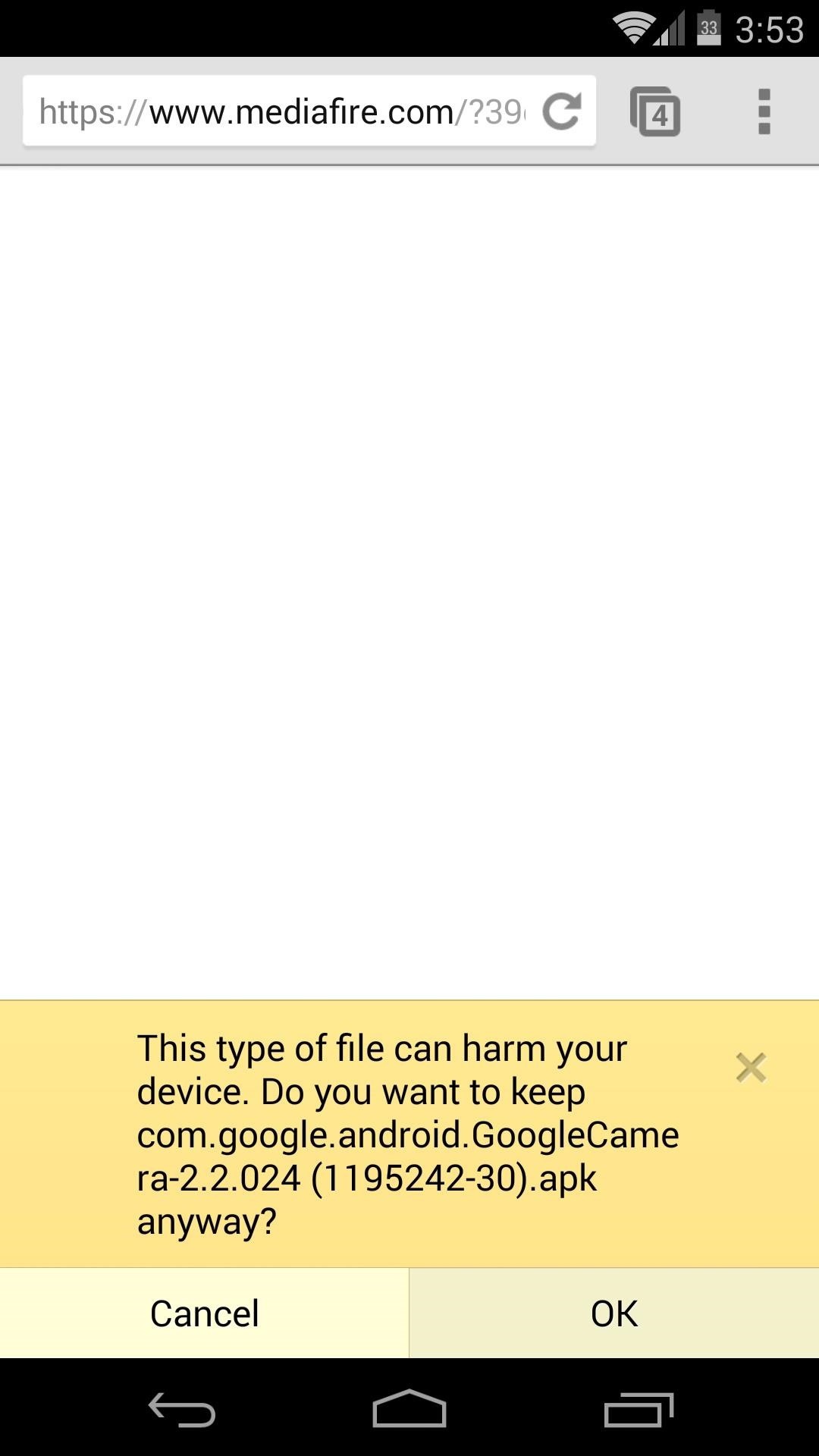
Installing the Update: Wait or Do It Right NowThe new version of Google Camera is currently rolling out to all devices with Android KitKat via Google Play. It may take some time for this update to get to you, so if you'd like to try it out now, we've got you covered.First, make sure apps from outside of the Play Store can be installed on your device. Head into Settings, then Security, and tick the box next to Unknown Sources, then press OK.To download the installer file, point your device's web browser to this link. Press OK to start the download, and when it's finished, tap the notification. From here, just hit Install and the update will be applied.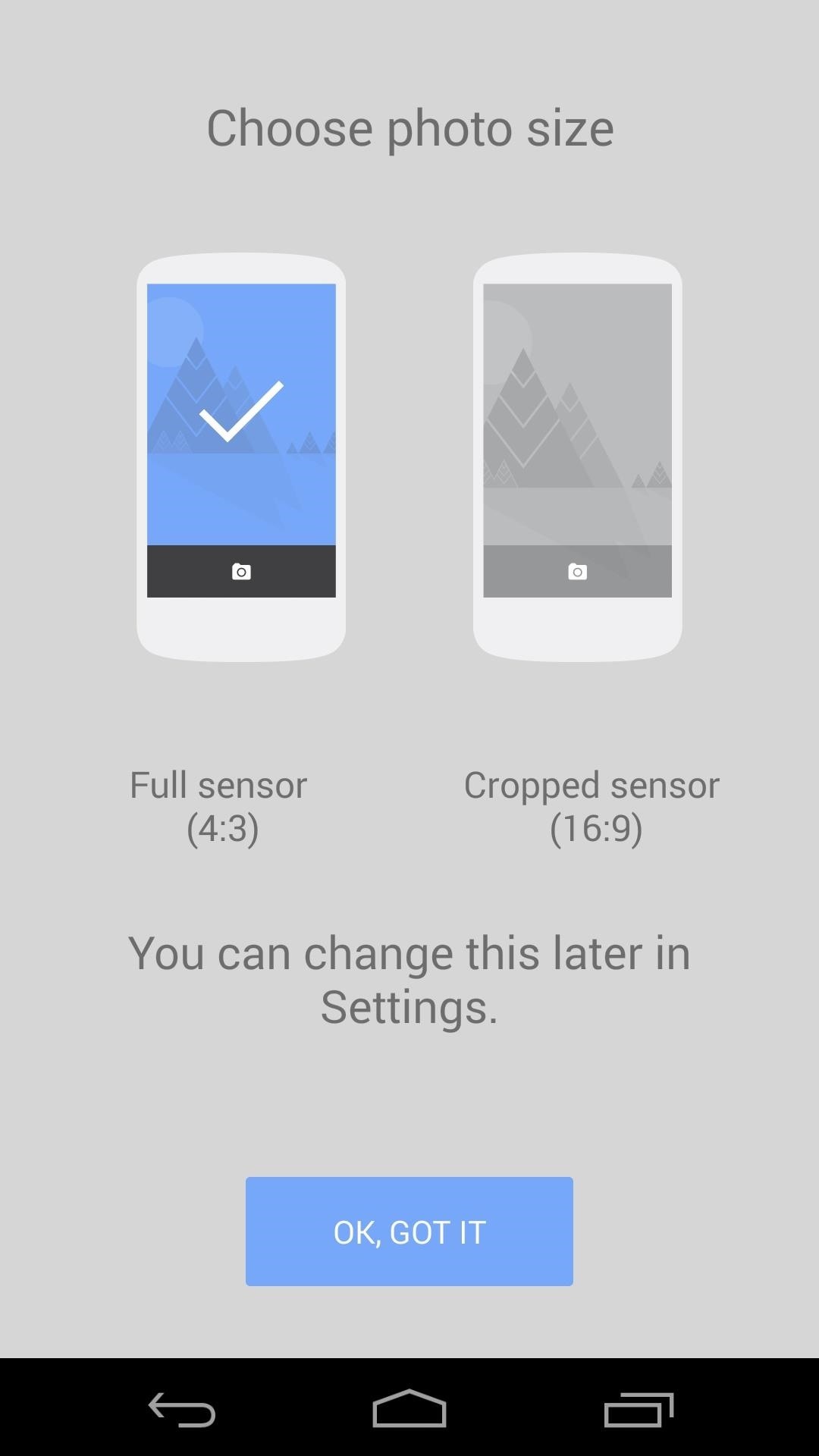
Aspect Ratio: The Difference Between 16:9 and 4:3Going through the reviews of the app on its Play Store page, it's apparent that not many people understand Google's choice to show only the true frame in the viewfinder. Many complain of an "ugly black bar" taking up "half the screen" and not showing them the full picture.This is a misconception, as Google's new design shows exactly the contents of the photo you're about to take, and leaves the rest blacked out. Previously, the viewfinder was stretched or cropped to fill the screen. Since most phones have somewhere around a 16:9 screen aspect ratio with camera sensors that shoot in 4:3, there is a bit of a difference here. This means the screen can't be completely filled by the preview image without cropping the image. As soon as you fire up Google Camera after today's update, though, you'll be offered a chance to choose which method you'd prefer. Going with 4:3 means you'll have the black bar, but your images will be un-cropped and as high-resolution as they can be. If you'd prefer not to see the black bar in the preview, you can choose 16:9 and the photo will be cropped to fit your screen. Understand, though, if you opt for 16:9, your images won't have the highest resolution possible.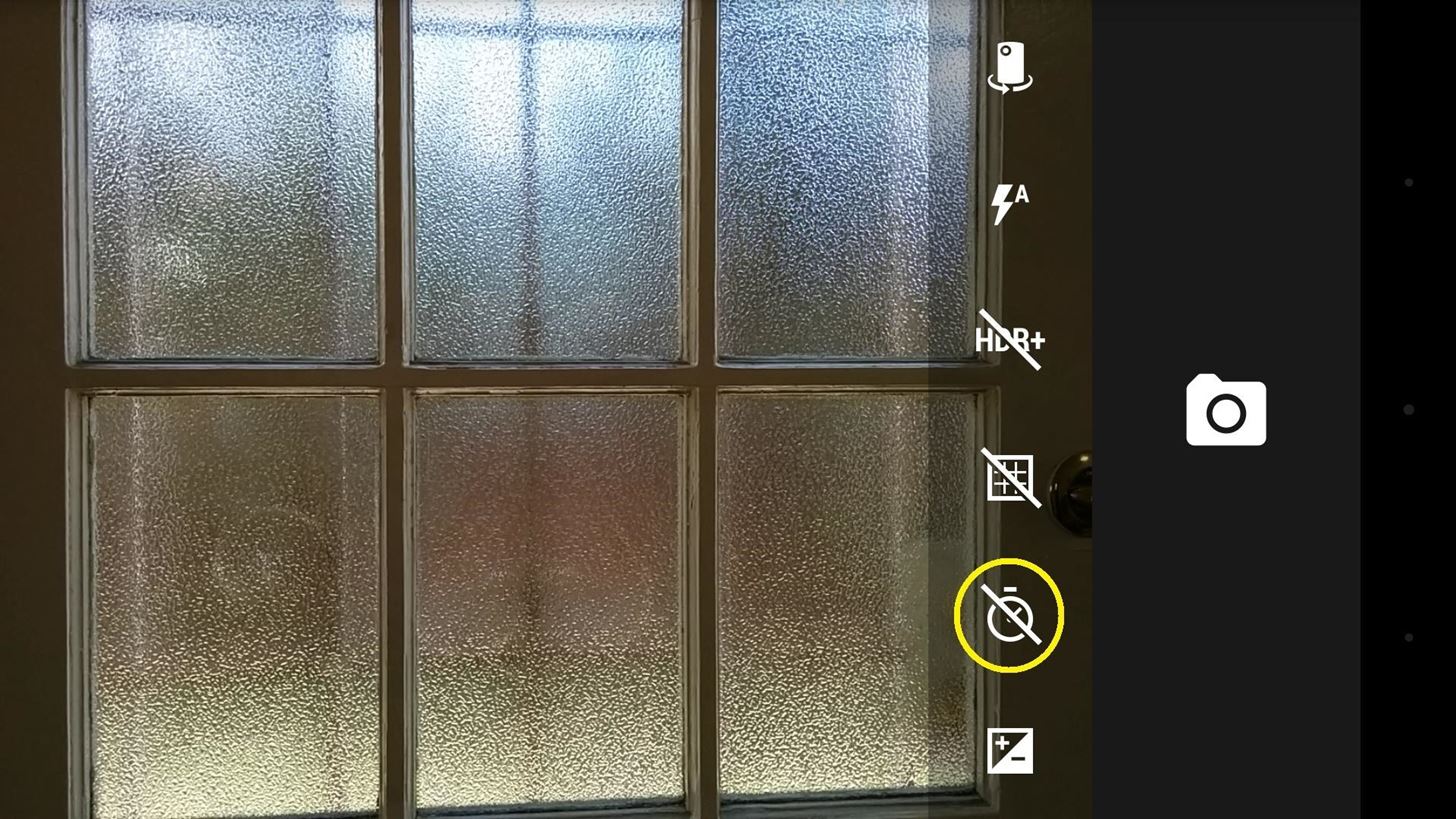
Self-Timer: Group Photos Made EasyThe former feature that this update revives is the ability to set a Self Timer. Lost in the initial Play Store release, this feature allowed you to take group photos by setting a timer and joining the frame. This feature can be accessed by tapping the Timer icon in the Photo settings. Tap it once to set a 3-second delay, or tap it again for a 10-second timer. A third tap will turn the timer back off.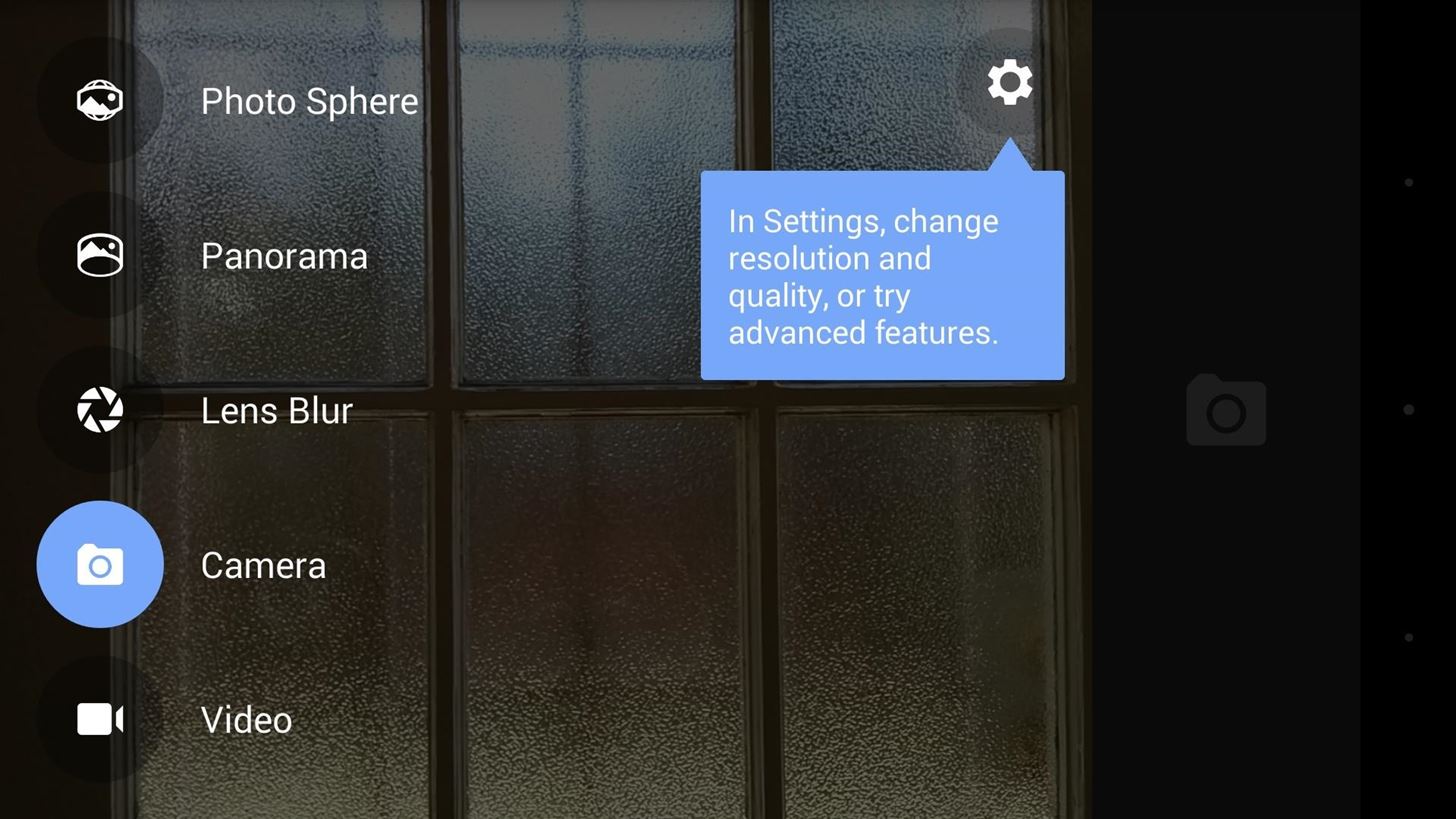
Easily Discoverable Advanced OptionsPreviously, changing the resolution for certain camera modes and adding a manual exposure option were hidden in a hard-to-find menu. You had to swipe in from the left and hit a Settings icon.This is still the same method used, but a new dialog highlights the option to make it easier to find. If you head into this Settings menu, you'll find advanced options for various picture modes. This is also where you can adjust the aspect ratio for both front- and rear-facing cameras.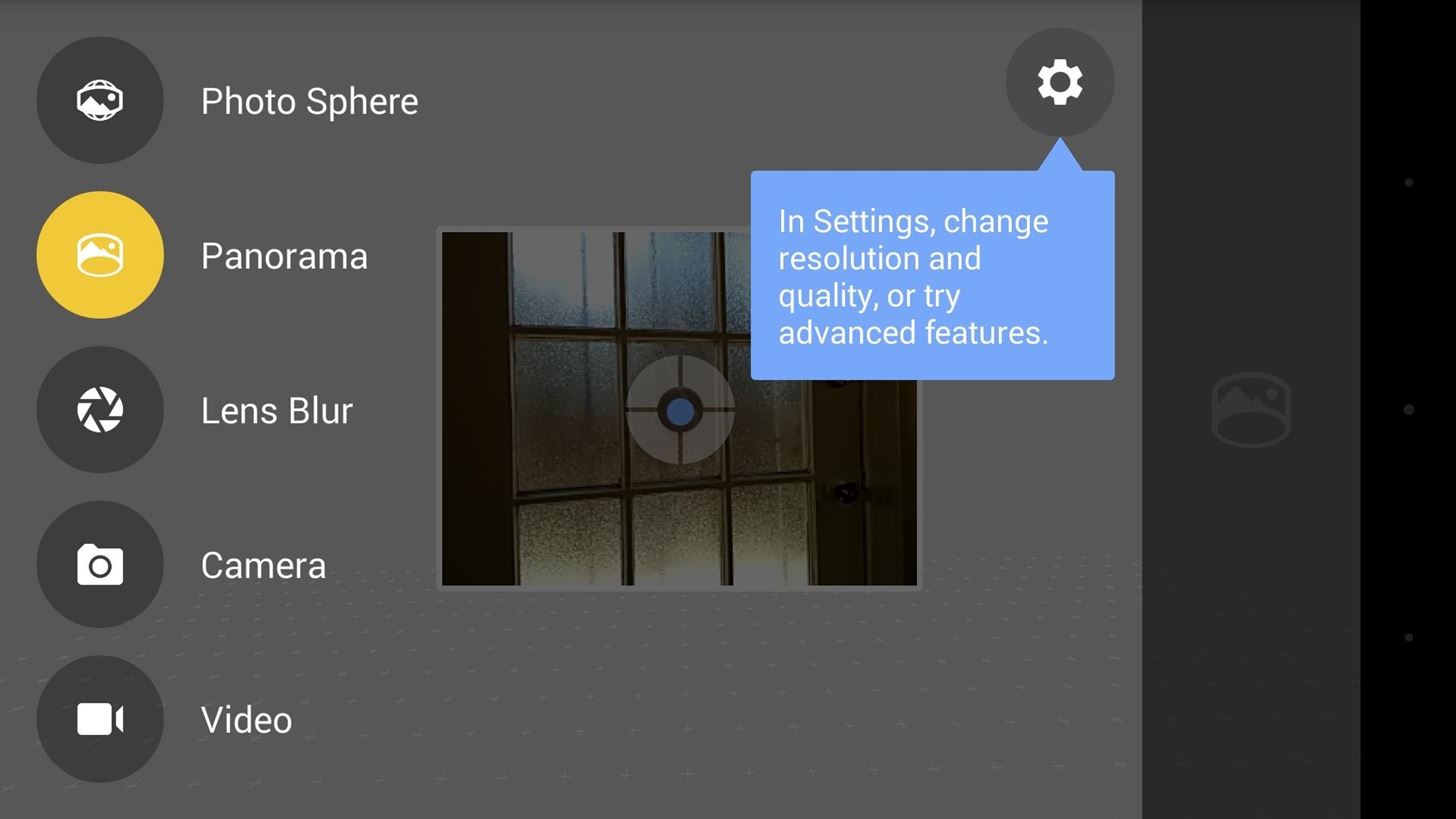
New Panorama Modes: Fisheye & Wide-AngleIn addition to bringing back features and making others easier to find, Google has added a couple new modes to its Panorama function.Swipe in from the left edge of the screen to bring up the Camera mode selector. From here, choose Panorama, then hit the three-dot menu button to select different modes. A new Fisheye mode allows you to capture roughly 180 degrees of your surroundings, then process them into a rounded image. It works like regular panorama mode in that you simply line up the viewfinder with the dots on the screen. After you've captured frames at all of the reference points, your fisheye photo will automatically begin processing. A peek at the end result: A new Wide Angle mode also found its way into this update. The same 3D dot-based interface will take you through the process of shooting this photo. Photos taken with this effect will capture a wide range of vision, yet still be displayed in a traditional 4:3 format. What are your favorite additions to this new version of Google's Camera app? Let's see some of those fisheye photos too, while you're at it. Post your images and opinions in the comments section below.
Also in this week's edition we bring you news of the Linux community's latest releases and we take a look at a useful application, called Able2Extract, which has just been ported to Linux. Plus, we bring you news, reviews and podcasts from around the web. We here at DistroWatch wish you a pleasant week and happy reading!
Full text of "Hackers Manual 2016 UK" - Internet Archive
Instagram recently rolled out their new Layout app that helps users build photo collages more easily, and it's quick and easy to use with great results. Unfortunately, only those with an iOS device can enjoy Layout at the moment, with the Android version slated for release "in the coming months."
How to Upload Your Photos to Instagram—Without an Android or
There's a new YouTube Music web player for desktop! put on your headphones, and enjoy the music! Hope you enjoy what we upload on here. EDM DANCE MIX - House & Progressive Summer Music
Add lighting effects to your stereo - CNET
We all love it when the Google logo changes to celebrate or commemorate special events— pop-culture touchstones, civic milestones, scientific achievements and holidays— their latest one for this holiday season is a Christmas card to everyone— an interactive Google Doodle with 17 artworks from different artists, each depicting a seasonal greeting from a variety of cultures and countries.
How to Keep Your Favorite Google Doodle As Long As You'd Like
The Official Star Trek Website and gateway to the final The Original Series; Watch as we dust off props from the Star Trek Archive and unbox one heck of a
Star Trek | Netflix
Video: . Recycle your hard drive into a hidden flash memory device that only you know how to turn on and use in secret. This DIY hack project allows you to recycle your broken hard drives back to life and turn them into something useful.
128GB Pink Pearl Eraser USB Flash Drive | FUN - Pinterest
Just like you would flash a ROM on your phone, you now can also change Android TV on your Nexus Player. Change it to what I hear you ask. Well, how about Android 5.0 Lollipop!
How to Install Android Lollipop 5.0 TODAY on NEXUS 5
Appstore for Android Amazon Coins Fire Tablet Apps Fire TV Apps Games Appstore Family Your Apps & Subscriptions Help Apps and Games for Amazon Fire TV and Fire TV Stick Shop for Amazon Fire TV and Fire TV Stick apps or start with a category like Games , Music , or Entertainment .
Forget Skype. Google's in the market for online phones, and their answer lies within Gmail. It's call Google Voice and Video Chat, and it allows you to make free domestic phone calls from within North America (United States & Canada).
How to Make Free Phone Calls Using Gmail - Gadget Hacks
A lot of people have given negative reviews over this issue. Please read the INSTRUCTIONS before attempting a test. Your use of 'IQ Test - How smart are you?' is free of charge in exchange for safely using some of your device's resources (WiFi and very limited cellular data), and only when you are not using your device.
5 IQ Testing Apps For Android - ilovefreesoftware.com
How to download and install additional Galaxy S7 camera modes? Ads: In addition to the 15 pre-installed camera modes on your Galaxy S7 or S7 edge, you can install 6 additional Galaxy S7 camera modes to take photos for some special scenarios.
Galaxy S8 - How to download extra camera modes - Samsung
0 comments:
Post a Comment