How To: Get a Standard Android Home Screen on Your Kindle Fire
Stocked with a 7-inch LCD display and 323 PPI (pixels per inch), the Kindle Fire HDX is one of the best tablets on the market for enjoying some great literature or entertaining streaming services—and I take full advantage of what this device offers.My only issue, as it may be with others, was adjusting to the launcher that. Coming from other Android devices, it was unfamiliar and confusing at first, and dull and lacking after awhile.Today, I'll be showing you how to apply a third-party launcher, like Apex or Nova, to make the Amazon Kindle Fire HDX more familiar and easier to navigate. Changing launchers also eliminates any learning curve needed, as you'll be able to use your Kindle like most other Android devices. Please enable JavaScript to watch this video.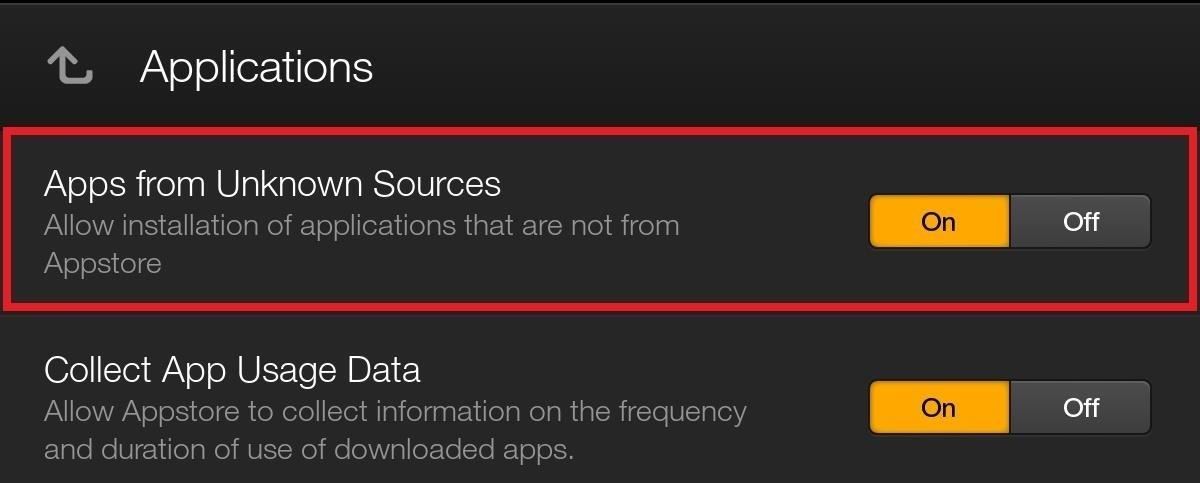
Step 1: Enable Unknown SourcesOn your Kindle, you'll need to enable installation of "Apps from Unknown Sources," which will let you install things from outside the Amazon Appstore. In that case, that's Google Play.
Step 2: Pick Your LauncherThere are plenty home screen launchers available on the Google Play Store that you can get using a service like APK Downloader, like Apex or Nova (those are some of the most popular launchers). You can also do a simple web search for the APK of a specific launcher.Unfortunately, the popular Google Now Launcher will not work on the Kindle, as it heavily relies on Play Services, which is unavailable on Fire products.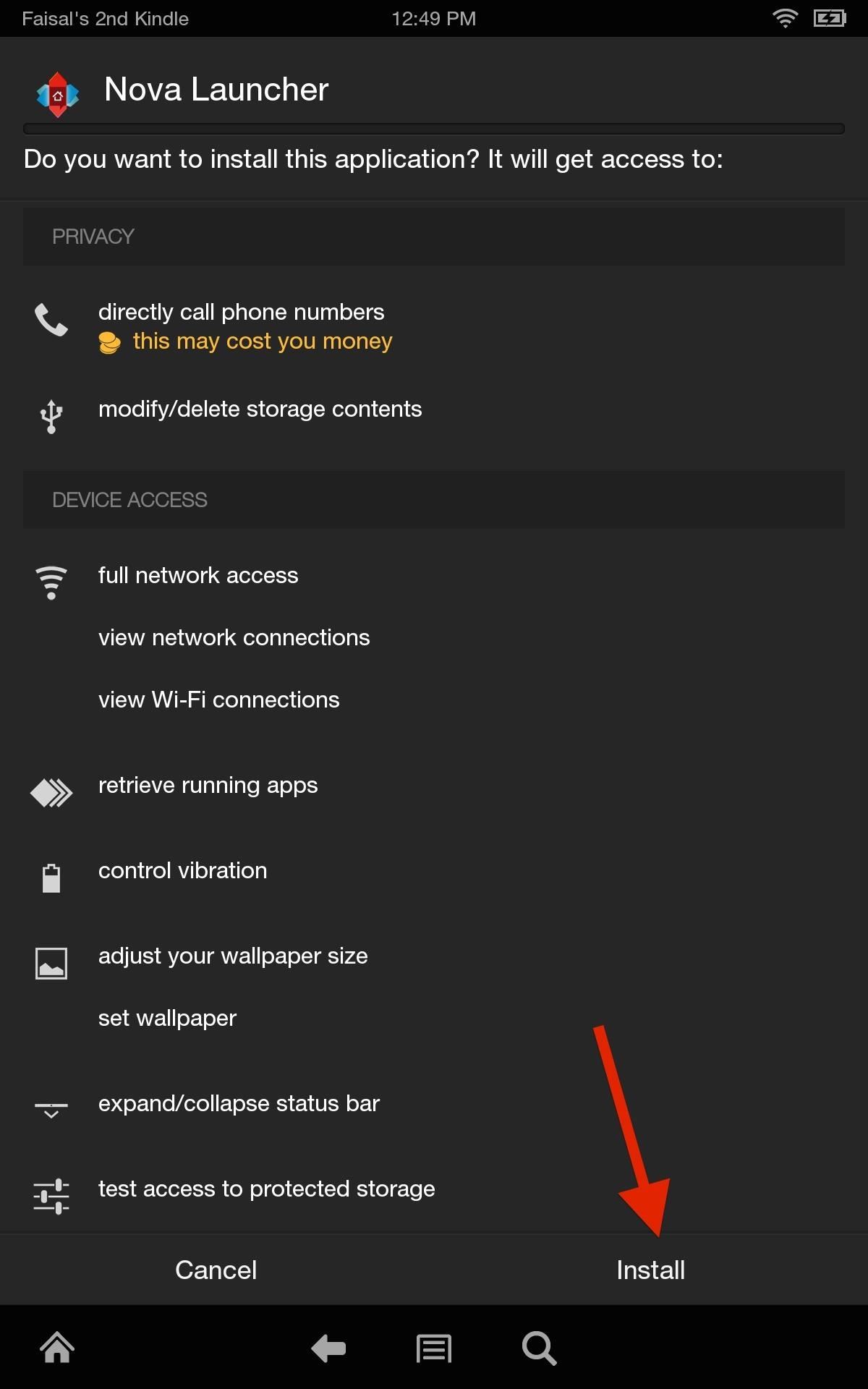
Step 3: Install & Apply Your LauncherAfter the APK downloads, tap on it to begin installation, then hit Open to launch it. To apply the launcher as your default, you can either open the launcher app itself and search for an option to do so, or you can tap the Home soft key on your Kindle, then select your new launcher and hit Always.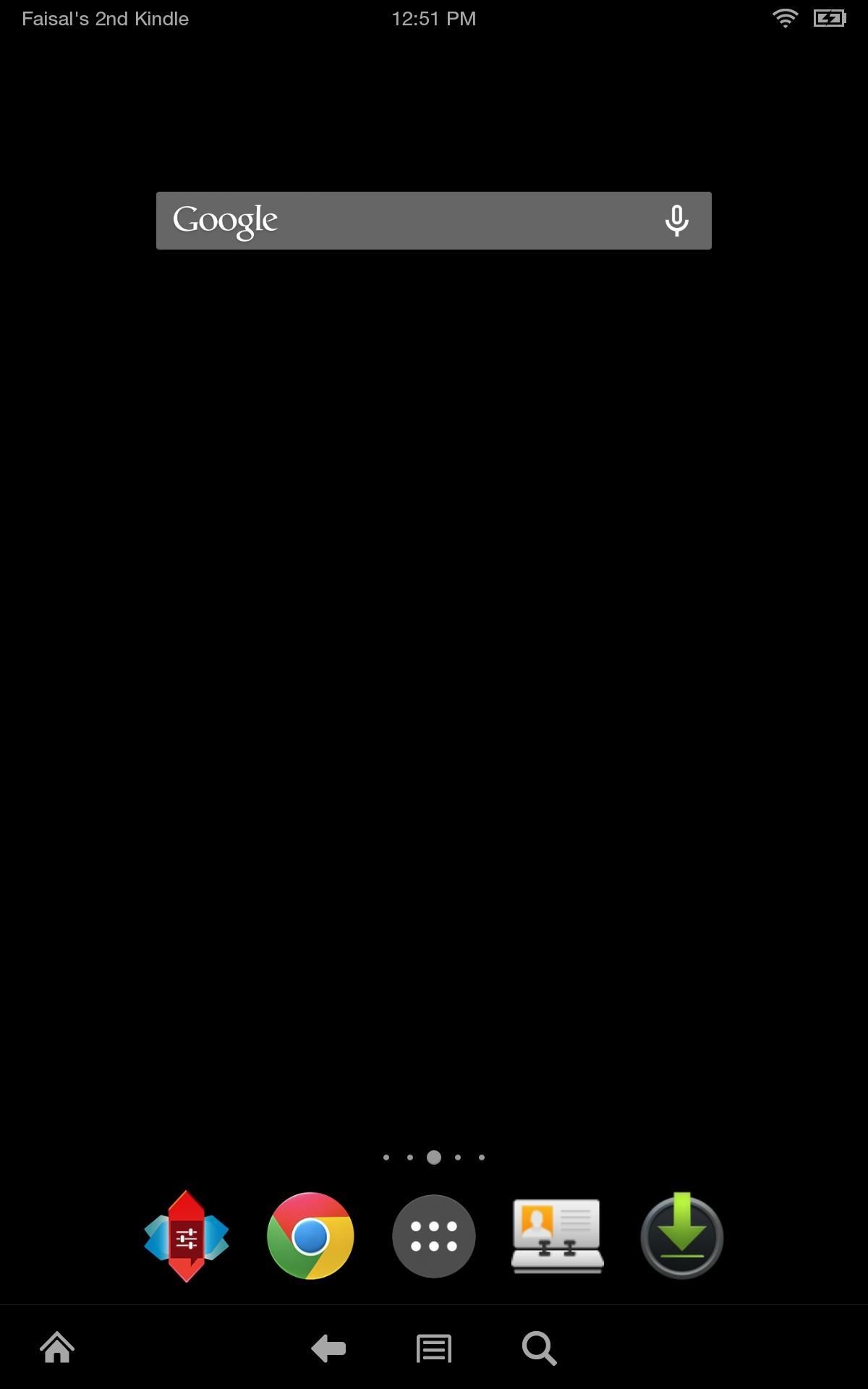
Enjoy Something a Little More FamiliarI used Nova in this guide, and as you can see, it has made accessing all my apps and navigating through the device much easier. You may already know, but Amazon has made it impossible to set wallpapers or widgets, and this unfortunately also applies to launchers. Amazon may limit the level of customization on its Kindle devices, but that doesn't mean you have to settle with its launcher.
Reverting Back to StockMost launchers will provide you with the option to disable it as the default launcher, or you can simply uninstall the launcher entirely. If you need further help with this, let us know in the comments below.Which launcher did you go with, and how's it working on your Kindle?
May 03, 2016 · BlackBerry brings video calls to BBM on Android and iOS; North America only for now video calling has been limited to BBM on BlackBerry 10. But for those who still use BBM and have friends
How to Make Video Calls between Android and iPhones
Phones iOS 13: Every new feature iPhone you need to know about now. Learn about the new software Apple will deliver to your iPhone this fall.
Mindfulness App Aura for Sale on Android « Gadget Hacks
This was all about viewing anyone's full-size photos on Instagram. As the above method will only allow you to see photos uploaded as posts in original size so now, let's get to profile pictures. See Instagram Profile Picture In Full Size. You cannot view someone's profile picture in full size on Instagram.
How to download photos from Instagram - A Hack | type phase
Google's new Pixel 3 and 3XL smartphones are packed with new AI camera features, including one called Night Sight that lets you shoot natural-looking photos without a flash in near darkness. The
Night Sight makes excellent camera on new Google Pixel even
If you find yourself in a situation where your smartphone is your only connection to the web, turning it into a Wi-Fi hotspot will come in handy. Here's a look at how to set up a Wi-Fi hotspot on
Jesse Miller V's Profile « Wonder How To
How to customize Gmail swipe actions - TechRepublic
This is a DIY moment: Your phone's warranty probably doesn't cover water damage. Even if a wet cellphone seems dead, there's a good chance it can be resuscitated—as long as you act fast.
How to Save a Wet Cell Phone - wikiHow
Samsung is now rolling out official One UI Beta 4 for the Exynos Galaxy S8 and S8 Plus under the member's beta program. The two devices are now running Android 9 Pie Beta 4 globally with build number ZSB9. It features a range of bug fixes and optimizations. The full changelog is listed below
[APP] [v8.3b][HDR+][Portrait Mode]miniuser123's Google's
Have you tried using the Alarm clock on Samsung Galaxy S9 or Galaxy S9 Plus smartphone yet? In few steps, you can gain expertise on using this app to wake up on time and keep alerts for important events in your life.
How to Use Your Samsung Galaxy Tablet's Alarm Clock
How To Hide ANY App On Your iPhone (Hide Messages, Snapchat , Photos, Etc) (NO Jailbreak) How to Hide iPhone Apps? - Hide and Lock iPhone Apps with Password
How to completely hide any app or folder on your iPhone or iPad
Other Tutorials
How To Install Nintendo DS Emulator On iPhone, iPod Touch
0 comments:
Post a Comment