News: 11 iPhone AR Demos That Will Change How We Use Our Phones
Apple demonstrated their continued interest and investment into the awesome world of augmented reality during their Sept. 12 event, highlighting a few new AR games that will appear on iPhones thanks to ARKit. But that's not all you can expect — as long as you have an iPhone with an A9 chip or later, there will be a ton of cool new AR tools, games, and other apps to play around from the App Store.Our sister site, Next Reality, has been not only helping developers out with Apple's new ARKit, but showcasing some of the great feats that app developers have been making with the framework. So if you want to see what's been cooking in the world of Apple AR, make sure to check Next Reality out to see what's in store for your iPhone in iOS 11.Before you head over there, we've highlighted some of the cooler AR apps that will be available for the iPhone 6s, 6s Plus, 7, 7 Plus, SE, 8, 8 Plus, and X down below. So keep reading and be prepared to delete Pokémon GO off your iPhone — because you won't need it anymore.Don't Miss: Next Reality's Collection of Cool New AR Apps Coming to iPhoneBefore we dive right in, you should know that Apple has gathered the support of some major companies on the AR front. Some names include MLB Advanced Media, Pixel Toys, Fifth Star Labs, as well as a new game from Directive Games (more on that later).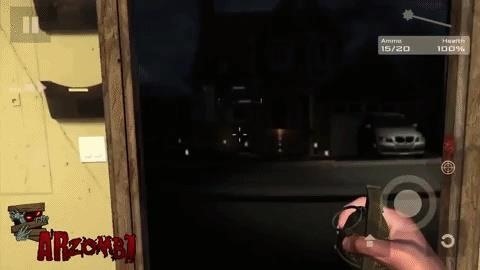
1: Fight Against Zombies Like Never BeforeAs if zombies weren't scary enough on our TVs ... Get ready to feel the rush of seeing zombies interacting with the real world right in front of you. ARZombi presents the challenge of fighting off a horde of zombies in your own home. That's terrifying. Where can I sign up?More Info: Fight Zombies Armed with ARKit in ARZombiThe demo is a great example of what can be accomplished with video games in AR. I don't believe I've ever seen a zombie game more immersive and scary than one where I see them breaking through my front door. Talk about nightmare fuel. Image by ARZombie/YouTube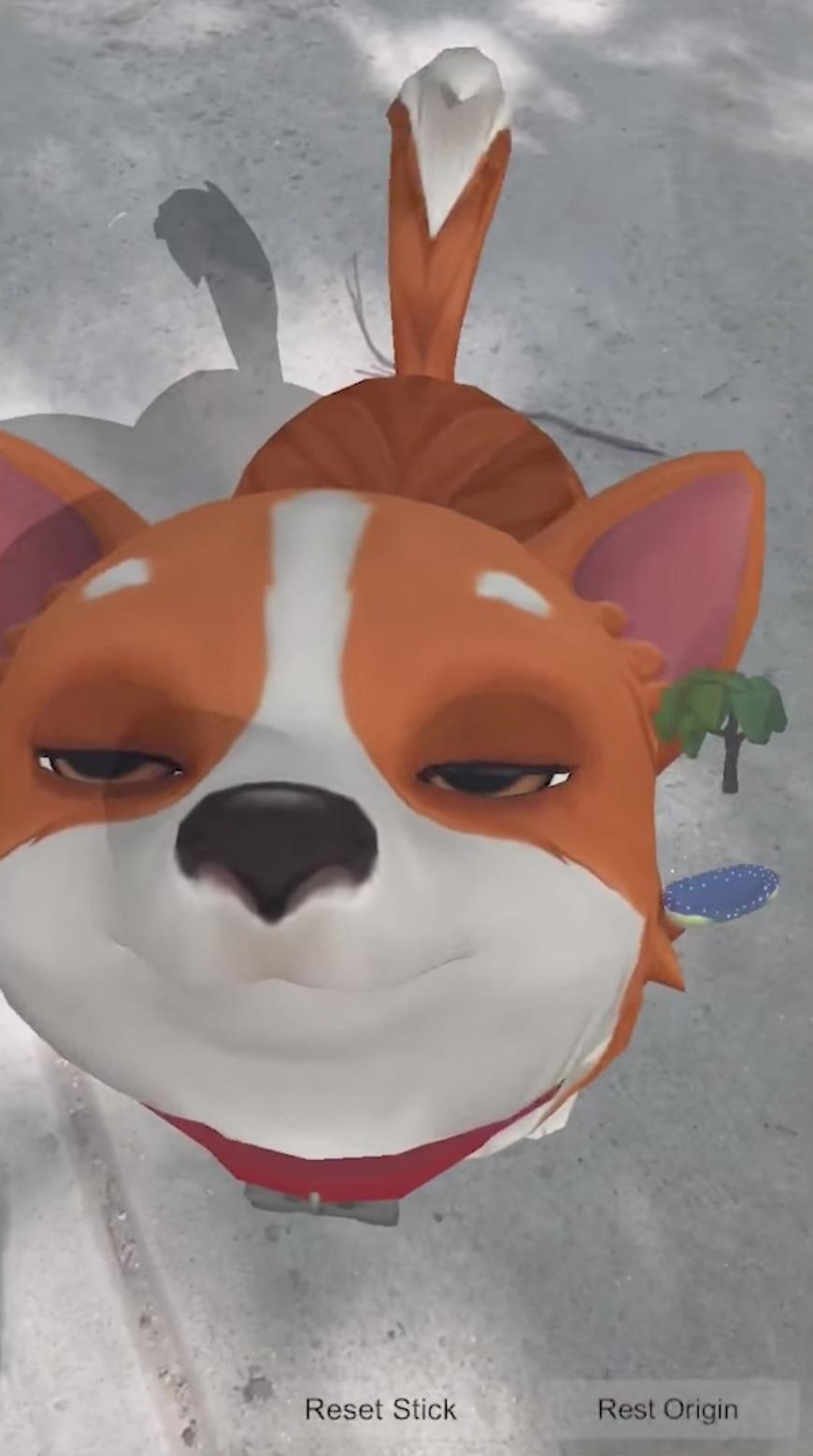
2: You'll Never Need to Buy a Real Pet AgainLook at the face below. It's. So. Cute. The prototype from Ridgeline Labs shows off what Nintendogs or Tamogatchi look like in 2017 — the answer is interactive, immersive, and adorable.More Info: Virtual Dog Demo by Ridgeline Could Be the New TamagotchiAR pets could be the way of the future. Or, it could be a fun step in electronic pet games. Either way, this demo really shows off what can be accomplished with AR and AI. If done right, you might have a little companion beside you no matter where you go. Images by Ridgeline Labs via Made With ARKit/YouTube
3: Use Alexa to Control AR on Your ScreenScott Finelstein shows off the potential of ARKit with third-party integration, such as Amazon's Alexa. It's only a matter of time before Alexa and Siri battle it out in augmented reality — HomePod vs. Echo, get your tickets!More Info: Alexa Plays Nice with ARKit in DemoYou can imagine many possibilities stemming from these experiments, and hopefully, developers can too. Imagine asking Siri — or Alexa — what the weather is like, and watching it snow in your bedroom. Images by Scott Finkelstein/Twitter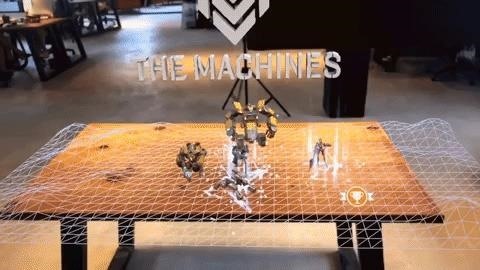
4: Wage War on Your Coffee TableSpeaking of battles, Directive Games shows off their battle arena game called The Machines — the same one that was shown off at Apple's Sept. 12 event — which uses surface detection in ARKit to make for an immersive wartime experience. Good luck cleaning up the house after this one ... this looks a bit messier than your last party.More Info: Directive Games Teases AR Battle Arena Game for ARKitLooking at this demo, I see great potential for AR and tabletop games. I imagine game developers taking this idea and running with it, from fresh, interactive board games to intense, complex strategy games like this one. Image by Directive Games/YouTube
5: Arcades Aren't Dead — They're Coming to Your iPhoneArcade machines are great, but if they have one flaw, it's that they're HUGE. Their size makes them a bit incompatible for people to buy one for their homes. Luckily, we have companies like Ivanovich Games working on an AR arcade machine, thanks to Apple's ARKit. Right now, you still need a VR headset to play, but the company is figuring out how to port that experience to a standalone iPhone.More Info: Game Company Creates Playable Augmented Reality Arcade Machine in Their Office Image by Ivanovich Games/YouTube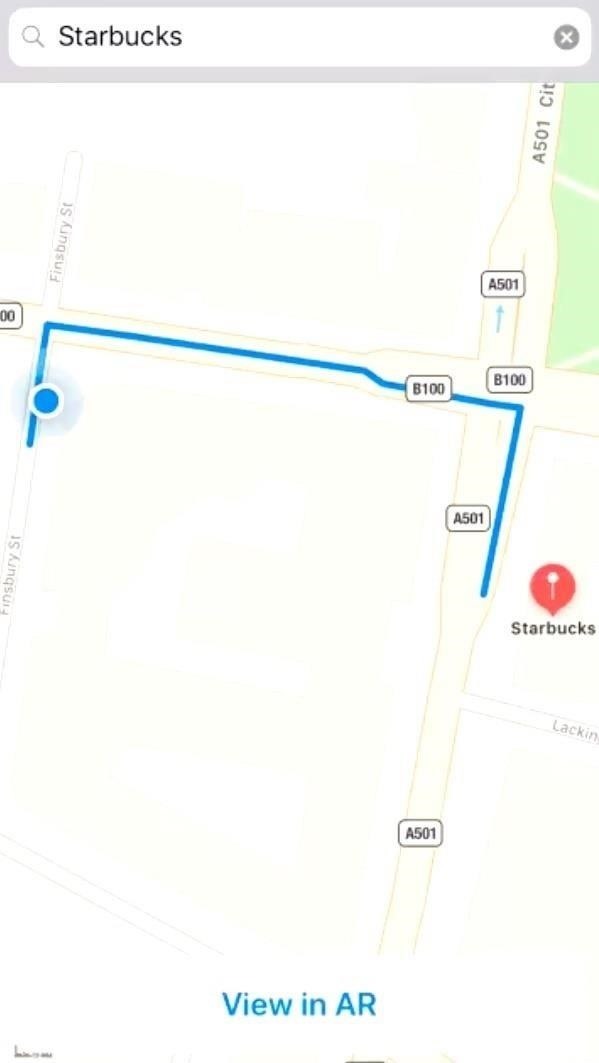
6: AR & Maps Are a Match Made in HeavenLet's be real — AR was meant for Maps. For example, think about the way you use Maps for walking directions. Now, imagine looking through your phone, and seeing your path clearly outlined on the sidewalk in front of you. I say lead the way, AR Maps. Apple has already added some cool AR/VR features to their Maps app, so maybe they'll even incorporate this one day.More Info: Developer Shows Us the Possible Future of Map Apps Images by Andrew Hart/Twitter
7: Transport Yourself to the Bottom of the SeaYou no longer need to scuba dive to watch a sea turtle swim in front of you. Just use this "portal," created by Gian Piero Gigli, and you can leave the "real world" in exchange for the open ocean.More Info: Developer Opens Portal to Underwater World with ARKitThe potential of this idea extends beyond novelty. This level of interactivity is perfect for education. Instead of explaining space to students, have them step into the solar system and take a look for themselves. Just don't look at the sun! Well, in real life. In AR, it's perfectly fine. Images by Gian Piero Gigli/YouTube
8: Never Doubt That Outfit Choice AgainForget about mannequins (they always creeped me out, anyway). ObsessVR has created a program that lets you try out different outfits on moving models. Those models only appear on screen, but against the backdrop of the real world, giving you a decent idea as to how those clothes really look on someone.More Info: Demo Lets You View the Clothes You Want on a Moving PersonSure, this demo isn't perfect, but it's a great concept. Want to know if a shirt looks good with those pants? Fire up this app. Maybe someday the app will replace models with ourselves, to get an even better idea of how those clothes would look on us. Is it vain? Maybe. But hey, you look good. Images by ObsessVR/Next Reality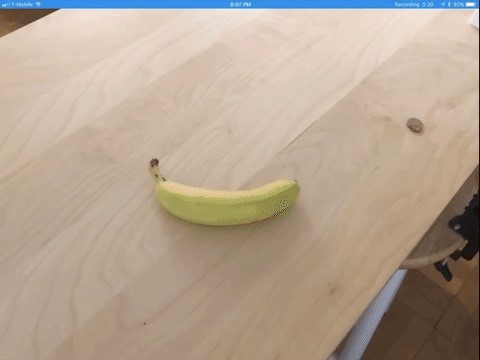
9: See Exactly What's in Your FoodFor all you Silicon Valley fans out there, this is a real-life version of SeeFood. Just point your phone at whatever you're thinking of eating, and see all you need to know about it. Maybe you'll think twice after seeing what's in that Big Mac.More Info: Learn What Your Food Is Made of Using Augmented Reality Image by napkinmoments/YouTube In the future, restaurants are going to be even more on edge than they already are. Customers will be pointing their phones at their meals, and, if there are any nutritional surprises, will probably be pretty upset. I'm just looking forward to future episodes of Kitchen Nightmares. Image by Hell's Kitchen/Fox
10: You Won't Need to Buy Traditional ToolsHow many times has this happened to you? You need to know the length of your wall for a furniture purchase, but you can't find your tape measure anywhere (or maybe you've never bought one).AR changes all that. Thanks to a demo by SmartPicutre 3D, people may soon be able to measure anything and everything with just their iPhone. In the demo, the company shows off how you can measure the dimensions of a house just by moving the iPhone around surfaces. Imagine how easy your next home decal would be with this tool.More Info: Use Augmented Reality to Measure Rooms Without a Tape Measure Images by SmartPicture 3D via Made With ARKit/YouTube
11: You Won't Need to Be at the Frat House to Play Beer PongLet's be honest — we thought AR would be a revolutionary tool for education and communication, but really, it's for beer pong.YouTube user Ezone changed the game by making this beer pong demo with ARKit, and it's a win-win — college kids will love it because they can play wherever they want, and parents will love it because there's no real beer involved! Wait a minute.More Info: Play Beer Pong Anytime with Augmented Reality Game Images by Ezone/YouTube These are just some of the cool apps that will be making their way to iPhone thanks to ARKit. If you want to see more of what AR can do for you on your iPhone, make sure to check out Next Reality's full collections of apps and demos.Don't Miss: 85+ Coolest New iOS 11 Features You Didn't Know AboutFollow Gadget Hacks on Facebook, Twitter, Google+, YouTube, and Instagram Follow WonderHowTo on Facebook, Twitter, Pinterest, and Google+
Cover image via UploadVR/YouTube
Feb 19, 2019 · iOS 12, Apple's latest mobile software for iPhone and iPad, is out. The new software packs in a bunch of new security and privacy features you've probably already heard about. Here's what
7 settings to change right away on iOS 11 - CNET
And of course, she'll coordinate the Bluetooth connection. Pair your Echo speaker with a Bluetooth-enabled device. To use your Echo device as a Bluetooth speaker for your smartphone, tablet or other Bluetooth-enabled device, follow the below steps.
How do I connect my computer to my Bluetooth Speaker?
You can Protect the email with an OTP. Send Self-destructing Email through Gmail Website. You can follow these simple steps to send an email with expiration date using Gmail's Confidential mode: Login to Gmail.com and Click "+" icon to compose a new email and type in Email address and body.
Cambridge Analytica used self-destructing email
Google Voice may not get much attention from Google these days, but it's still a great service. Google Voice gives you a phone number to use that, when called, will ring any of your phones
How to Use Google Voice on Your iPhone or Android Smartphone
With this DIY parabolic microphone from the folks over at GBPPR, you can listen in from a distance and do your sleuthing without ever leaving the couch. Image via sourcedns.com A parabolic microphone uses a parabolic reflector to focus sound waves onto a receiver.
How To: Eavesdrop from a Distance with This DIY Parabolic
One option you won't find buried in the Galaxy Note 9's Settings is the ability to return the navigation bar to black. Samsung changed the default color to white with the Note 8, removing any ability to bring the black color back. But thanks to a neat app, Note 9 users can do it themselves. Before
How to Change Navigation bar to black in Samsung Galaxy S9
As the HTC One is a popular Android device, there are lots of custom ROMs available, but the custom ROMs for HTC One mentioned above should help you narrow down your search. Make sure that you install the ROM that best fits your needs and feel free to shoot any questions below.
How to Install a Custom Recovery & New ROM on Your Bootloader
So if you want to download a high-quality photo of a friend's profile pic on Instagram, all you get is a pixelated image at best. An app called InstaPP aims to change this, as it lets you download Instagram profile pictures in full resolution on Android.
View Instagram profile pictures in full Size - Tutorial
How to Fix Lag on all Android Phones! HowToMen. Loading Unsubscribe from HowToMen? Samsung Galaxy S9 Plus vs iPhone X - Sparkling Water FREEZE Test! What's Gonna Happen?!
You hand your iPhone to a friend to show them a picture. What happens? They swipe. Left, right, it doesn't matter. You don't remember what lies in either direction of the photo in question, and you don't want anything compromising exposed to the unassuming viewer.
How to Get the Best One-Handed Swiping Keyboard for iPhone
10 reasons why your Android battery is charging slowly and how to fix them good news! If your battery has gone bad, you can purchase a new one from Amazon and pop it into your phone right away
Explosions? Electrocution? Fatal phone accidents are rarer
Use PasswordFox to backup Firefox passwords. PasswordFox is a free utility from the well-known NirSoft and is trustable. Simply download and run PasswordFox to view all saved passwords in Firefox. It shows all password saved in Firefox along with username and URL. It's important to note that this tool works great on Firefox 57 and 58 as well.
0 comments:
Post a Comment