How To: Check for Out-of-Control App Permissions on Android
Android's permission system doles out access to certain system-level functions. Without it, our favorite apps wouldn't be able to perform their most basic operations. Picture a camera app that didn't have permission to access your camera sensor—now that wouldn't be much fun at all.But some apps can get a little permission-happy. Facebook, for example, requests almost every permission that Android offers, despite the fact that it probably needs less than half of them (though to be fair, the app can do a lot, and many of them make sense). When you consider the amount of personal data that is stored on your smartphone, apps with frivolous permission access like this are a big security risk.So developer Pierre Levy created an app that will rate all of your installed apps in terms of permissions requested. The app itself requires no permissions at all, so it's a safe and secure way to determine which of your apps have too much access to all of your data. Please enable JavaScript to watch this video.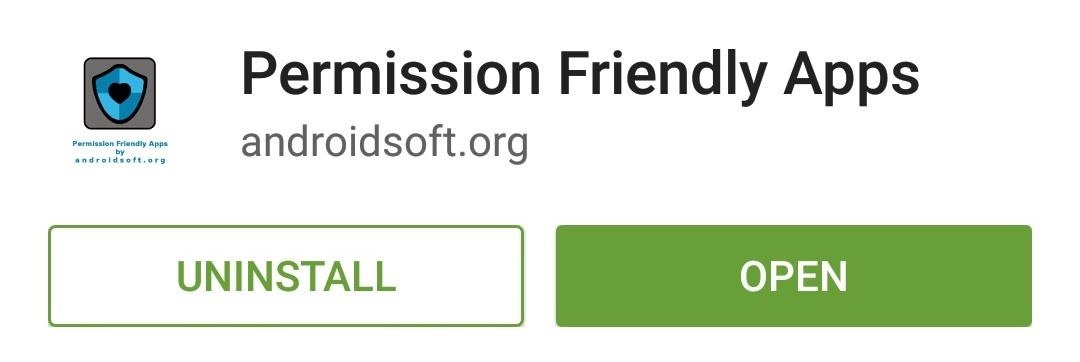
Step 1: Install 'Permission Friendly Apps'Levy's app is called Permission Friendly Apps, and it's available on the Google Play Store for free. Search it by name to get it installed, or head directly to the install page here.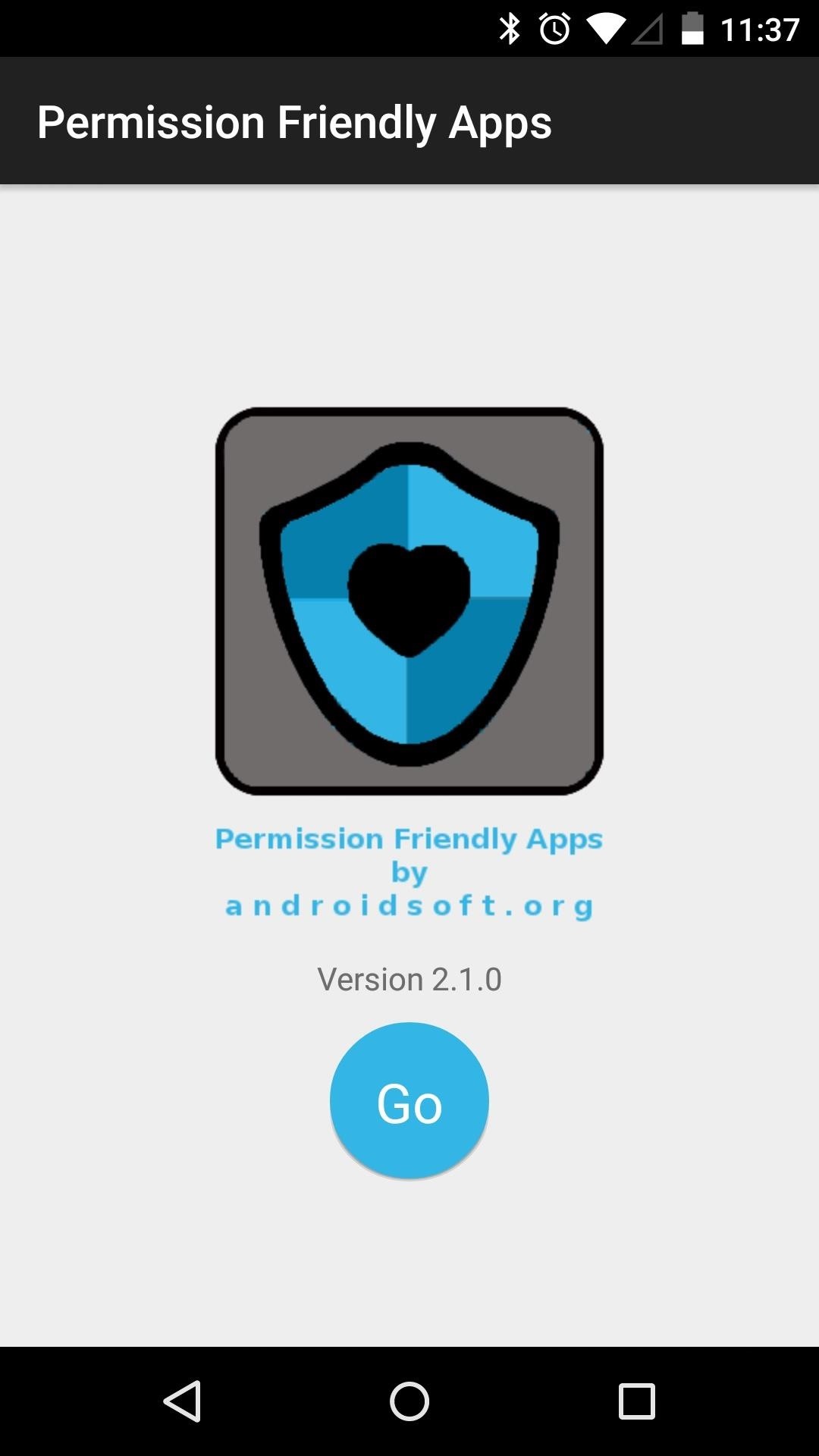
Step 2: Scan Your Installed AppsWhen you first launch Permission Friendly Apps, you'll be taken to a landing screen. Tap the "Go" button to analyze the permission request from all of your installed apps.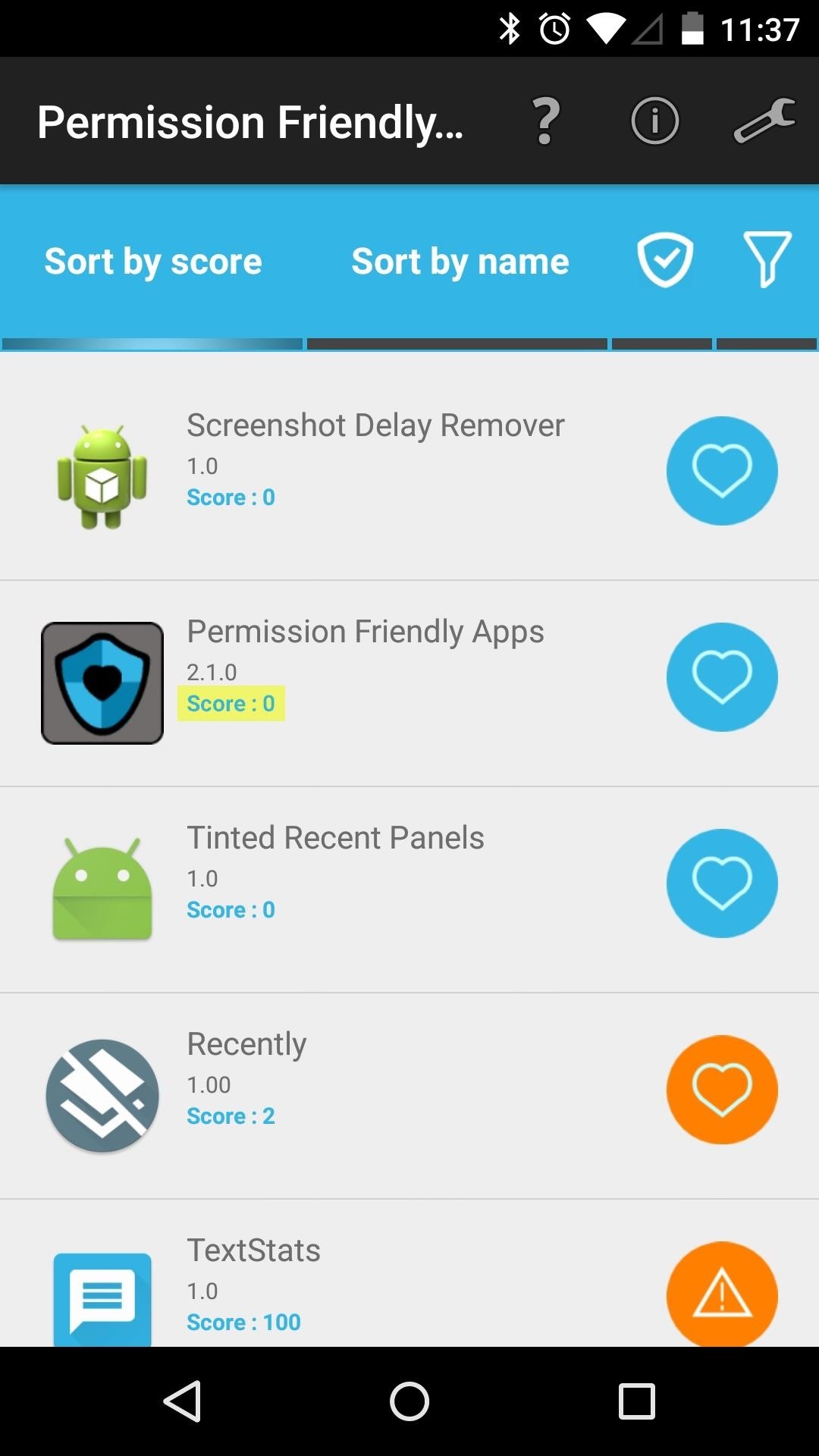
Step 3: View the ResultsAfter a few moments, Permission Friendly Apps will populate a list of all the apps you have installed on your system. The apps in this list are given scores in the range of 0 to somewhere around 4,000—the higher the score, the more permissions an app has requested. The apps towards the end of this list are the most permission-hungry apps that you have. If you'd like to view more information about which permissions a specific app has requested, just tap its entry in this list. Perhaps you're concerned about a specific type of permission—location reporting or network access, for example. To view all apps that have requested a certain permission, tap the funnel-shaped icon near the top of the screen. From here, select the permission in question to view all apps that have requested it. If you'd rather scan through all of your apps in alphabetical order, tap the "Sort by name" tab at the top of the screen. At this point, it would be a good idea to consider the trade-off between an app's functionality and the permissions it requests. If an app is requesting more permissions than it's worth, you may want to uninstall it to protect your privacy.What app was the most permission-hungry on your system? Let us know in the comment section below, or drop us a line on Facebook, Google+, or Twitter.
Think Your Deleted Facebook Posts Are Really Deleted? that post isn't actually deleted. So what gives? A Facebook engineer named Scott Renfro commented on her post with some very
Get Into Someone's Phone | How To : Facebook Undo Gives You 5
A distasteful new app call SkinneePix lets users shed 5, 10 or 15 pounds off their selfies with the simple click of a button. Pretty Smart Women, the Phoenix-based company that created the $0.99 iPhone app, is taking some rightly deserved heat online for promoting an unrealistic skinny ideal.
How to Take the Perfect Booty Selfie « Photography :: WonderHowTo
Ever wanted to know how you can browse the root file system of your iDevice without even connecting the power cord? How to SSH into your iPhone's File System Wirelessly (OpenSSH) F.C.E. 365 TV
How to Connect to an iPhone or iPod Touch from a PC via SSH
Hi there. I am a new Premiere Elements 15 user. I have edited a number of clips into my timeline. I now want to effectively create 3 separate videos from my timeline. However, I cannot seem to find a way to save these edited clips. They are not in the project box, as the project box only shows the full length unedited clip.
How to save Adobe Premiere videos as AVI - YouTube
How To: Revert to the Old Netflix App on the New Xbox 360 Update News: These Pucks Turn All the Speakers You Already Have into a Badass Sound System News: The People at Boston Dynamics Are Going to Kill Us All
How to Get a New Xbox 360 Update
Samsung Galaxy S 4 Review - Part 1 We're using the latest revision of our smartphone battery life test to compare performance of all the key players here. One of these services costs
15 tips to increase performance on Windows 10 | Windows Central
How To: Android's Built-In Scanner Only Catches 15% of Malicious Apps—Protect Yourself with One of These Better Alternatives How To: 3 Great Apps for Reverse Phone Number Lookup on Android News: The 4 Best Apps for Private, Encrypted Messaging on Android & iPhone
The Definitive Guide to Android Malware « Nexus 7 :: Gadget Hacks
Get Google Earth Pro for free. one that cost a hefty $399 per year. Now, however, you can get Google Earth Pro absolutely free. but Google packs the Pixel 3A with the features that matter.
Once $399 A Year, Google Earth Pro Is Now Free - TechCrunch
There are numerous features and functions in Windows Photo Gallery to get you doing more with your photos, but first you need to get it installed on your computer. Luckily a Windows Photo Gallery download takes only a few minutes. Follow the simple steps below, and you'll be up and running in no time. You'll need:
downloading pictures from my cell phone to my computer
The Facebook Phone proves that this is possible and I have been saying this for like 3 years but the OEM's change too much stuff with their skins in the Android Code that it isn't that simple
Through the App Store, iTunes Store, and Apple Books, you can gift apps, music, movies, TV shows, books, audiobooks, or money as Apple ID credit. If you find an item in the App Store, iTunes Store, or Apple Books that you want to send to a friend or family member, you can gift it to them.
Movies, music, books and games: Apps to track your media · Exist
Because Facebook makes it appear as if the user no longer has an account on the site, it can be difficult to figure out whether a person has blocked you or deleted his account.
Unblock a Blocked Website: Ten Different Ways - Lifewire
To access your notifications panel, swipe down from the top of your Samsung Galaxy S5's screen with one finger. Using two fingers will access the Quick Settings bar on your Galaxy S5, where you can quickly turn on and off various features. Using just one finger, on the other hand, will open up your notifications panel.
Remove S Finder & Quick Connect - Samsung Galaxy S6
Because Instagram posts appear chronologically in the hashtag search galleries based on the chronological time at which the post was shared (not when the hashtag was added). So, if you're using those super popular hashtags, every single second matters to your engagement. If you're wasting 30 seconds even to add a comment after posting, add
15 Things You Should NEVER Post On Instagram | TheTalko
0 comments:
Post a Comment