How To: Add No-Touch Scrolling to Your Android
It's really amazing how much you can do with root access on an Android device. From various themes to porting exclusive funtionality from other devices, the power of Superuser privileges is truly awesome.Adding another entry to this great list, developer Ouadban Youssef has created an app that will allow you to control your device without touching the screen. Tilt Scroll (free on Google Play) lets you hold your smartphone at an angle, then responds by scrolling the page you're viewing in that direction. Please enable JavaScript to watch this video.
Step 1: Enable the Server & WidgetOnce you've got the app installed, go ahead and open Tilt Scroll to do a bit of initial setup. From the main screen, tap the Power Button icon to enable the tilt gesture server. At this point, the app will ask for Superuser privileges, so hit Grant on the pop-up. After closing out the Server is started message, head to the Widget tab. From here, tap the Play Button next to Show the Widget, and a small popup menu will appear that persists on each screen. This menu allows you to start the tilt gesture service. Optionally, if you'd prefer not to have the widget floating on top of every screen at all times, you can tap the Play Button next to the Show by shaking entry. This will allow you to hide the widget, then call it back up with a simple shake gesture whenever you'd like to use the tilt scrolling functions.
Step 2: Configure Additional OptionsTo fine-tune your experience a bit further, tap the Settings icon at the top of the screen. From the General entry, you can set whether or not you want the server to be started automatically at boot, as well as enable shake gestures. In the Gesture category, you'll find options for adjusting the sensitivity of the Tilt and Shake gestures. If you find that the gestures aren't sensitive enough for your liking, be sure to revisit this section of the app to find a more suitable sensitivity. Next, head to the Scroll menu. There are options for disabling the small arrows, or Feedback icons, that show you which direction you are scrolling in. You can also adjust the Scrollable area if you're having trouble keeping content centered on your screen. But the most important option in this submenu is Scrolling orientation. By default, this is set to both Horizontal and Vertical. But gesture-based scrolling on multiple axes like that can be a bit confusing and overcomplicated.So if you're mainly going to use the tilt-scroll function for apps that orient their content vertically (like a web browser), use that option. For side-scrolling apps, use Horizontal, and if you're comfortable with a steeper learning curve, leave it set to Both.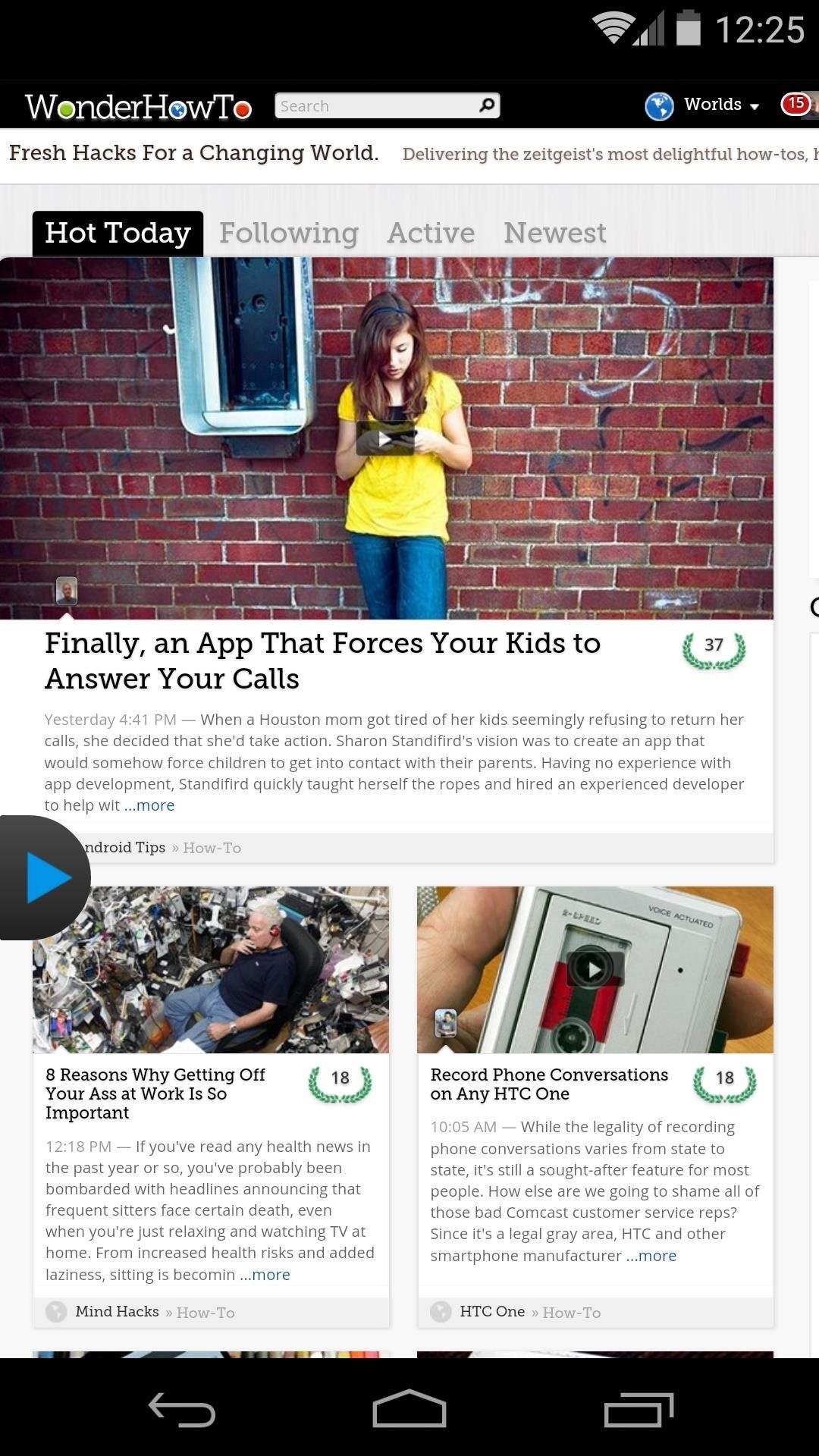
Step 3: Using the Tilt-Scroll GestureWith Tilt Scroll set up, open an app that you'd like to try the gestures out on. From here, tap the floating widget to expand it, then hit the Play button icon to activate the tilt-scrolling service. The tilt gestures can be activated by quickly tilting your device in the direction that you want it to scroll, then tilting it in the opposite direction to begin scrolling.While left and right scrolling gestures are fairly simple, scrolling up and down is not quite as natural. With these two, Up translates to towards you, while Down means away from you. So for example, scroll upward by tilting your device toward yourself to let the app know which direction you'd like to scroll, then quickly tilt it away from yourself to activate scrolling. The device will continue to auto-scroll until you either touch the screen, or perform the Pause gesture. The pause gesture is done by performing the same sequence of tilts in reverse order.While the app takes a little while to get used to, I've found that it works very well and becomes rather intuitive after a few tries. How well does it work for you? Let us know in the comments section below.
Apple however, deems an iPhone ineligible for service if it shows intentional tampering or damage, is a disassembled unit or missing parts, contains non-Apple batteries, or is damaged
Water Damage and replacement - Apple Community
How To: Increase your Swype speed and text faster than ever How To: Change your phone and video ringtones on the Samsung Galaxy Tab How To: Record voice memos on the Apple iPhone 3G How To: Enable and use the Voice Control feature on an iPad
How to Type Faster with the Swype Keyboard for Android
flash the encryption disable zip (you find it in the download folder too. note he needs to get flashed every time you reflash a vendor partition) MAKE SURE YOU HAVE IT ON EXTERNAL SD CARD SINCE I CANT ADD MTP SUPPORT TO TWRP OR MTP WILL BE BROKEN WHEN SYSTEM IS BOOTED; press reboot to recovery in twrp for boot rooted with magisk.
How to Root Your Nexus 7 in Less Than Two Minutes—Without a
You can block someone by entering their name in your block ing settings, or by going to their profile and block ing them directly. If you're having trouble finding the person you want to block using their name, you can also block someone by entering an email associated with their Facebook account
Finally, we have an official explanation for the two round holes in the back of the new HTC One. The main camera, which sits in the regular spot, houses a 4MP "UltraPixel" camera much like on last
PDF Your HTC One® - Verizon Wireless
Help needed..how to trace stolen bold how to fix blackberry bold 9700 trackpad not working 9700trackpad suddenly not working 9930. Trackpad not responding ¶ Replace camera sensor ¶ How To: how to fix blackberry bold 9700 trackpad not working Set up and use a BlackBerry Presenter with a BlackBerry phone. Versatility
Why BlackBerry Curve 8520 is First to Get Trackpad
The second public beta of iOS 12.3, macOS Mojave 10.14.5, and tvOS 12.3 are coming soon as well for public beta testers and everyone else who wants to get an early taste of Apple's upcoming
Apple Beta Software Program
Although widgets were finally introduced in iOS 8, they weren't exactly the widgets we were expecting, i.e., the ones seen on Android home screens. Don't get me wrong, they're still very useful in the Notification Center, since they can be accessed with a quick pull-down from any screen, but there are some widgets that would work better right on the home screen.
How to Control Your Samsung Galaxy Device from a Mac or
Make a file for Music in the screen for the MP4 player by clicking "Organize" on the toolbar. This will open a menu box. Click on "New Folder." An icon will appear in the main box with an empty title box next to it. Type "Music" in this box. Click it to name the folder. Leave the minimized screen for the MP4 player open on the desktop.
How to Hack an Old Cassette Tape into a Retro-Style MP3
Learn how to find and download HP software and drivers for HP Products from HP Support Assistant, 123.hp.com, or support.hp.com/drivers, depending on your printer.
Søg efter og installer apps på HP TouchPad med HP App Catalog
PwnageTool lets you create a custom firmware, just like Sn0wbreeze, to jailbreak iPhone, iPad, and iPod Touch. PwnageTool is the best solutions for UltraSn0w or Gevey SIM dependant iPhone users. PwnageTool not only jailbreaks your iOS device, it also preserves your iPhone baseband for unlocking with UltraSnow and Gevey SIM.
Are you trying to do a multilayer/thick copper board, or making a great many cuts? The alternative is to specify a long row of via-size holes (perhaps supplementing with routed cuts) in your PCB, if you're having it manufactured. Just read up on your board house's rules, put some holes in a row, and you can snap the board with your hands.
How do you cut PCB? - Adafruit customer service forums
Jeho žádost, výstižně volal Zrcadlový aktivátor, používá root pro povolení Obsazení obrazovky prostřednictvím oficiální aplikace Chromecast pro Android. Co budete potřebovat. Zakořeněné zařízení se systémem Android KitKat; Je povolena instalace z "Neznámých zdrojů" r3pwn Mirror Enabler app
How to enable native Chromecast screen mirroring on any
How to create a 3D Terrain with Google Maps and height maps in Photoshop - 3D Map Generator Terrain - Duration: 20:32. Orange Box Ceo 4,802,165 views
how do i enable javascript if there is no option to enable
0 comments:
Post a Comment