How To: Rename Almost Any App on Your Samsung Galaxy Note 2
Changing an app's name on your home screen is not something you can do on stock Android or TouchWiz, but it should be. If you think of it merely from a customization angle, sure, it's not a big deal, but having the ability to alter an app shortcut's name can do wonders for cleanliness and being able to distinguish from similar icons.When you have an app with a really long name, like "Don't Tap The White Tile", it'll get truncated, as in "Don't Tap The White". On other devices, you could see ellipses, like "Don't Tap The White..." or even just "Don't Tap The..". And putting things into folders make it even worse.Then there's the case of having two similarly named apps, like Camera and Camera, on your home screen. This was a bigger issue for me back before the Google Camera became available for pretty much all devices. Now, it has a distinctive icon, but the name remains the same—"Camera". You could use a third-party launcher like ADW to change app names, but it's not a great option for those of you who actually like TouchWiz. Instead, you could change the text or icon sizes, but that changes all of them, not just one. To change an individual app's name to something smaller, like "White Tile" or "Tile Game", try out xRenamer, from Xposed developer GalaxyInABox.This simple module allows you to rename just about any app on your device. No need to set up new home screens with a new launcher, or change the whole home screen element sizes—simply install the mod and rename to your heart's content. Please enable JavaScript to watch this video.
Step 1: Prepare Your DeviceIn order to successfully use xRenamer, you'll need the following three things on your Samsung Galaxy Note 2 (or other Android device):Root access Xposed Framework Unknown sources enabled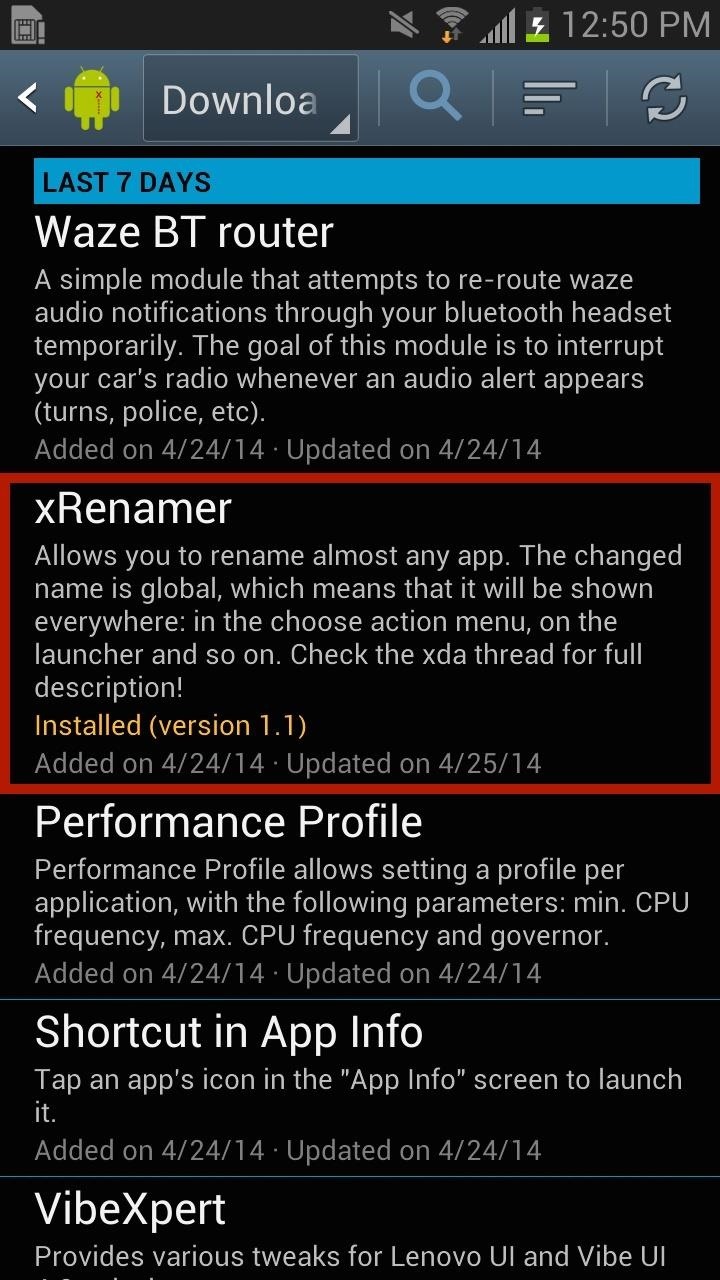
Step 2: Install xRenamerDownload xRenamer from either the Downloads section of Xposed Installer on your device or directly from the Xposed Module Repository. Once xRenamer is installed, make sure to activate it and reboot your device.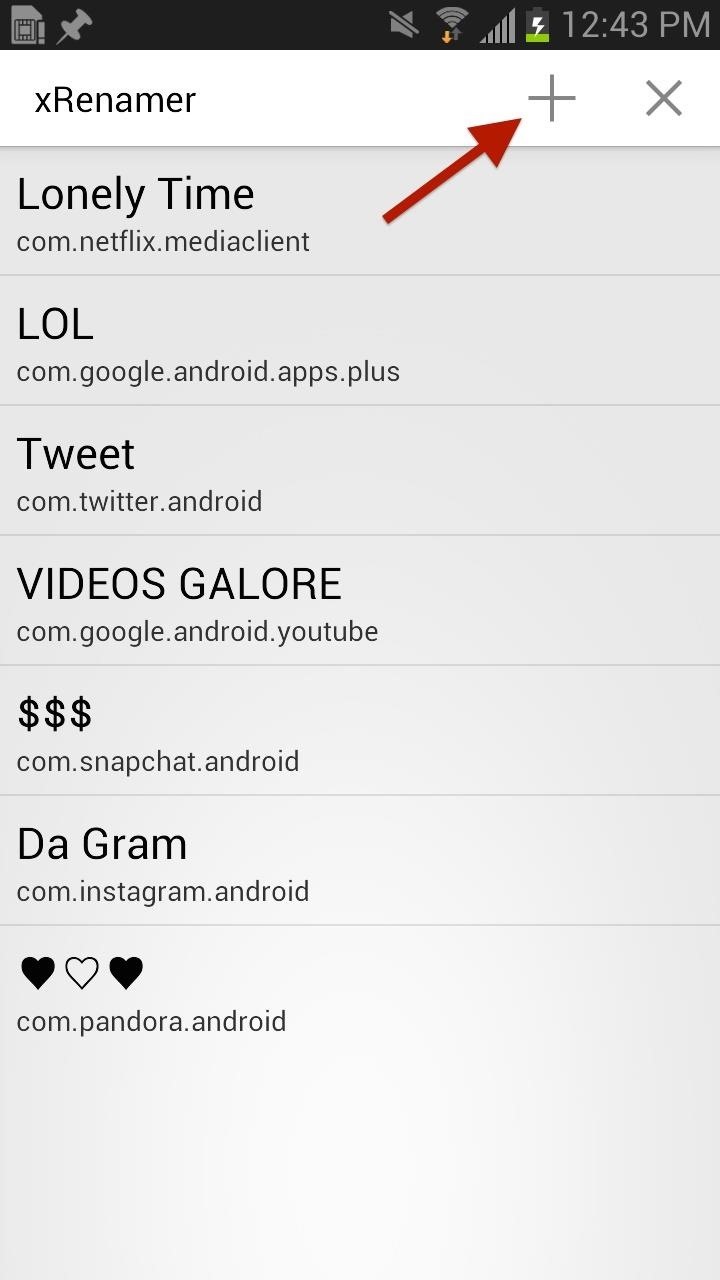
Step 3: Rename Your AppsTo start renaming apps, open xRenamer and tap on the plus sign in the upper right-hand corner. This will bring up a window where you can go through the list of applications on your device. In the installed apps list, you'll see apps with three different colors:Green - user applications Red - system applications Yellow - user apps stored in neither /data or /system While you're safe to change the name for user applications in green and yellow, you shouldn't mess around with any of the system applications in red. Certain applications require callouts to specific system apps. Although these callouts are generally to the package name (com.sec.chaton) versus the app name (ChatON), it's safer to leave system apps alone.If you really want to change the name of a system app, give it a shot. The worst that can happen is a force close and you're having to change the name back. Once you've chosen which app you want to rename, tap on it and enter the new name in the dialog line. You can enter as many characters as you want to, but it'll be cut off when you view the app icon if you get a little long winded. After you've renamed the app, tap Add.
Step 4: Reboot Device to Change App NamesReboot your device after you're done renaming your applications. You can see some of the apps I've renamed below: My Chrome app has the ellipsis at the end, which I will shortly change, but that's just you can see both sides of the story.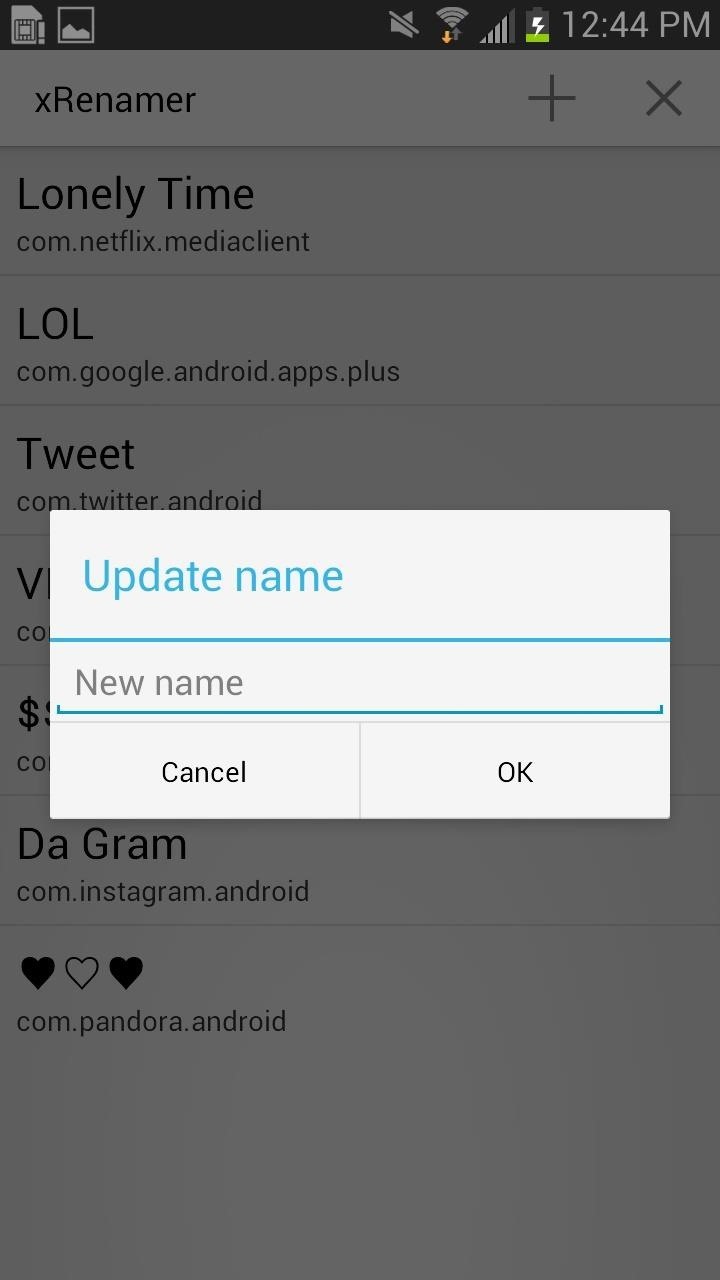
Step 5: Altering App NamesIf for any reason you want to re-rename an app, you can go back to xRenamer and tap on the one you want to change. A small window will appear, where you can enter a new name.In addition, you can also delete apps from xRenamer in order to go back to their stock name. Just tap on the X in the top right corner, then tap on the ones you want to delete. Remember, any change you make will require a reboot to see differences. And with that boys and girls, your lesson is complete. Let us know what you think of the mod in the comments below.
When sending a message using Gmail, you may want use different fonts to give your message a more personal touch. Gmail allows you to select from several basic fonts while you're composing your message. If you want to use a fancier font that's not on Gmail's list, you'll have to format your text in another application and then cut and paste it
How to copy someone's email signature that includes images
Google Names BlackBerry PRIV as One of the Most Secure
How to add a shortcut to a website on Android Firefox lets you create shortcuts on your Android's home screen so you can quickly access your favorite websites. It eliminates the need to type a web address every time you want to access the site - just tap on its shortcut to open the page.
2 Android Apps to Create Custom Homescreen Shortcuts
There are two browsers you can choose to reduce your data usage while tethering: Chrome and Opera. Depending on how heavy your web browsing is these three tips can save you some serious data
Are you marketing on Facebook? Do you want better reach for your Facebook posts? Using the right posting tactics will give you better results from your Facebook marketing. In this article you'll discover six tips for more effective Facebook posts. Discover six tips to improve Facebook posts. Listen to this article:
The 5 Things You Should Never Post on Facebook - Lifewire
If you are a parent trying to protect your children from websites you don't want them to see or just a person who doesn't want to stumble upon certain websites by accident then this video is perfect for you. By using Net Nanny you can block any website you want in a fast and simple way.
4 Ways to Bypass Net Nanny - wikiHow
How to Install the Xposed Framework on Your Nexus 7 for
How to Use Quick Reply Messaging on iOS 8. Tired of having to exit your app and open Messages just to reply to a text? iOS 8 allows you to quick reply to your texts without having to open the Messages app or leave the current app you're
iPhone Messages: 12 texting tips you didn't know the iPhone
Check if you have AppleCare+ by entering your iPhone serial number. If your iPhone has any damage that impairs the replacement of the battery, such as a cracked screen, that issue will need to be resolved prior to the battery replacement. In some cases, there may be a cost associated with the repair.
iPhone battery health: How to check it on your own - CNET
How to: Wireless Tether a Motorola XOOM to a DROID X Root your XOOM. Download Wireless Tether from the market and install it on your DROID X. 5. Open Wireless Tether and tap the green WiFi
In this article we tell you how to install on the Samsung Galaxy S7 additional camera modes. Just open from the home screen the menu and then the camera app. In this tap below on "modes". There are now displayed all camera modes installed on the Samsung Galaxy S7. Tap now on "Download". You will be redirected to the Galaxy App Store
How to download and install additional Galaxy S6 camera modes
Right, I know a lot of you are waiting for me to post this after seeing my videos, social media posts and preview gifs! Many of you will likely have seen the awesome new Android Wear boot animation as leaked in the LG G Watch system dump.
Android Phone Stuck On Boot Screen or Bootloop - Here is the
0 comments:
Post a Comment