How To: iOS 8 Glitch Lets You Hide Stock Apps Without Jailbreaking Your iPhone
Apple's newer Tips app may definitely be helpful to some iOS 8 users, but personally, it's not telling me anything I don't already know. Like many other stock Apple apps that I don't use on my iPhone, I immediately hid Tips in a folder, placed that folder to the side, and forgot about it.Unfortunately, although they're tucked away, they're still taking up unnecessary space on my home screen. There's always the folder-within-a-folder trick to hide them even more, but today I'll go a step further and guide you on how to actually remove these apps, all thanks to a recently discovered iOS 8 glitch shown off by Reddit user Patronu. Please enable JavaScript to watch this video.
Will This Work for Your iPhone?Considering that there are various iPhone models, old and new, that are still in use, you may be wondering if this trick will work for your particular device. I have personally recreated this glitch on an iPhone 4S, 5S, and 6, which were all running either iOS 8.1 or iOS 8.1.1. We could not get it to work on our iPad, though.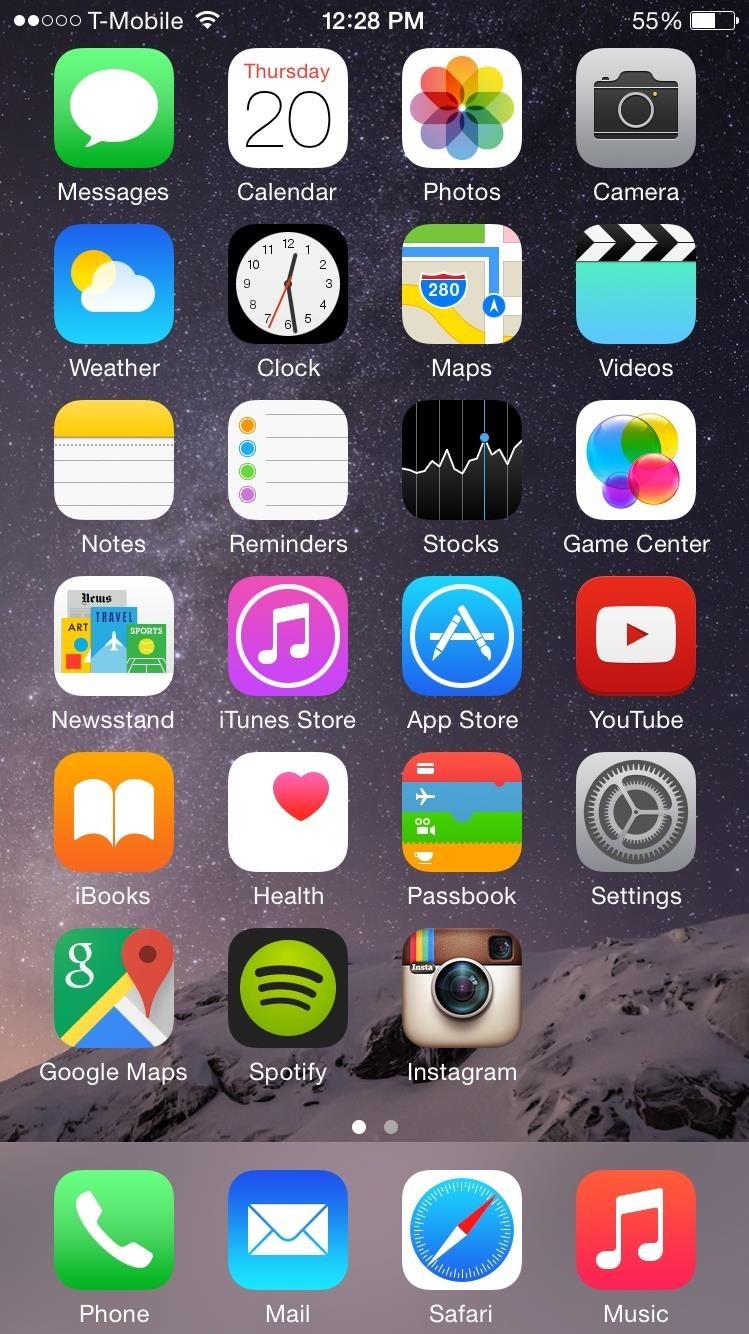
Step 1: Getting Your Home Screen ReadyBecause this glitch exploits a particular formatting automation process, you'll need to place the stock app that you want to lose (in my case, Tips) in a specific area of the home screen.Essentially, all you need to do is have a home screen filled with apps, and the stock app as one of the last two along the bottom right. Take a look at the screenshots below for a better grasp. (1) One empty spot for the stock app. (2) The stock app in its place, ready to go (literally).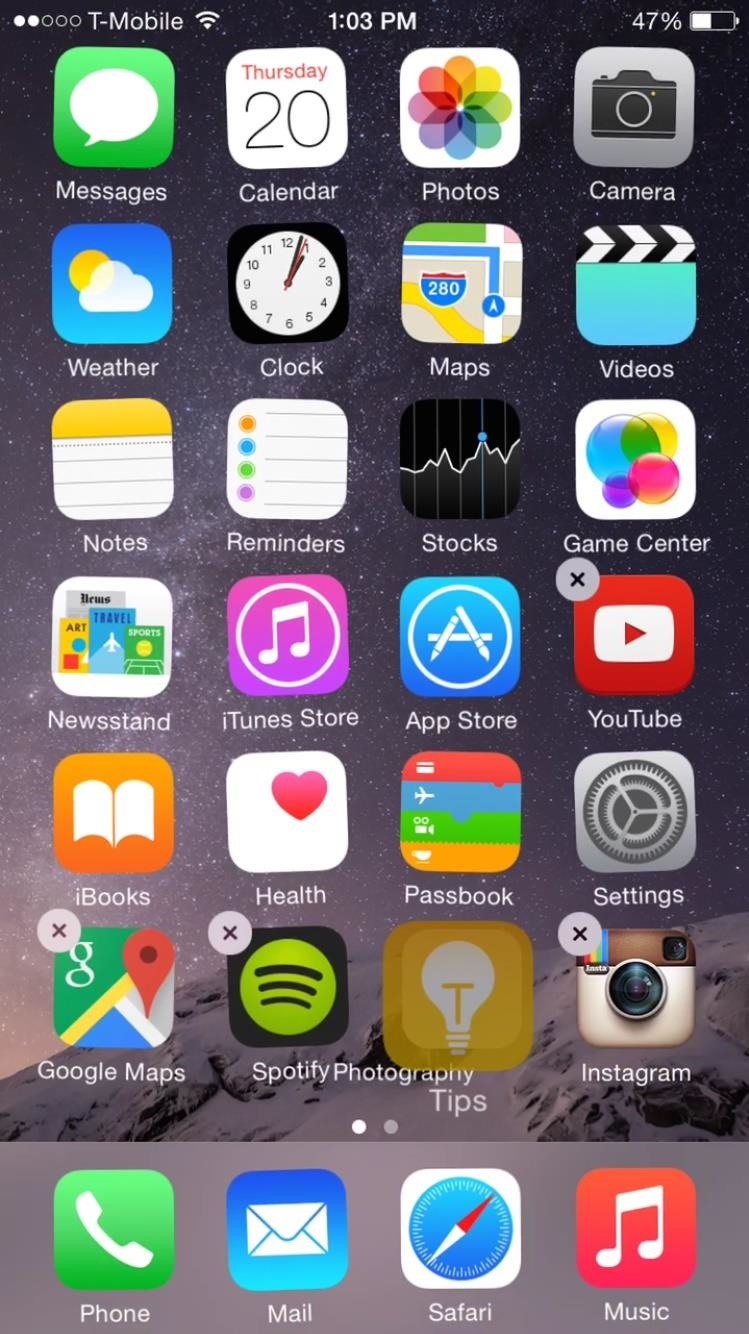
Step 2: Using the Glitch to Remove a Stock AppThis is an action that needs to be done quickly (see #7 below) in order to accomplish the end goal. It may take more than one try, but it will work.Note: In this step, I will be referring to the stock app you moved into the bottom right corner as simply the "stock app," and the one beside it "the non-stock app" (even though a stock app should also work).Tap-and-hold on any app to enter editing mode Place the non-stock app on top of the stock app (this will create a new folder) Tap outside of the folder to go back to home screen Tap on the newly created folder to go back into it Move the non-stock app out of the folder and back on your home screen beside the folder Tap on the newly created folder once again Move the stock app out of the folder and quickly place it on the home screen exactly where the folder once existed If you did it fast enough, the stock app and folder will both disappear Since it takes a perfectly timed action, it's a little tricky to get on the first try. Make sure to watch the video above so you can see exactly how it's done and execute properly yourself.
Step 3: Getting the Stock App Back (Optional)So, what happened to that stock app? Nothing, it's just temporarily removed from the home screen due to a glitch. To get the app (or apps) back, all you have to do is restart your iPhone and it'll be back on the home screen. Needless to say, if you're iPhone restarts on its own for some reason, your hidden stock apps will reappear.Just repeat the process above to get rid of them again.
App Builder Appy Pie has been rated as the Best Mobile App Maker online. Now Learn how to create an app for free in 3 steps with Appy Pie's DIY App Maker, Once created you can then Publish your mobile app quickly & easily to Google Play & App Store with this award winning App building software.
Android Mobile App Market for AppMakr Apps
The biggest change from Sense 4+ to the newest Sense 5 is Blinkfeed, a scrollable feed of news and social network updates. This is the first thing you see when you unlock the phone. While this is a uniquely personal new way to experience Android, you might still prefer the stock Android UI instead of bloated OEM skins.
Latest Phones — Page 2 of 3 « Gadget Hacks
Posts of profiles/conversations with bots, ads, or fakes will be removed. 4. Karma Whoring. For example: posting a profile only because it mentions /r/Tinder. 5. Personal Attacks. Personal attacks, slurs, and other similar comments may result in a ban. 6. Tinder Related. All posts must be directly related to tinder. Violation of any rule may
Nick Epson's Profile « Wonder How To
Just because you're not Batman doesn't mean you can't use a hidden room that's camouflaged as a bookshelf. Maybe you have a collection that's worth a lot of money, or a super-secret lab—or, like YouTube user korostelevm, maybe you just want a good hiding place for your guns.
How to Turn Your Old NES Controller into a Wireless Light
When WinRAR finishes creating the archive file, you can access it without password protection. Method Two : Remove WinRAR Password for Solving Password Forgotten Issue. In fact, you can still have the opportunity to remove RAR password with a RAR password remover if you forgot the RAR password to access into .
How to unlock a password protected RAR file without a
Heart rate data will be included on the face of the Apple Watch for the first time, providing at a glance view of heart rate. Apple Watch has included sophisticated LED and photodiode-based heart rate sensors on the reverse of watch since first launched in April 2015, and has become the most widely used heart monitoring device in the world.
Watch showing low heart rate of 40 to 52… - Apple Community
You can also hide and unhide apps in the App Store on your Mac. When you hide an app on your iPhone, iPad, or iPod touch and you view it in the App Store, it won't look like you bought it. But hiding the app won't delete it from your device or other devices that are signed in with the same Apple ID.
How to Unhide Purchased Apps on iPhone, iPad using iTunes
From customizing Quick Settings to keeping photos private, these handy Samsung Galaxy phone tips will help you make the most of your device. 10 Tips Every Samsung Galaxy Phone Owner Should Know
10 tips to make the Samsung Galaxy Tab S3 the best it can be
Welcome to the Obooko collection of free ebooks: ready to read online or download in pdf, epub and kindle. Over 2500 books, novels, stories and textbooks to go!
How to Convert PDF to eBook | Wondershare PDFelement
Downloader for Soundcloud. Soundcloud Downloader is an amazing android app using which you can download songs from SoundCloud to your phone. This app will help you to enjoy all your favorite songs
How to download music from soundcloud on android - YouTube
So how do you get more cloud storage without paying a dime? Start using Flickr. That may sound insane, since Flickr is an image-only site, but a few days ago it was redesigned and with it came 1 TB of free storage for basic users. That means you can upload more than half a million high-res photos—for free.
How to download your photos from Flickr - The Verge
This makes your account much more secure. You can get the pin by receiving an SMS message or using some apps that populate it for you. Here's a look at some of the best two-factor authentication apps out there. 1Password
How to enable two-factor authentication on Android | TechRadar
Name *. Email *. Website. Notify me of follow-up comments by email. Notify me of new posts by email. By using this form you agree with the storage and handling of your data by this website.
how firefox play video in youtube? | Firefox Support Forum
0 comments:
Post a Comment