How To: Install the Sling TV App on Your Nexus Player
UPDATE 5/21/15Dish Network has finally released the official version of its SlingTV app for the Nexus Player and other Android TV devices. The app can be installed through the Google Play Store, where you'll find it front and center in the "Entertainment Apps" category. As aweseome as this news is, it gets even better: Dish and Google have teamed up to offer the Nexus Player for 50% off when you prepay for 3 months of Sling TV service. It's a whale of a deal, with the powerful Nexus Player costing a total of $49.50. For more information on this offer, check out the official site on Sling.com.END UPDATEWhen Dish Network announced a new $20/month streaming cable service called Sling TV, I was excited to hear that the Nexus Player would be supported. So excited, in fact, that I signed up to be a beta tester and started using the service before it even went public.Well, here I am now, 3 months into my membership, and Sling has still not released a Nexus Player-compatible version of its app. Sure, there's a version for Android devices, but it refuses to install on Android TV devices.Rather than canceling my subscription (I still have a Roku and a handful of Android devices, after all), I decided to learn how to add Leanback Launcher code to existing Android apps. After some trial and error, I've finally got the Sling TV app working flawlessly on the Nexus Player. So if you're set up for sideloading apps, read on past the jump to see how to install this version of Sling TV on your Nexus Player. 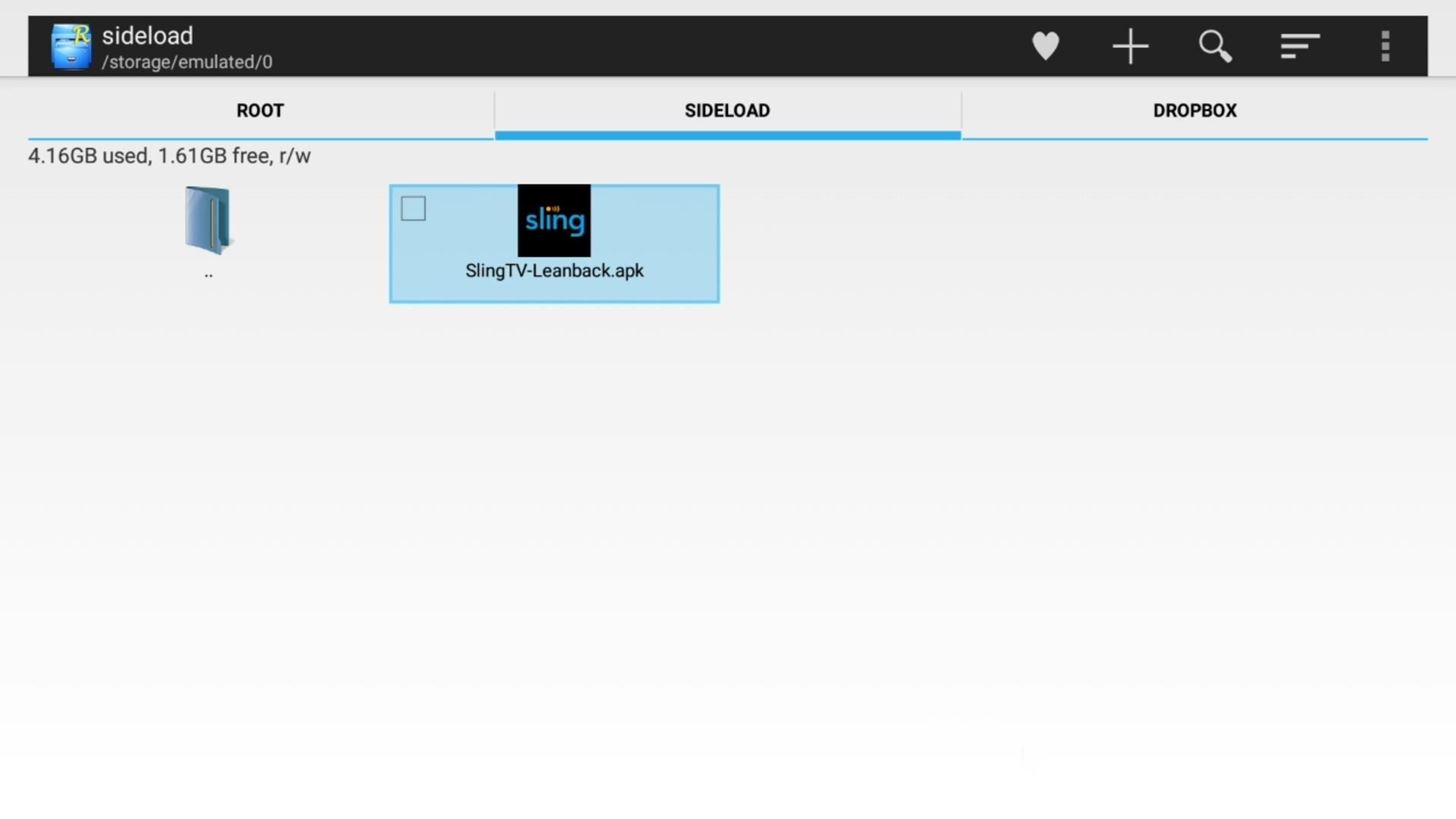
Step 1: Download the APK & Transfer the File to Your Nexus PlayerBasically, what I've done here is decompile the installer file for the official Sling TV Android app, add in a bit of code and a Leanback Launcher banner icon, then recompile the APK. As a result, the app can be installed on your Nexus Player like any other.To begin, download the modified APK file from this link. When the file has finished downloading, transfer it over to your Nexus Player's internal storage.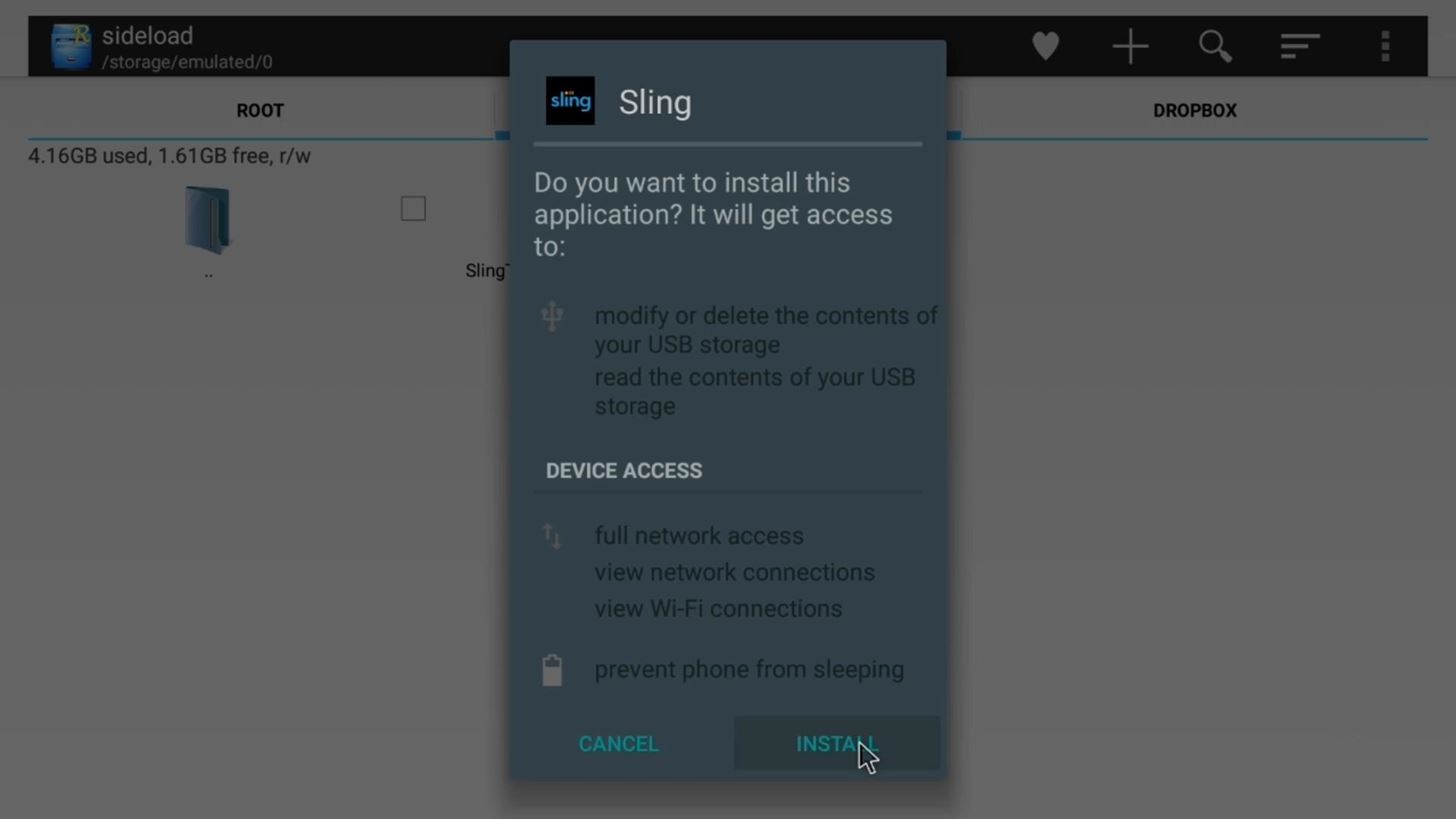
Step 2: Install Sling TV on Your Nexus PlayerNext up, use any file browser app to open the APK installer file. When Android's traditional installer interface comes up, simply click "Install." With that done, head back to the home screen, then launch the Sling TV app. The banner-style icon that I've added should ensure that the app blends right in on your home screen. You'll have to log in with your account credentials before you can use Sling TV, so click the "Sign In" button near the top of the screen to take care of that.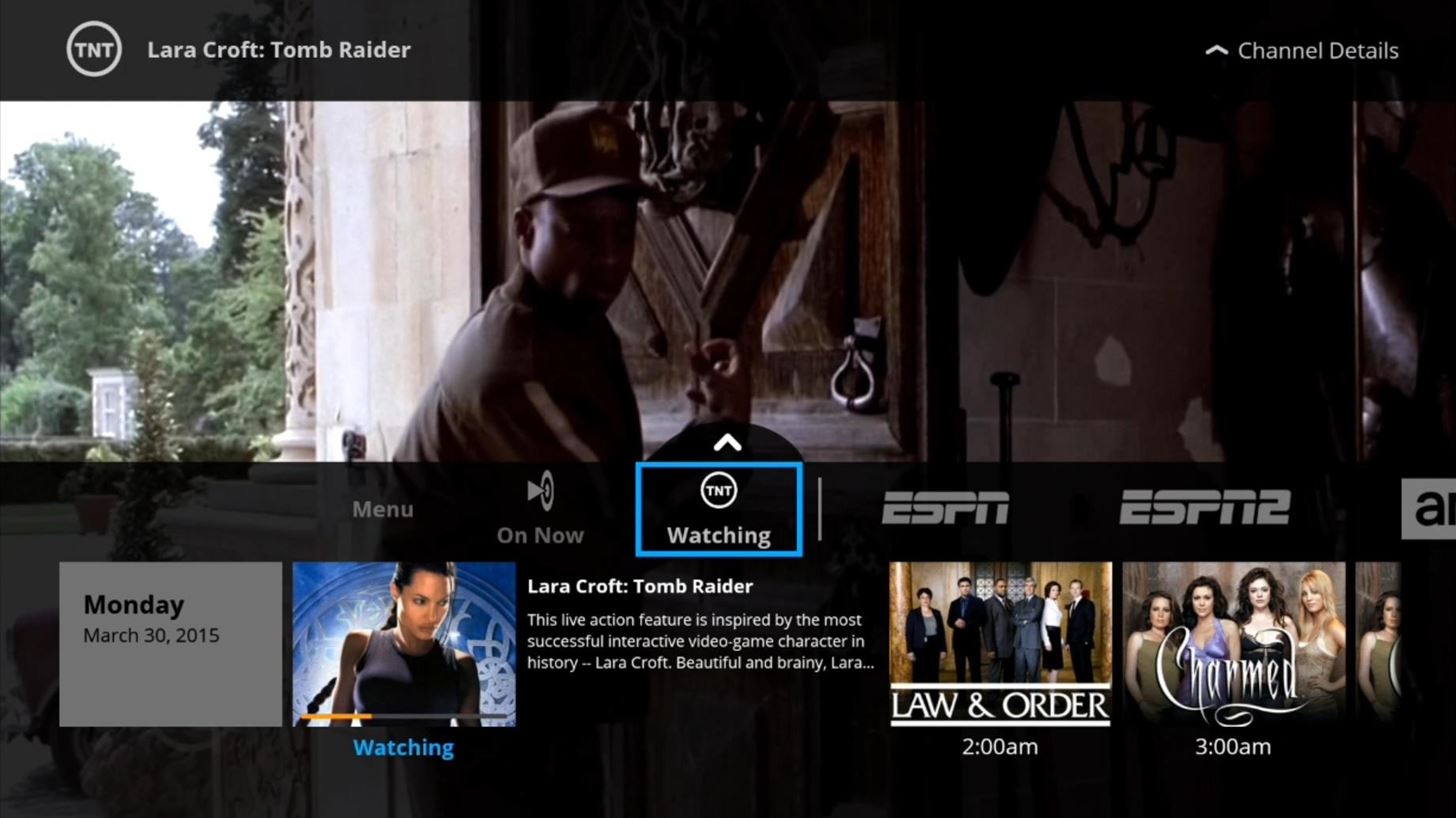
Step 3: Using the Sling TV AppThis version of Sling TV can be completely controlled with the Nexus Player's regular remote or gamepad—no mouse is required. To bring up the channel guide, simply press the down arrow on your remote. From here, use the left and right arrows on your remote to flip between channels, then press the enter button to begin watching a particular network's live feed. It's incredibly simple to use, and all features that are available on other platforms are now available on your Nexus Player.I should note that this APK is signed differently than the official Android version. This means that if Dish ever gets around to releasing the official Sling TV app that they promised months ago, you'll have to uninstall this version before installing the official client.Are there any other apps that you'd like me to add the Leanback Launcher code to? Let me know in the comment section below, or on Facebook, Google+, or Twitter, and I'll see what I can do with the most popular requests.
10 best news apps for Android! (Updated 2019 - Android
With these apps, you can effortlessly customize your Android device. These apps play the important role in our daily life for example - Whatsapp, Facebook, and twitter etc and have become part of a day to day life. In the Google Play Store, there are free apps and some paid apps too. Also Read: Top 10 Best Apps To Surf Anonymously In Android
10 Must-Have Android Apps for 2019 | PCMag.com
Netflix to Block VPN & Proxy Users from Streaming Content in Other Territories. Netflix subscribers (or friends of subscribers) have been able to utilize a virtual private network (VPN) or proxy service to gain access to content in other countries.
Netflix Moves to Permanently Block VPN & Smart DNS Users
Google Drive has a very simple way to switch from iOS to Android. iPhone users who want to take the plunge into the wonderful world of Android, but were hesitant to do so in the past because of the laborious process of backing up their data, can back up their contacts, photos, videos, and calendars
POCO LAUNCHER APK « Websites :: WonderHowTo
There's something so nostalgic about the rotary phone that makes it a fun thing to hack and modernize. [Voidon] put his skills to the test and converted one to VoIP using a Raspberry Pi. He used
How to Hack an Election in One Minute. guerrilla project to swap out a Diebold voting machine's memory card using $12 worth of tools in four minutes (the Princeton team says it can execute
Argonne researchers 'hack' Diebold e-voting system
Coolest 12 Ios New Didn Features About 100 't Know « You Generally the nut doesn't fall far from the tree. You might want to reconsider the source of the bad influence. You might want to reconsider the source of the bad influence.
100+ coolest new iOS 12 features you did not know about «iOS
When Windows 10 was released, many people were up in arms over the operating system's ability to constantly track how users were interacting with it and would send that information back to Microsoft.
Windows 10 spying: How to opt out of Microsoft's intrusive
How to Install Installous. Installous is an app for jailbroken iOS devices that allows you to download, install, share, and update cracked apps. Installous is available from Cydia, and can be installed on most jailbroken iOS devices.
How to Install Installous and download free apps on an iPhone
How to Get the Most Out of the Galaxy S8's Display The Galaxy S8 boasts a lot of noteworthy features (and some you may have overlooked ), but nothing about the new phone is more eye-cathing than
Get the most out of your Nexus 5 - YouTube
Well, I suppose I should answer your question in 2 points after checking the first three answers. I'd like to show you how easy it is to download video files from YouTube and extract audio from video to save to your hard drive for offline listenin
How to download audio from any streaming video | PCWorld
2 comments:
nice
I liked that you gave information about it. I came to know a lot from this information about this site which I did not know before. I thank you very much for this. I hope you will continue to give further information just like this.
A better quality printer supports high-speed printing and works on quality performance. If you have any question please our website - canon.com/ijsetup
Post a Comment